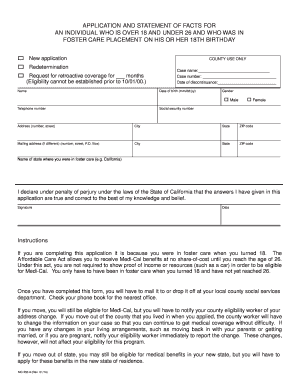
Statement of Facts Form


What is the statement of facts form?
The statement of facts form is a legal document used primarily in the United States to provide a detailed account of specific circumstances or events. This form is often required by various state agencies, including the Department of Motor Vehicles (DMV), to clarify facts related to vehicle registration, ownership, or other legal matters. It serves as a formal declaration that can help resolve disputes or clarify situations where additional information is necessary.
How to use the statement of facts form
Using the statement of facts form involves several key steps. First, identify the specific purpose for which the form is required, such as clarifying vehicle ownership or reporting a lost title. Next, gather all relevant information and documentation needed to complete the form accurately. This may include details like vehicle identification numbers, dates, and personal identification information. Once the form is filled out, it can be submitted to the appropriate agency, either online or via mail, depending on the requirements of the issuing authority.
Steps to complete the statement of facts form
Completing the statement of facts form requires careful attention to detail. Follow these steps for a successful submission:
- Read the instructions carefully to understand what information is required.
- Gather necessary documents that support your statements, such as titles or identification.
- Fill out the form completely, ensuring all sections are addressed.
- Review the completed form for accuracy and completeness.
- Submit the form according to the specified method, whether online, by mail, or in person.
Legal use of the statement of facts form
The statement of facts form holds legal significance as it serves as a sworn declaration of the facts presented. For it to be legally binding, the information must be truthful and accurate. Misrepresentation or falsification of information on this form can lead to legal consequences, including fines or penalties. Therefore, it is crucial to ensure that all statements made are verifiable and supported by appropriate documentation.
State-specific rules for the statement of facts form
Each state may have its own regulations and requirements regarding the statement of facts form. For example, the California DMV has specific guidelines that must be followed when completing the CA DMV statement of facts form. It is important to consult the relevant state agency or their website for detailed instructions and to ensure compliance with local laws and regulations. This ensures that the form is accepted and processed without issues.
Examples of using the statement of facts form
There are various scenarios where the statement of facts form is utilized. Common examples include:
- Clarifying discrepancies in vehicle ownership records.
- Reporting a lost or stolen vehicle title.
- Documenting changes in vehicle status, such as salvaged or rebuilt titles.
- Providing evidence in legal disputes related to vehicle transactions.
Form submission methods
The statement of facts form can typically be submitted through several methods, depending on the requirements of the issuing agency. Common submission methods include:
- Online submission through the agency's official website.
- Mailing the completed form to the designated address.
- In-person submission at a local office or agency.
Quick guide on how to complete statement of facts form
Effortlessly prepare Statement Of Facts Form on any device
The management of documents online has become increasingly favored by both enterprises and individuals. It serves as an ideal environmentally-friendly alternative to conventional printed and signed documents, allowing you to locate the necessary form and securely store it online. airSlate SignNow equips you with all the resources required to swiftly create, modify, and electronically sign your documents without any hold-ups. Handle Statement Of Facts Form on any device utilizing the airSlate SignNow apps for Android or iOS, and streamline any document-related process today.
The simplest way to modify and eSign Statement Of Facts Form with ease
- Locate Statement Of Facts Form and click on Get Form to begin.
- Utilize the tools available to complete your document.
- Emphasize relevant sections of your documents or obscure sensitive information with tools specifically offered by airSlate SignNow for that purpose.
- Create your electronic signature using the Sign feature, which takes only seconds and holds the same legal validity as a traditional ink signature.
- Review all details and click on the Done button to preserve your modifications.
- Choose your preferred method of submitting your form, whether by email, SMS, or invite link, or download it to your computer.
Eliminate the concerns of lost or misplaced documents, tedious form searches, or mistakes that require printing new document copies. airSlate SignNow meets all your document management needs with just a few clicks from your device of choice. Alter and eSign Statement Of Facts Form while ensuring excellent communication at any stage of the form preparation process with airSlate SignNow.
Create this form in 5 minutes or less
Create this form in 5 minutes!
People also ask
-
What is a statement of facts California?
A statement of facts California is a legal document that outlines specific details relevant to a legal proceeding or case in the state of California. This document is often required in various legal contexts and must include accurate information to ensure compliance with legal standards.
-
How do I create a statement of facts California using airSlate SignNow?
Creating a statement of facts California with airSlate SignNow is simple. You can use our intuitive document editor to input the necessary details, and once completed, you can easily send it for eSignature to ensure it's signed and legally binding.
-
Is there a cost associated with creating a statement of facts California in airSlate SignNow?
airSlate SignNow offers various pricing plans, which include the creation and eSigning of documents like a statement of facts California. Our plans are designed to be cost-effective, catering to businesses of all sizes, so you can choose one that best fits your needs.
-
What features does airSlate SignNow offer for managing a statement of facts California?
airSlate SignNow provides several features to streamline the process of managing a statement of facts California, including customizable templates, easy document sharing, and secure eSignature capabilities. These features ensure that your documents are handled efficiently and securely.
-
Can I integrate airSlate SignNow with other platforms for my statement of facts California?
Yes, airSlate SignNow integrates seamlessly with a variety of applications and platforms. This allows you to easily incorporate your statement of facts California into your existing workflows, enhancing productivity and collaboration.
-
What are the benefits of using airSlate SignNow for a statement of facts California?
Using airSlate SignNow for your statement of facts California offers multiple benefits, including time savings, reduced paper usage, and easy access from anywhere. The platform’s user-friendly design ensures a smooth experience for both senders and signers.
-
Is my data secure when using airSlate SignNow for a statement of facts California?
Absolutely! airSlate SignNow prioritizes your data security. When you create a statement of facts California, all information is protected by advanced encryption, ensuring that your documents remain confidential and secure throughout the process.
Get more for Statement Of Facts Form
Find out other Statement Of Facts Form
- Sign Louisiana Real Estate LLC Operating Agreement Myself
- Help Me With Sign Louisiana Real Estate Quitclaim Deed
- Sign Indiana Sports Rental Application Free
- Sign Kentucky Sports Stock Certificate Later
- How Can I Sign Maine Real Estate Separation Agreement
- How Do I Sign Massachusetts Real Estate LLC Operating Agreement
- Can I Sign Massachusetts Real Estate LLC Operating Agreement
- Sign Massachusetts Real Estate Quitclaim Deed Simple
- Sign Massachusetts Sports NDA Mobile
- Sign Minnesota Real Estate Rental Lease Agreement Now
- How To Sign Minnesota Real Estate Residential Lease Agreement
- Sign Mississippi Sports Confidentiality Agreement Computer
- Help Me With Sign Montana Sports Month To Month Lease
- Sign Mississippi Real Estate Warranty Deed Later
- How Can I Sign Mississippi Real Estate Affidavit Of Heirship
- How To Sign Missouri Real Estate Warranty Deed
- Sign Nebraska Real Estate Letter Of Intent Online
- Sign Nebraska Real Estate Limited Power Of Attorney Mobile
- How Do I Sign New Mexico Sports Limited Power Of Attorney
- Sign Ohio Sports LLC Operating Agreement Easy