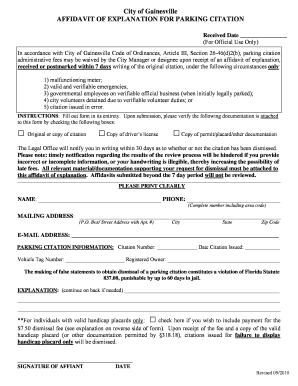
Affidavit of Explanation Form


What is the affidavit of explanation?
An affidavit of explanation is a legal document used to provide a detailed account or clarification regarding specific circumstances. This document is often required in various legal situations, such as when an individual needs to explain their absence from a court date or provide context for a particular event. The affidavit serves as a sworn statement, affirming that the information provided is true to the best of the individual's knowledge. It is a crucial tool for ensuring transparency and accountability in legal proceedings.
How to use the affidavit of explanation
The affidavit of explanation can be utilized in various scenarios, such as addressing misunderstandings or justifying actions taken in specific situations. To use this document effectively, individuals should clearly outline the facts surrounding the issue at hand. It is essential to include relevant details, such as dates, locations, and any supporting evidence that may strengthen the explanation. Once completed, the affidavit must be signed and notarized to ensure its validity.
Steps to complete the affidavit of explanation
Completing an affidavit of explanation involves several key steps:
- Gather necessary information, including dates, events, and any relevant documentation.
- Draft the affidavit, ensuring clarity and completeness in the explanation.
- Include a statement affirming the truthfulness of the information provided.
- Sign the affidavit in the presence of a notary public to authenticate the document.
- Make copies of the signed affidavit for personal records and any required submissions.
Key elements of the affidavit of explanation
When drafting an affidavit of explanation, certain key elements must be included to ensure its effectiveness and legal standing:
- Title: Clearly label the document as an affidavit of explanation.
- Personal Information: Include the affiant's full name, address, and contact information.
- Statement of Facts: Provide a detailed account of the situation being explained.
- Affirmation: Include a statement affirming the truthfulness of the information.
- Signature and Notarization: Sign the document in front of a notary public to validate it.
Legal use of the affidavit of explanation
The affidavit of explanation holds legal significance in various contexts. It can be submitted in court proceedings, used to clarify misunderstandings with governmental agencies, or serve as a supporting document for applications. Its legal standing is reinforced by the requirement for notarization, which adds an extra layer of authenticity. Understanding the legal implications of this document is essential for individuals to ensure its proper usage in relevant situations.
Examples of using the affidavit of explanation
There are numerous scenarios in which an affidavit of explanation may be required:
- Explaining a missed court appearance due to unforeseen circumstances.
- Clarifying discrepancies in financial statements or tax documents.
- Providing context for a delayed application or submission to a government agency.
- Addressing issues related to identification or documentation discrepancies.
Quick guide on how to complete affidavit of explanation
Prepare Affidavit Of Explanation effortlessly on any device
Web-based document management has gained popularity among companies and individuals. It offers a superb eco-friendly substitute for conventional printed and signed paperwork, enabling you to locate the appropriate form and securely store it online. airSlate SignNow equips you with all the tools necessary to create, modify, and eSign your documents rapidly without any hold-ups. Handle Affidavit Of Explanation on any device with airSlate SignNow's Android or iOS applications and simplify any document-driven task today.
The easiest method to alter and eSign Affidavit Of Explanation with ease
- Locate Affidavit Of Explanation and then click Get Form to commence.
- Make use of the tools we offer to complete your document.
- Emphasize pertinent sections of the documents or obscure sensitive information using tools that airSlate SignNow provides specifically for that purpose.
- Generate your eSignature with the Sign tool, which takes mere seconds and carries the same legal validity as a signature made with traditional ink.
- Review all the details and then click the Done button to save your modifications.
- Choose how you wish to share your form, whether by email, SMS, invite link, or download it to your computer.
Eliminate concerns about lost or misplaced documents, tedious form searching, or mistakes that necessitate printing new copies. airSlate SignNow meets your document management requirements in just a few clicks from any device you prefer. Modify and eSign Affidavit Of Explanation and ensure seamless communication throughout your form preparation process with airSlate SignNow.
Create this form in 5 minutes or less
Create this form in 5 minutes!
People also ask
-
What is an affidavit of explanation, and how can airSlate SignNow help?
An affidavit of explanation is a legal document that provides clarification regarding a specific matter. With airSlate SignNow, you can easily create, sign, and manage affidavits of explanation online, streamlining the process for both individuals and businesses.
-
What features does airSlate SignNow offer for managing affidavits of explanation?
airSlate SignNow includes features such as customizable document templates, e-signature capabilities, and secure cloud storage. These tools allow you to efficiently prepare and store affidavits of explanation while ensuring compliance and security throughout the process.
-
How much does it cost to use airSlate SignNow for affidavits of explanation?
airSlate SignNow offers flexible pricing plans to accommodate various business needs. You can choose from monthly or annual subscriptions, which provide access to features tailored for preparing affidavits of explanation without breaking your budget.
-
Can I integrate airSlate SignNow with other applications for affidavits of explanation?
Yes, airSlate SignNow seamlessly integrates with various applications like Google Drive, Salesforce, and more. This integration streamlines the workflow for affidavits of explanation, making it easier to manage documents within your existing systems.
-
What are the benefits of using airSlate SignNow for affidavits of explanation?
Using airSlate SignNow for affidavits of explanation offers numerous benefits, including reduced turnaround time, enhanced security, and improved collaboration. By digitizing the process, you can easily share documents for signing and tracking.
-
Is airSlate SignNow compliant with legal standards for affidavits of explanation?
Absolutely! airSlate SignNow ensures compliance with various legal standards, including ESIGN and UETA, making your affidavits of explanation legally binding. This compliance provides peace of mind when managing important legal documents.
-
How does airSlate SignNow enhance the signing experience for affidavits of explanation?
airSlate SignNow enhances the signing experience by providing a user-friendly interface that allows signers to review and execute affidavits of explanation easily. The platform supports multiple devices, ensuring accessibility from anywhere.
Get more for Affidavit Of Explanation
Find out other Affidavit Of Explanation
- How Do I eSign Montana Non-Profit POA
- eSign Legal Form New York Online
- Can I eSign Nevada Non-Profit LLC Operating Agreement
- eSign Legal Presentation New York Online
- eSign Ohio Legal Moving Checklist Simple
- How To eSign Ohio Non-Profit LLC Operating Agreement
- eSign Oklahoma Non-Profit Cease And Desist Letter Mobile
- eSign Arizona Orthodontists Business Plan Template Simple
- eSign Oklahoma Non-Profit Affidavit Of Heirship Computer
- How Do I eSign Pennsylvania Non-Profit Quitclaim Deed
- eSign Rhode Island Non-Profit Permission Slip Online
- eSign South Carolina Non-Profit Business Plan Template Simple
- How Can I eSign South Dakota Non-Profit LLC Operating Agreement
- eSign Oregon Legal Cease And Desist Letter Free
- eSign Oregon Legal Credit Memo Now
- eSign Oregon Legal Limited Power Of Attorney Now
- eSign Utah Non-Profit LLC Operating Agreement Safe
- eSign Utah Non-Profit Rental Lease Agreement Mobile
- How To eSign Rhode Island Legal Lease Agreement
- How Do I eSign Rhode Island Legal Residential Lease Agreement