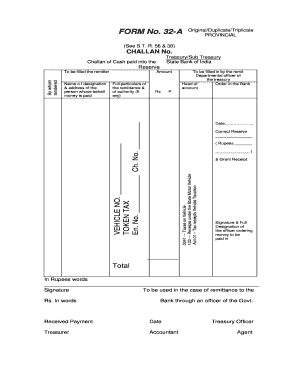
In Form a Challan


What is the 32a Challan?
The 32a challan is a specific form used in various financial transactions within the state. It serves as a payment receipt and is often required for tax payments, fees, or other monetary obligations. Understanding its purpose is essential for individuals and businesses to ensure compliance with state regulations. The form typically includes details such as the amount paid, the purpose of the payment, and the date of the transaction.
How to Use the 32a Challan
Using the 32a challan involves several straightforward steps. First, identify the specific payment type for which the challan is required. Next, fill out the necessary details, including the payment amount and relevant identification information. After completing the form, submit it along with the payment to the designated authority. Retaining a copy of the challan is crucial for your records, as it serves as proof of payment.
Steps to Complete the 32a Challan
Completing the 32a challan involves a systematic approach:
- Gather necessary information, such as your identification details and the payment amount.
- Access the form, either in physical or digital format.
- Fill in the required fields accurately, ensuring all information is correct.
- Review the completed form for any errors before submission.
- Submit the form along with the payment to the appropriate authority.
Legal Use of the 32a Challan
The legal use of the 32a challan is governed by state regulations. It is essential to ensure that the form is filled out correctly and submitted on time to avoid penalties. The challan serves as a legally binding document that confirms the transaction, making it crucial for compliance with financial obligations. Failure to use the form appropriately may result in legal consequences.
Key Elements of the 32a Challan
Key elements of the 32a challan include:
- Identification Information: Details about the payer, including name and address.
- Payment Amount: The total amount being paid.
- Purpose of Payment: A clear indication of what the payment is for.
- Date of Transaction: The date when the payment is made.
- Signature: Required to validate the form and confirm the transaction.
Examples of Using the 32a Challan
Examples of situations where the 32a challan may be used include:
- Payment of state taxes, such as income or property tax.
- Fees for licenses or permits required by state authorities.
- Payments related to utility services or other state-managed services.
Quick guide on how to complete in form a challan
Effortlessly Prepare In Form A Challan on Any Device
The management of online documents has become increasingly popular among businesses and individuals. It serves as an excellent eco-friendly substitute for traditional printed and signed paperwork, allowing you to find the correct form and securely store it online. airSlate SignNow equips you with all the necessary tools to create, modify, and electronically sign your documents swiftly without any delays. Handle In Form A Challan across any platform with the airSlate SignNow applications for Android or iOS and simplify your document-related tasks today.
How to Modify and Electronically Sign In Form A Challan with Ease
- Locate In Form A Challan and click Get Form to begin.
- Utilize the tools we offer to complete your document.
- Emphasize important sections of the documents or obscure sensitive information using tools specifically provided by airSlate SignNow for that purpose.
- Craft your signature with the Sign feature, which only takes seconds and holds the same legal validity as a conventional wet ink signature.
- Verify all the details and click on the Done button to save your changes.
- Choose your preferred method of sending your form, whether by email, SMS, or invite link, or download it to your computer.
Eliminate concerns regarding lost or misplaced documents, tedious form navigation, or errors that require reprinting new document copies. airSlate SignNow meets your document management needs in just a few clicks from any device you select. Modify and electronically sign In Form A Challan while ensuring excellent communication at every stage of your form preparation process with airSlate SignNow.
Create this form in 5 minutes or less
Create this form in 5 minutes!
People also ask
-
What is the 32a challan state, and how does it function within airSlate SignNow?
The 32a challan state refers to a specific payment process supported by airSlate SignNow that facilitates the electronic signing of documents related to financial transactions. By utilizing this feature, users can quickly generate and manage challans, ensuring compliance and efficiency in their operations.
-
How much does it cost to access the 32a challan state feature in airSlate SignNow?
The cost of accessing the 32a challan state feature varies depending on the subscription plan chosen. airSlate SignNow offers flexible pricing options, including monthly and annual plans, which cater to different business needs while ensuring affordability for users looking to streamline their payment processes.
-
What benefits does airSlate SignNow offer when using the 32a challan state?
Using the 32a challan state with airSlate SignNow allows businesses to enhance operational efficiency and reduce paperwork. It streamlines the document signing process, minimizes errors, and accelerates the transaction time, leading to better customer satisfaction and overall productivity.
-
Is the 32a challan state feature compatible with other software tools?
Yes, airSlate SignNow's 32a challan state integrates seamlessly with various third-party applications, enhancing your existing workflows. This compatibility allows users to connect their preferred tools and systems, maximizing functionality and improving overall document management.
-
How secure is the 32a challan state process in airSlate SignNow?
The 32a challan state process in airSlate SignNow is highly secure, employing industry-standard encryption protocols to protect sensitive data. User authentication and audit trails further ensure that your transactions and signed documents remain safe and tamper-proof.
-
Can I customize the 32a challan state templates in airSlate SignNow?
Absolutely! airSlate SignNow allows users to customize 32a challan state templates to fit their specific business needs. This means you can modify fields, add branding elements, and create a more personalized experience for your clients, enhancing professionalism.
-
How does the 32a challan state feature improve document workflow?
The 32a challan state feature in airSlate SignNow signNowly improves document workflow by enabling quicker processing times through eSignatures. This streamlined approach reduces bottlenecks and allows businesses to focus on core operations, ultimately enhancing efficiency and productivity.
Get more for In Form A Challan
- Formulario 001 del rut editable excel
- Tsc sick leave online application form
- Metric pattern cutting for menswear pdf form
- Insanity fit test sheet form
- Berojgari bhatta self declaration form pdf
- Work4popeyes form
- Oriental bank of commerce account opening form
- Www asap towing comwp contentuploadsx asap towing of bellingham form
Find out other In Form A Challan
- Help Me With Electronic signature Colorado Construction Rental Application
- Electronic signature Connecticut Construction Business Plan Template Fast
- Electronic signature Delaware Construction Business Letter Template Safe
- Electronic signature Oklahoma Business Operations Stock Certificate Mobile
- Electronic signature Pennsylvania Business Operations Promissory Note Template Later
- Help Me With Electronic signature North Dakota Charity Resignation Letter
- Electronic signature Indiana Construction Business Plan Template Simple
- Electronic signature Wisconsin Charity Lease Agreement Mobile
- Can I Electronic signature Wisconsin Charity Lease Agreement
- Electronic signature Utah Business Operations LLC Operating Agreement Later
- How To Electronic signature Michigan Construction Cease And Desist Letter
- Electronic signature Wisconsin Business Operations LLC Operating Agreement Myself
- Electronic signature Colorado Doctors Emergency Contact Form Secure
- How Do I Electronic signature Georgia Doctors Purchase Order Template
- Electronic signature Doctors PDF Louisiana Now
- How To Electronic signature Massachusetts Doctors Quitclaim Deed
- Electronic signature Minnesota Doctors Last Will And Testament Later
- How To Electronic signature Michigan Doctors LLC Operating Agreement
- How Do I Electronic signature Oregon Construction Business Plan Template
- How Do I Electronic signature Oregon Construction Living Will