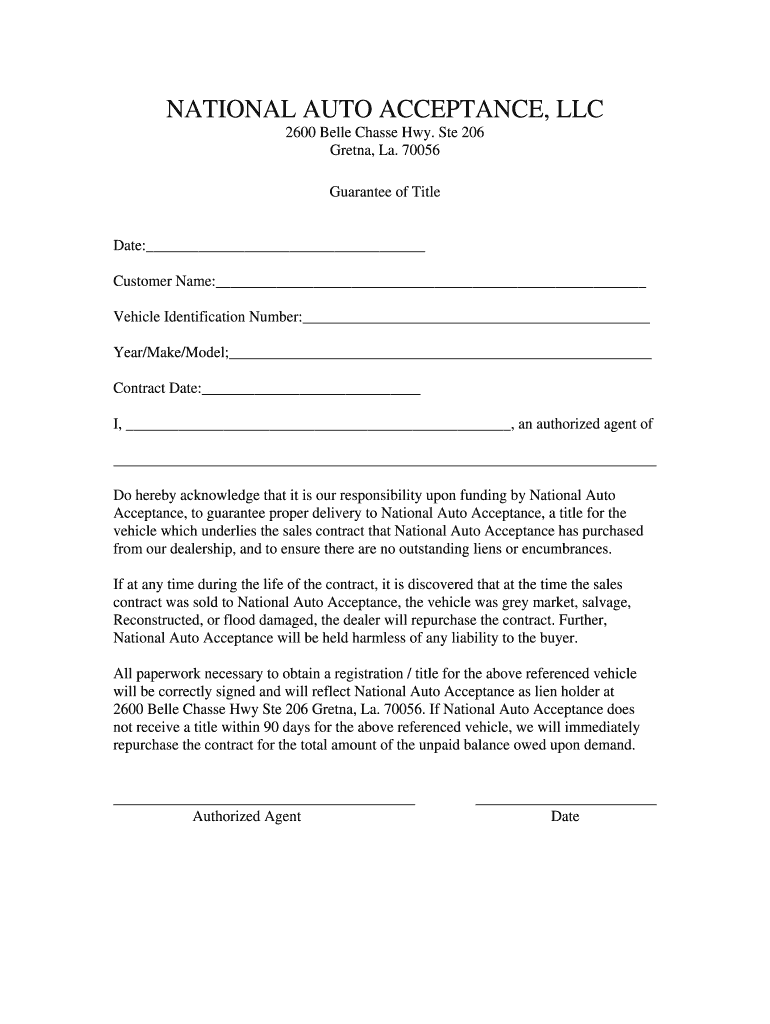
Guarantee of Title PDF Form


What is the Guarantee of Title PDF
The guarantee of title PDF is a legal document that serves to assure a buyer that the seller has the right to transfer ownership of a vehicle or property. This document is essential in real estate transactions and vehicle sales, providing a written guarantee that the title is free from liens or other encumbrances. It often includes details about the property or vehicle, such as identification numbers, descriptions, and the names of the parties involved. Understanding this document is crucial for ensuring a smooth transaction and protecting against future claims on the title.
Steps to Complete the Guarantee of Title PDF
Completing the guarantee of title PDF involves several important steps to ensure its validity. First, gather all necessary information, including the vehicle identification number (VIN) or property details. Next, accurately fill out the form with the seller's and buyer's information, ensuring all fields are completed correctly. It is essential to include a clear statement regarding the guarantee of title, affirming that the seller holds the title free from any liens. After filling out the form, both parties should sign and date it to validate the agreement. Finally, retain a copy for your records and provide the original to the buyer or the relevant authority.
Legal Use of the Guarantee of Title PDF
The legal use of the guarantee of title PDF is governed by state laws and regulations. In the United States, this document must comply with the Uniform Commercial Code (UCC) and other relevant statutes to be considered legally binding. It is vital to ensure that the information provided is accurate and truthful, as any misrepresentation can lead to legal consequences. The guarantee of title PDF is often used in conjunction with other documents, such as bill of sale or title transfer forms, to complete a transaction legally. Familiarity with state-specific regulations is essential for proper usage.
Key Elements of the Guarantee of Title PDF
Several key elements must be included in the guarantee of title PDF to ensure its effectiveness. These elements typically include:
- Identification of the parties: Names and contact information of both the seller and buyer.
- Description of the property or vehicle: Detailed information including VIN, make, model, and year for vehicles, or legal description for real estate.
- Statement of guarantee: A clear declaration that the seller guarantees the title is free from liens or claims.
- Signatures: Signatures of both parties, along with the date of signing.
Including these elements helps protect both parties and ensures compliance with legal requirements.
How to Obtain the Guarantee of Title PDF
Obtaining the guarantee of title PDF can be done through various means. Many states provide downloadable forms on their official websites, which can be filled out electronically or printed for manual completion. Additionally, legal service providers may offer templates that can be customized to meet specific needs. It is important to ensure that the form used is the most current version and complies with state regulations. If assistance is needed, consulting with a legal professional can provide guidance on obtaining and completing the document correctly.
State-Specific Rules for the Guarantee of Title PDF
Each state in the U.S. has its own rules and regulations regarding the guarantee of title PDF. These rules can dictate the specific language that must be included, the required signatures, and the process for filing the document. For example, some states may require notarization, while others may not. It is crucial to research the specific requirements for the state in which the transaction is taking place to ensure compliance. Failure to adhere to state-specific rules can result in delays or complications in the title transfer process.
Quick guide on how to complete guarantee of title pdf
Effortlessly Manage Guarantee Of Title Pdf on Any Device
The adoption of online document management has surged among businesses and individuals alike. It serves as an ideal eco-friendly substitute for traditional printed and signed documents, allowing you to find the necessary template and store it securely online. airSlate SignNow equips you with all the tools needed to create, modify, and electronically sign your documents quickly without delays. Manage Guarantee Of Title Pdf on any device with the airSlate SignNow apps available for Android and iOS, and enhance your document-related tasks today.
How to Edit and eSign Guarantee Of Title Pdf with Ease
- Find Guarantee Of Title Pdf and click on Get Form to begin.
- Utilize the tools we offer to fill out your document.
- Emphasize important sections of your files or redact sensitive information with the tools specifically provided by airSlate SignNow for that purpose.
- Create your eSignature using the Sign tool, which takes just seconds and holds the same legal validity as a traditional handwritten signature.
- Review all details and click on the Done button to save your changes.
- Select your preferred method of sending your document, whether by email, SMS, or invitation link, or download it to your computer.
Eliminate concerns about lost or misplaced documents, tedious form searching, or mistakes that necessitate printing new copies. airSlate SignNow fulfills your document management needs with just a few clicks from any device you choose. Edit and eSign Guarantee Of Title Pdf to ensure smooth communication at every step of your document preparation process with airSlate SignNow.
Create this form in 5 minutes or less
Create this form in 5 minutes!
People also ask
-
What is a guarantee of title form and why is it important?
A guarantee of title form is a legal document that certifies the owner has clear title to a property. This form is crucial for real estate transactions, as it protects buyers from future claims or disputes regarding ownership. Understanding this form can enhance your confidence in property dealings.
-
How does airSlate SignNow help in creating a guarantee of title form?
airSlate SignNow provides an intuitive platform for creating and managing your guarantee of title form. With easy drag-and-drop functionality, you can customize your form to fit your specific needs, making document management seamless and efficient. This helps speed up the entire process of real estate transactions.
-
What are the pricing options for using the guarantee of title form with airSlate SignNow?
airSlate SignNow offers flexible pricing plans tailored to accommodate different user needs. You can choose from individual plans or business solutions, with features that include unlimited document signing and API integrations. Evaluate the plans to find the one that best supports your use of the guarantee of title form.
-
Can I integrate airSlate SignNow with other software for handling my guarantee of title form?
Yes, airSlate SignNow allows for easy integration with various software applications, improving your workflow for the guarantee of title form. You can connect with CRM systems, cloud storage solutions, and more to enhance your document management process. This integration supports a seamless transition between platforms.
-
What are the benefits of using airSlate SignNow for my guarantee of title form?
Using airSlate SignNow for your guarantee of title form offers several benefits, including increased efficiency and streamlined document workflows. The solution also enhances security through encrypted signing processes, ensuring that your documents remain safe. These features can save time and reduce errors in real estate transactions.
-
Is airSlate SignNow suitable for both individuals and businesses when handling guarantee of title forms?
Absolutely! airSlate SignNow is designed to serve both individuals and businesses effectively, making it a versatile choice for managing guarantee of title forms. Whether you're a solo agent or part of a larger real estate team, the platform scales to fit your requirements, strengthening your document management strategy.
-
How secure is the electronic signing process for my guarantee of title form?
The electronic signing process for your guarantee of title form through airSlate SignNow is highly secure. The platform utilizes advanced encryption protocols and complies with leading electronic signature laws, ensuring that your documents are protected from unauthorized access. You can sign with confidence knowing your information is safe.
Get more for Guarantee Of Title Pdf
Find out other Guarantee Of Title Pdf
- eSign Louisiana Notice of Rent Increase Mobile
- eSign Washington Notice of Rent Increase Computer
- How To eSign Florida Notice to Quit
- How To eSign Hawaii Notice to Quit
- eSign Montana Pet Addendum to Lease Agreement Online
- How To eSign Florida Tenant Removal
- How To eSign Hawaii Tenant Removal
- eSign Hawaii Tenant Removal Simple
- eSign Arkansas Vacation Rental Short Term Lease Agreement Easy
- Can I eSign North Carolina Vacation Rental Short Term Lease Agreement
- eSign Michigan Escrow Agreement Now
- eSign Hawaii Sales Receipt Template Online
- eSign Utah Sales Receipt Template Free
- eSign Alabama Sales Invoice Template Online
- eSign Vermont Escrow Agreement Easy
- How Can I eSign Wisconsin Escrow Agreement
- How To eSign Nebraska Sales Invoice Template
- eSign Nebraska Sales Invoice Template Simple
- eSign New York Sales Invoice Template Now
- eSign Pennsylvania Sales Invoice Template Computer