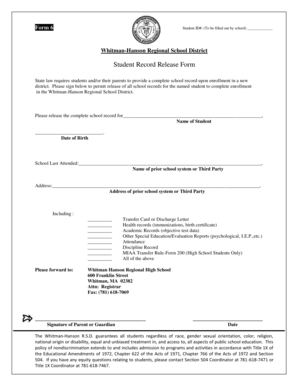
Student Record Release Form Whitman Hanson Whrsd


Understanding the Student Record Release Form
The Student Record Release Form, often referred to as the release information form, is a crucial document used by educational institutions to authorize the sharing of a student's academic records. This form is essential for students who wish to have their records sent to third parties, such as colleges, employers, or other educational institutions. It ensures that the release of information complies with privacy regulations and protects the rights of the student.
Steps to Complete the Student Record Release Form
Completing the Student Record Release Form involves several key steps to ensure accuracy and compliance. First, the student must provide their personal information, including full name, date of birth, and student identification number. Next, the form should specify the records to be released, such as transcripts or disciplinary records. The student must also indicate the recipient's details, ensuring that the information is sent to the correct party. Finally, the form requires the student's signature and date to validate the request.
Legal Use of the Student Record Release Form
The legal use of the Student Record Release Form is governed by federal and state privacy laws, including the Family Educational Rights and Privacy Act (FERPA). This legislation protects the privacy of student education records and outlines the conditions under which these records may be disclosed. By using the release information form, students can ensure that their records are shared in a manner that complies with these legal requirements, safeguarding their personal information.
Key Elements of the Student Record Release Form
Several key elements must be included in the Student Record Release Form to ensure its validity. These elements include:
- Student Information: Full name, date of birth, and student ID.
- Records to be Released: Specific details about the records requested.
- Recipient Information: Name and contact details of the individual or organization receiving the records.
- Authorization Signature: The student's signature, indicating consent for the release.
- Date: The date when the form is signed.
Obtaining the Student Record Release Form
The Student Record Release Form can typically be obtained from the school's administrative office or its official website. Many institutions provide a downloadable version of the form, allowing students to fill it out digitally or print it for manual completion. It is advisable for students to check with their school for any specific procedures or requirements related to obtaining and submitting the form.
Examples of Using the Student Record Release Form
There are various scenarios in which a student might use the Student Record Release Form. For instance, a high school student applying for college may need to send their transcripts to multiple universities. Similarly, a student seeking employment may need to authorize the release of their academic records to a potential employer. Each of these situations requires the proper completion and submission of the release information form to ensure that the necessary records are shared appropriately.
Quick guide on how to complete student record release form whitman hanson whrsd
Prepare Student Record Release Form Whitman Hanson Whrsd effortlessly on any device
Managing documents online has surged in popularity among companies and individuals. It presents an ideal eco-friendly substitute for conventional printed and signed documents, as you can easily locate the correct form and securely store it online. airSlate SignNow provides you with all the tools necessary to create, modify, and eSign your documents promptly without delays. Manage Student Record Release Form Whitman Hanson Whrsd on any device using airSlate SignNow's Android or iOS applications and enhance any document-related process today.
How to modify and eSign Student Record Release Form Whitman Hanson Whrsd with ease
- Locate Student Record Release Form Whitman Hanson Whrsd and click Get Form to begin.
- Utilize the tools we offer to fill out your form.
- Emphasize pertinent sections of the documents or redact sensitive information with tools that airSlate SignNow offers specifically for that purpose.
- Create your signature using the Sign tool, which takes seconds and carries the same legal validity as a traditional handwritten signature.
- Review all the details and then click the Done button to save your changes.
- Select how you wish to share your form, via email, text message (SMS), or by invite link, or download it to your computer.
Forget about lost or misplaced documents, tedious form searches, or mistakes that necessitate printing new document copies. airSlate SignNow fulfills your document management needs in just a few clicks from any device you choose. Modify and eSign Student Record Release Form Whitman Hanson Whrsd and ensure effective communication at every stage of your form preparation process with airSlate SignNow.
Create this form in 5 minutes or less
Create this form in 5 minutes!
People also ask
-
What is a release information form and how is it used?
A release information form is a document that allows individuals to authorize the release of their personal information to a designated party. This form is commonly used in various industries, including healthcare and education, to ensure compliance with privacy regulations. By utilizing airSlate SignNow, you can easily create, send, and manage these forms electronically, streamlining the process.
-
How does airSlate SignNow facilitate the use of release information forms?
airSlate SignNow provides an intuitive platform for creating and signing release information forms. With its user-friendly interface, you can customize the content of the form to fit your requirements. Additionally, the eSignature feature ensures that the release is legally binding, making document management more efficient.
-
Is airSlate SignNow affordable for small businesses needing release information forms?
Yes, airSlate SignNow offers competitively priced plans suitable for small businesses that frequently use release information forms. With various pricing tiers, you can choose a plan that matches your budget while still having access to essential features. It’s a cost-effective solution that helps businesses streamline their documentation process.
-
What features does airSlate SignNow offer for managing release information forms?
airSlate SignNow includes a comprehensive suite of features for managing release information forms. These features include templates for quick setup, advanced security protocols to protect sensitive information, and automated workflows to streamline signature collection. This ensures that your documents are processed efficiently and securely.
-
Can I integrate airSlate SignNow with other software for my release information forms?
Absolutely! airSlate SignNow provides seamless integration options with popular software solutions such as CRM systems, cloud storage platforms, and project management tools. This allows you to incorporate release information forms into your existing workflows, enhancing productivity and ensuring all data is synchronized across platforms.
-
What benefits do I gain from using airSlate SignNow for release information forms?
Using airSlate SignNow for release information forms brings several benefits, including increased efficiency, reduced processing time, and enhanced data security. The electronic signature capability ensures that forms are signed quickly, while advanced tracking features keep you informed about the status of each document. This improves overall workflow and customer satisfaction.
-
Are there any limitations to using airSlate SignNow for release information forms?
While airSlate SignNow offers many powerful features for release information forms, some limitations may include restrictions on document size and the number of forms you can send monthly, depending on your subscription plan. However, these limitations are manageable for most businesses and can be upgraded as needs grow.
Get more for Student Record Release Form Whitman Hanson Whrsd
Find out other Student Record Release Form Whitman Hanson Whrsd
- Sign New Hampshire Business Operations Month To Month Lease Later
- Can I Sign New York Business Operations Promissory Note Template
- Sign Oklahoma Business Operations Contract Safe
- Sign Oregon Business Operations LLC Operating Agreement Now
- Sign Utah Business Operations LLC Operating Agreement Computer
- Sign West Virginia Business Operations Rental Lease Agreement Now
- How To Sign Colorado Car Dealer Arbitration Agreement
- Sign Florida Car Dealer Resignation Letter Now
- Sign Georgia Car Dealer Cease And Desist Letter Fast
- Sign Georgia Car Dealer Purchase Order Template Mobile
- Sign Delaware Car Dealer Limited Power Of Attorney Fast
- How To Sign Georgia Car Dealer Lease Agreement Form
- How To Sign Iowa Car Dealer Resignation Letter
- Sign Iowa Car Dealer Contract Safe
- Sign Iowa Car Dealer Limited Power Of Attorney Computer
- Help Me With Sign Iowa Car Dealer Limited Power Of Attorney
- Sign Kansas Car Dealer Contract Fast
- Sign Kansas Car Dealer Agreement Secure
- Sign Louisiana Car Dealer Resignation Letter Mobile
- Help Me With Sign Kansas Car Dealer POA