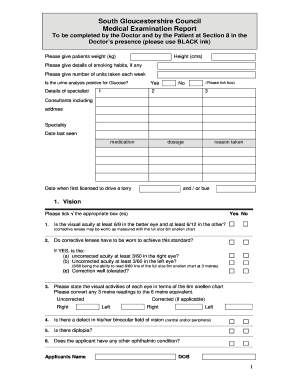
United Kingdom South Gloucestershire Form


Understanding the Gloucestershire Medical Examination
The Gloucestershire medical examination is a critical document often required for various health-related assessments in the United Kingdom. This examination serves to evaluate an individual's health status and fitness for specific purposes, such as employment, travel, or immigration. The examination typically includes a comprehensive evaluation of medical history, physical examinations, and necessary laboratory tests. Understanding the requirements and processes involved in this examination can help ensure compliance and smooth execution.
Steps to Complete the Gloucestershire Medical Form
Completing the Gloucestershire medical form involves several key steps to ensure accuracy and compliance. First, gather all necessary personal information, including identification details and medical history. Next, fill out the form meticulously, ensuring all sections are completed. It is essential to provide truthful and detailed information to avoid complications later. After completing the form, review it for any errors or omissions before submission. Finally, submit the form through the designated method, whether online or in person, as specified by the issuing authority.
Legal Use of the Gloucestershire Medical Examination
The Gloucestershire medical examination holds legal significance, particularly in contexts such as employment or immigration. For a medical examination to be considered legally binding, it must comply with established regulations and standards. This includes adhering to privacy laws and ensuring that the information provided is accurate and complete. Institutions requesting this examination often require it to be executed by a certified medical professional, adding to its legal validity. Understanding these legal frameworks helps individuals navigate the process with confidence.
Required Documents for the Gloucestershire Medical Examination
When preparing for the Gloucestershire medical examination, certain documents are typically required to facilitate the process. These may include:
- A valid form of identification, such as a passport or driver's license
- Previous medical records, if applicable
- Any relevant referral letters from healthcare providers
- Proof of residence or citizenship, depending on the examination purpose
Having these documents ready can streamline the process and ensure compliance with the requirements set forth by the issuing authority.
Who Issues the Gloucestershire Medical Examination Form
The Gloucestershire medical examination form is typically issued by healthcare providers or institutions that require the examination for specific purposes. This may include employers, educational institutions, or government agencies involved in immigration processes. It is essential to obtain the form from a reliable source to ensure that it meets all necessary legal and procedural standards. Understanding who issues the form can help individuals access the appropriate resources and guidance needed for completion.
Examples of Using the Gloucestershire Medical Examination
The Gloucestershire medical examination can be utilized in various scenarios. Common examples include:
- Employment screenings where health assessments are mandatory
- Immigration applications requiring proof of health status
- Travel requirements for certain destinations that mandate medical evaluations
Recognizing these examples can help individuals understand the relevance of the Gloucestershire medical examination in their specific circumstances.
Quick guide on how to complete united kingdom south gloucestershire
Manage United Kingdom South Gloucestershire effortlessly on any device
Digital document handling has become increasingly popular among companies and individuals. It offers an ideal eco-friendly substitute for traditional printed and signed documents, as you can obtain the correct form and securely archive it online. airSlate SignNow equips you with all the necessary tools to create, modify, and eSign your files swiftly without waiting. Handle United Kingdom South Gloucestershire on any device using airSlate SignNow Android or iOS applications and enhance any document-related workflow today.
The simplest way to modify and eSign United Kingdom South Gloucestershire with ease
- Obtain United Kingdom South Gloucestershire and click Get Form to begin.
- Employ the tools we provide to complete your document.
- Highlight important sections of your files or obscure sensitive information with tools that airSlate SignNow specifically provides for that purpose.
- Create your signature using the Sign tool, which takes mere seconds and holds the same legal significance as a traditional ink signature.
- Review all the details and click on the Done button to save your changes.
- Decide how you want to send your form, via email, SMS, an invitation link, or download it to your computer.
Say goodbye to lost or mislaid documents, tedious form navigation, or errors that require printing new document copies. airSlate SignNow addresses all your document management needs with just a few clicks from any device you prefer. Edit and eSign United Kingdom South Gloucestershire and ensure outstanding communication at every stage of the form preparation process with airSlate SignNow.
Create this form in 5 minutes or less
Create this form in 5 minutes!
People also ask
-
What is airSlate SignNow and how does it relate to Gloucestershire medical needs?
airSlate SignNow is a powerful eSignature solution that helps facilitate the signing and sending of documents efficiently. For Gloucestershire medical practices, this tool simplifies administrative processes by reducing paperwork and enhancing workflow management.
-
How much does airSlate SignNow cost for Gloucestershire medical professionals?
airSlate SignNow offers competitive pricing tailored for Gloucestershire medical professionals, with various plans to suit different needs. You can choose from monthly or annual subscriptions, ensuring flexibility while enhancing your practice's efficiency.
-
What key features does airSlate SignNow provide for Gloucestershire medical users?
airSlate SignNow includes features like customizable templates, secure cloud storage, and real-time status tracking. These tools are particularly beneficial for Gloucestershire medical professionals who need quick access to documents and need to ensure compliance with legal standards.
-
How can airSlate SignNow benefit Gloucestershire medical practices?
Using airSlate SignNow can lead to faster patient onboarding and improved document management, which are essential for Gloucestershire medical practices. It streamlines communication and helps maintain patient records securely while enhancing overall efficiency.
-
Does airSlate SignNow integrate with other software used in Gloucestershire medical facilities?
Yes, airSlate SignNow offers integrations with various software commonly used in Gloucestershire medical facilities, such as electronic health records (EHR) systems and practice management tools. This interoperability helps create a seamless workflow for healthcare professionals.
-
Is airSlate SignNow compliant with healthcare regulations in Gloucestershire?
Yes, airSlate SignNow is designed to comply with healthcare regulations such as HIPAA, making it a suitable choice for Gloucestershire medical practices. This ensures that sensitive patient information is handled securely and complies with all necessary legal standards.
-
Can I try airSlate SignNow before committing to a plan for my Gloucestershire medical practice?
Absolutely! airSlate SignNow provides a free trial that allows Gloucestershire medical practices to explore its features and benefits before making a financial commitment. This way, you can ensure that it meets your specific needs and requirements.
Get more for United Kingdom South Gloucestershire
Find out other United Kingdom South Gloucestershire
- How Do I Sign Texas Land lease agreement
- Sign Vermont Land lease agreement Free
- Sign Texas House rental lease Now
- How Can I Sign Arizona Lease agreement contract
- Help Me With Sign New Hampshire lease agreement
- How To Sign Kentucky Lease agreement form
- Can I Sign Michigan Lease agreement sample
- How Do I Sign Oregon Lease agreement sample
- How Can I Sign Oregon Lease agreement sample
- Can I Sign Oregon Lease agreement sample
- How To Sign West Virginia Lease agreement contract
- How Do I Sign Colorado Lease agreement template
- Sign Iowa Lease agreement template Free
- Sign Missouri Lease agreement template Later
- Sign West Virginia Lease agreement template Computer
- Sign Nevada Lease template Myself
- Sign North Carolina Loan agreement Simple
- Sign Maryland Month to month lease agreement Fast
- Help Me With Sign Colorado Mutual non-disclosure agreement
- Sign Arizona Non disclosure agreement sample Online