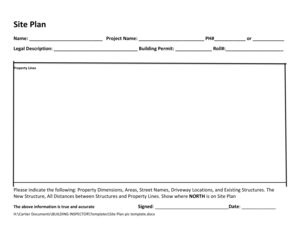
Blank Site Plan Template Form


What is the Blank Site Plan Template
The blank site plan template serves as a foundational document used in various planning and zoning applications. It outlines the layout of a specific site, detailing the placement of buildings, structures, and other significant features. This template is essential for municipalities and developers to visualize land use and ensure compliance with zoning regulations. It typically includes information such as property boundaries, existing and proposed structures, parking areas, landscaping, and access points.
How to Use the Blank Site Plan Template
Using the blank site plan template involves several straightforward steps. Begin by gathering all necessary information about the property, including dimensions, existing structures, and any relevant zoning regulations. Next, sketch a rough layout of the site on the template, indicating the location of buildings, driveways, and landscaping. Ensure that all elements are accurately represented to meet local requirements. Once completed, the site plan can be submitted to the appropriate municipal office for review and approval.
Key Elements of the Blank Site Plan Template
A well-constructed blank site plan template includes several key elements that are crucial for clarity and compliance. These elements typically consist of:
- Property boundaries: Clearly marked lines that define the limits of the property.
- Existing structures: Locations of any current buildings or features on the site.
- Proposed developments: Plans for new constructions or modifications.
- Landscaping: Areas designated for greenery, trees, and other natural features.
- Access points: Entrances and exits for vehicles and pedestrians.
- Utilities: Locations of water, sewer, and electrical connections.
Steps to Complete the Blank Site Plan Template
Completing the blank site plan template requires careful attention to detail. Follow these steps for an effective submission:
- Gather property information, including surveys and existing plans.
- Identify all existing structures and features on the site.
- Sketch the layout on the template, ensuring accurate scaling.
- Label all elements clearly, including dimensions and materials.
- Review local zoning laws to ensure compliance with regulations.
- Submit the completed site plan to the relevant municipal authority.
Legal Use of the Blank Site Plan Template
The legal use of a blank site plan template is governed by local zoning laws and regulations. To ensure that the site plan is legally binding, it must be completed accurately and submitted to the appropriate municipal office for approval. Compliance with state and local regulations is critical, as failure to adhere to these guidelines may result in penalties or delays in project approval. Additionally, using a legally recognized e-signature tool can enhance the validity of the submitted document.
Examples of Using the Blank Site Plan Template
There are various scenarios where a blank site plan template is utilized effectively. For instance, a developer may use it to outline a new residential community, indicating the placement of homes, parks, and roads. Similarly, a business owner might employ the template to demonstrate the layout of a new commercial building, including parking and landscaping. These examples illustrate the versatility of the site plan in different contexts, ensuring clarity and compliance with local regulations.
Quick guide on how to complete blank site plan template
Complete Blank Site Plan Template effortlessly on any device
Digital document management has gained traction among companies and individuals. It offers a fantastic eco-friendly substitute for traditional printed and signed documents, allowing you to obtain the correct form and securely store it online. airSlate SignNow equips you with all the necessary tools to create, modify, and electronically sign your documents quickly and without interruption. Manage Blank Site Plan Template on any platform using airSlate SignNow's Android or iOS apps and enhance any document-centric operation today.
The easiest way to edit and eSign Blank Site Plan Template without hassle
- Find Blank Site Plan Template and click Get Form to begin.
- Utilize the tools we offer to fill out your form.
- Emphasize important sections of the documents or redact sensitive information using the tools specifically provided by airSlate SignNow.
- Create your signature with the Sign tool, which takes mere seconds and carries the same legal validity as a conventional wet ink signature.
- Review all the details and click on the Done button to save your changes.
- Select how you want to submit your form, whether by email, SMS, or invitation link, or download it to your computer.
Leave behind the worry of lost or misplaced files, tedious form searches, or mistakes that require printing new document copies. airSlate SignNow meets all your document management needs in just a few clicks from any device you choose. Edit and eSign Blank Site Plan Template and ensure excellent communication at any stage of the form preparation process with airSlate SignNow.
Create this form in 5 minutes or less
Create this form in 5 minutes!
People also ask
-
What is a site plan form and why is it important?
A site plan form is a detailed graphical representation of a property that indicates the existing features and proposed improvements. This form is crucial for land use planning, construction, and development projects, helping stakeholders visualize the layout and adhere to zoning regulations.
-
How can airSlate SignNow help with completing a site plan form?
airSlate SignNow simplifies the process of completing a site plan form by providing a user-friendly interface for creating, editing, and signing documents. Its electronic signature functionality ensures that all approvals are collected quickly, making project timelines more efficient.
-
Is there a cost associated with using airSlate SignNow for site plan forms?
Yes, airSlate SignNow offers cost-effective pricing plans that cater to various business needs. You can choose a subscription that includes features specific to managing site plan forms, such as document templates and unlimited signatures.
-
What features does airSlate SignNow offer for site plan forms?
airSlate SignNow offers features like customizable templates for site plan forms, secure electronic signatures, and real-time collaboration tools. These features help streamline the document workflow, reducing the time required to finalize project plans.
-
Can I integrate airSlate SignNow with other tools for site plan forms?
Absolutely! airSlate SignNow supports integrations with various software solutions, making it easier to manage your site plan form alongside other business processes. This includes popular tools for project management, CRM, and document storage.
-
What are the benefits of using airSlate SignNow for my site plan form?
Using airSlate SignNow for your site plan form offers numerous benefits, including enhanced efficiency, reduced paperwork, and improved accuracy. The platform allows for faster approvals and modifications, ensuring that your project stays on track.
-
Is airSlate SignNow user-friendly for those unfamiliar with site plan forms?
Yes, airSlate SignNow is designed with user experience in mind, making it accessible even for those unfamiliar with creating site plan forms. The intuitive platform provides tutorials and support to help users grasp the essentials quickly.
Get more for Blank Site Plan Template
Find out other Blank Site Plan Template
- How Do I eSignature Arkansas IT Consulting Agreement
- eSignature Arkansas IT Consulting Agreement Safe
- eSignature Delaware IT Consulting Agreement Online
- eSignature New Jersey IT Consulting Agreement Online
- How Can I eSignature Nevada Software Distribution Agreement
- eSignature Hawaii Web Hosting Agreement Online
- How Do I eSignature Hawaii Web Hosting Agreement
- eSignature Massachusetts Web Hosting Agreement Secure
- eSignature Montana Web Hosting Agreement Myself
- eSignature New Jersey Web Hosting Agreement Online
- eSignature New York Web Hosting Agreement Mobile
- eSignature North Carolina Web Hosting Agreement Secure
- How Do I eSignature Utah Web Hosting Agreement
- eSignature Connecticut Joint Venture Agreement Template Myself
- eSignature Georgia Joint Venture Agreement Template Simple
- eSignature Alaska Debt Settlement Agreement Template Safe
- eSignature New Jersey Debt Settlement Agreement Template Simple
- eSignature New Mexico Debt Settlement Agreement Template Free
- eSignature Tennessee Debt Settlement Agreement Template Secure
- eSignature Wisconsin Debt Settlement Agreement Template Safe