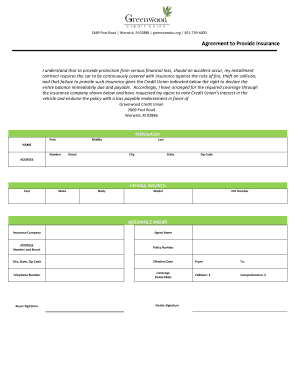
Agreement to Provide Insurance PDF Form


What is the Agreement to Provide Insurance PDF?
The Agreement to Provide Insurance PDF is a formal document used to outline the terms under which one party agrees to provide insurance coverage to another. This agreement typically includes details such as the type of insurance, coverage limits, and the responsibilities of both parties. It serves as a crucial legal instrument that ensures clarity and mutual understanding regarding insurance obligations.
How to Use the Agreement to Provide Insurance PDF
Using the Agreement to Provide Insurance PDF involves several steps. First, review the document thoroughly to understand its contents and ensure it meets your specific needs. Next, fill in the required information, including the names of the parties involved, the type of insurance being provided, and any relevant terms and conditions. Once completed, both parties should sign the document to make it legally binding. Keep a copy for your records and provide one to the other party.
Steps to Complete the Agreement to Provide Insurance PDF
Completing the Agreement to Provide Insurance PDF requires careful attention to detail. Follow these steps:
- Obtain the latest version of the agreement form.
- Fill in the names and contact information of the parties involved.
- Specify the type of insurance being provided.
- Detail the coverage limits and any exclusions.
- Include any additional terms or conditions necessary for clarity.
- Review the completed document for accuracy.
- Have both parties sign and date the agreement.
Legal Use of the Agreement to Provide Insurance PDF
The Agreement to Provide Insurance PDF is legally binding when executed correctly. To ensure its legality, both parties must provide their signatures, and the document should comply with state laws governing insurance agreements. It is advisable to consult with a legal professional to confirm that the agreement meets all necessary legal standards and requirements.
Key Elements of the Agreement to Provide Insurance PDF
Several key elements must be included in the Agreement to Provide Insurance PDF to ensure it is comprehensive and enforceable. These elements include:
- The identification of the parties involved.
- A clear description of the insurance coverage being provided.
- The duration of the coverage.
- Payment terms, including premiums and payment schedules.
- Conditions under which the agreement can be modified or terminated.
State-Specific Rules for the Agreement to Provide Insurance PDF
Each state in the United States may have specific regulations governing insurance agreements. It is essential to be aware of these rules to ensure compliance. This may include specific language that must be included in the agreement, as well as any required disclosures. Consulting with a local attorney or insurance expert can help clarify any state-specific requirements that must be adhered to.
Quick guide on how to complete agreement to provide insurance pdf
Handle Agreement To Provide Insurance Pdf seamlessly on any device
Digital document management has gained traction among businesses and individuals. It offers an ideal eco-friendly substitute for conventional printed and signed documents, allowing you to access the correct form and securely save it online. airSlate SignNow equips you with all the tools necessary to create, modify, and electronically sign your documents promptly without delays. Manage Agreement To Provide Insurance Pdf on any platform with airSlate SignNow's Android or iOS applications and simplify any document-related task today.
The easiest method to edit and eSign Agreement To Provide Insurance Pdf effortlessly
- Find Agreement To Provide Insurance Pdf and then click Get Form to begin.
- Utilize the tools we provide to fill out your form.
- Emphasize important sections of the documents or obscure sensitive information with tools specifically designed for that purpose by airSlate SignNow.
- Generate your eSignature using the Sign tool, which takes mere seconds and carries the same legal validity as a traditional wet ink signature.
- Verify the details and then click on the Done button to save your changes.
- Choose how you’d like to share your form, via email, SMS, invitation link, or download it to your computer.
Eliminate concerns about lost or misplaced files, tedious form searching, or mistakes requiring printing new document copies. airSlate SignNow fulfills all your document management needs with just a few clicks from any device. Modify and eSign Agreement To Provide Insurance Pdf to ensure effective communication at every stage of your form preparation process with airSlate SignNow.
Create this form in 5 minutes or less
Create this form in 5 minutes!
People also ask
-
What makes airSlate SignNow's pricing competitive compared to other eSignature solutions?
airSlate SignNow offers pricing competitive with top industry players while providing robust features. Our plans are designed to fit various business sizes and needs, ensuring you pay only for what you use. This way, businesses can leverage advanced eSignature functionalities without breaking the bank.
-
Are there any hidden fees in airSlate SignNow's pricing competitive plans?
No, airSlate SignNow prides itself on transparent pricing competitive with industry standards. All fees are clearly outlined in our pricing structure, with no hidden costs or surprises. This allows you to plan your budget effectively without unexpected charges.
-
What features are included in airSlate SignNow's pricing competitive packages?
Our pricing competitive packages include essential features such as unlimited document signing, templates, and real-time tracking. Depending on the tier you choose, you may also gain access to advanced features like custom branding, integrations, and team management tools. This ensures that your business can operate efficiently and effectively.
-
How does airSlate SignNow ensure that its pricing remains competitive?
airSlate SignNow continually monitors industry trends and customer feedback to maintain pricing competitive for all users. We regularly assess our features and pricing plans to provide the best value. Our commitment to affordability ensures that businesses of all sizes can benefit from our services without overspending.
-
Can I expect discounts for annual subscriptions in airSlate SignNow's pricing competitive model?
Yes, airSlate SignNow offers signNow discounts for annual subscriptions as part of our pricing competitive strategy. By opting for annual billing, you can save substantial costs compared to monthly payments. This is a great way to maximize your budget while enjoying all the features we offer.
-
Is airSlate SignNow's pricing competitive for small businesses?
Absolutely! airSlate SignNow understands the unique needs of small businesses, which is why our pricing competitive plans are tailored to suit various budgets. Our scalable solutions allow small businesses to grow while enjoying access to essential eSigning tools at an affordable rate.
-
Does airSlate SignNow offer integration with other software to maintain competitive pricing?
Yes, airSlate SignNow seamlessly integrates with various software solutions, enhancing its value and maintaining pricing competitive. Whether you're using CRM systems, cloud storage, or productivity tools, our integrations streamline your workflow. This capability helps businesses save time and resources, thereby maximizing their investments.
Get more for Agreement To Provide Insurance Pdf
Find out other Agreement To Provide Insurance Pdf
- Sign Maryland Doctors Quitclaim Deed Later
- How Can I Sign Maryland Doctors Quitclaim Deed
- Can I Sign Missouri Doctors Last Will And Testament
- Sign New Mexico Doctors Living Will Free
- Sign New York Doctors Executive Summary Template Mobile
- Sign New York Doctors Residential Lease Agreement Safe
- Sign New York Doctors Executive Summary Template Fast
- How Can I Sign New York Doctors Residential Lease Agreement
- Sign New York Doctors Purchase Order Template Online
- Can I Sign Oklahoma Doctors LLC Operating Agreement
- Sign South Dakota Doctors LLC Operating Agreement Safe
- Sign Texas Doctors Moving Checklist Now
- Sign Texas Doctors Residential Lease Agreement Fast
- Sign Texas Doctors Emergency Contact Form Free
- Sign Utah Doctors Lease Agreement Form Mobile
- Sign Virginia Doctors Contract Safe
- Sign West Virginia Doctors Rental Lease Agreement Free
- Sign Alabama Education Quitclaim Deed Online
- Sign Georgia Education Business Plan Template Now
- Sign Louisiana Education Business Plan Template Mobile