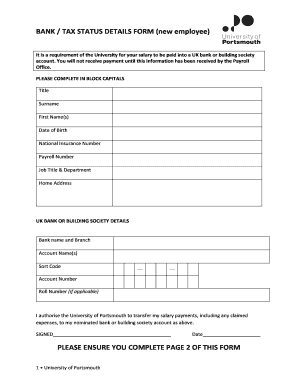
Bank Account Details Form Template


What is the bank account details form template
The bank account details form is a crucial document used by employers to collect essential banking information from employees. This form typically includes fields for the employee's name, address, bank name, account number, and routing number. It is designed to facilitate direct deposit payments, ensuring that employees receive their wages directly into their bank accounts. The template serves as a standardized format that helps organizations maintain consistency and accuracy in handling employee banking information.
Key elements of the bank account details form template
Understanding the key elements of the bank account details form template is essential for both employers and employees. The primary components of this form include:
- Employee Information: This section captures the employee's full name, address, and contact details.
- Bank Information: Here, employees provide their bank's name, account number, and routing number.
- Authorization Signature: A space for the employee's signature is included to authorize the use of their banking information for direct deposits.
- Date: The date of completion is recorded to ensure the form is current.
These elements are vital for ensuring accurate processing and secure handling of sensitive financial data.
Steps to complete the bank account details form template
Completing the bank account details form template involves several straightforward steps. Employees should follow these guidelines to ensure accuracy:
- Gather Required Information: Collect all necessary banking details, including your bank's name, account number, and routing number.
- Fill in Personal Information: Enter your full name, address, and contact information in the designated fields.
- Provide Banking Details: Accurately input your bank's information, ensuring that the account number and routing number are correct.
- Sign and Date: Review the form for accuracy, then sign and date it to authorize the submission of your banking information.
Following these steps helps prevent errors and ensures timely processing of direct deposits.
Legal use of the bank account details form template
The legal use of the bank account details form template is governed by various regulations that protect employee information. In the United States, the Electronic Signatures in Global and National Commerce (ESIGN) Act and the Uniform Electronic Transactions Act (UETA) establish the validity of electronic signatures and documents. Employers must ensure that the collection and storage of banking details comply with these laws, safeguarding sensitive information against unauthorized access. Proper handling of the form is essential to maintain trust and comply with legal standards.
How to obtain the bank account details form template
Employers can obtain the bank account details form template through various means. Many organizations choose to create their own customized templates to fit their specific needs. Alternatively, pre-designed templates are available online, often in PDF or Word formats. These templates can be easily modified to include the necessary fields for employee banking information. It is advisable to ensure that any template used complies with legal requirements and organizational policies.
Digital vs. paper version of the bank account details form
When considering the bank account details form, employers and employees have the option of using either a digital or paper version. The digital version offers several advantages, such as ease of storage, quick access, and the ability to use electronic signatures, which streamline the submission process. Conversely, the paper version may be preferred by those who are not comfortable with digital tools or require a physical copy for their records. Regardless of the format chosen, it is crucial to ensure that the form is completed accurately and securely.
Quick guide on how to complete bank account details form template
Complete Bank Account Details Form Template effortlessly on any device
Digital document management has become increasingly popular among businesses and individuals. It offers an ideal eco-friendly alternative to traditional printed and signed documents, as you can easily find the correct form and securely store it online. airSlate SignNow provides all the tools necessary to create, edit, and eSign your documents quickly without any delays. Handle Bank Account Details Form Template on any platform with airSlate SignNow's Android or iOS applications and streamline any document-oriented process today.
How to edit and eSign Bank Account Details Form Template with ease
- Locate Bank Account Details Form Template and click on Get Form to begin.
- Utilize the tools we provide to fill out your form.
- Emphasize important sections of your documents or hide sensitive information with tools specifically designed by airSlate SignNow for such tasks.
- Create your signature using the Sign tool, which takes mere seconds and carries the same legal authority as a conventional handwritten signature.
- Review the information and click on the Done button to save your changes.
- Choose how you wish to send your form, via email, text message (SMS), invitation link, or download it to your computer.
Forget about lost or misplaced files, cumbersome form searching, or errors that necessitate printing new document copies. airSlate SignNow meets all your document management needs in just a few clicks from any device you prefer. Modify and eSign Bank Account Details Form Template and guarantee excellent communication at every stage of your form preparation process with airSlate SignNow.
Create this form in 5 minutes or less
Create this form in 5 minutes!
People also ask
-
What is a new employee bank details form?
A new employee bank details form is a document that collects essential banking information from new hires to facilitate direct deposits. By using airSlate SignNow, businesses can streamline this process, ensuring a secure and efficient way to handle employee financial data.
-
How does airSlate SignNow help in managing a new employee bank details form?
airSlate SignNow enables businesses to create, send, and eSign new employee bank details forms with ease. The platform provides templates that make it simple to customize forms according to your organization's needs, ensuring a smooth onboarding experience for new employees.
-
Is airSlate SignNow secure for handling new employee bank details?
Absolutely! airSlate SignNow employs advanced encryption and security protocols to protect sensitive information on new employee bank details forms. Your company's data privacy is our priority, providing peace of mind for both employers and employees.
-
What pricing plans does airSlate SignNow offer for using the new employee bank details form feature?
airSlate SignNow offers several pricing plans designed to suit businesses of all sizes. Each plan includes features that support the creation and management of new employee bank details forms, with options for advanced functionality depending on your needs.
-
Can I customize the new employee bank details form in airSlate SignNow?
Yes, airSlate SignNow allows you to customize the new employee bank details form to fit your company's specific requirements. You can add fields, adjust layouts, and incorporate your branding to ensure the form aligns with your corporate identity.
-
Are there integrations available for the new employee bank details form with other HR tools?
airSlate SignNow seamlessly integrates with a variety of HR tools and software, making it easy to manage your new employee bank details form alongside your other processes. These integrations enhance workflow efficiency and ensure that all employee data is centralized.
-
What are the benefits of using airSlate SignNow for new employee bank details forms?
Using airSlate SignNow for new employee bank details forms signNowly reduces paperwork, saves time, and minimizes errors. The eSigning feature allows for quicker processing, ensuring new hires can receive their first paycheck without unnecessary delays.
Get more for Bank Account Details Form Template
Find out other Bank Account Details Form Template
- eSignature California Renter's contract Safe
- eSignature Florida Renter's contract Myself
- eSignature Florida Renter's contract Free
- eSignature Florida Renter's contract Fast
- eSignature Vermont Real estate sales contract template Later
- Can I eSignature Texas New hire forms
- How Can I eSignature California New hire packet
- How To eSignature South Carolina Real estate document
- eSignature Florida Real estate investment proposal template Free
- How To eSignature Utah Real estate forms
- How Do I eSignature Washington Real estate investment proposal template
- Can I eSignature Kentucky Performance Contract
- eSignature Nevada Performance Contract Safe
- eSignature California Franchise Contract Secure
- How To eSignature Colorado Sponsorship Proposal Template
- eSignature Alabama Distributor Agreement Template Secure
- eSignature California Distributor Agreement Template Later
- eSignature Vermont General Power of Attorney Template Easy
- eSignature Michigan Startup Cost Estimate Simple
- eSignature New Hampshire Invoice for Services (Standard Format) Computer