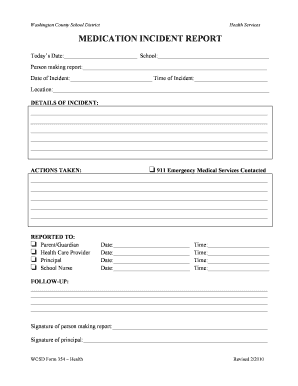
Medication Incident Form


What is the Medication Incident Form
The Medication Incident Form is a crucial document used to report any errors or incidents related to medication administration. This form serves as a formal record that helps healthcare providers identify and address medication errors, ensuring patient safety and improving overall care quality. It is essential for documenting the specifics of the incident, including the medication involved, the circumstances surrounding the error, and any actions taken in response. By utilizing this form, healthcare professionals can contribute to a culture of safety and accountability within their organizations.
How to use the Medication Incident Form
Using the Medication Incident Form involves several key steps to ensure accurate and effective reporting. First, healthcare professionals should gather all relevant information regarding the incident, including patient details, medication specifics, and the timeline of events. Next, they should complete the form by clearly describing the incident, including any contributing factors and the outcome for the patient. After filling out the form, it should be reviewed for completeness and accuracy before submission to the appropriate department or authority within the healthcare facility. This process not only aids in immediate corrective actions but also supports ongoing quality improvement initiatives.
Steps to complete the Medication Incident Form
Completing the Medication Incident Form requires careful attention to detail. Follow these steps for thorough documentation:
- Identify the patient involved in the incident, including their medical record number.
- Specify the medication that was involved, including the name, dosage, and route of administration.
- Provide a detailed account of the incident, including what happened, when it occurred, and who was involved.
- Document any immediate actions taken in response to the incident, such as notifying a physician or administering corrective measures.
- Include any follow-up actions planned or completed, such as patient monitoring or staff education.
Once all sections are completed, submit the form according to your organization's protocols.
Legal use of the Medication Incident Form
The legal use of the Medication Incident Form is essential for compliance with healthcare regulations and standards. This form serves as a legal document that can be referenced in case of disputes or investigations related to medication errors. To ensure its legal validity, it is important to complete the form accurately and promptly, adhering to all relevant laws and institutional policies. Additionally, maintaining confidentiality and following proper reporting channels are crucial to protect patient information and comply with regulations such as HIPAA.
Key elements of the Medication Incident Form
Several key elements are vital for the effectiveness of the Medication Incident Form. These include:
- Patient Information: Essential details about the patient, including their identification and medical history.
- Incident Description: A clear and concise account of the medication error, including what occurred and potential causes.
- Actions Taken: Documentation of immediate responses to the incident, including any interventions or notifications made.
- Follow-Up Measures: Plans for monitoring the patient and preventing future incidents.
Incorporating these elements ensures comprehensive reporting and enhances the effectiveness of the form in improving patient safety.
Form Submission Methods
The Medication Incident Form can typically be submitted through various methods, depending on the healthcare facility's policies. Common submission methods include:
- Online Submission: Many organizations utilize electronic health record systems that allow for direct online submission of incident reports.
- Mail: Some facilities may require physical copies to be mailed to the designated department.
- In-Person: In certain cases, submitting the form in person to a supervisor or designated safety officer may be required.
Understanding the appropriate submission method is crucial for ensuring timely and effective reporting of medication incidents.
Quick guide on how to complete medication incident form
Complete Medication Incident Form effortlessly on any device
Digital document management has become increasingly popular among businesses and individuals. It serves as an excellent environmentally friendly alternative to conventional printed and signed papers, as you can easily locate the right form and securely store it online. airSlate SignNow provides you with all the tools necessary to create, edit, and eSign your documents quickly without delays. Manage Medication Incident Form on any device with airSlate SignNow Android or iOS applications and simplify any document-related process today.
The simplest way to edit and eSign Medication Incident Form with ease
- Find Medication Incident Form and click on Get Form to begin.
- Use the tools we provide to fill out your form.
- Highlight important sections of the documents or redact sensitive information using tools specifically designed by airSlate SignNow for that purpose.
- Create your signature using the Sign tool, which takes mere seconds and carries the same legal weight as a traditional handwritten signature.
- Verify the information and click on the Done button to save your changes.
- Select how you wish to send your form, via email, SMS, or invite link, or download it to your computer.
Eliminate the worry of lost or misplaced files, tedious form searching, or errors that necessitate printing new document copies. airSlate SignNow meets your document management needs in just a few clicks from a device of your choice. Edit and eSign Medication Incident Form and guarantee excellent communication throughout the form preparation process with airSlate SignNow.
Create this form in 5 minutes or less
Create this form in 5 minutes!
People also ask
-
How can I submit forms using airSlate SignNow?
You can easily submit forms using airSlate SignNow by uploading your document and adding fields for signatures and data entry. Once your form is set up, you can send it out for signatures, allowing you to quickly collect completed forms without hassle.
-
What features help in the submission of forms with airSlate SignNow?
airSlate SignNow offers features such as customizable templates, advanced field options, and real-time tracking, all designed to enhance your ability to submit forms efficiently. These tools streamline the process, making it easy for you to tailor forms to your business needs.
-
Is there a cost associated with submitting forms on airSlate SignNow?
airSlate SignNow provides various pricing plans that support form submissions according to your firm's size and needs. Each plan includes the ability to submit forms, with the added flexibility to upgrade as your business grows.
-
Can I integrate airSlate SignNow with other tools to submit forms?
Yes, airSlate SignNow integrates with numerous third-party applications, making it easier to submit forms and manage workflows. Popular integrations include CRM systems, email platforms, and document management tools to enhance your productivity.
-
What are the benefits of using airSlate SignNow to submit forms?
Using airSlate SignNow to submit forms offers several benefits, including increased efficiency, faster turnaround times, and improved accuracy. The platform's intuitive interface ensures that form submission is straightforward, reducing the time spent on administrative tasks.
-
Can I track the status of submitted forms in airSlate SignNow?
Absolutely! airSlate SignNow provides real-time tracking of submitted forms, allowing you to monitor who has signed and what stages the documents are in. This transparency ensures that your document submission process remains organized and on schedule.
-
Are my submitted forms secure with airSlate SignNow?
Yes, airSlate SignNow prioritizes your security. All submitted forms are protected by advanced encryption and compliance with industry-specific regulations, ensuring that your sensitive information remains safe and secure during the submission process.
Get more for Medication Incident Form
Find out other Medication Incident Form
- eSignature Massachusetts Insurance Lease Termination Letter Free
- eSignature Nebraska High Tech Rental Application Now
- How Do I eSignature Mississippi Insurance Separation Agreement
- Help Me With eSignature Missouri Insurance Profit And Loss Statement
- eSignature New Hampshire High Tech Lease Agreement Template Mobile
- eSignature Montana Insurance Lease Agreement Template Online
- eSignature New Hampshire High Tech Lease Agreement Template Free
- How To eSignature Montana Insurance Emergency Contact Form
- eSignature New Jersey High Tech Executive Summary Template Free
- eSignature Oklahoma Insurance Warranty Deed Safe
- eSignature Pennsylvania High Tech Bill Of Lading Safe
- eSignature Washington Insurance Work Order Fast
- eSignature Utah High Tech Warranty Deed Free
- How Do I eSignature Utah High Tech Warranty Deed
- eSignature Arkansas Legal Affidavit Of Heirship Fast
- Help Me With eSignature Colorado Legal Cease And Desist Letter
- How To eSignature Connecticut Legal LLC Operating Agreement
- eSignature Connecticut Legal Residential Lease Agreement Mobile
- eSignature West Virginia High Tech Lease Agreement Template Myself
- How To eSignature Delaware Legal Residential Lease Agreement