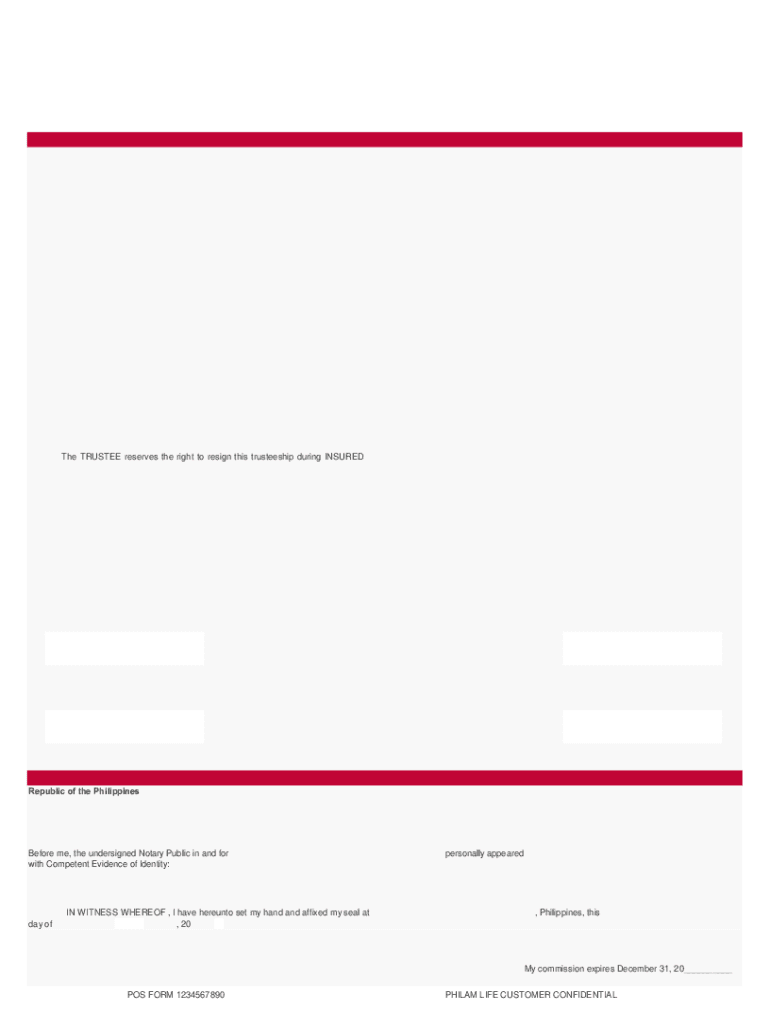
Insurance Trust Deed Form


What is the Insurance Trust Deed
The Insurance Trust Deed is a legal document that establishes a trust to manage life insurance policies. It allows the policyholder to designate beneficiaries while ensuring that the proceeds from the policy are managed according to specific terms. This deed is particularly important for estate planning, as it can help avoid probate and provide tax benefits. By placing a life insurance policy in a trust, the policyholder can control how and when the benefits are distributed to the beneficiaries.
How to use the Insurance Trust Deed
Using the Insurance Trust Deed involves several key steps. First, the policyholder must decide on the terms of the trust, including the beneficiaries and the conditions under which the benefits will be distributed. Next, the policyholder completes the deed, specifying the details of the trust and signing it in accordance with state laws. Finally, the policyholder must inform the insurance company that the policy is held in trust, providing them with a copy of the deed. This ensures that the insurance proceeds are paid to the trust upon the policyholder's passing.
Steps to complete the Insurance Trust Deed
Completing the Insurance Trust Deed requires careful attention to detail. Here are the essential steps:
- Determine the type of trust needed (revocable or irrevocable).
- Identify the beneficiaries and their respective shares.
- Draft the trust document, including all necessary terms and conditions.
- Sign the document in the presence of a notary public to ensure its validity.
- Notify the insurance company of the trust and provide them with a copy of the deed.
Legal use of the Insurance Trust Deed
The legal use of the Insurance Trust Deed is governed by state laws, which may vary. Generally, the deed must comply with the Uniform Trust Code and other relevant regulations. It is essential to ensure that the trust is properly established and maintained to be recognized by courts and financial institutions. This includes adhering to any specific requirements for the execution and management of the trust, such as regular updates or amendments as circumstances change.
Key elements of the Insurance Trust Deed
Several key elements are crucial for the effectiveness of the Insurance Trust Deed:
- Trustee: The individual or entity responsible for managing the trust and its assets.
- Beneficiaries: Individuals or organizations designated to receive the benefits from the life insurance policy.
- Terms of Distribution: Specific instructions on how and when the benefits will be distributed to the beneficiaries.
- Revocation Clause: A provision that outlines whether the trust can be altered or revoked by the policyholder.
Examples of using the Insurance Trust Deed
Examples of using the Insurance Trust Deed include:
- Establishing a trust for minor children to ensure they receive financial support until they reach adulthood.
- Creating a trust for a spouse to provide ongoing financial security after the policyholder's death.
- Utilizing a trust to fund charitable organizations, ensuring that the policy proceeds are used for philanthropic purposes.
Quick guide on how to complete insurance trust deed
Effortlessly Prepare Insurance Trust Deed on Any Device
Managing documents online has gained popularity among businesses and individuals. It serves as a perfect eco-friendly alternative to traditional printed and signed documents, allowing you to easily find the necessary form and securely store it online. airSlate SignNow provides all the tools you need to create, modify, and eSign your documents swiftly without delays. Manage Insurance Trust Deed on any platform using the airSlate SignNow apps for Android or iOS and streamline any document-related process today.
Edit and eSign Insurance Trust Deed with Ease
- Acquire Insurance Trust Deed and click Get Form to begin.
- Use the tools we offer to complete your form.
- Highlight important sections of the documents or redact sensitive information with the tools provided by airSlate SignNow specifically for that purpose.
- Generate your signature using the Sign tool, which takes mere seconds and carries the same legal validity as a conventional wet ink signature.
- Review the information and click the Done button to save your changes.
- Choose how you wish to share your form, whether by email, text message (SMS), invitation link, or by downloading it to your computer.
Eliminate the hassle of missing or misplaced documents, tedious form searching, or mistakes that necessitate printing new document copies. airSlate SignNow meets all your document management needs in just a few clicks from any device you prefer. Modify and eSign Insurance Trust Deed and ensure excellent communication at every step of the form preparation process with airSlate SignNow.
Create this form in 5 minutes or less
Create this form in 5 minutes!
People also ask
-
What is philam deed signnow and how does it work?
Philam deed signnow is a digital solution that allows users to sign and manage deeds electronically. This platform simplifies the signing process by enabling users to create, send, and sign documents securely online, making it faster and more efficient than traditional methods.
-
What are the key features of philam deed signnow?
Philam deed signnow offers a variety of features including templates for quick document creation, secure storage, and real-time tracking of signatures. The platform also facilitates collaboration by allowing multiple users to sign and comment on documents, enhancing workflow efficiency.
-
How much does philam deed signnow cost?
The pricing for philam deed signnow varies depending on the plan you choose, catering to individuals and businesses of all sizes. Users can select from monthly or annual subscription options that provide different levels of access to features, ensuring a suitable choice for every budget.
-
Is philam deed signnow secure?
Yes, philam deed signnow prioritizes security with advanced encryption and multi-factor authentication to protect your sensitive documents. Compliance with eSignature laws also means that all signed documents are legally binding, providing peace of mind to users.
-
Can I integrate philam deed signnow with other tools?
Absolutely! Philam deed signnow supports integration with a variety of software applications, including CRM tools, cloud storage services, and project management platforms. This makes it easy to incorporate into your existing workflow and enhance productivity.
-
What benefits does philam deed signnow offer to businesses?
Philam deed signnow provides numerous benefits for businesses such as reduced turnaround time for document signing, increased operational efficiency, and lower costs than traditional paper-based methods. These advantages help organizations remain competitive and foster better client relationships.
-
How does philam deed signnow improve the signing process?
Philam deed signnow streamlines the signing process by allowing users to electronically sign documents from anywhere, on any device. This convenience, combined with automated reminders and notifications, ensures that no document remains unsigned, reducing delays in important transactions.
Get more for Insurance Trust Deed
Find out other Insurance Trust Deed
- Sign Texas Insurance Business Plan Template Later
- Sign Ohio Legal Last Will And Testament Mobile
- Sign Ohio Legal LLC Operating Agreement Mobile
- Sign Oklahoma Legal Cease And Desist Letter Fast
- Sign Oregon Legal LLC Operating Agreement Computer
- Sign Pennsylvania Legal Moving Checklist Easy
- Sign Pennsylvania Legal Affidavit Of Heirship Computer
- Sign Connecticut Life Sciences Rental Lease Agreement Online
- Sign Connecticut Life Sciences Affidavit Of Heirship Easy
- Sign Tennessee Legal LLC Operating Agreement Online
- How To Sign Tennessee Legal Cease And Desist Letter
- How Do I Sign Tennessee Legal Separation Agreement
- Sign Virginia Insurance Memorandum Of Understanding Easy
- Sign Utah Legal Living Will Easy
- Sign Virginia Legal Last Will And Testament Mobile
- How To Sign Vermont Legal Executive Summary Template
- How To Sign Vermont Legal POA
- How Do I Sign Hawaii Life Sciences Business Plan Template
- Sign Life Sciences PPT Idaho Online
- Sign Life Sciences PPT Idaho Later