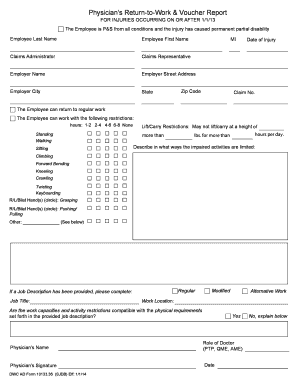
Physician's Return to Work and Voucher Report Form


What is the Physician's Return to Work and Voucher Report
The Physician's Return to Work and Voucher Report is a crucial document that certifies an employee's fitness to return to work after a medical leave. This report typically includes a physician's assessment of the individual's health status, any necessary accommodations, and a voucher that may be used for medical reimbursements. It serves as an official record that communicates the employee's readiness to resume their duties, ensuring that both the employer and employee are aligned on the return process.
How to Obtain the Physician's Return to Work and Voucher Report
To obtain the Physician's Return to Work and Voucher Report, an employee usually needs to schedule an appointment with their healthcare provider. During this visit, the physician will evaluate the employee's health condition and determine their ability to return to work. After the assessment, the physician will complete the report, which may include a voucher for medical expenses. It's important for employees to communicate their employer's specific requirements regarding the report to ensure all necessary information is included.
Steps to Complete the Physician's Return to Work and Voucher Report
Completing the Physician's Return to Work and Voucher Report involves several key steps:
- Schedule an appointment with a qualified healthcare provider.
- Undergo a medical evaluation to assess your fitness for work.
- Provide any necessary medical history or documentation to the physician.
- Have the physician complete the report, including any required signatures.
- Submit the completed report to your employer, ensuring all sections are filled out accurately.
Legal Use of the Physician's Return to Work and Voucher Report
The Physician's Return to Work and Voucher Report is legally recognized as a valid document when it meets specific criteria. For it to be considered legally binding, it must include the physician's signature, date of completion, and any relevant medical information that supports the employee's ability to return to work. Compliance with eSignature laws, such as ESIGN and UETA, ensures that electronic versions of this report are also valid. Employers must retain these documents for record-keeping and compliance purposes.
Key Elements of the Physician's Return to Work and Voucher Report
Several key elements must be included in the Physician's Return to Work and Voucher Report to ensure its validity:
- Patient's name and contact information.
- Physician's name, contact information, and credentials.
- Date of the medical evaluation.
- Assessment of the patient's health status and ability to return to work.
- Recommendations for any necessary workplace accommodations.
- Signature of the physician and date of signing.
Examples of Using the Physician's Return to Work and Voucher Report
Examples of using the Physician's Return to Work and Voucher Report include:
- An employee returning from surgery who needs to provide documentation of their recovery.
- A worker who has been on leave for a mental health condition requiring verification of their readiness to resume duties.
- An individual who has undergone physical therapy and needs confirmation of their ability to perform job-related tasks.
Quick guide on how to complete physicians return to work and voucher report
Effortlessly Prepare Physician's Return To Work And Voucher Report on Any Device
The management of online documents is increasingly embraced by both organizations and individuals. It serves as a superb eco-friendly substitute for conventional printed and signed documents, allowing you to access the correct form and securely store it online. airSlate SignNow equips you with all the necessary tools to create, modify, and electronically sign your documents swiftly and without complications. Handle Physician's Return To Work And Voucher Report on any device using the airSlate SignNow apps for Android or iOS and streamline any document-based procedure today.
The easiest way to modify and electronically sign Physician's Return To Work And Voucher Report with ease
- Locate Physician's Return To Work And Voucher Report and click Get Form to begin.
- Utilize the tools we offer to fill out your document.
- Emphasize important sections of your documents or obscure sensitive information with the specialized tools offered by airSlate SignNow.
- Create your signature using the Sign tool, which takes only moments and carries the same legal validity as a typical handwritten signature.
- Review all the details and click on the Done button to finalize your changes.
- Select your preferred method for providing your form, whether by email, SMS, invitation link, or download it to your computer.
Eliminate the hassle of lost or misplaced files, tedious form searches, or the need to print new document copies due to errors. airSlate SignNow meets all your document management requirements in just a few clicks from your chosen device. Edit and electronically sign Physician's Return To Work And Voucher Report to ensure superior communication at every stage of the form preparation process with airSlate SignNow.
Create this form in 5 minutes or less
Create this form in 5 minutes!
People also ask
-
What is a return to work voucher?
A return to work voucher is a financial incentive provided to employees who have been on leave due to health reasons. It encourages them to resume their jobs and helps businesses manage workforce shortages. By utilizing a return to work voucher, companies can efficiently navigate employee transitions back into the workplace.
-
How does airSlate SignNow support the return to work voucher process?
airSlate SignNow streamlines the process of issuing and managing return to work vouchers by allowing businesses to easily send and eSign necessary documents. This ensures compliance and improves efficiency. With airSlate SignNow, you can automate workflows related to the return to work voucher implementation.
-
Are there any costs associated with the return to work voucher from airSlate SignNow?
Yes, while the return to work voucher program itself may vary in pricing, using airSlate SignNow comes at a competitive cost. Our pricing plans are designed to be cost-effective, particularly for businesses looking to manage paperwork related to employee returns. Contact us for a detailed quote tailored to your needs.
-
Can I integrate airSlate SignNow with other software to manage return to work vouchers?
Absolutely! airSlate SignNow offers seamless integrations with various HR and payroll software systems to help manage return to work vouchers effectively. This connectivity allows for automated data sharing and minimizes manual input, enabling a smooth return-to-work process.
-
What are the main benefits of using a return to work voucher?
The main benefits of using a return to work voucher include enhanced employee motivation to return to work, reduced costs associated with prolonged absences, and improved productivity. Implementing a return to work voucher can also help organizations maintain a stable workforce while supporting their employees' health and well-being.
-
How do I create a return to work voucher using airSlate SignNow?
Creating a return to work voucher with airSlate SignNow is easy! Simply use our user-friendly interface to draft the necessary documentation, customize it to your requirements, and send it out for eSignature. The entire process is quick, ensuring your employees can return to work without unnecessary delays.
-
Is support available for businesses using the return to work voucher feature?
Yes, airSlate SignNow offers dedicated customer support for businesses utilizing the return to work voucher feature. Our team is here to assist you with any questions or technical issues you may encounter, ensuring you can efficiently manage your documents and empower your employees to return to work smoothly.
Get more for Physician's Return To Work And Voucher Report
Find out other Physician's Return To Work And Voucher Report
- How To eSignature Texas Government Document
- Can I eSignature Vermont Government Form
- How Do I eSignature West Virginia Government PPT
- How Do I eSignature Maryland Healthcare / Medical PDF
- Help Me With eSignature New Mexico Healthcare / Medical Form
- How Do I eSignature New York Healthcare / Medical Presentation
- How To eSignature Oklahoma Finance & Tax Accounting PPT
- Help Me With eSignature Connecticut High Tech Presentation
- How To eSignature Georgia High Tech Document
- How Can I eSignature Rhode Island Finance & Tax Accounting Word
- How Can I eSignature Colorado Insurance Presentation
- Help Me With eSignature Georgia Insurance Form
- How Do I eSignature Kansas Insurance Word
- How Do I eSignature Washington Insurance Form
- How Do I eSignature Alaska Life Sciences Presentation
- Help Me With eSignature Iowa Life Sciences Presentation
- How Can I eSignature Michigan Life Sciences Word
- Can I eSignature New Jersey Life Sciences Presentation
- How Can I eSignature Louisiana Non-Profit PDF
- Can I eSignature Alaska Orthodontists PDF