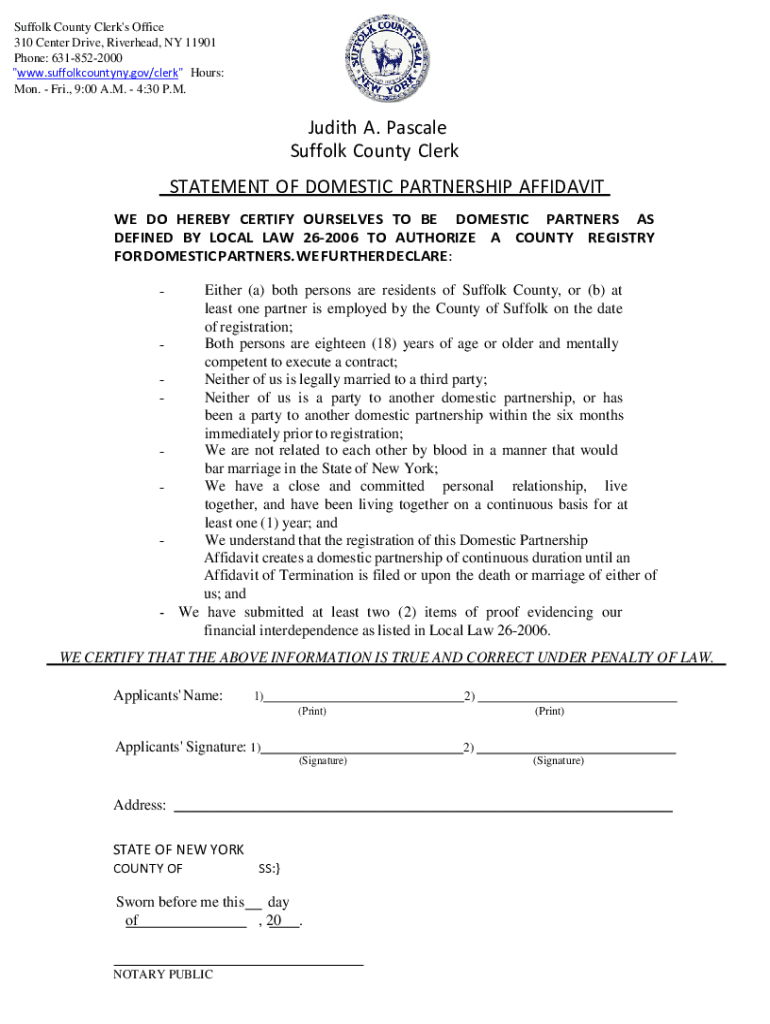
Domestic Partnership Suffolk County Form


Understanding Domestic Partnership in Suffolk County
A domestic partnership in Suffolk County is a legally recognized relationship between two individuals who share an intimate and committed partnership. This arrangement provides couples with certain legal benefits, similar to those of marriage, without requiring a formal marriage ceremony. The domestic partnership registry form is essential for couples seeking to establish this legal recognition. It is important to understand the specific requirements and benefits associated with domestic partnerships in Suffolk County to ensure compliance with local laws.
Steps to Complete the Domestic Partnership Registry Form
Filling out the domestic partnership registry form involves several key steps to ensure that the application is processed smoothly. First, both partners must gather necessary documentation, including proof of identity and residency. Next, they should complete the domestic partnership affidavit, which includes personal information and a declaration of their partnership. Once completed, the form must be submitted to the appropriate county office, either online, by mail, or in person. It is essential to double-check all information for accuracy to avoid delays in processing.
Required Documents for Domestic Partnership Registration
To successfully register a domestic partnership in Suffolk County, couples must provide specific documents. These typically include:
- Valid identification for both partners (e.g., driver's license, passport).
- Proof of residency, such as a utility bill or lease agreement.
- A completed domestic partnership affidavit.
Having these documents prepared in advance can streamline the registration process and help avoid any complications.
Legal Use of the Domestic Partnership Registry
The domestic partnership registry serves a critical legal purpose, granting couples access to various rights and benefits. These may include health care benefits, inheritance rights, and the ability to make medical decisions for one another. Understanding the legal implications of registering a domestic partnership is vital for couples to ensure they can fully utilize these benefits. Additionally, it is important to be aware of any state-specific regulations that may affect domestic partnerships.
Eligibility Criteria for Domestic Partnership in Suffolk County
To qualify for a domestic partnership in Suffolk County, couples must meet certain eligibility criteria. Both partners must be at least 18 years old and not currently married or in another domestic partnership. They must also reside together and share a committed relationship. It is essential for couples to review these criteria thoroughly to confirm their eligibility before submitting the domestic partnership registry form.
Form Submission Methods for Domestic Partnership Registration
Couples can submit their domestic partnership registry form through various methods, ensuring convenience and accessibility. Options typically include:
- Online submission via the county's official website.
- Mailing the completed form to the designated county office.
- In-person submission at the county clerk's office.
Choosing the right submission method can depend on personal preferences and the urgency of the registration process.
Quick guide on how to complete domestic partnership suffolk county
Handle Domestic Partnership Suffolk County effortlessly on any gadget
Digital document management has become increasingly favored by companies and individuals alike. It offers an ideal sustainable substitute for traditional printed and signed forms, allowing you to access the necessary template and securely archive it online. airSlate SignNow equips you with all the tools needed to create, alter, and eSign your documents swiftly without delays. Manage Domestic Partnership Suffolk County on any gadget with airSlate SignNow's Android or iOS applications and enhance any document-driven activity today.
The simplest way to modify and eSign Domestic Partnership Suffolk County without hassle
- Locate Domestic Partnership Suffolk County and click Get Form to begin.
- Utilize the tools we provide to complete your form.
- Emphasize important sections of your documents or redact sensitive information using the tools that airSlate SignNow offers specifically for that purpose.
- Create your signature with the Sign tool, which takes mere seconds and holds the same legal validity as a conventional handwritten signature.
- Review the information and then click on the Done button to preserve your changes.
- Choose your preferred method of sending your form, whether by email, SMS, or invite link, or download it to your computer.
Say goodbye to lost or misplaced documents, tedious form searching, or errors that necessitate printing new document copies. airSlate SignNow fulfills all your document management needs in just a few clicks from a device of your choice. Edit and eSign Domestic Partnership Suffolk County and guarantee outstanding communication at every stage of your form preparation process with airSlate SignNow.
Create this form in 5 minutes or less
Create this form in 5 minutes!
People also ask
-
What is a domestic partnership in NY?
A domestic partnership in NY is a legally recognized relationship between two individuals who share a domestic life, similar to marriage, but without the formal marriage license. This status provides couples with certain legal rights and responsibilities. Understanding domestic partnership NY is important for couples seeking protection in their relationship.
-
How do I register for a domestic partnership in NY?
To register for a domestic partnership in NY, both partners must fill out an application and submit it to their local government office. You may need to provide identification and proof of residency. It’s crucial to understand the legal steps involved in establishing your domestic partnership NY to ensure all requirements are met.
-
What are the benefits of a domestic partnership in NY?
The benefits of a domestic partnership in NY include access to healthcare benefits, inheritance rights, and the ability to make medical decisions for your partner. Furthermore, domestic partnerships can simplify legal matters in times of need, highlighting the importance of formalizing your domestic partnership NY.
-
How much does it cost to establish a domestic partnership in NY?
The cost to establish a domestic partnership in NY can vary depending on the local government fees, which typically range from $35 to $100. Additional legal costs may arise if you choose to consult with a lawyer. It's essential to budget for these expenses when considering your domestic partnership NY.
-
Can I eSign documents related to my domestic partnership in NY?
Yes, you can eSign documents related to your domestic partnership in NY using services like airSlate SignNow. These solutions offer secure electronic signatures, making it easy to manage paperwork related to your partnership. Simplifying document management is a key benefit of using airSlate SignNow for your domestic partnership NY.
-
What documents do I need for a domestic partnership in NY?
To establish a domestic partnership in NY, you typically need identification for both partners and proof of shared residence. Additionally, specific forms or applications from the local government may also be required. Being prepared with the necessary documents can streamline the process of your domestic partnership NY.
-
What happens if I want to dissolve my domestic partnership in NY?
If you wish to dissolve your domestic partnership in NY, you'll need to complete a termination application and potentially attend a court hearing. It's important to understand the legal implications and any potential division of shared assets. Knowing the steps for terminating a domestic partnership NY can help you handle this sensitive situation appropriately.
Get more for Domestic Partnership Suffolk County
Find out other Domestic Partnership Suffolk County
- How Can I eSignature Kentucky Co-Branding Agreement
- How Can I Electronic signature Alabama Declaration of Trust Template
- How Do I Electronic signature Illinois Declaration of Trust Template
- Electronic signature Maryland Declaration of Trust Template Later
- How Can I Electronic signature Oklahoma Declaration of Trust Template
- Electronic signature Nevada Shareholder Agreement Template Easy
- Electronic signature Texas Shareholder Agreement Template Free
- Electronic signature Mississippi Redemption Agreement Online
- eSignature West Virginia Distribution Agreement Safe
- Electronic signature Nevada Equipment Rental Agreement Template Myself
- Can I Electronic signature Louisiana Construction Contract Template
- Can I eSignature Washington Engineering Proposal Template
- eSignature California Proforma Invoice Template Simple
- eSignature Georgia Proforma Invoice Template Myself
- eSignature Mississippi Proforma Invoice Template Safe
- eSignature Missouri Proforma Invoice Template Free
- Can I eSignature Mississippi Proforma Invoice Template
- eSignature Missouri Proforma Invoice Template Simple
- eSignature Missouri Proforma Invoice Template Safe
- eSignature New Hampshire Proforma Invoice Template Mobile