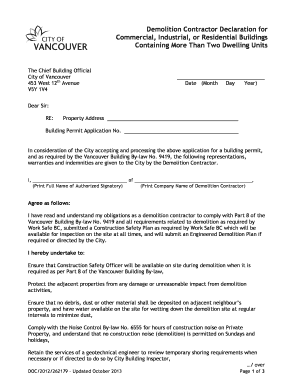
Contractor Declaration Form


What is the Contractor Declaration Form
The Contractor Declaration Form is a crucial document used in various construction and property management scenarios. It serves as a formal declaration by contractors regarding their qualifications, compliance with local regulations, and adherence to safety standards. This form is essential for ensuring that all parties involved in a construction project are aware of their responsibilities and obligations. By providing accurate information, contractors can help facilitate smoother project approvals and inspections.
How to use the Contractor Declaration Form
Using the Contractor Declaration Form involves several straightforward steps. First, contractors should obtain the form from their local regulatory authority or relevant agency. Next, they need to fill out the required information, including their business details, licensing information, and any pertinent project specifics. Once completed, the form should be submitted to the appropriate authority for review. It is important to ensure that all information is accurate and complete to avoid delays in project approval.
Steps to complete the Contractor Declaration Form
Completing the Contractor Declaration Form requires careful attention to detail. Here are the steps to follow:
- Gather necessary information, including your business name, address, and license number.
- Provide details about the specific project, including its location and scope.
- Include any required certifications or documentation that demonstrate compliance with local regulations.
- Review the form for accuracy and completeness before submission.
- Submit the form to the designated authority, either online or in person, as per local guidelines.
Legal use of the Contractor Declaration Form
The legal use of the Contractor Declaration Form is essential for ensuring compliance with local building codes and regulations. This form acts as a binding document that confirms the contractor's commitment to uphold all necessary standards throughout the project. Failing to properly complete or submit this form can result in penalties, including fines or delays in project approval. Therefore, it is vital for contractors to understand their legal obligations and ensure that the form is used correctly.
Key elements of the Contractor Declaration Form
Several key elements are critical to the Contractor Declaration Form. These include:
- Contractor Information: Details about the contractor's business, including name, address, and licensing information.
- Project Details: Information about the specific project, including its location and nature.
- Compliance Statements: Declarations regarding adherence to safety regulations and building codes.
- Signature: The contractor's signature, which validates the information provided in the form.
Examples of using the Contractor Declaration Form
There are various scenarios where the Contractor Declaration Form is utilized. For instance, a contractor may need to submit this form when applying for a building permit for a new residential construction project. Additionally, it may be required when bidding on public contracts or when seeking inspections for ongoing projects. Each of these instances underscores the importance of the form in maintaining compliance and ensuring project integrity.
State-specific rules for the Contractor Declaration Form
State-specific rules regarding the Contractor Declaration Form can vary significantly. Each state may have its own requirements for the information that must be included, as well as different submission processes. Contractors should familiarize themselves with the regulations in their state to ensure compliance. This may involve consulting local building departments or legal experts to understand the specific requirements applicable to their projects.
Quick guide on how to complete contractor declaration form
Complete Contractor Declaration Form seamlessly on any gadget
Web-based document management has become increasingly favored by businesses and individuals. It serves as a perfect environmentally friendly substitute for conventional printed and signed documents, as you can obtain the necessary form and securely store it online. airSlate SignNow provides all the resources you require to create, modify, and electronically sign your documents swiftly without delays. Manage Contractor Declaration Form on any device with airSlate SignNow Android or iOS applications and enhance any document-centered process today.
How to modify and eSign Contractor Declaration Form effortlessly
- Find Contractor Declaration Form and click Get Form to initiate.
- Utilize the tools we provide to finalize your document.
- Emphasize important parts of the documents or redact sensitive information with tools that airSlate SignNow offers specifically for that purpose.
- Create your eSignature using the Sign tool, which takes mere seconds and carries the same legal authority as a conventional wet ink signature.
- Review all the details and click on the Done button to save your changes.
- Select how you wish to send your form, via email, text message (SMS), or invitation link, or download it to your computer.
Forget about lost or misplaced documents, tedious form searching, or mistakes that necessitate printing new copies. airSlate SignNow addresses your requirements in document management in just a few clicks from any device of your choosing. Edit and eSign Contractor Declaration Form and guarantee excellent communication at any stage of the form preparation process with airSlate SignNow.
Create this form in 5 minutes or less
Create this form in 5 minutes!
People also ask
-
What features does airSlate SignNow offer for building commercial projects?
airSlate SignNow offers a range of features tailored for building commercial projects, including customizable templates, bulk send options, and real-time tracking. These tools streamline the document signing process, ensuring you can manage multiple agreements efficiently. You can also collect signatures from multiple parties, signNowly speeding up project approvals.
-
How can airSlate SignNow help improve the signing process for building commercial contracts?
With airSlate SignNow, the signing process for building commercial contracts becomes seamless and efficient. The platform allows users to create, send, and sign documents electronically, reducing the time spent on paper-based processes. This improved efficiency helps to accelerate project timelines and enhances overall productivity.
-
What is the pricing structure for using airSlate SignNow for building commercial purposes?
airSlate SignNow offers flexible pricing plans designed to meet the needs of businesses involved in building commercial activities. Pricing options include monthly and annual subscriptions, which provide access to various features based on your chosen plan. By adopting airSlate SignNow, businesses can benefit from a cost-effective solution that scales with their needs.
-
Is airSlate SignNow compliant with regulations for building commercial documentation?
Yes, airSlate SignNow is compliant with various regulations, including eSignature laws like ESIGN and UETA, making it a reliable choice for building commercial documentation. This compliance ensures that your signed agreements are legally binding and secure. Additionally, airSlate SignNow employs rigorous security measures to protect sensitive information throughout the signing process.
-
Can airSlate SignNow be integrated with other tools for building commercial operations?
Absolutely! airSlate SignNow offers several integrations with popular business tools, such as CRM systems and project management software, to enhance your building commercial operations. These integrations facilitate seamless workflows, allowing you to manage documents more effectively. You can easily connect airSlate SignNow with tools you already use, boosting overall efficiency.
-
How does airSlate SignNow enhance collaboration for teams involved in building commercial projects?
airSlate SignNow enhances collaboration by allowing multiple stakeholders to review and sign documents from anywhere, at any time. The platform supports real-time comments and notifications, ensuring everyone stays aligned on project progress. This level of collaboration is essential for teams working on building commercial projects, fostering efficient communication.
-
What are the benefits of using airSlate SignNow for building commercial agreements?
Using airSlate SignNow for building commercial agreements offers signNow benefits, such as reduced turnaround times, improved accuracy, and enhanced security. The intuitive design simplifies the signing process for all parties involved, while built-in compliance features protect your business. Ultimately, these advantages lead to more successful project outcomes.
Get more for Contractor Declaration Form
Find out other Contractor Declaration Form
- Electronic signature Texas Education Separation Agreement Fast
- Electronic signature Idaho Insurance Letter Of Intent Free
- How To Electronic signature Idaho Insurance POA
- Can I Electronic signature Illinois Insurance Last Will And Testament
- Electronic signature High Tech PPT Connecticut Computer
- Electronic signature Indiana Insurance LLC Operating Agreement Computer
- Electronic signature Iowa Insurance LLC Operating Agreement Secure
- Help Me With Electronic signature Kansas Insurance Living Will
- Electronic signature Insurance Document Kentucky Myself
- Electronic signature Delaware High Tech Quitclaim Deed Online
- Electronic signature Maine Insurance Quitclaim Deed Later
- Electronic signature Louisiana Insurance LLC Operating Agreement Easy
- Electronic signature West Virginia Education Contract Safe
- Help Me With Electronic signature West Virginia Education Business Letter Template
- Electronic signature West Virginia Education Cease And Desist Letter Easy
- Electronic signature Missouri Insurance Stock Certificate Free
- Electronic signature Idaho High Tech Profit And Loss Statement Computer
- How Do I Electronic signature Nevada Insurance Executive Summary Template
- Electronic signature Wisconsin Education POA Free
- Electronic signature Wyoming Education Moving Checklist Secure