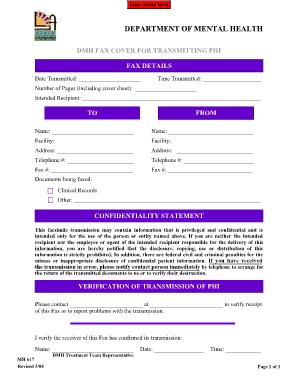
Dmh Fax Cover for Transmitting Phi Lac Dmh Form


What is the Dmh Fax Cover For Transmitting Phi Lac Dmh
The dmh fax cover for transmitting phi lac dmh is a specialized document used to accompany the transmission of protected health information (PHI) via fax. This cover sheet serves as a formal introduction to the documents being sent, ensuring that the recipient understands the nature of the information and the confidentiality requirements associated with it. It typically includes details such as the sender's and recipient's contact information, the date, and a brief description of the contents. This form is essential for compliance with privacy regulations, particularly in healthcare settings, where safeguarding patient information is paramount.
How to Use the Dmh Fax Cover For Transmitting Phi Lac Dmh
Using the dmh fax cover for transmitting phi lac dmh involves a few straightforward steps. Start by filling out the cover sheet with accurate information, including the sender's name, contact details, and the recipient's information. Clearly indicate the purpose of the fax and any specific instructions. Once completed, attach the cover sheet to the documents containing PHI that you wish to transmit. Ensure that the fax machine is functioning correctly, and send the documents, keeping a record of the transmission for your files. This process helps maintain a clear communication channel while protecting sensitive information.
Steps to Complete the Dmh Fax Cover For Transmitting Phi Lac Dmh
Completing the dmh fax cover for transmitting phi lac dmh requires attention to detail. Follow these steps to ensure accuracy:
- Begin by entering the date of transmission at the top of the cover sheet.
- Fill in the sender's name, organization, and contact information.
- Provide the recipient's name, organization, and fax number.
- Include a subject line that briefly describes the contents of the fax.
- State any confidentiality notices or instructions regarding the information being sent.
- Attach the cover sheet to the relevant documents before faxing.
Legal Use of the Dmh Fax Cover For Transmitting Phi Lac Dmh
The legal use of the dmh fax cover for transmitting phi lac dmh is crucial in healthcare and related fields. This cover sheet helps ensure compliance with federal regulations such as HIPAA, which mandates the protection of patient information. By using this cover sheet, senders can demonstrate that they are taking necessary precautions to safeguard PHI during transmission. It is important to include appropriate confidentiality statements to inform the recipient of their responsibilities regarding the information received.
Key Elements of the Dmh Fax Cover For Transmitting Phi Lac Dmh
Several key elements should be included in the dmh fax cover for transmitting phi lac dmh to ensure its effectiveness:
- Sender Information: Name, organization, and contact details.
- Recipient Information: Name, organization, and fax number.
- Date: The date of transmission.
- Subject Line: A brief description of the fax contents.
- Confidentiality Notice: A statement indicating that the information is confidential and intended only for the recipient.
Examples of Using the Dmh Fax Cover For Transmitting Phi Lac Dmh
Examples of using the dmh fax cover for transmitting phi lac dmh include scenarios such as a healthcare provider sending patient records to a specialist or a hospital transmitting lab results to a physician. In each case, the cover sheet ensures that the recipient is aware of the sensitive nature of the information and the need for confidentiality. Additionally, it can be used in administrative settings where PHI is shared among healthcare professionals, ensuring that all parties are informed and compliant with privacy regulations.
Quick guide on how to complete dmh fax cover for transmitting phi lac dmh
Complete Dmh Fax Cover For Transmitting Phi Lac Dmh effortlessly on any device
Web-based document management has become popular among businesses and individuals. It offers an ideal eco-friendly alternative to traditional printed and signed documents, as you can locate the correct form and securely archive it online. airSlate SignNow provides you with all the tools necessary to create, modify, and eSign your documents quickly without delays. Manage Dmh Fax Cover For Transmitting Phi Lac Dmh on any platform using airSlate SignNow's Android or iOS applications and enhance any document-related process today.
How to alter and eSign Dmh Fax Cover For Transmitting Phi Lac Dmh with ease
- Locate Dmh Fax Cover For Transmitting Phi Lac Dmh and click on Get Form to initiate.
- Utilize the tools we offer to complete your form.
- Emphasize pertinent sections of your documents or redact sensitive details with tools that airSlate SignNow specifically provides for that purpose.
- Create your eSignature using the Sign tool, which takes mere seconds and holds the same legal validity as a conventional wet ink signature.
- Review the details and click on the Done button to save your modifications.
- Choose how you wish to send your form, via email, SMS, or invitation link, or download it to your computer.
Eliminate the hassle of lost or missing files, tedious form searches, or errors that necessitate reprinting new document copies. airSlate SignNow fulfills all your document management requirements in just a few clicks from any device of your preference. Modify and eSign Dmh Fax Cover For Transmitting Phi Lac Dmh and guarantee outstanding communication at every stage of the form preparation process with airSlate SignNow.
Create this form in 5 minutes or less
Create this form in 5 minutes!
People also ask
-
What is the dmh fax cover for transmitting phi lac dmh?
The dmh fax cover for transmitting phi lac dmh is a specialized cover sheet designed to ensure the secure transmission of protected health information (PHI). It serves as a protective layer that enhances the compliance and privacy of sensitive documents. Using this fax cover helps streamline your communication while adhering to HIPAA regulations.
-
How much does the dmh fax cover for transmitting phi lac dmh cost?
The cost of using the dmh fax cover for transmitting phi lac dmh can vary depending on the subscription plan you choose with airSlate SignNow. We offer competitive pricing structures that cater to businesses of all sizes. You can check our pricing page for detailed information and find the plan that best fits your needs.
-
What features does the dmh fax cover for transmitting phi lac dmh have?
The dmh fax cover for transmitting phi lac dmh includes essential features such as customizable templates, secure fax sending, and compliance tracking. These features empower users to efficiently manage their documents and ensure that PHI is transmitted safely. Additionally, it integrates seamlessly with our eSignature capabilities for a streamlined workflow.
-
How can the dmh fax cover for transmitting phi lac dmh benefit my business?
Implementing the dmh fax cover for transmitting phi lac dmh can greatly benefit your business by ensuring compliance with health regulations. It reduces the risk of data bsignNowes and protects patient confidentiality during fax transmission. Overall, this tool can enhance the efficiency of your document workflows and improve trust with your clients.
-
Does the dmh fax cover for transmitting phi lac dmh integrate with other tools?
Yes, the dmh fax cover for transmitting phi lac dmh integrates with various third-party tools and applications. This integration allows you to streamline your document management processes and enhance collaboration among team members. By using this feature, you can connect with popular platforms to further optimize your workflow.
-
Is the dmh fax cover for transmitting phi lac dmh suitable for small businesses?
Absolutely! The dmh fax cover for transmitting phi lac dmh is designed to be user-friendly and cost-effective, making it ideal for small businesses. Our solution allows small teams to transmit sensitive documents securely without extensive technical knowledge, ensuring that compliance is easily maintained.
-
Can I customize the dmh fax cover for transmitting phi lac dmh?
Yes, flexibility is a key feature of the dmh fax cover for transmitting phi lac dmh. You can customize the cover sheet to include your company logo, contact information, and any specific instructions you want to convey. This personalization ensures that your communications align with your brand and meet your unique requirements.
Get more for Dmh Fax Cover For Transmitting Phi Lac Dmh
Find out other Dmh Fax Cover For Transmitting Phi Lac Dmh
- Electronic signature Construction Form California Fast
- Help Me With Electronic signature Colorado Construction Rental Application
- Electronic signature Connecticut Construction Business Plan Template Fast
- Electronic signature Delaware Construction Business Letter Template Safe
- Electronic signature Oklahoma Business Operations Stock Certificate Mobile
- Electronic signature Pennsylvania Business Operations Promissory Note Template Later
- Help Me With Electronic signature North Dakota Charity Resignation Letter
- Electronic signature Indiana Construction Business Plan Template Simple
- Electronic signature Wisconsin Charity Lease Agreement Mobile
- Can I Electronic signature Wisconsin Charity Lease Agreement
- Electronic signature Utah Business Operations LLC Operating Agreement Later
- How To Electronic signature Michigan Construction Cease And Desist Letter
- Electronic signature Wisconsin Business Operations LLC Operating Agreement Myself
- Electronic signature Colorado Doctors Emergency Contact Form Secure
- How Do I Electronic signature Georgia Doctors Purchase Order Template
- Electronic signature Doctors PDF Louisiana Now
- How To Electronic signature Massachusetts Doctors Quitclaim Deed
- Electronic signature Minnesota Doctors Last Will And Testament Later
- How To Electronic signature Michigan Doctors LLC Operating Agreement
- How Do I Electronic signature Oregon Construction Business Plan Template