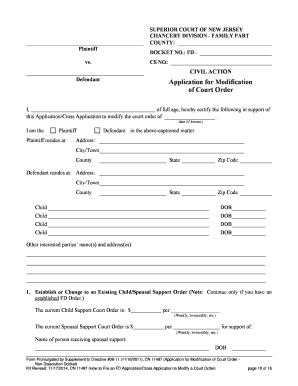
FD ApplicationCross Application to Modify a Court Order FD ApplicationCross Application to Modify a Court Order Form


Understanding the motion file
A motion file is a formal request submitted to a court, seeking a specific ruling or order. This document is essential in legal proceedings, allowing parties to present their arguments and evidence. The motion file must adhere to specific legal standards and requirements to be considered valid. It typically includes the title of the motion, the parties involved, a statement of facts, legal arguments, and a conclusion. Understanding the components of a motion file is crucial for ensuring that it meets the court's expectations and requirements.
Steps to complete a court motion file
Completing a court motion file involves several important steps. First, identify the specific motion you need to file, such as a dissolution modify or a motion packet. Next, gather all necessary information and documentation to support your request. This may include affidavits, evidence, or prior court orders. Once you have your information, draft the motion file, ensuring that it is clear and concise. After drafting, review the document for accuracy and compliance with court rules. Finally, file the motion with the appropriate court, either electronically or in person, and serve copies to the involved parties.
Key elements of a motion file
There are several key elements that must be included in a motion file to ensure its effectiveness. These elements typically consist of:
- Title: Clearly state the type of motion being filed.
- Introduction: Briefly outline the purpose of the motion.
- Statement of facts: Present the relevant facts that support the motion.
- Legal arguments: Provide the legal basis for the request, citing relevant statutes or case law.
- Conclusion: Summarize the request and specify the relief sought.
Including these elements helps ensure that the motion file is comprehensive and persuasive.
Legal use of a motion file
A motion file is legally binding once it is properly filed and served according to court rules. It serves as a formal mechanism for requesting changes or rulings in ongoing legal matters. Courts rely on motion files to make informed decisions based on the arguments and evidence presented. It is important to comply with all legal standards when preparing a motion file, as failure to do so may result in dismissal or delays in the proceedings.
Filing deadlines for motion files
Filing deadlines for motion files can vary depending on the type of motion and the jurisdiction. It is essential to be aware of these deadlines to ensure that your motion is considered by the court. Typically, deadlines are set by court rules or specific orders. Missing a deadline can have serious consequences, including the denial of the motion. Always check the local court rules or consult with a legal professional to confirm the applicable deadlines for your specific situation.
Examples of motion files
Motion files can take various forms depending on the legal context. Common examples include:
- Dissolution modify: A request to change existing court orders related to divorce or separation.
- Motion for summary judgment: A request for the court to rule in favor of one party without a full trial.
- Motion to compel: A request to force a party to comply with a discovery request.
Each type of motion file has its own specific requirements and procedures, making it important to understand the nuances of each.
Quick guide on how to complete fd applicationcross application to modify a court order fd applicationcross application to modify a court order
Complete FD ApplicationCross Application To Modify A Court Order FD ApplicationCross Application To Modify A Court Order effortlessly on any device
Digital document management has gained signNow traction among companies and individuals alike. It serves as an ideal eco-friendly alternative to conventional printed and signed documents, allowing you to obtain the correct form and securely store it online. airSlate SignNow equips you with all the resources necessary to create, edit, and electronically sign your documents quickly and without hassle. Manage FD ApplicationCross Application To Modify A Court Order FD ApplicationCross Application To Modify A Court Order on any device using the airSlate SignNow Android or iOS applications and streamline any document-related process today.
How to edit and electronically sign FD ApplicationCross Application To Modify A Court Order FD ApplicationCross Application To Modify A Court Order with ease
- Locate FD ApplicationCross Application To Modify A Court Order FD ApplicationCross Application To Modify A Court Order and click on Obtain Form to begin.
- Utilize the tools we provide to complete your document.
- Emphasize important sections of the documents or redact sensitive information using tools that airSlate SignNow specifically provides for this purpose.
- Create your signature with the Sign feature, which takes just moments and has exactly the same legal standing as a traditional wet ink signature.
- Review the information and click on the Finish button to save your changes.
- Choose how you wish to send your form, via email, text message (SMS), or invitation link, or download it to your computer.
Eliminate concerns about lost or misplaced documents, tedious form searches, or errors that require printing new copies. airSlate SignNow meets all your document management needs with just a few clicks from any device you prefer. Edit and electronically sign FD ApplicationCross Application To Modify A Court Order FD ApplicationCross Application To Modify A Court Order and ensure effective communication at every stage of your form preparation process with airSlate SignNow.
Create this form in 5 minutes or less
Create this form in 5 minutes!
People also ask
-
What is a motion file in the context of electronic signatures?
A motion file refers to a digital document designed for electronic signature processes. With airSlate SignNow, a motion file can streamline approvals and enhance workflow efficiency, making it an essential tool for businesses looking to automate their document signing process.
-
How does airSlate SignNow handle motion file security?
AirSlate SignNow prioritizes document security by employing encryption and secure storage for all motion files. This ensures that sensitive information remains protected during the signing process, providing peace of mind for both businesses and their clients.
-
What features does airSlate SignNow offer for managing motion files?
AirSlate SignNow provides a range of features for managing motion files, including customizable templates, real-time tracking of document status, and automated reminders. These functionalities make it easier for businesses to efficiently manage their signing workflows and reduce turnaround times.
-
Can I integrate airSlate SignNow with other software for motion file management?
Yes, airSlate SignNow offers robust integrations with various software applications, enabling seamless coordination of motion file management within existing workflows. This ensures that users can easily incorporate electronic signatures into their processes while maintaining efficiency.
-
Is there a cost associated with sending a motion file through airSlate SignNow?
AirSlate SignNow offers flexible pricing plans to accommodate different business needs, including options for sending motion files. By providing a cost-effective solution for document management, businesses can save time and resources while enhancing their signing processes.
-
What benefits do businesses gain from using motion files with airSlate SignNow?
Businesses can expect increased efficiency and reduced turnaround times when using motion files with airSlate SignNow. The ability to send and eSign documents electronically leads to faster approvals and simplifies collaboration, ultimately driving productivity.
-
How do I create a motion file with airSlate SignNow?
Creating a motion file with airSlate SignNow is straightforward. Users can upload existing documents, customize them using the editing tools provided, and save them as motion files ready for electronic signing through the platform.
Get more for FD ApplicationCross Application To Modify A Court Order FD ApplicationCross Application To Modify A Court Order
Find out other FD ApplicationCross Application To Modify A Court Order FD ApplicationCross Application To Modify A Court Order
- Can I Electronic signature Michigan Trademark License Agreement
- Electronic signature Indiana Letter Bankruptcy Inquiry Now
- eSignature Oklahoma Payroll Deduction Authorization Easy
- How To eSignature Texas Payroll Deduction Authorization
- Can I Electronic signature Connecticut Retainer for Attorney
- How Do I Electronic signature Idaho Assignment of License
- Electronic signature New Jersey Lease Renewal Free
- Electronic signature Texas Lease Renewal Fast
- How Can I Electronic signature Colorado Notice of Intent to Vacate
- eSignature Delaware Employee Compliance Survey Later
- eSignature Kansas Employee Compliance Survey Myself
- Can I Electronic signature Colorado Bill of Sale Immovable Property
- How Can I Electronic signature West Virginia Vacation Rental Short Term Lease Agreement
- How Do I Electronic signature New Hampshire Bill of Sale Immovable Property
- Electronic signature North Dakota Bill of Sale Immovable Property Myself
- Can I Electronic signature Oregon Bill of Sale Immovable Property
- How To Electronic signature West Virginia Bill of Sale Immovable Property
- Electronic signature Delaware Equipment Sales Agreement Fast
- Help Me With Electronic signature Louisiana Assignment of Mortgage
- Can I Electronic signature Minnesota Assignment of Mortgage