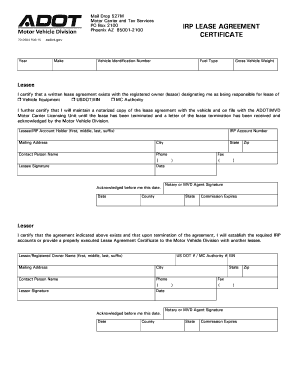
Lease Agreement Certificate Form


What is the Lease Agreement Certificate
The Lease Agreement Certificate serves as a formal document that outlines the terms and conditions of a lease between a landlord and a tenant. This certificate typically includes essential details such as the duration of the lease, rental amount, payment terms, and responsibilities of both parties. It acts as a legal record that can be referenced in case of disputes or misunderstandings. Understanding the components of this certificate is vital for both landlords and tenants to ensure compliance with legal standards and to protect their rights.
How to use the Lease Agreement Certificate
Using the Lease Agreement Certificate involves several straightforward steps. First, both parties should review the terms outlined in the certificate to ensure mutual agreement. Once agreed upon, the landlord and tenant must sign the document, which can be done electronically using a secure platform. After signing, it is advisable for both parties to retain copies of the signed certificate for their records. This document not only serves as proof of the lease but also helps clarify expectations and obligations for both parties throughout the lease term.
Steps to complete the Lease Agreement Certificate
Completing the Lease Agreement Certificate requires careful attention to detail. Follow these steps to ensure accuracy:
- Gather all necessary information, including names, addresses, and contact details of both the landlord and tenant.
- Clearly outline the lease term, including the start and end dates.
- Specify the rental amount and payment schedule, including any late fees or penalties.
- Detail the responsibilities of each party, such as maintenance obligations and rules regarding property use.
- Review the document for clarity and completeness before signing.
Legal use of the Lease Agreement Certificate
The legal use of the Lease Agreement Certificate is crucial for ensuring that both parties adhere to the agreed terms. This document is legally binding once signed, meaning that any violations can lead to legal repercussions. It is important for both landlords and tenants to understand their rights and obligations as outlined in the certificate. Additionally, compliance with local and state laws regarding rental agreements is essential to avoid potential disputes and ensure the lease's enforceability.
Key elements of the Lease Agreement Certificate
Several key elements must be included in the Lease Agreement Certificate to ensure its effectiveness and legality. These elements include:
- Identification of the parties involved, including full names and contact information.
- A clear description of the rental property, including its address and any specific features.
- The lease term, detailing the start and end dates.
- The rental amount and payment methods.
- Conditions for termination and renewal of the lease.
- Any additional clauses, such as pet policies or maintenance responsibilities.
State-specific rules for the Lease Agreement Certificate
Each state in the U.S. has its own regulations regarding lease agreements, which can affect the Lease Agreement Certificate. It is essential for landlords and tenants to familiarize themselves with their state’s specific laws, including notice periods for termination, security deposit limits, and tenant rights. Understanding these regulations helps ensure that the lease complies with local laws and protects both parties in case of disputes.
Quick guide on how to complete lease agreement certificate
Complete Lease Agreement Certificate effortlessly on any device
Web-based document administration has become increasingly popular among businesses and individuals. It offers an ideal environmentally friendly alternative to traditional printed and signed documents, allowing you to access the necessary forms and securely store them online. airSlate SignNow provides all the tools required to create, modify, and electronically sign your documents swiftly without delays. Manage Lease Agreement Certificate on any device using the airSlate SignNow Android or iOS applications and simplify any document-related process today.
How to modify and eSign Lease Agreement Certificate with ease
- Locate Lease Agreement Certificate and click Get Form to begin.
- Utilize the tools we offer to complete your form.
- Emphasize important sections of your documents or obscure sensitive information with tools that airSlate SignNow provides specifically for that purpose.
- Create your eSignature using the Sign tool, which takes just moments and carries the same legal validity as a conventional wet ink signature.
- Review all the details and then click the Done button to save your changes.
- Choose how you would like to send your form, whether by email, SMS, invitation link, or download it to your computer.
Eliminate concerns about lost or misfiled documents, tedious form searching, or errors that require reprinting new document copies. airSlate SignNow meets your document management needs in a few clicks from any device of your choosing. Edit and eSign Lease Agreement Certificate and maintain effective communication throughout the document preparation process with airSlate SignNow.
Create this form in 5 minutes or less
Create this form in 5 minutes!
People also ask
-
What is a security contract and how does airSlate SignNow help?
A security contract is a legal document that outlines the security obligations between parties. airSlate SignNow facilitates the creation, signing, and management of security contracts by providing a secure platform that ensures compliance and authentication throughout the process.
-
How does airSlate SignNow ensure the security of my contracts?
airSlate SignNow employs advanced encryption standards and secure servers to protect your security contracts during transmission and storage. This means your sensitive information is safeguarded from unauthorized access while allowing for seamless eSigning.
-
Can I customize security contracts with airSlate SignNow?
Yes, airSlate SignNow allows users to create fully customizable security contracts tailored to their specific needs. Utilizing our intuitive drag-and-drop interface, you can add fields, clauses, and branding to make each contract uniquely yours.
-
What pricing plans does airSlate SignNow offer for managing security contracts?
airSlate SignNow provides a variety of pricing plans designed to fit different business sizes and needs. Each plan includes features specifically beneficial for managing security contracts, such as customizable templates and robust tracking options, ensuring you get the best value.
-
How do I integrate other tools with airSlate SignNow for my security contracts?
airSlate SignNow offers seamless integration with numerous third-party applications, including CRM and project management tools. This integration allows you to automate workflows for your security contracts and enhance productivity across your organization.
-
What are the benefits of using airSlate SignNow for security contracts?
Using airSlate SignNow for your security contracts streamlines the signing process, enhances compliance, and reduces paper waste. The platform's user-friendly design and robust features boost efficiency, allowing you to focus more on your core business operations.
-
Is it easy to track the status of my security contracts with airSlate SignNow?
Yes, airSlate SignNow provides real-time tracking of your security contracts, so you can easily monitor who has signed and who still needs to take action. This feature provides you peace of mind and helps ensure that contracts are completed timely.
Get more for Lease Agreement Certificate
- Complaint against security guard form
- 7 point container inspection checklist form
- Handout parts of a knife hospitality and tourism cte sfasu form
- March of the penguins worksheet pdf form
- Certificate document form
- Motion to quash unlawful detainer california form
- Superior court of california county of sacramento 739549661 form
- Applicant checklist merit promotion department of the navy form
Find out other Lease Agreement Certificate
- eSign New York Plumbing Rental Lease Agreement Simple
- eSign North Dakota Plumbing Emergency Contact Form Mobile
- How To eSign North Dakota Plumbing Emergency Contact Form
- eSign Utah Orthodontists Credit Memo Easy
- How To eSign Oklahoma Plumbing Business Plan Template
- eSign Vermont Orthodontists Rental Application Now
- Help Me With eSign Oregon Plumbing Business Plan Template
- eSign Pennsylvania Plumbing RFP Easy
- Can I eSign Pennsylvania Plumbing RFP
- eSign Pennsylvania Plumbing Work Order Free
- Can I eSign Pennsylvania Plumbing Purchase Order Template
- Help Me With eSign South Carolina Plumbing Promissory Note Template
- How To eSign South Dakota Plumbing Quitclaim Deed
- How To eSign South Dakota Plumbing Affidavit Of Heirship
- eSign South Dakota Plumbing Emergency Contact Form Myself
- eSign Texas Plumbing Resignation Letter Free
- eSign West Virginia Orthodontists Living Will Secure
- Help Me With eSign Texas Plumbing Business Plan Template
- Can I eSign Texas Plumbing Cease And Desist Letter
- eSign Utah Plumbing Notice To Quit Secure