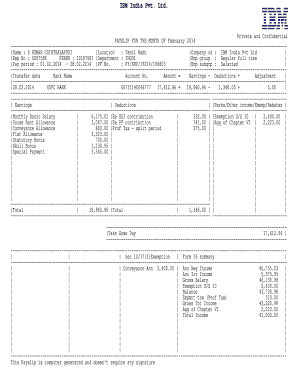
Ibm Payslip Download Form


What is the IBM payslip download?
The IBM payslip download is a digital document that provides employees with detailed information about their earnings, deductions, and net pay for a specific pay period. This document is essential for tracking income and understanding tax obligations. Typically, the payslip includes various components such as gross pay, taxes withheld, benefits deductions, and any other relevant financial information. Accessing this document online allows employees to keep their records organized and easily accessible.
How to obtain the IBM payslip download
To obtain your IBM payslip download, you will need to access the IBM employee portal. Here are the steps to follow:
- Log in to the IBM employee portal using your credentials.
- Navigate to the payroll section of the portal.
- Select the relevant pay period for which you want to download the payslip.
- Click on the download option to save the payslip as a PDF file on your device.
Ensure you have the necessary permissions to access this section of the portal, as some features may be restricted based on your role.
Steps to complete the IBM payslip download
Completing the IBM payslip download process is straightforward. Follow these steps for a seamless experience:
- Access the IBM employee portal.
- Log in with your username and password.
- Locate the payroll or payslip section.
- Choose the desired pay period.
- Click on the download button to retrieve your payslip.
- Open the downloaded PDF to verify the information.
By following these steps, you can efficiently download your payslip and keep your financial records up to date.
Legal use of the IBM payslip download
The IBM payslip download serves as an official record of your earnings and deductions, which can be used for various legal purposes. This document may be required when applying for loans, filing taxes, or verifying income for rental agreements. It is essential to ensure that the downloaded payslip is accurate and reflects the correct information, as discrepancies could lead to complications in legal matters.
Key elements of the IBM payslip download
Understanding the key elements of the IBM payslip download is crucial for effective financial management. The following components are typically included:
- Employee Information: Name, employee ID, and department.
- Pay Period: Dates for which the payment is made.
- Gross Pay: Total earnings before deductions.
- Deductions: Taxes, benefits, and other withholdings.
- Net Pay: Amount received after all deductions.
Familiarizing yourself with these elements can help you better understand your financial situation and ensure accurate record-keeping.
Digital vs. Paper Version
The IBM payslip download is a digital version of the traditional paper payslip. The digital format offers several advantages, including:
- Accessibility: Easily accessible from anywhere with internet access.
- Storage: Reduces physical clutter and allows for organized digital filing.
- Security: Digital documents can be encrypted and password-protected for added security.
While some employees may prefer the tangible aspect of a paper payslip, the digital version provides convenience and enhanced security features.
Quick guide on how to complete ibm payslip download
Setup Ibm Payslip Download effortlessly on any device
Managing documents online has gained traction among businesses and individuals. It offers a superb eco-friendly substitute to conventional printed and signed papers, as you can locate the correct form and securely store it online. airSlate SignNow provides you with all the tools required to create, modify, and electronically sign your documents promptly without delays. Handle Ibm Payslip Download on any device with airSlate SignNow's Android or iOS applications and enhance any document-related process today.
The easiest method to modify and eSign Ibm Payslip Download effortlessly
- Find Ibm Payslip Download and click on Get Form to begin.
- Utilize the tools we offer to fill out your document.
- Emphasize important sections of your documents or conceal sensitive information with tools that airSlate SignNow provides specifically for that purpose.
- Generate your eSignature using the Sign tool, which takes mere seconds and holds the same legal validity as a conventional wet ink signature.
- Verify the details and click on the Done button to save your edits.
- Choose how you want to send your form, via email, SMS, or invitation link, or download it to your computer.
Eliminate worries about lost or misplaced documents, tedious form searches, or mistakes that necessitate printing new document copies. airSlate SignNow fulfills all your document management needs in just a few clicks from any device you prefer. Adjust and eSign Ibm Payslip Download and ensure outstanding communication at every stage of your form preparation process with airSlate SignNow.
Create this form in 5 minutes or less
Create this form in 5 minutes!
People also ask
-
What is the process for ibm payslip download using airSlate SignNow?
To perform an ibm payslip download using airSlate SignNow, simply navigate to your document library, locate your payslip, and select the download option. Our user-friendly interface ensures a seamless experience, allowing you to access your payslips quickly and securely.
-
Are there any fees associated with ibm payslip download?
airSlate SignNow offers a cost-effective solution for accessing your documents, including the ibm payslip download. Pricing plans vary, so you can choose the one that fits your needs best, ensuring you enjoy affordable access to your payslips without hidden fees.
-
What features does airSlate SignNow offer for ibm payslip download?
With airSlate SignNow, you gain access to features that enhance the ibm payslip download experience, such as secure document storage, electronic signatures, and team collaboration tools. These features streamline your workflow and ensure that managing your payslips is efficient and hassle-free.
-
How secure is the ibm payslip download process?
Security is a top priority at airSlate SignNow. When you perform an ibm payslip download, our platform uses advanced encryption protocols to protect your sensitive information, ensuring that your data remains safe and confidential throughout the process.
-
Can I integrate airSlate SignNow with other tools for managing my ibm payslip download?
Absolutely! airSlate SignNow offers integration capabilities with various tools, allowing you to streamline your workflows. These integrations can enhance your experience when managing your ibm payslip download, making it easier to access, sign, and share your documents.
-
Is there a mobile app for ibm payslip download?
Yes, airSlate SignNow has a mobile app that allows you to easily perform an ibm payslip download on the go. With our app, you can manage your documents anytime, anywhere, ensuring you never miss an important payslip.
-
What benefits does airSlate SignNow offer for businesses needing ibm payslip download?
For businesses, airSlate SignNow provides signNow benefits, including improved efficiency and reduced paper usage. Utilizing our platform for ibm payslip download helps streamline payroll processes and enhances compliance, making it an essential tool for modern organizations.
Get more for Ibm Payslip Download
Find out other Ibm Payslip Download
- Sign Colorado Courts LLC Operating Agreement Mobile
- Sign Connecticut Courts Living Will Computer
- How Do I Sign Connecticut Courts Quitclaim Deed
- eSign Colorado Banking Rental Application Online
- Can I eSign Colorado Banking Medical History
- eSign Connecticut Banking Quitclaim Deed Free
- eSign Connecticut Banking Business Associate Agreement Secure
- Sign Georgia Courts Moving Checklist Simple
- Sign Georgia Courts IOU Mobile
- How Can I Sign Georgia Courts Lease Termination Letter
- eSign Hawaii Banking Agreement Simple
- eSign Hawaii Banking Rental Application Computer
- eSign Hawaii Banking Agreement Easy
- eSign Hawaii Banking LLC Operating Agreement Fast
- eSign Hawaii Banking Permission Slip Online
- eSign Minnesota Banking LLC Operating Agreement Online
- How Do I eSign Mississippi Banking Living Will
- eSign New Jersey Banking Claim Mobile
- eSign New York Banking Promissory Note Template Now
- eSign Ohio Banking LLC Operating Agreement Now