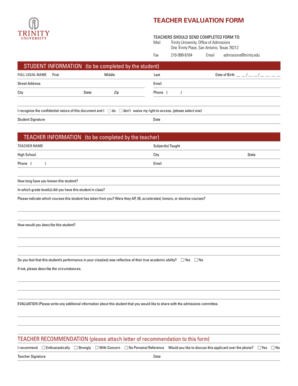
Trinity University Teacher Evaluation Form


What is the Trinity University Teacher Evaluation
The Trinity University Teacher Evaluation is a formal assessment tool designed to evaluate the performance of educators at Trinity University. This evaluation aims to provide constructive feedback on teaching effectiveness, instructional methods, and overall contribution to the academic environment. It typically includes various components such as student feedback, peer reviews, and self-assessments, allowing for a comprehensive view of an educator's performance.
How to use the Trinity University Teacher Evaluation
Utilizing the Trinity University Teacher Evaluation involves several steps. First, educators must familiarize themselves with the evaluation criteria and the specific components included in the evaluation form. Next, they should gather relevant documentation, such as syllabi, lesson plans, and student feedback, to support their self-assessment. Once all materials are prepared, the educator can complete the evaluation form, ensuring that all sections are filled out accurately and thoughtfully. After submission, it is beneficial to reflect on the feedback received to identify areas for improvement.
Steps to complete the Trinity University Teacher Evaluation
Completing the Trinity University Teacher Evaluation requires a systematic approach. Follow these steps for effective completion:
- Review the evaluation criteria and guidelines provided by the university.
- Collect supporting documents, including student evaluations and course materials.
- Fill out the evaluation form, addressing each section with detailed responses.
- Submit the completed evaluation by the specified deadline.
- Engage in a follow-up discussion with supervisors or peers to review feedback.
Legal use of the Trinity University Teacher Evaluation
The legal use of the Trinity University Teacher Evaluation is governed by educational standards and regulations. It is essential to ensure that the evaluation process complies with relevant laws, such as the Family Educational Rights and Privacy Act (FERPA), which protects student information. Additionally, the evaluation should be conducted fairly and without bias, allowing educators to receive constructive feedback that can enhance their teaching practices.
Key elements of the Trinity University Teacher Evaluation
Key elements of the Trinity University Teacher Evaluation include:
- Student Feedback: Input from students regarding their learning experiences and the effectiveness of teaching methods.
- Peer Review: Evaluations conducted by colleagues to provide insights into teaching practices.
- Self-Assessment: A reflective component where educators assess their own performance and identify areas for growth.
- Documentation: Supporting materials that provide evidence of teaching effectiveness, such as syllabi and lesson plans.
How to obtain the Trinity University Teacher Evaluation
To obtain the Trinity University Teacher Evaluation, educators should contact their department or the office responsible for faculty evaluations. They can provide the necessary forms and guidelines for completing the evaluation. Additionally, educators may access the evaluation form through the university's internal portal, where resources and instructions are typically available for faculty members.
Quick guide on how to complete trinity university teacher evaluation
Complete Trinity University Teacher Evaluation effortlessly on any device
Digital document management has gained traction among businesses and individuals alike. It offers an ideal environmentally friendly alternative to conventional printed and signed paperwork, allowing you to locate the right form and securely store it online. airSlate SignNow provides you with all the tools necessary to create, modify, and eSign your documents promptly without any delays. Handle Trinity University Teacher Evaluation on any device using airSlate SignNow's Android or iOS applications and streamline any document-related process today.
How to modify and eSign Trinity University Teacher Evaluation effortlessly
- Locate Trinity University Teacher Evaluation and click on Get Form to begin.
- Make use of the tools we offer to complete your form.
- Emphasize pertinent sections of the documents or redact sensitive information with the tools that airSlate SignNow provides specifically for this purpose.
- Create your eSignature using the Sign tool, which takes only a few seconds and holds the same legal standing as a conventional wet ink signature.
- Review the information and click on the Done button to save your changes.
- Select how you want to send your form, whether by email, SMS, or invitation link, or download it to your computer.
Eliminate issues related to lost or misplaced documents, time-consuming form searches, or errors that require new document copies. airSlate SignNow meets all your document management needs in just a few clicks from any device you prefer. Modify and eSign Trinity University Teacher Evaluation and ensure effective communication throughout the document preparation process with airSlate SignNow.
Create this form in 5 minutes or less
Create this form in 5 minutes!
People also ask
-
What is the trinity evaluation in relation to airSlate SignNow?
The trinity evaluation refers to the comprehensive assessment of airSlate SignNow's features, pricing, and integration capabilities. It allows businesses to understand how this eSignature solution can streamline their document management processes while remaining cost-effective.
-
How does the pricing of airSlate SignNow compare during a trinity evaluation?
During a trinity evaluation, prospective customers find that airSlate SignNow offers competitive pricing compared to other eSignature solutions. The value provided in terms of features and ease of use makes it an attractive option for various business sizes.
-
What key features should I look for in the trinity evaluation of airSlate SignNow?
In your trinity evaluation of airSlate SignNow, consider its user-friendly interface, robust security measures, and integration capabilities. These features contribute signNowly to efficient document workflows and ensure that your sensitive information is well-protected.
-
What benefits can I expect from airSlate SignNow as highlighted in the trinity evaluation?
The trinity evaluation emphasizes the benefits of enhanced productivity and reduced turnaround times with airSlate SignNow. You can expect a signNow improvement in how quickly documents are signed and processed, directly impacting your business efficiency.
-
Which integrations are available in airSlate SignNow that I should consider in a trinity evaluation?
airSlate SignNow supports integrations with various popular business applications, such as Google Drive and Salesforce. Evaluating these integrations during your trinity evaluation is crucial to ensure seamless workflow compatibility with your existing tools.
-
Can airSlate SignNow assist small businesses based on the trinity evaluation?
Absolutely! The trinity evaluation shows that airSlate SignNow is designed with small businesses in mind, offering them powerful eSigning capabilities without breaking the bank. Its ease of use and affordability makes it ideal for small teams looking to improve their document management.
-
What type of customer support is available for airSlate SignNow users during a trinity evaluation?
As part of the trinity evaluation, you'll discover that airSlate SignNow offers robust customer support options, including live chat, email assistance, and a comprehensive knowledge base. This ensures that users can get help whenever they need it to maximize their experience.
Get more for Trinity University Teacher Evaluation
Find out other Trinity University Teacher Evaluation
- Can I eSign Washington Charity LLC Operating Agreement
- eSign Wyoming Charity Living Will Simple
- eSign Florida Construction Memorandum Of Understanding Easy
- eSign Arkansas Doctors LLC Operating Agreement Free
- eSign Hawaii Construction Lease Agreement Mobile
- Help Me With eSign Hawaii Construction LLC Operating Agreement
- eSign Hawaii Construction Work Order Myself
- eSign Delaware Doctors Quitclaim Deed Free
- eSign Colorado Doctors Operating Agreement Computer
- Help Me With eSign Florida Doctors Lease Termination Letter
- eSign Florida Doctors Lease Termination Letter Myself
- eSign Hawaii Doctors Claim Later
- eSign Idaho Construction Arbitration Agreement Easy
- eSign Iowa Construction Quitclaim Deed Now
- How Do I eSign Iowa Construction Quitclaim Deed
- eSign Louisiana Doctors Letter Of Intent Fast
- eSign Maine Doctors Promissory Note Template Easy
- eSign Kentucky Construction Claim Online
- How Can I eSign Maine Construction Quitclaim Deed
- eSign Colorado Education Promissory Note Template Easy