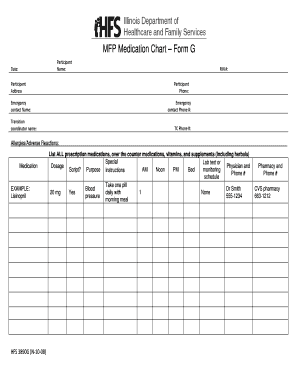
MFP Medication Chart Form G Mfpweb Nursing Uic


Understanding the Medication Chart for Nursing Students
The medication chart is an essential tool for nursing students, providing a structured format to document patient medications accurately. This chart typically includes details such as medication names, dosages, routes of administration, and times for administration. Understanding how to use this chart effectively is crucial for ensuring patient safety and compliance with medical guidelines. Nursing students must familiarize themselves with the specific requirements of their educational programs and clinical settings to utilize the medication chart correctly.
Steps to Complete the Medication Chart
Completing a medication chart involves several key steps that ensure accuracy and compliance. First, gather all necessary patient information, including medical history and current medications. Next, accurately document each medication, noting the name, dosage, route, and frequency. It's important to double-check the information against the patient's medical records to avoid errors. Additionally, nursing students should be aware of the protocols for updating the chart as medications change or new prescriptions are added. Finally, ensure that all entries are legible and signed, confirming that the information has been reviewed.
Legal Use of the Medication Chart
The legal implications of using a medication chart are significant, as it serves as a formal record of medication administration. In the United States, electronic medication charts must comply with laws such as the Health Insurance Portability and Accountability Act (HIPAA) to protect patient privacy. Furthermore, the use of electronic signatures on these charts must meet the requirements outlined in the ESIGN and UETA acts to be considered legally binding. Nursing students should understand these regulations to ensure that their documentation practices are both effective and compliant.
Key Elements of the Medication Chart
Several key elements are critical to the effectiveness of a medication chart. These include:
- Patient Identification: Clear identification of the patient to avoid medication errors.
- Medication Details: Comprehensive information about each medication, including generic and brand names.
- Dosage and Administration: Specific instructions on how and when to administer each medication.
- Allergies and Interactions: A section to note any known allergies or potential drug interactions.
- Signature and Date: A place for the administering nurse to sign and date the chart, confirming the accuracy of the information.
Examples of Using the Medication Chart
Practical examples of how to use a medication chart can enhance understanding for nursing students. For instance, when a patient is prescribed a new medication, the nurse should document the medication name, dosage, and administration route on the chart. If the patient has a known allergy to a specific medication, this should be clearly noted to prevent administration. Additionally, during medication rounds, nurses can use the chart to verify that each patient receives the correct medications at the right times, ensuring adherence to prescribed treatment plans.
Quick guide on how to complete mfp medication chart form g mfpweb nursing uic
Effortlessly Prepare MFP Medication Chart Form G Mfpweb Nursing Uic on Any Device
Digital document management has gained popularity among businesses and individuals. It serves as an ideal eco-friendly alternative to conventional printed and signed documents, as you can easily access the right template and securely store it online. airSlate SignNow equips you with all the necessary tools to create, edit, and electronically sign your documents swiftly without any delays. Manage MFP Medication Chart Form G Mfpweb Nursing Uic on any device using the airSlate SignNow apps for Android or iOS and enhance any document-related process today.
Steps to Edit and eSign MFP Medication Chart Form G Mfpweb Nursing Uic with Ease
- Acquire MFP Medication Chart Form G Mfpweb Nursing Uic and then click Get Form to begin.
- Use the tools we offer to complete your form.
- Emphasize important sections of your documents or redact sensitive information with tools specifically designed for that purpose by airSlate SignNow.
- Create your eSignature using the Sign tool, which takes only seconds and carries the same legal authority as a conventional wet ink signature.
- Verify the details and then click on the Done button to store your updates.
- Choose how you wish to submit your form, via email, SMS, or an invitation link, or download it to your computer.
Eliminate concerns about lost or misplaced documents, tedious form searching, or mistakes that require reprinting new copies. airSlate SignNow addresses your document management needs in just a few clicks from any device of your choice. Edit and eSign MFP Medication Chart Form G Mfpweb Nursing Uic to ensure effective communication at every stage of your form preparation process with airSlate SignNow.
Create this form in 5 minutes or less
Create this form in 5 minutes!
People also ask
-
What is a medication chart and how does airSlate SignNow support it?
A medication chart is an organized record that helps track medications prescribed to patients. airSlate SignNow simplifies this process by allowing healthcare professionals to create and eSign medication charts quickly and securely, ensuring that vital information is always accessible and up-to-date.
-
How can I create a medication chart using airSlate SignNow?
Creating a medication chart with airSlate SignNow is straightforward. Simply choose a template or start from scratch, fill in the necessary medication details, and use our intuitive eSigning features to send it for signature, ensuring compliance and accuracy in documenting patient care.
-
Is there a cost associated with using airSlate SignNow for medication charts?
Yes, airSlate SignNow offers various pricing plans aimed at accommodating different business needs. Each plan includes features tailored for creating and managing medication charts, allowing users to choose the option that best fits their budget and requirements.
-
What features does airSlate SignNow offer for medication chart management?
airSlate SignNow provides an array of features to enhance medication chart management, including customizable templates, secure eSigning, real-time collaboration, and easy document sharing. These features ensure that your medication charts are accurate, compliant, and easy to manage.
-
Can I integrate airSlate SignNow with my existing healthcare software for medication charts?
Absolutely! airSlate SignNow offers seamless integrations with various healthcare software solutions, allowing you to manage medication charts efficiently. This integration helps streamline your workflow, ensuring that all the critical patient data and signatures flow smoothly between systems.
-
What are the benefits of using airSlate SignNow for medication charts?
Using airSlate SignNow for medication charts enhances efficiency, accuracy, and compliance in your healthcare documentation processes. The easy-to-use platform ensures that all necessary approvals are captured digitally, reducing errors and speeding up patient care.
-
Is airSlate SignNow secure for handling sensitive medication charts?
Yes, airSlate SignNow prioritizes security, employing advanced encryption and compliance measures to protect sensitive medication charts. User data is kept confidential, ensuring that your practice can manage electronic documents securely while adhering to necessary regulations.
Get more for MFP Medication Chart Form G Mfpweb Nursing Uic
- Odb frequent dispensing form
- Detroit paratransit roadeo form
- Professional details of the applicant oci sample form
- Common nomination form
- Stat dec 83328080 form
- Pnc bank statement pdf form
- Marks of identification in medical certificate form
- Doh 2936 certified ems agency information update form planaheadnewyork
Find out other MFP Medication Chart Form G Mfpweb Nursing Uic
- eSign Florida Sublease Agreement Template Free
- How Do I eSign Hawaii Lodger Agreement Template
- eSign Arkansas Storage Rental Agreement Now
- How Can I eSign Texas Sublease Agreement Template
- eSign Texas Lodger Agreement Template Free
- eSign Utah Lodger Agreement Template Online
- eSign Hawaii Rent to Own Agreement Mobile
- How To eSignature Colorado Postnuptial Agreement Template
- How Do I eSignature Colorado Postnuptial Agreement Template
- Help Me With eSignature Colorado Postnuptial Agreement Template
- eSignature Illinois Postnuptial Agreement Template Easy
- eSignature Kentucky Postnuptial Agreement Template Computer
- How To eSign California Home Loan Application
- How To eSign Florida Home Loan Application
- eSign Hawaii Home Loan Application Free
- How To eSign Hawaii Home Loan Application
- How To eSign New York Home Loan Application
- How To eSign Texas Home Loan Application
- eSignature Indiana Prenuptial Agreement Template Now
- eSignature Indiana Prenuptial Agreement Template Simple