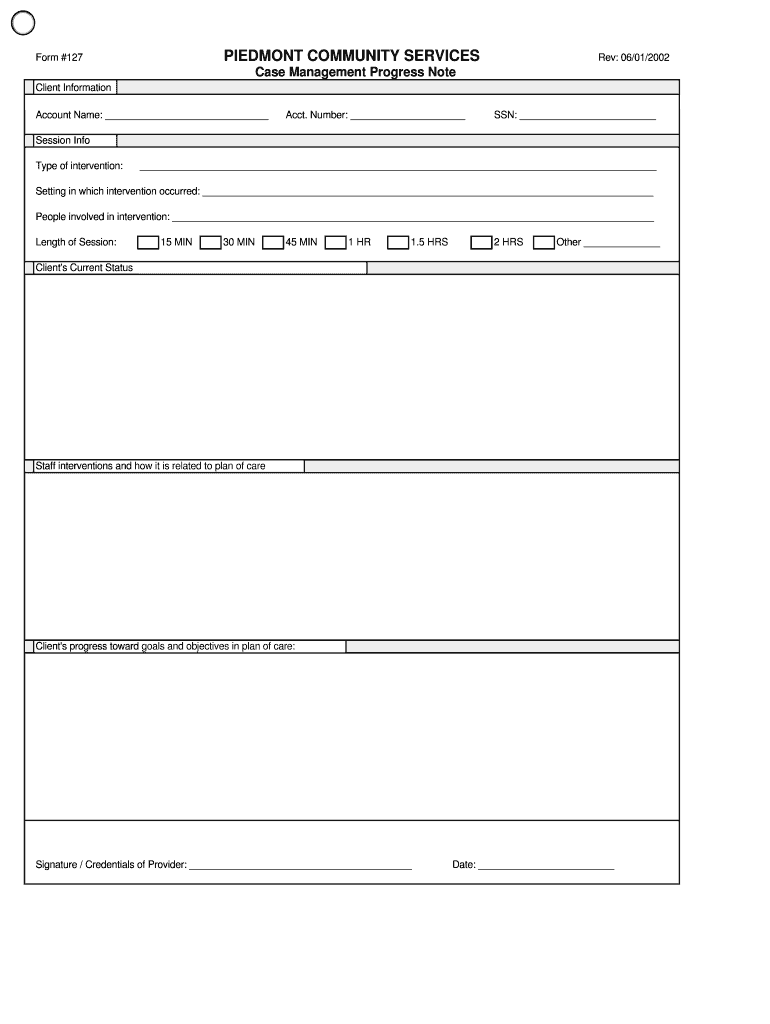
Case Mgt Progress Note Piedmontcsborg Form


What is the management information form?
The management information form is a crucial document used in various sectors to collect and organize data related to case management. This form typically includes details about clients, services provided, and outcomes achieved. It serves as a foundational tool for tracking progress and ensuring that all necessary information is readily available for analysis and reporting.
Key elements of the management information form
Understanding the key elements of the management information form is essential for effective completion. Key components often include:
- Client Information: Basic details such as name, contact information, and identification numbers.
- Service Details: Information about the services rendered, including dates and descriptions.
- Outcomes: Results of the services provided, which may include improvements in client status or satisfaction levels.
- Case Notes: Additional observations or comments that provide context to the data collected.
Steps to complete the management information form
Completing the management information form accurately is vital for maintaining effective records. Here are the steps to follow:
- Gather all necessary client information and service details.
- Fill out each section of the form, ensuring that all fields are completed with accurate information.
- Review the form for any errors or omissions before submission.
- Submit the completed form through the designated method, whether online or in-person.
Legal use of the management information form
The management information form can have legal implications, especially in sectors such as healthcare and social services. To ensure its legal use:
- Ensure compliance with relevant laws and regulations, such as HIPAA for healthcare data.
- Obtain necessary consents from clients before collecting and storing their information.
- Maintain confidentiality and security of the data to protect client privacy.
How to obtain the management information form
Obtaining the management information form is straightforward. Typically, it can be accessed through:
- Agency Websites: Many organizations provide downloadable forms directly on their websites.
- In-Person Requests: Forms may also be available at local offices or service centers.
- Contacting Support: If the form is not readily available, contacting the organization’s support team can provide guidance on how to obtain it.
Examples of using the management information form
The management information form can be utilized in various scenarios, including:
- Healthcare: Tracking patient progress and treatment outcomes.
- Social Services: Documenting client interactions and service delivery.
- Education: Monitoring student performance and support services provided.
Quick guide on how to complete case mgt progress note piedmontcsborg
Finalize Case Mgt Progress Note Piedmontcsborg effortlessly on any device
Digital document management has become increasingly popular among businesses and individuals. It offers a perfect environmentally friendly alternative to traditional printed and signed documents, as you can access the appropriate form and securely store it online. airSlate SignNow equips you with all the tools necessary to create, modify, and eSign your documents swiftly without delays. Handle Case Mgt Progress Note Piedmontcsborg on any device using airSlate SignNow's Android or iOS applications and enhance any document-based workflow today.
How to edit and eSign Case Mgt Progress Note Piedmontcsborg with ease
- Find Case Mgt Progress Note Piedmontcsborg and click Get Form to begin.
- Utilize the tools we provide to complete your form.
- Mark important sections of your documents or redact sensitive information with tools that airSlate SignNow offers specifically for that purpose.
- Generate your signature using the Sign tool, which takes mere seconds and holds the same legal significance as a conventional wet ink signature.
- Review the information and click the Done button to save your changes.
- Choose how you wish to send your form, via email, SMS, or invite link, or download it to your computer.
Eliminate concerns about lost or misplaced documents, tedious form searches, or errors that require printing new document copies. airSlate SignNow addresses all your document management needs in just a few clicks from any device of your preference. Edit and eSign Case Mgt Progress Note Piedmontcsborg and ensure outstanding communication at any stage of your form preparation process with airSlate SignNow.
Create this form in 5 minutes or less
Create this form in 5 minutes!
People also ask
-
What is management information, and how does airSlate SignNow incorporate it?
Management information refers to the data and insights that help organizations make informed decisions. airSlate SignNow incorporates management information by providing analytics and reporting features that empower businesses to track document workflows and engagement in real-time.
-
How does airSlate SignNow enhance document management information processes?
airSlate SignNow enhances document management information processes by streamlining the e-signature workflow, ensuring that all signers receive prompt notifications and can access documents securely. This allows businesses to maintain a clear overview of their document status, thus improving overall efficiency.
-
What are the pricing options for airSlate SignNow and how do they relate to management information?
airSlate SignNow offers various pricing tiers that cater to different business needs, ensuring that organizations can access essential management information features at an appropriate cost. Each pricing plan includes a range of functionalities designed to optimize document management and improve operational insights.
-
Can airSlate SignNow integrate with other software to enhance management information?
Yes, airSlate SignNow can seamlessly integrate with multiple software platforms such as CRM, ERP, and cloud storage solutions. These integrations allow businesses to consolidate their management information, ensuring a smoother flow of data across systems, ultimately improving decision-making.
-
What security measures does airSlate SignNow provide for management information?
airSlate SignNow prioritizes the security of management information with features such as encryption, secure cloud storage, and user authentication. These measures ensure that sensitive data is protected throughout the document signing process and beyond.
-
How does airSlate SignNow improve collaboration through management information?
airSlate SignNow enables improved collaboration by allowing multiple users to access and sign documents in real-time. This enhances management information sharing among teams, making it easier to communicate status and updates related to document workflows.
-
What benefits can businesses expect from using airSlate SignNow for management information?
By using airSlate SignNow, businesses can experience faster document turnaround times, reduced errors, and increased transparency. These benefits of effective management information lead to better resource allocation and enhanced overall productivity within organizations.
Get more for Case Mgt Progress Note Piedmontcsborg
Find out other Case Mgt Progress Note Piedmontcsborg
- Can I eSignature Oregon Legal Limited Power Of Attorney
- eSignature South Dakota Legal Limited Power Of Attorney Now
- eSignature Texas Legal Affidavit Of Heirship Easy
- eSignature Utah Legal Promissory Note Template Free
- eSignature Louisiana Lawers Living Will Free
- eSignature Louisiana Lawers Last Will And Testament Now
- How To eSignature West Virginia Legal Quitclaim Deed
- eSignature West Virginia Legal Lease Agreement Template Online
- eSignature West Virginia Legal Medical History Online
- eSignature Maine Lawers Last Will And Testament Free
- eSignature Alabama Non-Profit Living Will Free
- eSignature Wyoming Legal Executive Summary Template Myself
- eSignature Alabama Non-Profit Lease Agreement Template Computer
- eSignature Arkansas Life Sciences LLC Operating Agreement Mobile
- eSignature California Life Sciences Contract Safe
- eSignature California Non-Profit LLC Operating Agreement Fast
- eSignature Delaware Life Sciences Quitclaim Deed Online
- eSignature Non-Profit Form Colorado Free
- eSignature Mississippi Lawers Residential Lease Agreement Later
- How To eSignature Mississippi Lawers Residential Lease Agreement