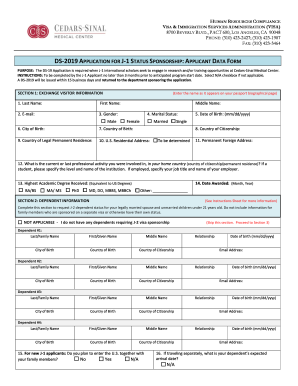
DS APPLICATION for J 1 STATUS SPONSORSHIP a D F Cedars Sinai Form


What is the DS application for J-1 status sponsorship at Cedars-Sinai?
The DS application for J-1 status sponsorship at Cedars-Sinai is a crucial document for individuals seeking to participate in the J-1 exchange visitor program. This program allows foreign nationals to gain experience in the U.S. healthcare system, particularly in research and clinical settings. The application outlines the applicant's qualifications, proposed activities, and the support they will receive from Cedars-Sinai. It is essential for applicants to understand the significance of this form, as it serves as the foundation for their visa application process.
Steps to complete the DS application for J-1 status sponsorship at Cedars-Sinai
Completing the DS application for J-1 status sponsorship involves several key steps:
- Gather necessary documents: Collect all required documentation, including your CV, academic transcripts, and any relevant certifications.
- Fill out the application: Accurately complete the DS application form, ensuring all information is current and correct.
- Obtain institutional support: Secure a letter of support from your faculty sponsor or the relevant department at Cedars-Sinai.
- Submit the application: Send the completed application along with all supporting documents to the designated office at Cedars-Sinai.
- Follow up: After submission, check in with the office to confirm receipt and inquire about the next steps in the approval process.
Legal use of the DS application for J-1 status sponsorship at Cedars-Sinai
The legal use of the DS application for J-1 status sponsorship is governed by U.S. immigration laws and regulations. It is essential that applicants provide truthful and accurate information, as any discrepancies can lead to delays or denials. The completed application must comply with the requirements set forth by the U.S. Department of State and the specific guidelines established by Cedars-Sinai. Understanding these legal parameters ensures that the application process remains valid and effective.
Key elements of the DS application for J-1 status sponsorship at Cedars-Sinai
Several key elements must be included in the DS application for J-1 status sponsorship:
- Personal information: Full name, date of birth, and contact details.
- Educational background: Details of previous education and qualifications.
- Proposed program details: A description of the intended activities and objectives during the exchange program.
- Institutional support: Evidence of sponsorship and support from Cedars-Sinai.
- Compliance statements: Acknowledgment of understanding and compliance with J-1 visa regulations.
How to obtain the DS application for J-1 status sponsorship at Cedars-Sinai
To obtain the DS application for J-1 status sponsorship, prospective applicants should visit the Cedars-Sinai website or contact the office responsible for international programs. The application form is typically available for download in a digital format. Additionally, applicants may request guidance from their faculty sponsor or the international office to ensure they have the most current version of the form and understand the submission process.
Examples of using the DS application for J-1 status sponsorship at Cedars-Sinai
Examples of using the DS application for J-1 status sponsorship include:
- Clinical training: A medical graduate applying for a J-1 visa to participate in a residency program.
- Research opportunities: A researcher seeking to conduct studies in collaboration with Cedars-Sinai faculty.
- Teaching positions: An educator applying to share knowledge and skills in a clinical or academic setting.
Quick guide on how to complete ds 2019 application for j 1 status sponsorship a d f cedars sinai
Complete DS APPLICATION FOR J 1 STATUS SPONSORSHIP A D F Cedars sinai smoothly on any device
Web-based document management has become increasingly popular among businesses and individuals alike. It offers an excellent eco-friendly alternative to conventional printed and signed documents, allowing you to locate the necessary form and securely store it online. airSlate SignNow equips you with all the resources required to create, edit, and eSign your documents quickly without delays. Manage DS APPLICATION FOR J 1 STATUS SPONSORSHIP A D F Cedars sinai on any platform using airSlate SignNow's Android or iOS applications and simplify any document-centric process today.
The easiest way to modify and eSign DS APPLICATION FOR J 1 STATUS SPONSORSHIP A D F Cedars sinai effortlessly
- Obtain DS APPLICATION FOR J 1 STATUS SPONSORSHIP A D F Cedars sinai and click on Get Form to begin.
- Utilize the tools we offer to complete your form.
- Emphasize relevant sections of your documents or redact sensitive information with tools specifically provided by airSlate SignNow for that purpose.
- Create your eSignature using the Sign tool, which takes seconds and carries the same legal validity as a conventional wet ink signature.
- Review all the details and click on the Done button to save your changes.
- Choose how you would like to send your form, via email, SMS, or invitation link, or download it to your computer.
Say goodbye to lost or misplaced documents, tedious form searching, or mistakes that require fresh document copies. airSlate SignNow fulfills your document management needs in just a few clicks from any device of your preference. Modify and eSign DS APPLICATION FOR J 1 STATUS SPONSORSHIP A D F Cedars sinai and ensure excellent communication at every step of your form preparation process with airSlate SignNow.
Create this form in 5 minutes or less
Create this form in 5 minutes!
People also ask
-
What is a cedars sinai powerpoint template?
A cedars sinai powerpoint template is a pre-designed slide deck that includes branding and content relevant to Cedars-Sinai. This template is perfect for creating presentations that reflect the ethos and professionalism of Cedars-Sinai. It facilitates easier and faster presentation creation, ensuring consistent quality across all slides.
-
How can I acquire a cedars sinai powerpoint template from airSlate SignNow?
To acquire a cedars sinai powerpoint template, you can visit the airSlate SignNow website and explore the available templates section. Once you find the Cedars-Sinai template, simply download it, and you’ll be able to customize it to fit your needs. The process is straightforward and user-friendly.
-
What are the pricing options for using the cedars sinai powerpoint template with airSlate SignNow?
The pricing for the cedars sinai powerpoint template varies based on the subscription plan chosen on airSlate SignNow. Users can select from different tiers, offering various features and support levels. AirSlate SignNow is known for its cost-effective solutions, making high-quality templates accessible.
-
What features does the cedars sinai powerpoint template offer?
The cedars sinai powerpoint template offers a range of features, including editable slides, integrated branding, and pre-populated fields for quick personalization. The template ensures a professional look while allowing easy modifications to text, images, and layouts. These features streamline the presentation creation process.
-
How does the cedars sinai powerpoint template benefit my presentations?
Using the cedars sinai powerpoint template can signNowly enhance your presentations by providing a cohesive and polished look. It ensures that all necessary elements are included and organized, saving you time and effort. Furthermore, it helps maintain focus on your content, making your message clearer to your audience.
-
Can I integrate the cedars sinai powerpoint template with other tools?
Yes, the cedars sinai powerpoint template can be easily integrated with various tools offered by airSlate SignNow and other software. This makes it simple to share presentations across different platforms and collaborate with team members effectively. Integration enhances the overall user experience and productivity.
-
Is support available if I encounter issues with the cedars sinai powerpoint template?
Absolutely! AirSlate SignNow provides comprehensive customer support for users of the cedars sinai powerpoint template. Should you have any questions or encounter issues, you can access support through their help center or customer service team, ensuring a smooth experience.
Get more for DS APPLICATION FOR J 1 STATUS SPONSORSHIP A D F Cedars sinai
Find out other DS APPLICATION FOR J 1 STATUS SPONSORSHIP A D F Cedars sinai
- Sign Non-Profit Document New Mexico Mobile
- Sign Alaska Orthodontists Business Plan Template Free
- Sign North Carolina Life Sciences Purchase Order Template Computer
- Sign Ohio Non-Profit LLC Operating Agreement Secure
- Can I Sign Ohio Non-Profit LLC Operating Agreement
- Sign South Dakota Non-Profit Business Plan Template Myself
- Sign Rhode Island Non-Profit Residential Lease Agreement Computer
- Sign South Carolina Non-Profit Promissory Note Template Mobile
- Sign South Carolina Non-Profit Lease Agreement Template Online
- Sign Oregon Life Sciences LLC Operating Agreement Online
- Sign Texas Non-Profit LLC Operating Agreement Online
- Can I Sign Colorado Orthodontists Month To Month Lease
- How Do I Sign Utah Non-Profit Warranty Deed
- Help Me With Sign Colorado Orthodontists Purchase Order Template
- Sign Virginia Non-Profit Living Will Fast
- How To Sign Virginia Non-Profit Lease Agreement Template
- How To Sign Wyoming Non-Profit Business Plan Template
- How To Sign Wyoming Non-Profit Credit Memo
- Sign Wisconsin Non-Profit Rental Lease Agreement Simple
- Sign Wisconsin Non-Profit Lease Agreement Template Safe