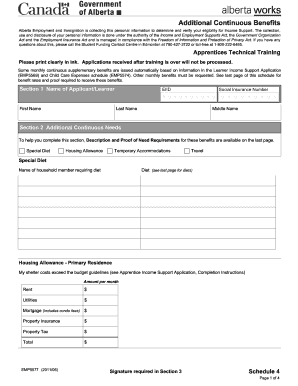
Emp5569 Form


What is the Emp5569
The Emp5569 is a crucial form used in the context of beneficiary claims following the death of an individual. This form is specifically designed to facilitate the process of transferring benefits to the rightful beneficiaries of a deceased person's estate. It is essential for ensuring that all legal and financial obligations are met, allowing beneficiaries to claim their entitled benefits without unnecessary delays.
How to use the Emp5569
Using the Emp5569 involves several steps to ensure accurate completion and submission. Initially, beneficiaries must gather all necessary information regarding the deceased, including personal details and the specific benefits being claimed. The form should be filled out carefully, ensuring that all sections are completed to avoid processing delays. Once completed, the form can be submitted to the relevant institution, such as an insurance company or financial entity, depending on the nature of the benefits.
Steps to complete the Emp5569
Completing the Emp5569 requires attention to detail. Here are the steps to follow:
- Gather necessary documents, including the death certificate and identification of the deceased.
- Fill out the form with accurate personal information of both the deceased and the beneficiaries.
- Specify the type of benefits being claimed, ensuring all relevant sections are addressed.
- Review the form for accuracy and completeness before submission.
- Submit the form through the appropriate channels, whether online, by mail, or in person.
Legal use of the Emp5569
The legal use of the Emp5569 is governed by various regulations that ensure the protection of beneficiaries' rights. It is important to understand that this form must be used in compliance with state-specific laws regarding inheritance and benefits transfer. Proper use of the Emp5569 can help prevent disputes among potential beneficiaries and ensure that the deceased's wishes are honored.
Required Documents
When completing the Emp5569, several documents are typically required to support the claim. These may include:
- Death certificate of the deceased.
- Proof of identity for the beneficiaries, such as a driver's license or Social Security number.
- Any relevant financial documents related to the benefits being claimed.
- Legal documents that may establish the beneficiaries' rights, such as a will or trust agreement.
Form Submission Methods
The Emp5569 can be submitted through various methods, depending on the requirements of the institution handling the claim. Common submission methods include:
- Online submission via the institution's secure portal.
- Mailing the completed form to the designated address.
- In-person submission at a local branch or office of the institution.
Penalties for Non-Compliance
Failure to comply with the requirements associated with the Emp5569 can result in significant penalties. These may include delays in processing claims, denial of benefits, or even legal action if disputes arise among potential beneficiaries. It is crucial to ensure that the form is completed accurately and submitted in accordance with all applicable laws to avoid these consequences.
Quick guide on how to complete emp5569
Complete Emp5569 effortlessly on any device
Digital document management has gained traction among corporations and individuals alike. It offers an ideal eco-friendly substitute to conventional printed and signed papers, allowing you to locate the appropriate form and securely archive it online. airSlate SignNow provides you with all the necessary tools to create, edit, and electronically sign your documents quickly without hindrances. Manage Emp5569 on any platform using the airSlate SignNow Android or iOS applications and enhance any document-oriented procedure today.
The easiest method to edit and electronically sign Emp5569 without hassle
- Locate Emp5569 and click on Get Form to begin.
- Make use of the tools we provide to fill out your form.
- Emphasize pertinent sections of your documents or redact sensitive information with the tools available from airSlate SignNow specifically designed for this purpose.
- Generate your signature with the Sign feature, which takes moments and carries the same legal validity as a conventional ink signature.
- Review the details and click on the Done button to finalize your changes.
- Choose how you want to share your form, via email, SMS, or invitation link, or download it to your computer.
Eliminate the worry of lost or misplaced files, tiresome form navigation, or errors that necessitate printing new document copies. airSlate SignNow fulfills all your document management needs in just a few clicks from any device you prefer. Edit and electronically sign Emp5569 and guarantee outstanding communication at every stage of your form preparation process with airSlate SignNow.
Create this form in 5 minutes or less
Create this form in 5 minutes!
People also ask
-
What does 'beneficiary issued' mean in the context of airSlate SignNow?
In airSlate SignNow, 'beneficiary issued' refers to documents or agreements that are generated for designated beneficiaries after the signing process. This ensures that all relevant parties receive the finalized documents promptly, enhancing the overall efficiency of your workflow.
-
How can airSlate SignNow help streamline the beneficiary issued process?
airSlate SignNow allows for the automation of document generation and signing processes, making it easier to manage beneficiary issued documents. With features like templates and automated reminders, you can ensure that all beneficiaries receive their documents on time, reducing delays and improving compliance.
-
What are the pricing options for airSlate SignNow for managing beneficiary issued documents?
airSlate SignNow offers various pricing plans tailored to different business needs, starting with a free trial. Each plan includes features designed to streamline the management of beneficiary issued documents, making it a cost-effective solution for organizations of all sizes.
-
Can I integrate airSlate SignNow with other applications for handling beneficiary issued documents?
Yes, airSlate SignNow offers seamless integrations with a variety of applications such as CRM systems, cloud storage, and project management tools. This allows you to streamline workflows involving beneficiary issued documents and maintain a centralized system for managing all related operations.
-
What features does airSlate SignNow provide for tracking beneficiary issued documents?
airSlate SignNow provides comprehensive tracking features for beneficiary issued documents, including status updates and notifications. You can easily monitor the signing progress and receive alerts when documents are opened and signed, ensuring that you stay informed throughout the process.
-
Are there any security measures in place for beneficiary issued documents?
Absolutely! airSlate SignNow prioritizes security with advanced encryption and compliance measures, ensuring that all beneficiary issued documents are protected. Your sensitive information is secure, and we adhere to industry standards to maintain confidentiality and integrity.
-
How does airSlate SignNow improve the efficiency of sending beneficiary issued documents?
With airSlate SignNow, the process of sending beneficiary issued documents is signNowly simplified through automation and user-friendly interfaces. The platform allows users to create, send, and sign documents quickly, which improves turnaround times and operational efficiency.
Get more for Emp5569
Find out other Emp5569
- How Do I eSign Massachusetts Business partnership agreement
- Can I eSign Georgia Business purchase agreement
- How Can I eSign Idaho Business purchase agreement
- How To eSign Hawaii Employee confidentiality agreement
- eSign Idaho Generic lease agreement Online
- eSign Pennsylvania Generic lease agreement Free
- eSign Kentucky Home rental agreement Free
- How Can I eSign Iowa House rental lease agreement
- eSign Florida Land lease agreement Fast
- eSign Louisiana Land lease agreement Secure
- How Do I eSign Mississippi Land lease agreement
- eSign Connecticut Landlord tenant lease agreement Now
- eSign Georgia Landlord tenant lease agreement Safe
- Can I eSign Utah Landlord lease agreement
- How Do I eSign Kansas Landlord tenant lease agreement
- How Can I eSign Massachusetts Landlord tenant lease agreement
- eSign Missouri Landlord tenant lease agreement Secure
- eSign Rhode Island Landlord tenant lease agreement Later
- How Can I eSign North Carolina lease agreement
- eSign Montana Lease agreement form Computer