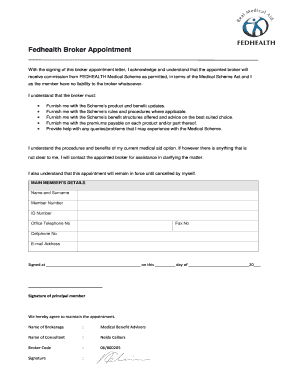
Fedhealth Broker Appointment Form


What is the Fedhealth Broker Appointment Form
The Fedhealth broker appointment form is a crucial document that facilitates the appointment of brokers to represent Fedhealth in the sale of health insurance products. This form serves as a formal agreement between Fedhealth and the broker, outlining the terms of the relationship and the responsibilities of each party. It ensures that brokers are authorized to act on behalf of Fedhealth, allowing them to assist clients in navigating their health insurance options effectively.
How to use the Fedhealth Broker Appointment Form
To use the Fedhealth broker appointment form, brokers must first obtain the form from the appropriate Fedhealth channels. After filling out the required information, including personal details and business credentials, the broker must sign the form to indicate their acceptance of the terms. Once completed, the form should be submitted to Fedhealth for processing. This appointment enables brokers to receive commissions for the policies they sell, ensuring they are recognized as official representatives of Fedhealth.
Steps to complete the Fedhealth Broker Appointment Form
Completing the Fedhealth broker appointment form involves several key steps:
- Obtain the form from Fedhealth's official resources.
- Fill in personal and business information accurately.
- Review the terms and conditions outlined in the form.
- Sign the form to confirm acceptance of the terms.
- Submit the completed form to Fedhealth via the designated method.
Following these steps ensures that the broker's appointment is processed smoothly and efficiently.
Legal use of the Fedhealth Broker Appointment Form
The legal use of the Fedhealth broker appointment form is vital for establishing a binding agreement between the broker and Fedhealth. This form must comply with relevant regulations governing eSignatures and contracts, such as the ESIGN Act and UETA. By using a secure electronic signature solution, brokers can ensure that their signatures are legally recognized, providing protection for both parties involved in the agreement.
Key elements of the Fedhealth Broker Appointment Form
Key elements of the Fedhealth broker appointment form include:
- Broker's full name and contact information.
- Business entity details, if applicable.
- Signature of the broker, indicating acceptance of the terms.
- Effective date of the appointment.
- Commission structure and payment terms.
These elements are essential for the form to be valid and enforceable, ensuring clarity in the broker's role and responsibilities.
Form Submission Methods
The Fedhealth broker appointment form can be submitted through various methods, including:
- Online submission via the Fedhealth portal.
- Mailing the completed form to the designated Fedhealth office.
- In-person submission at a local Fedhealth office.
Choosing the appropriate submission method can expedite the processing of the appointment and enable brokers to begin their work sooner.
Quick guide on how to complete fedhealth broker appointment form
Effortlessly Prepare Fedhealth Broker Appointment Form on Any Device
The management of documents online has become widely embraced by both businesses and individuals. It offers an ideal environmentally friendly alternative to conventional printed and signed documents, allowing you to access the correct form and securely store it online. airSlate SignNow equips you with all the features necessary to create, edit, and eSign your documents quickly and without delays. Handle Fedhealth Broker Appointment Form on any platform using airSlate SignNow's Android or iOS applications and enhance any document-related process today.
How to Edit and eSign Fedhealth Broker Appointment Form with Ease
- Locate Fedhealth Broker Appointment Form and click Get Form to begin.
- Utilize the tools we offer to fill out your form.
- Emphasize relevant parts of the documents or redact sensitive information with the tools specifically designed by airSlate SignNow for this purpose.
- Create your eSignature using the Sign feature, which takes mere seconds and carries the same legal validity as a traditional handwritten signature.
- Review all the details and click on the Done button to save your modifications.
- Select how you wish to send your form, via email, SMS, or invitation link, or download it to your computer.
Say goodbye to lost or misplaced documents, tedious form searching, or errors that require new printed copies. airSlate SignNow meets all your document management needs in just a few clicks from any device you choose. Edit and eSign Fedhealth Broker Appointment Form to ensure excellent communication at every step of the form preparation process with airSlate SignNow.
Create this form in 5 minutes or less
Create this form in 5 minutes!
People also ask
-
What is the fedhealth broker appointment form?
The fedhealth broker appointment form is a document that facilitates the process of appointing brokers to manage health insurance policies for clients. By using airSlate SignNow, you can quickly create, send, and eSign this form, ensuring a smooth and efficient onboarding process.
-
How can I create a fedhealth broker appointment form using airSlate SignNow?
Creating a fedhealth broker appointment form with airSlate SignNow is straightforward. Simply access our customizable template library, select the appropriate form, and personalize it to suit your business needs. You can then send it out for electronic signatures in just a few clicks.
-
Is there a cost associated with using the fedhealth broker appointment form in airSlate SignNow?
Yes, there are pricing plans available for using the fedhealth broker appointment form and other features within airSlate SignNow. We offer various subscription options to meet different business needs, ranging from basic to premium plans, ensuring you find a solution that fits your budget.
-
What are the benefits of using the fedhealth broker appointment form?
Using the fedhealth broker appointment form through airSlate SignNow provides several benefits, including enhanced efficiency in document management, reduced turnaround times through eSigning, and improved compliance through secure storage and tracking. This streamlines the entire appointment process for both brokers and clients.
-
Does airSlate SignNow integrate with other platforms for the fedhealth broker appointment form?
Absolutely! airSlate SignNow supports integration with various CRM systems, document management platforms, and email providers. This allows for a seamless workflow when managing the fedhealth broker appointment form and enhances the overall user experience.
-
Can I track the status of my fedhealth broker appointment form within airSlate SignNow?
Yes, airSlate SignNow offers robust tracking features that enable you to monitor the progress of your fedhealth broker appointment form. You will receive notifications on document views, completions, and any actions taken by the recipients, ensuring transparency throughout the process.
-
Is the fedhealth broker appointment form secure in airSlate SignNow?
Security is a top priority for airSlate SignNow. The platform uses advanced encryption and complies with industry standards to protect your fedhealth broker appointment form and other sensitive documents, ensuring that your data remains safe and secure.
Get more for Fedhealth Broker Appointment Form
Find out other Fedhealth Broker Appointment Form
- How To Sign Texas Education Profit And Loss Statement
- Sign Vermont Education Residential Lease Agreement Secure
- How Can I Sign Washington Education NDA
- Sign Wisconsin Education LLC Operating Agreement Computer
- Sign Alaska Finance & Tax Accounting Purchase Order Template Computer
- Sign Alaska Finance & Tax Accounting Lease Termination Letter Free
- Can I Sign California Finance & Tax Accounting Profit And Loss Statement
- Sign Indiana Finance & Tax Accounting Confidentiality Agreement Later
- Sign Iowa Finance & Tax Accounting Last Will And Testament Mobile
- Sign Maine Finance & Tax Accounting Living Will Computer
- Sign Montana Finance & Tax Accounting LLC Operating Agreement Computer
- How Can I Sign Montana Finance & Tax Accounting Residential Lease Agreement
- Sign Montana Finance & Tax Accounting Residential Lease Agreement Safe
- How To Sign Nebraska Finance & Tax Accounting Letter Of Intent
- Help Me With Sign Nebraska Finance & Tax Accounting Letter Of Intent
- Sign Nebraska Finance & Tax Accounting Business Letter Template Online
- Sign Rhode Island Finance & Tax Accounting Cease And Desist Letter Computer
- Sign Vermont Finance & Tax Accounting RFP Later
- Can I Sign Wyoming Finance & Tax Accounting Cease And Desist Letter
- Sign California Government Job Offer Now