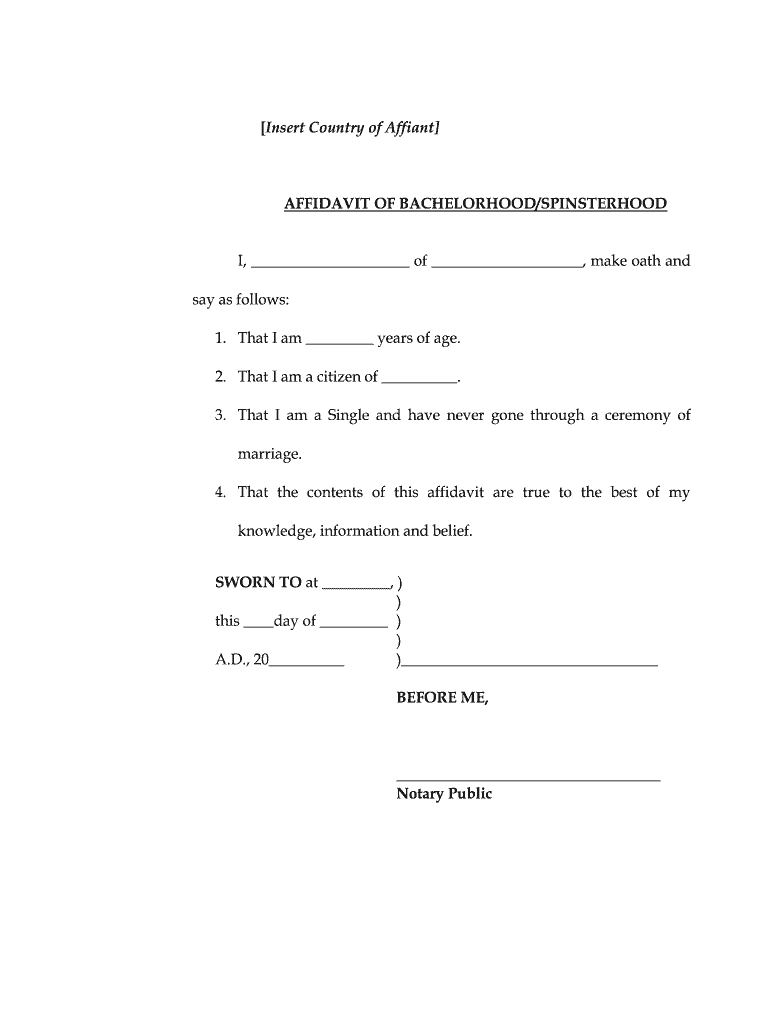
Sample of Affidavit of Spinsterhood in Nigeria Form


Understanding the affidavit of spinsterhood
The affidavit of spinsterhood is a legal document that certifies an individual's unmarried status. This document is often required for various legal purposes, including marriage applications or to affirm one's eligibility for certain benefits. In the United States, this affidavit serves as an official declaration that the signer is not currently married and has not been previously married. It is important to ensure that the affidavit is filled out accurately and contains all necessary information to be considered valid.
Key elements of the affidavit of spinsterhood
When completing an affidavit of spinsterhood, several key elements must be included to ensure its legality and acceptance. These elements typically include:
- Full name: The legal name of the individual declaring their spinsterhood.
- Date of birth: To confirm the identity and age of the individual.
- Statement of unmarried status: A clear declaration that the individual is not married.
- Signature: The individual's signature is required to validate the document.
- Notary public acknowledgment: In many cases, the affidavit must be notarized to be legally binding.
Steps to complete the affidavit of spinsterhood
Completing an affidavit of spinsterhood involves several straightforward steps:
- Gather necessary information, including your full name, date of birth, and any previous marital details.
- Obtain a blank affidavit form, which can often be found online or through legal resources.
- Fill out the form accurately, ensuring all required fields are completed.
- Sign the affidavit in the presence of a notary public, if required by your state.
- Keep a copy of the signed affidavit for your records and submit it to the requesting entity.
Legal use of the affidavit of spinsterhood
The affidavit of spinsterhood is legally recognized in various situations. It may be required when applying for a marriage license, particularly if the individual has previously been married. Additionally, some institutions may require this affidavit to confirm eligibility for certain benefits or legal processes. It is crucial to ensure that the affidavit complies with state laws and regulations to avoid any legal complications.
Obtaining the affidavit of spinsterhood
To obtain an affidavit of spinsterhood, individuals can typically access templates online or request one from a legal professional. Many state governments provide official forms that can be downloaded. It is important to ensure that the form used is appropriate for the specific legal requirements in your state. If necessary, consulting with a legal expert can provide guidance on completing and submitting the affidavit correctly.
Digital vs. paper version of the affidavit of spinsterhood
Both digital and paper versions of the affidavit of spinsterhood can be legally binding, provided they meet the necessary requirements. Digital versions allow for easier completion and submission, especially when using electronic signature platforms. However, some jurisdictions may still require a paper version with a notarized signature. It is essential to verify the specific requirements of your state to determine the most appropriate format for your needs.
Quick guide on how to complete sample of affidavit of spinsterhood in nigeria
Easily prepare Sample Of Affidavit Of Spinsterhood In Nigeria on any device
Managing documents online has gained popularity among businesses and individuals. It offers an ideal eco-friendly alternative to conventional printed and signed documents, allowing you to obtain the correct form and securely save it online. airSlate SignNow equips you with all the necessary tools to create, modify, and electronically sign your documents promptly without any delays. Handle Sample Of Affidavit Of Spinsterhood In Nigeria on any device using airSlate SignNow's Android or iOS applications and simplify any document-related task today.
Steps to modify and electronically sign Sample Of Affidavit Of Spinsterhood In Nigeria effortlessly
- Find Sample Of Affidavit Of Spinsterhood In Nigeria and then click Get Form to begin.
- Make use of the tools we provide to fill out your form.
- Emphasize important sections of your documents or conceal sensitive information using the tools that airSlate SignNow specifically offers for this purpose.
- Create your signature with the Sign function, which takes just seconds and holds the same legal validity as a traditional handwritten signature.
- Review the information and then click on the Done button to save your modifications.
- Select your preferred method to send your form, whether by email, text message (SMS), or invitation link, or download it to your computer.
Eliminate the hassle of missing or lost files, tedious searching for forms, or mistakes that require new copies to be printed. airSlate SignNow fulfills all your document management needs in just a few clicks from any device of your choice. Modify and electronically sign Sample Of Affidavit Of Spinsterhood In Nigeria while ensuring effective communication at every stage of your form preparation process with airSlate SignNow.
Create this form in 5 minutes or less
Create this form in 5 minutes!
People also ask
-
What is an affidavit spinsterhood search?
An affidavit spinsterhood search is a legal document often required to affirm that a woman is single or not married. This affidavit is particularly useful for obtaining certain licenses or when required by organizations to verify an individual's marital status.
-
How can airSlate SignNow assist with affidavit spinsterhood searches?
airSlate SignNow provides users with a streamlined platform to create, sign, and send affidavits, including those for spinsterhood. With our easy-to-use interface, generating and managing your affidavit spinsterhood search is efficient and hassle-free.
-
What features does airSlate SignNow offer for legal documents?
Features included with airSlate SignNow for legal documents include customizable templates, electronic signatures, and secure document storage. These tools ensure your affidavit spinsterhood search is handled professionally and legally.
-
Is there a cost associated with using airSlate SignNow for affidavit spinsterhood searches?
Yes, airSlate SignNow offers a range of pricing plans to suit different needs, starting from a basic plan that includes essential features for affidavit spinsterhood search. Our affordable pricing ensures that you can sign and send documents without breaking the bank.
-
Can I integrate airSlate SignNow with other software for affidavit spinsterhood search?
Absolutely! airSlate SignNow supports multiple integrations with popular software applications, making the affidavit spinsterhood search process even smoother. You can easily connect with CRM systems, cloud storage, and more to enhance your workflow.
-
What are the benefits of using airSlate SignNow for affidavit spinsterhood searches?
The benefits of using airSlate SignNow for your affidavit spinsterhood search include time savings, increased security, and real-time tracking of your documents. This allows you to focus on other important tasks while ensuring your legal documents are processed efficiently.
-
How secure is airSlate SignNow when handling legal documents like affidavits?
Security is a top priority for airSlate SignNow, especially when handling sensitive legal documents like affidavits. Our platform uses advanced encryption and security protocols to protect your affidavit spinsterhood search from unauthorized access or bsignNowes.
Get more for Sample Of Affidavit Of Spinsterhood In Nigeria
Find out other Sample Of Affidavit Of Spinsterhood In Nigeria
- eSign Car Dealer PDF South Dakota Computer
- eSign Car Dealer PDF South Dakota Later
- eSign Rhode Island Car Dealer Moving Checklist Simple
- eSign Tennessee Car Dealer Lease Agreement Form Now
- Sign Pennsylvania Courts Quitclaim Deed Mobile
- eSign Washington Car Dealer Bill Of Lading Mobile
- eSign Wisconsin Car Dealer Resignation Letter Myself
- eSign Wisconsin Car Dealer Warranty Deed Safe
- eSign Business Operations PPT New Hampshire Safe
- Sign Rhode Island Courts Warranty Deed Online
- Sign Tennessee Courts Residential Lease Agreement Online
- How Do I eSign Arkansas Charity LLC Operating Agreement
- eSign Colorado Charity LLC Operating Agreement Fast
- eSign Connecticut Charity Living Will Later
- How Can I Sign West Virginia Courts Quitclaim Deed
- Sign Courts Form Wisconsin Easy
- Sign Wyoming Courts LLC Operating Agreement Online
- How To Sign Wyoming Courts Quitclaim Deed
- eSign Vermont Business Operations Executive Summary Template Mobile
- eSign Vermont Business Operations Executive Summary Template Now