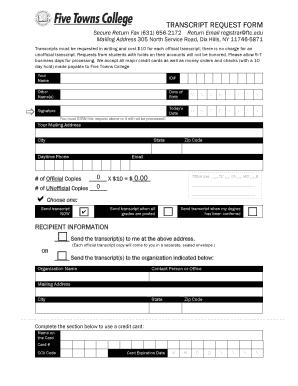
Five Towns College Transcript Request Form


What is the Five Towns College Transcript Request
The Five Towns College transcript request is a formal document that students use to obtain their academic records from Five Towns College. This transcript includes details such as courses taken, grades received, and degrees awarded. It serves as an essential resource for students applying to further education, seeking employment, or transferring to other institutions. Understanding the purpose and importance of this request is crucial for any student navigating their academic journey.
Steps to complete the Five Towns College Transcript Request
Completing the Five Towns College transcript request involves several straightforward steps:
- Visit the official Five Towns College website to access the transcript request form.
- Fill out the required personal information, including your full name, student ID, and contact details.
- Specify the type of transcript needed, whether it is an official or unofficial copy.
- Indicate the delivery method, such as mail or electronic delivery, if applicable.
- Review the information for accuracy and submit the request.
Following these steps ensures a smooth process in obtaining your transcript.
How to obtain the Five Towns College Transcript Request
To obtain the Five Towns College transcript request, students should access the form through the college's official website. The form is typically available in the student services or registrar section. Once located, students can fill it out online or download it for submission via mail or in person. It is essential to provide accurate information to prevent delays in processing the request.
Legal use of the Five Towns College Transcript Request
The legal use of the Five Towns College transcript request is primarily for obtaining official academic records. These records may be required for various purposes, including applying for jobs, further education, or professional licensing. It is important to ensure that the request complies with educational privacy laws, such as the Family Educational Rights and Privacy Act (FERPA), which protects student information.
Required Documents
When submitting the Five Towns College transcript request, certain documents may be required to verify identity and eligibility. Typically, students need to provide:
- A valid form of identification, such as a driver's license or passport.
- Proof of enrollment or graduation, if applicable.
- Any previous transcripts if requesting a transfer of credits.
Having these documents ready can expedite the processing of your request.
Form Submission Methods (Online / Mail / In-Person)
The Five Towns College transcript request can be submitted through various methods to accommodate student preferences:
- Online: Submit the completed form directly through the college's website if available.
- Mail: Send the printed form along with any required documents to the registrar’s office.
- In-Person: Deliver the request form and documents directly to the registrar’s office during business hours.
Choosing the right submission method can help ensure timely processing of your transcript request.
Quick guide on how to complete five towns college transcript request
Effortlessly Prepare Five Towns College Transcript Request on Any Device
Managing documents online has become increasingly favored by businesses and individuals alike. It serves as an ideal environmentally friendly alternative to traditional printed and signed documents, allowing you to access the necessary forms and securely keep them online. airSlate SignNow provides all the tools required to swiftly create, modify, and electronically sign your documents without any delays. Manage Five Towns College Transcript Request on any device with the airSlate SignNow apps for Android or iOS and enhance any document-related procedure today.
The Easiest Way to Modify and Electronically Sign Five Towns College Transcript Request
- Find Five Towns College Transcript Request and click Get Form to initiate the process.
- Utilize the tools we provide to complete your document.
- Emphasize pertinent sections of your documents or obscure sensitive information with instruments specifically designed for this purpose by airSlate SignNow.
- Formulate your electronic signature using the Sign feature, which takes just seconds and carries the same legal significance as a conventional wet ink signature.
- Verify the details and click on the Done button to preserve your changes.
- Select your preferred method for submitting your form, whether by email, text message (SMS), or invite link, or download it to your computer.
Eliminate concerns about lost or misfiled documents, tedious form navigation, or mistakes that necessitate printing new copies. airSlate SignNow fulfills your document management requirements in just a few clicks from any device you choose. Modify and electronically sign Five Towns College Transcript Request, ensuring effective communication throughout the form preparation journey with airSlate SignNow.
Create this form in 5 minutes or less
Create this form in 5 minutes!
People also ask
-
What is a Five Towns College transcript?
A Five Towns College transcript is an official record of a student's academic performance at Five Towns College. It includes courses taken, grades received, and degrees conferred. Having this transcript is essential for transferring credits or applying to further education.
-
How can I request my Five Towns College transcript?
You can request your Five Towns College transcript through the college’s registrar office. Typically, requests can be made online, by mail, or in person. Ensure you provide necessary identification to process your request efficiently.
-
Are there any fees associated with obtaining a Five Towns College transcript?
Yes, there may be a nominal fee for processing your Five Towns College transcript request. The exact fee can vary based on whether you request an electronic or paper transcript. Always check the college's official website for the most current pricing information.
-
How long does it take to receive my Five Towns College transcript?
The processing time for a Five Towns College transcript typically ranges from a few business days to a couple of weeks, depending on the method requested. Electronic transcripts are generally processed quicker than paper ones. It’s advisable to plan ahead if you need your transcript by a certain date.
-
Can I send my Five Towns College transcript directly to another institution?
Absolutely! You can request that your Five Towns College transcript be sent directly to another institution. This is often required for admissions or transfer processes and can usually be done through the college’s online request system.
-
Does airSlate SignNow support eSigning for Five Towns College transcripts?
Yes, airSlate SignNow offers the capability to eSign documents, including Five Towns College transcripts. This feature allows you to securely sign and send your transcripts electronically, streamlining the entire process.
-
What are the benefits of using airSlate SignNow for Five Towns College transcript requests?
Using airSlate SignNow for your Five Towns College transcript requests provides a user-friendly interface, cost-effective solutions, and enhanced security. You can track your documents, set reminders for signatures, and ensure a faster delivery of your signed transcripts.
Get more for Five Towns College Transcript Request
Find out other Five Towns College Transcript Request
- eSignature New Jersey High Tech Executive Summary Template Free
- eSignature Oklahoma Insurance Warranty Deed Safe
- eSignature Pennsylvania High Tech Bill Of Lading Safe
- eSignature Washington Insurance Work Order Fast
- eSignature Utah High Tech Warranty Deed Free
- How Do I eSignature Utah High Tech Warranty Deed
- eSignature Arkansas Legal Affidavit Of Heirship Fast
- Help Me With eSignature Colorado Legal Cease And Desist Letter
- How To eSignature Connecticut Legal LLC Operating Agreement
- eSignature Connecticut Legal Residential Lease Agreement Mobile
- eSignature West Virginia High Tech Lease Agreement Template Myself
- How To eSignature Delaware Legal Residential Lease Agreement
- eSignature Florida Legal Letter Of Intent Easy
- Can I eSignature Wyoming High Tech Residential Lease Agreement
- eSignature Connecticut Lawers Promissory Note Template Safe
- eSignature Hawaii Legal Separation Agreement Now
- How To eSignature Indiana Legal Lease Agreement
- eSignature Kansas Legal Separation Agreement Online
- eSignature Georgia Lawers Cease And Desist Letter Now
- eSignature Maryland Legal Quitclaim Deed Free