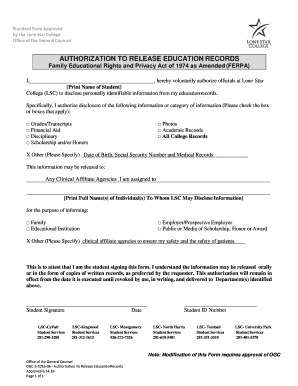
Release Education Form


What is the Release Education Form
The Release Education Form is a document used to authorize the release of educational records from institutions such as colleges or universities. This form allows students to grant permission for their educational records to be shared with designated third parties, which may include parents, guardians, or other educational institutions. The form is particularly relevant for compliance with the Family Educational Rights and Privacy Act (FERPA), which protects the privacy of student education records.
How to use the Release Education Form
Using the Release Education Form involves several key steps. First, the individual must fill out the form with accurate information, including the names of the parties involved and the specific records to be released. Once completed, the form must be signed and dated by the student to validate the authorization. After signing, the form should be submitted to the educational institution's registrar or designated office responsible for handling such requests. It is important to ensure that all required fields are filled out to avoid delays in processing.
Steps to complete the Release Education Form
Completing the Release Education Form requires careful attention to detail. Here are the steps to follow:
- Obtain the form from the educational institution's website or office.
- Fill in your personal information, including your full name, student ID, and contact details.
- Specify the records you wish to be released, such as transcripts or enrollment records.
- Identify the recipient(s) of the information, including their names and contact details.
- Sign and date the form to authorize the release.
- Submit the completed form to the appropriate office at your institution.
Key elements of the Release Education Form
Several key elements make the Release Education Form effective and legally binding. These include:
- Student Information: Full name, student ID, and contact information.
- Records to be Released: A clear specification of which educational records are authorized for release.
- Recipient Information: Names and contact details of the individuals or organizations receiving the records.
- Signature: The student's signature serves as consent for the release of information.
- Date: The date of signing indicates when the authorization was granted.
Legal use of the Release Education Form
The legal use of the Release Education Form is governed by FERPA, which establishes the rights of students regarding their educational records. By signing this form, students consent to the disclosure of their records, ensuring that the institution complies with legal requirements while protecting student privacy. It is crucial for students to understand their rights under FERPA and to use the form appropriately to avoid any potential legal issues.
Examples of using the Release Education Form
There are various scenarios in which the Release Education Form may be utilized. For instance:
- A student may wish to allow their parents access to their academic transcripts for financial aid purposes.
- A graduate may need to send their educational records to a new institution as part of the application process.
- Students applying for internships may need to provide their educational records to potential employers.
Quick guide on how to complete release education form
Effortlessly Prepare Release Education Form on Any Device
Digital document management has become increasingly favored by both businesses and individuals. It offers an excellent environmentally friendly substitute for traditional printed and signed documents, allowing you to obtain the necessary form and securely store it online. airSlate SignNow provides all the resources required to swiftly create, modify, and eSign your documents without any hold-ups. Manage Release Education Form on any platform using airSlate SignNow’s Android or iOS applications and streamline any document-related process today.
The Easiest Way to Modify and eSign Release Education Form with Ease
- Obtain Release Education Form and click Get Form to begin.
- Utilize the features we provide to complete your document.
- Emphasize important sections of the documents or mask sensitive data using tools that airSlate SignNow specifically offers for this purpose.
- Create your signature using the Sign tool, which only takes seconds and carries the same legal validity as a conventional wet ink signature.
- Review all details and click the Done button to finalize your changes.
- Choose your preferred method of delivering your form: email, text message (SMS), invite link, or download it to your computer.
Eliminate the stress of lost or misplaced documents, tedious form searching, or errors that necessitate printing new document copies. airSlate SignNow simplifies your document management needs in just a few clicks from any device of your choice. Modify and eSign Release Education Form to ensure effective communication at every step of your form preparation journey with airSlate SignNow.
Create this form in 5 minutes or less
Create this form in 5 minutes!
People also ask
-
What is a release education form?
A release education form is a document that authorizes the sharing of educational records. It is essential for ensuring compliance with privacy regulations while allowing institutions to share pertinent information with authorized parties.
-
How does airSlate SignNow simplify the release education form process?
airSlate SignNow streamlines the creation and management of release education forms by enabling users to create templates, send documents for eSignature, and store them securely. This saves time and reduces paperwork, making the process efficient and user-friendly.
-
Is there a cost associated with using airSlate SignNow for release education forms?
Yes, airSlate SignNow offers various pricing plans tailored for different business sizes. Each plan includes features for managing release education forms, such as eSignature capabilities, document templates, and secure storage options.
-
Can I customize my release education form using airSlate SignNow?
Absolutely! airSlate SignNow allows users to customize their release education forms by adding specific fields, branding elements, and instructions. This personalization ensures that your documents meet your organization's specific requirements.
-
What benefits does eSigning release education forms offer?
eSigning release education forms provides signNow benefits such as faster turnaround times, improved tracking, and a reduced likelihood of errors. Additionally, it enhances security and compliance by maintaining an automatic audit trail of all signed documents.
-
Does airSlate SignNow integrate with other software solutions for managing release education forms?
Yes, airSlate SignNow integrates seamlessly with various software applications, including CRM systems and cloud storage platforms. These integrations allow you to manage your release education forms efficiently within your existing workflow.
-
What security measures are in place for release education forms in airSlate SignNow?
airSlate SignNow employs advanced security measures, including encryption and secure data storage, to protect your release education forms. Additionally, it complies with industry regulations to ensure that your documents remain confidential and secure.
Get more for Release Education Form
Find out other Release Education Form
- Electronic signature West Virginia Business Ethics and Conduct Disclosure Statement Free
- Electronic signature Alabama Disclosure Notice Simple
- Electronic signature Massachusetts Disclosure Notice Free
- Electronic signature Delaware Drug Testing Consent Agreement Easy
- Electronic signature North Dakota Disclosure Notice Simple
- Electronic signature California Car Lease Agreement Template Free
- How Can I Electronic signature Florida Car Lease Agreement Template
- Electronic signature Kentucky Car Lease Agreement Template Myself
- Electronic signature Texas Car Lease Agreement Template Easy
- Electronic signature New Mexico Articles of Incorporation Template Free
- Electronic signature New Mexico Articles of Incorporation Template Easy
- Electronic signature Oregon Articles of Incorporation Template Simple
- eSignature Montana Direct Deposit Enrollment Form Easy
- How To Electronic signature Nevada Acknowledgement Letter
- Electronic signature New Jersey Acknowledgement Letter Free
- Can I eSignature Oregon Direct Deposit Enrollment Form
- Electronic signature Colorado Attorney Approval Later
- How To Electronic signature Alabama Unlimited Power of Attorney
- Electronic signature Arizona Unlimited Power of Attorney Easy
- Can I Electronic signature California Retainer Agreement Template