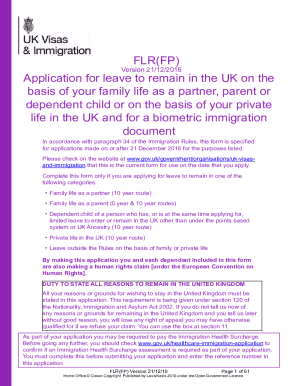
Application for Leave to Remain in the UK on the Form


What is the Application For Leave To Remain In The UK
The Application For Leave To Remain In The UK is a crucial document for individuals seeking to extend their stay in the United Kingdom. This application is typically required for those who wish to remain in the UK for reasons such as work, study, or family reunification. Understanding the purpose of this application is essential for ensuring compliance with UK immigration laws.
This application allows individuals to formally request permission to stay in the UK after their current visa or leave expires. It is vital to provide accurate information and necessary documentation to support the application, as this can significantly impact the outcome of the request.
Steps to Complete the Application For Leave To Remain In The UK
Completing the Application For Leave To Remain In The UK involves several important steps. First, gather all required documents, which may include identification, proof of residency, and any relevant financial information. Next, carefully fill out the application form, ensuring that all information is accurate and complete.
Once the form is completed, review it thoroughly for any errors or omissions. After ensuring everything is correct, submit the application either online or by mail, depending on the specific requirements. It is also advisable to keep copies of all submitted documents for your records.
Required Documents for the Application For Leave To Remain In The UK
When applying for Leave To Remain, certain documents are typically required to support your application. These may include:
- A valid passport or travel document
- Proof of residence in the UK, such as utility bills or rental agreements
- Financial documents demonstrating your ability to support yourself
- Any previous immigration documents
- Supporting letters or documents relevant to your application category
Ensuring that all required documents are included can help streamline the application process and improve the chances of approval.
Eligibility Criteria for the Application For Leave To Remain In The UK
Eligibility for the Application For Leave To Remain In The UK varies based on the specific circumstances of the applicant. Generally, applicants must demonstrate that they meet the requirements of their visa category, such as having a job offer, being enrolled in an educational institution, or having family ties in the UK.
Additionally, applicants must not have any outstanding immigration issues or violations. It is important to review the specific eligibility criteria for your situation to ensure compliance and enhance the likelihood of a successful application.
Application Process & Approval Time for Leave To Remain In The UK
The application process for Leave To Remain involves submitting the completed application form along with the required documents. After submission, the processing time can vary based on several factors, including the complexity of the case and the volume of applications being processed at the time.
Typically, applicants can expect to receive a decision within eight weeks, although some cases may take longer. It is advisable to apply well in advance of your current leave expiring to avoid any gaps in your legal status in the UK.
Quick guide on how to complete application for leave to remain in the uk on the
Complete Application For Leave To Remain In The UK On The effortlessly on any device
Digital document management has become increasingly favored by businesses and individuals alike. It serves as an ideal environmentally friendly alternative to conventional printed and signed documents, allowing you to locate the appropriate form and securely store it online. airSlate SignNow provides you with all the tools necessary to create, modify, and electronically sign your documents quickly and without delays. Manage Application For Leave To Remain In The UK On The on any platform with airSlate SignNow Android or iOS applications and simplify any document-related tasks today.
The easiest way to modify and electronically sign Application For Leave To Remain In The UK On The without hassle
- Obtain Application For Leave To Remain In The UK On The and click on Get Form to begin.
- Utilize the tools we provide to fill out your form.
- Emphasize pertinent sections of the documents or redact sensitive information with tools that airSlate SignNow offers specifically for that purpose.
- Create your electronic signature using the Sign tool, which takes moments and carries the same legal validity as a conventional wet ink signature.
- Review all the details and click on the Done button to save your modifications.
- Choose how you wish to send your form, via email, text message (SMS), invite link, or download it to your computer.
Eliminate concerns about lost or misplaced documents, tedious form searches, or mistakes that necessitate printing new copies. airSlate SignNow addresses all your document management needs in just a few clicks from any device you prefer. Modify and electronically sign Application For Leave To Remain In The UK On The and ensure excellent communication at any stage of your form preparation process with airSlate SignNow.
Create this form in 5 minutes or less
Create this form in 5 minutes!
People also ask
-
What is the UK application FLR FP process?
The UK application FLR FP, or Further Leave to Remain Family and Private Life, is a process for individuals seeking to extend their stay in the UK for family or personal reasons. It allows applicants to submit their case for continued residency based on humanitarian grounds or family ties. Understanding this process is vital for ensuring compliance with UK immigration laws.
-
How can airSlate SignNow assist with the UK application FLR FP?
airSlate SignNow streamlines the document preparation process for the UK application FLR FP by allowing users to easily create, send, and eSign necessary forms. The platform ensures that all documents meet the required legal standards, reducing the risk of delays or rejections. This efficiency helps applicants focus on their cases more effectively.
-
What are the pricing options for airSlate SignNow related to UK application FLR FP?
AirSlate SignNow offers various pricing plans tailored to meet the needs of individuals and businesses dealing with the UK application FLR FP. Pricing typically includes monthly and annual subscriptions, ensuring users can select the best option for their budget. Users benefit from a straightforward pricing structure with no hidden charges.
-
Are there any features specifically beneficial for the UK application FLR FP?
Yes, airSlate SignNow includes features that are particularly valuable for the UK application FLR FP, such as customizable templates for immigration forms and eSignature functionality. Additionally, the platform supports collaborative tools that allow multiple users to review and sign documents quickly. These features enhance the application process signNowly.
-
What benefits does airSlate SignNow offer for handling the UK application FLR FP?
AirSlate SignNow provides a user-friendly interface, making it easy to manage the UK application FLR FP documents efficiently. The platform enhances productivity by reducing paperwork and digitizing communication, leading to faster responses from UK authorities. This efficiency can result in a more favorable outcome for applicants.
-
Can airSlate SignNow integrate with other tools for the UK application FLR FP?
Absolutely! airSlate SignNow integrates smoothly with various third-party applications that are useful for the UK application FLR FP. This includes CRM systems, cloud storage services, and communication tools, allowing users to streamline their workflow and collaborate effectively on application documentation.
-
How secure is airSlate SignNow when dealing with UK application FLR FP documents?
Security is a priority at airSlate SignNow, particularly when handling sensitive documents related to the UK application FLR FP. The platform employs advanced encryption and security protocols to protect user data and ensure compliance with privacy regulations. Users can trust that their information is handled securely.
Get more for Application For Leave To Remain In The UK On The
Find out other Application For Leave To Remain In The UK On The
- Can I eSignature Tennessee Car Dealer Limited Power Of Attorney
- eSignature Utah Car Dealer Cease And Desist Letter Secure
- eSignature Virginia Car Dealer Cease And Desist Letter Online
- eSignature Virginia Car Dealer Lease Termination Letter Easy
- eSignature Alabama Construction NDA Easy
- How To eSignature Wisconsin Car Dealer Quitclaim Deed
- eSignature California Construction Contract Secure
- eSignature Tennessee Business Operations Moving Checklist Easy
- eSignature Georgia Construction Residential Lease Agreement Easy
- eSignature Kentucky Construction Letter Of Intent Free
- eSignature Kentucky Construction Cease And Desist Letter Easy
- eSignature Business Operations Document Washington Now
- How To eSignature Maine Construction Confidentiality Agreement
- eSignature Maine Construction Quitclaim Deed Secure
- eSignature Louisiana Construction Affidavit Of Heirship Simple
- eSignature Minnesota Construction Last Will And Testament Online
- eSignature Minnesota Construction Last Will And Testament Easy
- How Do I eSignature Montana Construction Claim
- eSignature Construction PPT New Jersey Later
- How Do I eSignature North Carolina Construction LLC Operating Agreement