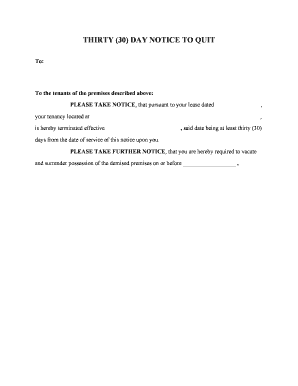
Thirty Day Notice Form


What is the thirty day notice form
The thirty day notice to quit is a legal document used by landlords to inform tenants that they must vacate the rental property within thirty days. This form serves as a formal request for tenants to leave the premises and is often required in situations where the landlord wishes to terminate a month-to-month rental agreement or lease. It is essential for both landlords and tenants to understand the implications of this notice, as it outlines the timeframe for vacating the property and helps to ensure compliance with local housing laws.
How to use the thirty day notice form
Using the thirty day notice to quit form involves a few straightforward steps. First, the landlord should fill out the form with the necessary information, including the tenant's name, address of the rental property, and the date the notice is issued. Next, the landlord must specify the reason for the notice, if applicable, and clearly state that the tenant has thirty days to vacate. Once completed, the form should be delivered to the tenant in person or via certified mail to ensure proper documentation of receipt.
Key elements of the thirty day notice form
Several key elements must be included in the thirty day notice to quit form to ensure its validity. These elements typically include:
- The date of the notice
- The landlord's name and contact information
- The tenant's name and address
- A clear statement indicating that the tenant must vacate within thirty days
- The reason for the notice, if required by state law
- The landlord's signature
Including all these components helps to create a legally binding document that can be used in court if necessary.
Steps to complete the thirty day notice form
Completing the thirty day notice to quit form involves several important steps:
- Gather the necessary information about the tenant and the rental property.
- Obtain a blank thirty day notice form, which can often be found online or through legal resources.
- Fill in the form with accurate details, ensuring all required elements are included.
- Review the form for any errors or omissions before signing.
- Deliver the completed notice to the tenant using a method that provides proof of delivery.
Legal use of the thirty day notice form
The legal use of the thirty day notice to quit form is governed by state and local laws. It is important for landlords to familiarize themselves with these regulations to ensure compliance. In many jurisdictions, landlords must provide a valid reason for the notice, such as non-payment of rent or lease violations. Additionally, the notice must be delivered within the appropriate timeframe as specified by local housing laws to be considered enforceable. Failure to adhere to these legal requirements may result in delays or complications in the eviction process.
State-specific rules for the thirty day notice form
State-specific rules regarding the thirty day notice to quit can vary significantly. Some states may require additional information to be included in the notice, while others may have different timeframes for notice periods. For example, in some states, a notice may need to be given for a longer period if the tenant has lived in the property for a certain duration. It is advisable for landlords to consult their local housing authority or legal counsel to understand the specific requirements applicable in their state.
Quick guide on how to complete thirty day notice form
Effortlessly Prepare Thirty Day Notice Form on Any Device
Managing documents online has become increasingly popular among businesses and individuals alike. It offers an excellent eco-friendly substitute for traditional printed and signed documents, allowing you to access the necessary form and securely store it online. airSlate SignNow provides a complete set of tools for you to create, modify, and electronically sign your documents quickly and without interruptions. Manage Thirty Day Notice Form on any device through airSlate SignNow's Android or iOS applications and enhance any document-oriented process today.
Easily Edit and Electronically Sign Thirty Day Notice Form
- Obtain Thirty Day Notice Form and click on Get Form to begin.
- Utilize the tools we offer to complete your document.
- Highlight important sections of your documents or redact sensitive information with the tools that airSlate SignNow provides specifically for that purpose.
- Create your signature using the Sign tool, which takes only seconds and carries the same legal validity as a conventional handwritten signature.
- Review all the details and click on the Done button to save your modifications.
- Select your preferred method to send your form, whether by email, SMS, or an invitation link, or download it to your computer.
Say goodbye to lost or misplaced files, tedious form searches, and mistakes that necessitate printing new document copies. airSlate SignNow meets your document management needs with just a few clicks from any device of your choice. Edit and eSign Thirty Day Notice Form and ensure excellent communication at every stage of your form preparation process with airSlate SignNow.
Create this form in 5 minutes or less
Create this form in 5 minutes!
People also ask
-
What is a 30 day notice to quit?
A 30 day notice to quit is a formal legal document used by landlords to inform tenants that they must vacate the rental property within 30 days. This document is essential for landlords who wish to terminate a lease agreement without cause or for month-to-month tenancies. Understanding how to draft a proper 30 day notice to quit can help prevent legal disputes.
-
How can airSlate SignNow help with creating a 30 day notice to quit?
airSlate SignNow simplifies the process of creating a 30 day notice to quit by providing customizable templates. Users can easily fill in their information and have the document signed digitally, ensuring compliance with legal standards. This user-friendly platform makes managing rental agreements hassle-free.
-
What features does airSlate SignNow offer for document signing?
airSlate SignNow offers features like secure electronic signatures, template creation, and document tracking for all types of agreements, including a 30 day notice to quit. Users can collaborate on documents in real-time and access them from any device, ensuring seamless and efficient management of rental situations. The platform also provides a streamlined way to store essential documents securely.
-
Is there a cost associated with using airSlate SignNow for a 30 day notice to quit?
Yes, there is a cost associated with using airSlate SignNow, but it is designed to be cost-effective for businesses of all sizes. Pricing plans vary based on features and usage, so you can choose an option that suits your needs for generating documents like a 30 day notice to quit. Consider starting with a free trial to explore all available functionalities.
-
Can I customize the 30 day notice to quit using airSlate SignNow?
Absolutely! With airSlate SignNow, you can customize your 30 day notice to quit to fit your specific requirements. The platform provides easy-to-use tools for editing templates, allowing you to add your branding, modify text, and adjust formatting as needed. This flexibility ensures your notice meets local legal requirements.
-
Are there integrations available with airSlate SignNow?
Yes, airSlate SignNow offers various integrations with popular applications such as Google Drive, Dropbox, and various CRM systems. These integrations make it easy to manage and store your 30 day notice to quit alongside other important documents. This connectivity helps streamline your document workflow and enhances productivity.
-
What are the benefits of using airSlate SignNow for a 30 day notice to quit?
Using airSlate SignNow for a 30 day notice to quit offers several benefits, including time savings and enhanced compliance. The platform automates the signing process, reducing the time spent on paperwork and allowing for faster tenant communication. Additionally, eSigning provides a legally binding way to ensure all parties are in agreement.
Get more for Thirty Day Notice Form
- Pemdas word problems with answers pdf form
- Dcps community service forms
- Pre closing walk through checklist pdf 453871272 form
- Oklahoma state department of health discharge form abcdm83
- Cara mengisi formulir cif pembukaan rekening nasabah perorangan bank btn
- Mark of identification form
- Form r 10606
- Snap wage verification form
Find out other Thirty Day Notice Form
- How Do I eSignature Alaska Life Sciences Presentation
- Help Me With eSignature Iowa Life Sciences Presentation
- How Can I eSignature Michigan Life Sciences Word
- Can I eSignature New Jersey Life Sciences Presentation
- How Can I eSignature Louisiana Non-Profit PDF
- Can I eSignature Alaska Orthodontists PDF
- How Do I eSignature New York Non-Profit Form
- How To eSignature Iowa Orthodontists Presentation
- Can I eSignature South Dakota Lawers Document
- Can I eSignature Oklahoma Orthodontists Document
- Can I eSignature Oklahoma Orthodontists Word
- How Can I eSignature Wisconsin Orthodontists Word
- How Do I eSignature Arizona Real Estate PDF
- How To eSignature Arkansas Real Estate Document
- How Do I eSignature Oregon Plumbing PPT
- How Do I eSignature Connecticut Real Estate Presentation
- Can I eSignature Arizona Sports PPT
- How Can I eSignature Wisconsin Plumbing Document
- Can I eSignature Massachusetts Real Estate PDF
- How Can I eSignature New Jersey Police Document