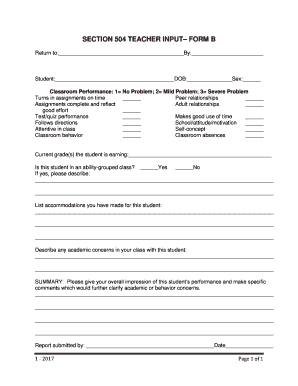
504 Teacher Input Form


What is the 504 Teacher Input Form
The 504 teacher input form is a crucial document used in the context of Section 504 of the Rehabilitation Act of 1973. This form is designed to gather essential information from teachers regarding students with disabilities who require accommodations to ensure equal access to education. The input from classroom teachers is vital in assessing a student's needs and developing an appropriate 504 plan. This plan outlines specific accommodations and modifications that can enhance the student’s learning experience and overall performance in the classroom.
How to use the 504 Teacher Input Form
Using the 504 teacher input form involves several steps to ensure that the information provided is accurate and comprehensive. Teachers should start by reviewing the specific needs of the student in question. They should provide detailed observations about the student's academic performance, behavior, and any challenges they face in the classroom. It is important to include examples of how these challenges affect the student's learning. Once completed, the form should be submitted to the appropriate school personnel, typically the special education coordinator or school counselor, for further evaluation and action.
Key elements of the 504 Teacher Input Form
The 504 teacher input form includes several key elements that are essential for a thorough assessment. These elements typically consist of:
- Student Information: Basic details about the student, including name, grade, and specific disabilities.
- Teacher Observations: Insights into the student’s academic performance, social interactions, and behavior in the classroom.
- Recommended Accommodations: Suggestions for modifications or supports that could assist the student in achieving their educational goals.
- Signature and Date: The teacher's signature is required to validate the information provided, along with the date of submission.
Steps to complete the 504 Teacher Input Form
Completing the 504 teacher input form involves a systematic approach to ensure all relevant information is captured. Follow these steps:
- Gather Information: Collect data on the student’s performance and challenges from various sources, including classroom assessments and observations.
- Fill Out the Form: Carefully enter the required information, ensuring clarity and detail in each section.
- Review: Double-check the completed form for accuracy and completeness.
- Submit: Send the form to the designated school official, ensuring it is submitted within any specified timelines.
Legal use of the 504 Teacher Input Form
The legal use of the 504 teacher input form is governed by federal regulations under Section 504 of the Rehabilitation Act. This law mandates that students with disabilities receive appropriate accommodations to ensure they have equal access to education. The information collected through the 504 teacher input form is used to create a legally binding 504 plan, which outlines the necessary accommodations and services. It is essential that teachers provide honest and accurate information, as this documentation can be critical in legal contexts, including disputes regarding a student's educational rights.
Examples of using the 504 Teacher Input Form
Examples of using the 504 teacher input form can illustrate its practical application. For instance, a teacher may note that a student with ADHD struggles to focus during tests. The input form can document this observation and recommend accommodations such as extended time for exams or a quiet testing environment. Another example could involve a student with a visual impairment; the form might suggest providing materials in larger print or using assistive technology. These examples highlight how the form can facilitate tailored support for students, ensuring they receive the necessary accommodations to thrive academically.
Quick guide on how to complete 504 teacher input form
Effortlessly Prepare 504 Teacher Input Form on Any Device
Digital document management has gained popularity among businesses and individuals alike. It offers an ideal eco-friendly substitute for conventional printed and signed paperwork, allowing you to access the necessary form and securely preserve it online. airSlate SignNow equips you with all the resources needed to create, modify, and electronically sign your documents swiftly without any delays. Manage 504 Teacher Input Form on any device using the airSlate SignNow applications for Android or iOS and enhance any document-related procedure today.
Steps to Modify and Electronically Sign 504 Teacher Input Form with Ease
- Locate 504 Teacher Input Form and click on Get Form to initiate the process.
- Utilize the tools we offer to complete your document.
- Emphasize relevant sections of your documents or redact sensitive information with tools specifically provided by airSlate SignNow for that purpose.
- Create your electronic signature using the Sign tool, which only takes a few seconds and holds the same legal validity as a conventional wet ink signature.
- Review the information thoroughly and click on the Done button to save your modifications.
- Choose your preferred method of sending the form, whether by email, SMS, invitation link, or by downloading it to your computer.
Eliminate worries about lost or misfiled documents, tedious form searching, or errors that necessitate printing new copies. airSlate SignNow satisfies all your document management needs in just a few clicks from any device you prefer. Edit and electronically sign 504 Teacher Input Form to ensure exceptional communication throughout your form preparation journey with airSlate SignNow.
Create this form in 5 minutes or less
Create this form in 5 minutes!
People also ask
-
What is a 504 teacher input form?
A 504 teacher input form is a document used by educators to collect insights and recommendations regarding a student's needs under Section 504 of the Rehabilitation Act. This form plays a crucial role in ensuring that schools provide appropriate accommodations for students with disabilities. Using airSlate SignNow, you can easily create and distribute these forms to streamline the input process.
-
How does airSlate SignNow facilitate the 504 teacher input form process?
airSlate SignNow allows educators to create, send, and electronically sign the 504 teacher input form with ease. This digital solution simplifies the management of documents, ensuring that all necessary parties can contribute their input efficiently. Additionally, the platform's user-friendly interface makes it accessible for both teachers and administrators.
-
What features are included with airSlate SignNow for the 504 teacher input form?
AirSlate SignNow offers a variety of features designed to enhance the use of the 504 teacher input form, including customizable templates, real-time document tracking, and automated reminders. These tools help educators keep the input process organized and timely, ensuring that each student's needs are met without delay. Furthermore, secure eSignature capabilities ensure that the forms are legally binding.
-
Is there a cost associated with using airSlate SignNow for the 504 teacher input form?
Yes, airSlate SignNow offers different pricing plans tailored to various business needs. The cost will depend on the features you select and the number of users. For schools implementing the 504 teacher input form, investing in this solution can save time and resources, ultimately making it a cost-effective choice.
-
Can I integrate airSlate SignNow with other tools for managing the 504 teacher input form?
Absolutely! airSlate SignNow supports integration with various platforms, including Google Drive, Dropbox, and many other educational tools. This flexibility allows educators to easily manage the 504 teacher input form alongside other documentation processes, creating a seamless workflow. Integrations also help ensure that all relevant data can be easily accessed and utilized.
-
What are the benefits of using airSlate SignNow for the 504 teacher input form?
Using airSlate SignNow for the 504 teacher input form provides numerous benefits, such as improved collaboration among teachers and staff, faster processing times, and enhanced document security. By digitizing the input process, schools can ensure that important feedback is received promptly and securely. This ultimate efficiency leads to better accommodation strategies for students with disabilities.
-
Is the 504 teacher input form customizable in airSlate SignNow?
Yes, the 504 teacher input form in airSlate SignNow can be fully customized to meet the specific needs of your educational institution. You can add fields, change layouts, and include specific questions that are relevant to your students. This customization ensures that the forms gather all pertinent information to support the Section 504 process effectively.
Get more for 504 Teacher Input Form
Find out other 504 Teacher Input Form
- How Can I Sign New York Finance & Tax Accounting Document
- How Can I Sign Ohio Finance & Tax Accounting Word
- Can I Sign Oklahoma Finance & Tax Accounting PPT
- How To Sign Ohio Government Form
- Help Me With Sign Washington Government Presentation
- How To Sign Maine Healthcare / Medical PPT
- How Do I Sign Nebraska Healthcare / Medical Word
- How Do I Sign Washington Healthcare / Medical Word
- How Can I Sign Indiana High Tech PDF
- How To Sign Oregon High Tech Document
- How Do I Sign California Insurance PDF
- Help Me With Sign Wyoming High Tech Presentation
- How Do I Sign Florida Insurance PPT
- How To Sign Indiana Insurance Document
- Can I Sign Illinois Lawers Form
- How To Sign Indiana Lawers Document
- How To Sign Michigan Lawers Document
- How To Sign New Jersey Lawers PPT
- How Do I Sign Arkansas Legal Document
- How Can I Sign Connecticut Legal Document