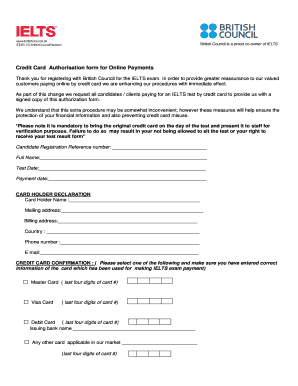
Ielts Authorization Form


What is the IELTS Authorization Form
The IELTS Authorization Form is a critical document used by individuals who wish to authorize a third party to access their IELTS test results. This form is particularly important for those who need to share their scores with educational institutions, employers, or other organizations that require proof of English language proficiency. It ensures that the information is shared securely and with the consent of the test taker.
How to Use the IELTS Authorization Form
To effectively use the IELTS Authorization Form, follow these steps:
- Obtain the form from the official IELTS website or your local testing center.
- Fill out the required fields, including your personal information and the details of the third party you are authorizing.
- Sign and date the form to validate your consent.
- Submit the completed form according to the instructions provided, either online or through mail.
Steps to Complete the IELTS Authorization Form
Completing the IELTS Authorization Form involves several key steps:
- Download the form from the official IELTS website.
- Provide your full name, date of birth, and IELTS test details.
- Include the recipient's name and contact information.
- Sign the form to confirm your authorization.
- Submit the form as instructed, ensuring it reaches the appropriate department.
Legal Use of the IELTS Authorization Form
The IELTS Authorization Form is legally binding, provided it is completed correctly and signed by the test taker. It complies with privacy regulations, ensuring that personal information is shared only with authorized parties. This legal framework protects both the test taker and the receiving institution, allowing for secure handling of sensitive data.
Key Elements of the IELTS Authorization Form
When filling out the IELTS Authorization Form, it is essential to include the following key elements:
- Personal Information: Full name, date of birth, and IELTS test date.
- Recipient Details: Name and contact information of the third party.
- Signature: The test taker's signature is necessary to validate the authorization.
- Date: The date of signing to confirm the timing of the authorization.
Examples of Using the IELTS Authorization Form
There are various scenarios in which the IELTS Authorization Form is utilized:
- When applying to universities that require proof of English proficiency.
- For job applications where employers ask for IELTS scores.
- When transferring test results to another testing agency or institution.
Quick guide on how to complete ielts authorization form
Complete Ielts Authorization Form effortlessly on any device
Online document management has become increasingly popular among businesses and individuals. It serves as an ideal eco-friendly alternative to traditional printed and signed documents, allowing you to access the appropriate form and securely store it online. airSlate SignNow provides you with all the necessary tools to create, modify, and eSign your documents swiftly without delays. Manage Ielts Authorization Form on any device using the airSlate SignNow Android or iOS applications and enhance any document-related process today.
The easiest way to modify and eSign Ielts Authorization Form seamlessly
- Locate Ielts Authorization Form and click Get Form to begin.
- Utilize the tools we provide to finish your document.
- Emphasize important sections of your documents or redact sensitive information with tools that airSlate SignNow offers specifically for that purpose.
- Create your signature using the Sign tool, which takes seconds and holds the same legal validity as a conventional wet ink signature.
- Verify the information and click the Done button to save your modifications.
- Select how you wish to send your form, whether by email, text message (SMS), invite link, or download it to your computer.
Say goodbye to lost or mislaid files, monotonous form searching, or errors that necessitate printing new copies. airSlate SignNow meets your document management needs in just a few clicks from any chosen device. Modify and eSign Ielts Authorization Form while ensuring excellent communication at any stage of the form preparation process with airSlate SignNow.
Create this form in 5 minutes or less
Create this form in 5 minutes!
People also ask
-
What is united kingdom authorisation and how does it relate to airSlate SignNow?
United Kingdom authorisation refers to the legal protocols necessary for businesses in the UK to form binding agreements electronically. airSlate SignNow complies with these regulations, ensuring that your electronic signatures are legally recognized and enforceable in the UK, providing peace of mind for your business transactions.
-
How does airSlate SignNow ensure compliance with united kingdom authorisation requirements?
airSlate SignNow is built with adherence to the relevant UK laws regarding electronic signatures and document authentication. Our platform's advanced security features and audit trails ensure all signed documents meet the standards required for united kingdom authorisation, safeguarding your business integrity.
-
What are the pricing options available for airSlate SignNow focusing on united kingdom authorisation?
airSlate SignNow offers several pricing plans designed to meet various business needs, including those in the UK requiring united kingdom authorisation. Each plan provides the necessary tools for eSigning and document management, ensuring your investment aligns with your compliance obligations while remaining cost-effective.
-
What features does airSlate SignNow offer for users needing united kingdom authorisation?
airSlate SignNow includes a robust set of features tailored for users requiring united kingdom authorisation, such as customizable templates, multi-party signing, and real-time tracking. These features enhance the efficiency of document workflows while ensuring compliance with UK regulations.
-
Can airSlate SignNow integrate with other applications for enhanced united kingdom authorisation processes?
Yes, airSlate SignNow supports seamless integrations with various apps and platforms to streamline workflows involving united kingdom authorisation. Whether it's CRM systems, cloud storage, or productivity tools, these integrations help enhance collaboration and expedite the signing process.
-
What are the benefits of using airSlate SignNow for united kingdom authorisation?
Using airSlate SignNow for united kingdom authorisation offers numerous benefits, including increased efficiency in document handling, reduced turnaround times for signatures, and enhanced security for sensitive information. The platform empowers businesses to maintain compliance while simplifying their operations.
-
Is airSlate SignNow reliable for businesses focused on united kingdom authorisation?
Absolutely! airSlate SignNow is a trusted solution for businesses that prioritize united kingdom authorisation, featuring high-level encryption and compliance with UK e-signature laws. Our positive user reviews and proven track record emphasize our reliability and commitment to customer satisfaction.
Get more for Ielts Authorization Form
- Jrotc marksmanship test answer key form
- Lesson 2 homework practice powers and exponents form
- Car real estate forms
- Volleyball camp registration form
- 5d steakhouse port oconnor 2683 west adams avenue form
- Residential rental p city of wilmington delaware form
- Children s ministries registration form ucumctx
- Info staabagency com form
Find out other Ielts Authorization Form
- eSignature Oregon Car Dealer Rental Lease Agreement Safe
- eSignature South Carolina Charity Confidentiality Agreement Easy
- Can I eSignature Tennessee Car Dealer Limited Power Of Attorney
- eSignature Utah Car Dealer Cease And Desist Letter Secure
- eSignature Virginia Car Dealer Cease And Desist Letter Online
- eSignature Virginia Car Dealer Lease Termination Letter Easy
- eSignature Alabama Construction NDA Easy
- How To eSignature Wisconsin Car Dealer Quitclaim Deed
- eSignature California Construction Contract Secure
- eSignature Tennessee Business Operations Moving Checklist Easy
- eSignature Georgia Construction Residential Lease Agreement Easy
- eSignature Kentucky Construction Letter Of Intent Free
- eSignature Kentucky Construction Cease And Desist Letter Easy
- eSignature Business Operations Document Washington Now
- How To eSignature Maine Construction Confidentiality Agreement
- eSignature Maine Construction Quitclaim Deed Secure
- eSignature Louisiana Construction Affidavit Of Heirship Simple
- eSignature Minnesota Construction Last Will And Testament Online
- eSignature Minnesota Construction Last Will And Testament Easy
- How Do I eSignature Montana Construction Claim