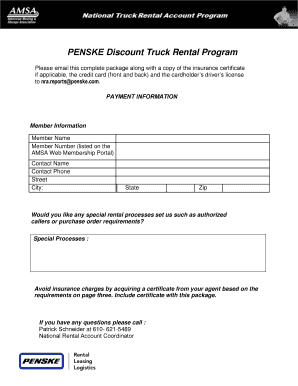
PENSKE Discount Truck Rental Program Form


What is the PENSKE Discount Truck Rental Program
The PENSKE Discount Truck Rental Program offers cost-effective solutions for individuals and businesses looking to rent trucks for various purposes. This program provides significant discounts on truck rentals, making it an appealing option for those needing transportation for moving, business operations, or other logistical needs. Participants can benefit from reduced rates, flexible rental options, and a wide selection of truck sizes to accommodate different requirements.
How to use the PENSKE Discount Truck Rental Program
Utilizing the PENSKE Discount Truck Rental Program is straightforward. First, you must register for the program, which may involve providing basic information about your business or personal details. Once registered, you can access the discounted rates through the PENSKE website or by contacting their customer service. When booking a truck, simply apply the discount code provided during registration to receive your reduced rate. This program is designed to streamline the rental process while ensuring you receive the best possible value.
Eligibility Criteria
To participate in the PENSKE Discount Truck Rental Program, certain eligibility criteria must be met. Generally, the program is available to businesses, non-profit organizations, and government entities. Individuals may also qualify if they meet specific requirements, such as being part of a member organization or meeting minimum rental thresholds. It is advisable to review the program's terms and conditions to ensure compliance with all eligibility requirements before applying.
Required Documents
When applying for the PENSKE Discount Truck Rental Program, you may need to submit specific documents to verify your eligibility. Commonly required documents include proof of business registration, tax identification numbers, and any membership documentation if applicable. Having these documents ready will help expedite the application process and ensure a smooth experience when renting a truck.
Steps to complete the PENSKE Discount Truck Rental Program
Completing the PENSKE Discount Truck Rental Program involves several key steps:
- Register for the program by providing the necessary information.
- Receive your discount code and program details via email.
- Visit the PENSKE website or contact customer service to book your truck.
- Apply your discount code at the time of booking to secure your reduced rate.
- Confirm your reservation and prepare for your rental date.
Legal use of the PENSKE Discount Truck Rental Program
Using the PENSKE Discount Truck Rental Program legally involves adhering to the terms and conditions set forth by PENSKE. Participants must ensure that they are eligible for the discounts and comply with any restrictions related to the rental agreement. This includes using the rented vehicle for its intended purpose and returning it in the condition specified in the rental contract. Familiarizing yourself with these legal aspects will help avoid potential issues during the rental process.
Examples of using the PENSKE Discount Truck Rental Program
The PENSKE Discount Truck Rental Program can be beneficial in various scenarios. For instance, a small business might use the program to rent a truck for transporting goods to a trade show, while a family could utilize it for moving to a new home. Additionally, non-profit organizations may take advantage of the discounts for community service projects requiring transportation. These examples illustrate the program's versatility and its ability to meet diverse transportation needs.
Quick guide on how to complete penske discount truck rental program
Effortlessly Prepare PENSKE Discount Truck Rental Program on Any Device
Digital document management has surged in popularity among businesses and individuals. It serves as an ideal environmentally friendly alternative to traditional printed and signed documents, allowing you to easily locate the right form and securely store it online. airSlate SignNow provides you with all the tools necessary to create, modify, and electronically sign your documents quickly and without complications. Manage PENSKE Discount Truck Rental Program on any platform using the airSlate SignNow Android or iOS applications and simplify any document-related process today.
The Easiest Way to Alter and eSign PENSKE Discount Truck Rental Program with Ease
- Locate PENSKE Discount Truck Rental Program and click Get Form to begin.
- Utilize the tools we provide to fill out your form.
- Highlight important sections of your documents or obscure sensitive information with tools specifically offered by airSlate SignNow for that purpose.
- Create your signature using the Sign feature, which only takes seconds and carries the same legal validity as a traditional handwritten signature.
- Review all the information, and then click the Done button to save your modifications.
- Select your preferred method of delivering your form, whether by email, SMS, invite link, or downloading it to your computer.
Say goodbye to lost or mismanaged files, tedious form hunting, and mistakes that require printing new document versions. airSlate SignNow addresses your document management needs in just a few clicks from any device you prefer. Modify and eSign PENSKE Discount Truck Rental Program to ensure seamless communication throughout your form preparation process with airSlate SignNow.
Create this form in 5 minutes or less
Create this form in 5 minutes!
People also ask
-
What is a work license and how can airSlate SignNow help?
A work license is an official document that allows individuals to legally perform work in specific conditions. airSlate SignNow streamlines the process of signing and managing work licenses, ensuring timely completion and compliance with regulations.
-
How much does airSlate SignNow cost for managing work licenses?
The pricing for airSlate SignNow varies based on the plan you choose. You can select from various options tailored to your business needs, ensuring you get the best value for managing work licenses efficiently.
-
What features does airSlate SignNow offer for work license management?
airSlate SignNow provides features like customizable templates, easy electronic signatures, and tracking capabilities specifically for work license documents. This ensures that your work licenses are processed quickly and securely.
-
How can airSlate SignNow improve the efficiency of work license processing?
By utilizing airSlate SignNow, businesses can reduce the time spent on obtaining signatures for work licenses. Automated workflows and notifications help ensure that all necessary parties are involved and that deadlines are met.
-
Does airSlate SignNow integrate with other tools for managing work licenses?
Yes, airSlate SignNow integrates seamlessly with various productivity tools like Google Drive, Dropbox, and more. This integration facilitates easier storage and management of work licenses alongside other important documents.
-
What security measures does airSlate SignNow have for work license documents?
airSlate SignNow employs robust security measures, including encryption, secure access controls, and compliance with industry standards. This ensures that all your work license documents are protected from unauthorized access.
-
Can I customize my documents for work licenses with airSlate SignNow?
Absolutely! With airSlate SignNow, you can customize your work license documents to match your brand and specific requirements. The platform offers various templates and editing tools to create the perfect document.
Get more for PENSKE Discount Truck Rental Program
Find out other PENSKE Discount Truck Rental Program
- How To Sign Nevada Life Sciences LLC Operating Agreement
- Sign Montana Non-Profit Warranty Deed Mobile
- Sign Nebraska Non-Profit Residential Lease Agreement Easy
- Sign Nevada Non-Profit LLC Operating Agreement Free
- Sign Non-Profit Document New Mexico Mobile
- Sign Alaska Orthodontists Business Plan Template Free
- Sign North Carolina Life Sciences Purchase Order Template Computer
- Sign Ohio Non-Profit LLC Operating Agreement Secure
- Can I Sign Ohio Non-Profit LLC Operating Agreement
- Sign South Dakota Non-Profit Business Plan Template Myself
- Sign Rhode Island Non-Profit Residential Lease Agreement Computer
- Sign South Carolina Non-Profit Promissory Note Template Mobile
- Sign South Carolina Non-Profit Lease Agreement Template Online
- Sign Oregon Life Sciences LLC Operating Agreement Online
- Sign Texas Non-Profit LLC Operating Agreement Online
- Can I Sign Colorado Orthodontists Month To Month Lease
- How Do I Sign Utah Non-Profit Warranty Deed
- Help Me With Sign Colorado Orthodontists Purchase Order Template
- Sign Virginia Non-Profit Living Will Fast
- How To Sign Virginia Non-Profit Lease Agreement Template