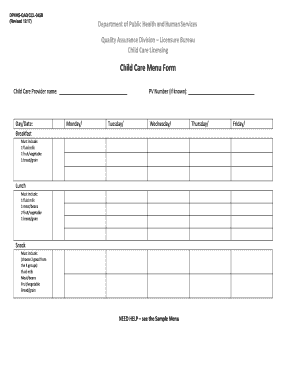
Child Care Menu Form


What is the daycare editable week menu?
The daycare editable week menu is a customizable document designed for childcare providers to plan and communicate weekly meal offerings. This menu serves as a vital tool for ensuring that children receive balanced and nutritious meals while also accommodating dietary restrictions and preferences. By using a fillable format, caregivers can easily adjust the menu to reflect seasonal ingredients, special events, or changes in dietary guidelines.
How to use the daycare editable week menu
Using the daycare editable week menu involves several straightforward steps. First, download the template in a compatible format. Next, fill in the days of the week with planned meals, including breakfast, lunch, and snacks. It is essential to consider nutritional guidelines and any allergies or dietary restrictions of the children in your care. After completing the menu, you can print it out for display or share it digitally with parents and staff.
Steps to complete the daycare editable week menu
Completing the daycare editable week menu can be done efficiently by following these steps:
- Open the editable menu template on your device.
- Input the week’s dates at the top of the menu.
- Plan meals for each day, ensuring variety and nutrition.
- Include options for snacks and beverages.
- Review the menu for any dietary restrictions or allergies.
- Save the completed menu and print or share it as needed.
Key elements of the daycare editable week menu
Several key elements should be included in the daycare editable week menu to ensure its effectiveness:
- Meal Types: Clearly label breakfast, lunch, and snack options.
- Ingredient Lists: Note any common allergens or special dietary needs.
- Serving Sizes: Include appropriate portion sizes for young children.
- Nutritional Information: Provide details on calories and nutrients when possible.
- Preparation Instructions: Offer guidance on how meals are prepared or served.
Legal use of the daycare editable week menu
To ensure legal compliance, the daycare editable week menu must adhere to local and federal regulations regarding food safety and nutrition. This includes following guidelines set by the USDA and state health departments. Additionally, maintaining accurate records of meals served and any changes made to the menu can help in case of audits or inspections. Proper documentation demonstrates a commitment to providing safe and healthy meals for children.
Examples of using the daycare editable week menu
Examples of using the daycare editable week menu include:
- Planning a week of meals that incorporates seasonal fruits and vegetables.
- Creating a themed menu for holidays or special occasions, such as a "Healthy Halloween" or "Thanksgiving Feast."
- Adjusting the menu based on feedback from parents regarding their children's preferences.
- Utilizing the menu to track food waste and make adjustments for future planning.
Quick guide on how to complete child care menu form
Complete Child Care Menu Form effortlessly on any device
Digital document management has gained immense popularity among businesses and individuals. It offers an ideal eco-friendly substitute for conventional printed and signed documents, allowing you to obtain the correct format and securely store it online. airSlate SignNow equips you with all the tools needed to create, modify, and eSign your documents quickly without delays. Manage Child Care Menu Form on any device using the airSlate SignNow apps for Android or iOS and simplify any document-related task today.
The easiest way to modify and eSign Child Care Menu Form seamlessly
- Locate Child Care Menu Form and click Get Form to begin.
- Utilize the tools we provide to complete your document.
- Highlight important sections of your documents or obscure sensitive information using tools that airSlate SignNow specifically offers for this purpose.
- Create your eSignature using the Sign feature, which takes seconds and holds the same legal authority as a traditional handwritten signature.
- Review the details and click on the Done button to save your changes.
- Choose how you would like to send your form, whether by email, text message (SMS), invitation link, or download it to your computer.
Eliminate concerns about lost or misplaced files, tedious form searches, or mistakes that require printing new document copies. airSlate SignNow addresses all your document management needs in just a few clicks from any device you prefer. Alter and eSign Child Care Menu Form and ensure excellent communication at any stage of the form preparation process with airSlate SignNow.
Create this form in 5 minutes or less
Create this form in 5 minutes!
People also ask
-
What is a daycare editable week menu?
A daycare editable week menu is a customizable meal planning tool that allows daycare providers to create and modify weekly menus easily. With this feature, caregivers can ensure that the children receive a balanced and nutritious diet tailored to their dietary needs and preferences.
-
How can I use the daycare editable week menu feature?
Using the daycare editable week menu feature is straightforward. Simply access the menu builder within the airSlate SignNow platform, where you can add, edit, or delete meal items as needed, ensuring your weekly offerings are always fresh and appealing to the kids in your care.
-
Is there a cost associated with the daycare editable week menu?
The daycare editable week menu feature is included in our standard pricing plans, offering great value for daycare providers. You can choose from various pricing tiers to fit your budget while enjoying all the benefits of customizable meal planning.
-
What benefits does the daycare editable week menu offer?
The daycare editable week menu offers numerous benefits, including improved meal organization, enhanced communication with parents, and the ability to quickly adjust menus based on seasonal ingredients or special dietary needs. This helps in maintaining a structured feeding routine in your daycare.
-
Can I print the daycare editable week menu?
Yes, airSlate SignNow allows you to print your daycare editable week menu directly from the platform. This feature is beneficial for sharing physical copies with parents or staff, making it easier for everyone to stay informed about the meals served each week.
-
Does the daycare editable week menu integrate with other tools?
Yes, the daycare editable week menu can seamlessly integrate with other tools and platforms to streamline your daycare operations. This includes integration with scheduling applications and parent communication apps, enhancing your overall management efficiency.
-
Is it easy to update the daycare editable week menu on short notice?
Absolutely! The daycare editable week menu is designed for quick updates, ensuring you can make changes swiftly whenever necessary. This feature is especially useful for accommodating unexpected ingredient changes or addressing last-minute dietary requests.
Get more for Child Care Menu Form
Find out other Child Care Menu Form
- Can I eSignature Oregon Orthodontists LLC Operating Agreement
- How To eSignature Rhode Island Orthodontists LLC Operating Agreement
- Can I eSignature West Virginia Lawers Cease And Desist Letter
- eSignature Alabama Plumbing Confidentiality Agreement Later
- How Can I eSignature Wyoming Lawers Quitclaim Deed
- eSignature California Plumbing Profit And Loss Statement Easy
- How To eSignature California Plumbing Business Letter Template
- eSignature Kansas Plumbing Lease Agreement Template Myself
- eSignature Louisiana Plumbing Rental Application Secure
- eSignature Maine Plumbing Business Plan Template Simple
- Can I eSignature Massachusetts Plumbing Business Plan Template
- eSignature Mississippi Plumbing Emergency Contact Form Later
- eSignature Plumbing Form Nebraska Free
- How Do I eSignature Alaska Real Estate Last Will And Testament
- Can I eSignature Alaska Real Estate Rental Lease Agreement
- eSignature New Jersey Plumbing Business Plan Template Fast
- Can I eSignature California Real Estate Contract
- eSignature Oklahoma Plumbing Rental Application Secure
- How Can I eSignature Connecticut Real Estate Quitclaim Deed
- eSignature Pennsylvania Plumbing Business Plan Template Safe