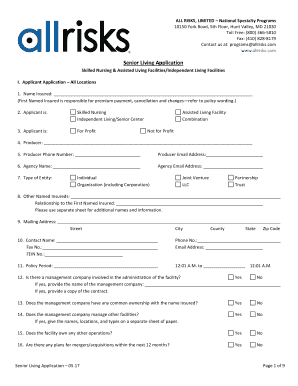
All Limited Liability Company Form


What is the All Limited Liability Company
The All Limited Liability Company (LLC) is a business structure that combines the flexibility of a partnership with the liability protection of a corporation. It allows owners, known as members, to limit their personal liability for business debts and obligations. This structure is particularly popular among small business owners in the United States due to its simplicity and tax advantages. An LLC can be owned by one or more individuals or entities, making it a versatile option for various business types.
How to use the All Limited Liability Company
Using the All Limited Liability Company involves several steps, starting with choosing a unique name that complies with state regulations. After naming the LLC, the next step is to file the Articles of Organization with the appropriate state agency, usually the Secretary of State. Once the LLC is formed, members should draft an Operating Agreement, which outlines the management structure and operating procedures. This document is not always required by law but is highly recommended for clarity among members.
Steps to complete the All Limited Liability Company
Completing the All Limited Liability Company process requires careful attention to detail. Here are the essential steps:
- Choose a unique name for the LLC that adheres to state naming rules.
- File the Articles of Organization with the state government.
- Obtain an Employer Identification Number (EIN) from the IRS for tax purposes.
- Create an Operating Agreement to define the management and operational structure.
- Comply with any local business licenses or permits required.
Legal use of the All Limited Liability Company
The legal use of the All Limited Liability Company involves adhering to state-specific regulations and maintaining compliance with federal laws. This includes filing annual reports, paying necessary fees, and ensuring that the LLC remains in good standing. Members must also keep personal and business finances separate to maintain liability protection. Understanding the legal framework surrounding LLCs is crucial for avoiding penalties and ensuring the business operates smoothly.
Eligibility Criteria
To form an All Limited Liability Company, certain eligibility criteria must be met. Generally, any individual or entity can be a member of an LLC, and there are no restrictions on the number of members. However, members must be of legal age and capable of entering into contracts. Additionally, the LLC must be formed in accordance with the laws of the state where it operates, which may include specific requirements for professional licenses in certain industries.
Required Documents
Establishing an All Limited Liability Company requires specific documentation. The primary document is the Articles of Organization, which must be filed with the state. Other important documents include:
- Operating Agreement, detailing the management structure and member responsibilities.
- Employer Identification Number (EIN) application for tax purposes.
- Any relevant business licenses or permits required by local or state authorities.
Quick guide on how to complete all limited liability company
Effortlessly prepare All Limited Liability Company on any device
Digital document management has gained signNow traction among businesses and individuals. It offers an excellent environmentally friendly alternative to conventional printed and signed documents, as you can obtain the right form and securely keep it online. airSlate SignNow provides you with all the tools necessary to create, modify, and eSign your documents promptly without interruptions. Manage All Limited Liability Company on any device with airSlate SignNow's Android or iOS applications and streamline any document-related process today.
The easiest way to alter and eSign All Limited Liability Company with minimal effort
- Find All Limited Liability Company and click on Get Form to initiate the process.
- Utilize the tools we offer to fill out your form.
- Mark important sections of your documents or redact sensitive information with tools specifically offered by airSlate SignNow for that purpose.
- Create your signature using the Sign tool, which takes just seconds and holds the same legal validity as a traditional ink signature.
- Review the information and click on the Done button to finalize your changes.
- Choose your preferred method of delivering your form, whether by email, SMS, or invitation link, or download it to your computer.
Say goodbye to lost or disorganized documents, frustrating form searches, or errors that necessitate printing new document copies. airSlate SignNow meets all your document management needs in a few clicks from a device of your choosing. Alter and eSign All Limited Liability Company while ensuring outstanding communication at every stage of the form preparation process with airSlate SignNow.
Create this form in 5 minutes or less
Create this form in 5 minutes!
People also ask
-
What is a living application in the context of airSlate SignNow?
A living application refers to dynamic digital forms and workflows that adapt to your business needs. With airSlate SignNow, you can create a living application that seamlessly integrates with eSignature capabilities, allowing you to manage documents efficiently.
-
How does airSlate SignNow support the creation of living applications?
airSlate SignNow provides an intuitive interface where users can design and modify living applications easily. The platform allows for real-time collaboration, enabling teams to update and adjust documents and workflows on the fly.
-
What pricing plans are available for airSlate SignNow's living application features?
airSlate SignNow offers several affordable pricing tiers, ensuring that businesses of all sizes can benefit from its living application features. Plans typically include varying levels of access to advanced features, integrations, and user capabilities, all aimed at enhancing document management processes.
-
Can I integrate airSlate SignNow's living application with other tools?
Yes, airSlate SignNow's living application can be integrated with various third-party applications such as CRM systems, payment gateways, and cloud storage services. This flexibility allows for a comprehensive workflow, enhancing your productivity and document flow across different platforms.
-
What are the key benefits of using a living application with airSlate SignNow?
The key benefits of using a living application with airSlate SignNow include increased efficiency, reduced errors, and improved customer satisfaction. By automating document workflows and eSigning processes, businesses can save time and resources while providing a seamless experience for their clients.
-
Is airSlate SignNow suitable for small businesses looking to implement living applications?
Absolutely! airSlate SignNow is designed to be user-friendly and cost-effective, making it an ideal solution for small businesses aiming to implement living applications. With scalable features and affordable pricing, small businesses can easily adapt to their growing needs.
-
What types of documents can be managed within airSlate SignNow's living application?
airSlate SignNow's living application can manage a wide variety of documents, including contracts, agreements, and forms. The platform supports customizable templates, allowing users to create and automate documents specific to their industry requirements.
Get more for All Limited Liability Company
Find out other All Limited Liability Company
- How Do I Electronic signature Arizona Legal Warranty Deed
- How To Electronic signature Arizona Legal Lease Termination Letter
- How To Electronic signature Virginia Lawers Promissory Note Template
- Electronic signature Vermont High Tech Contract Safe
- Electronic signature Legal Document Colorado Online
- Electronic signature Washington High Tech Contract Computer
- Can I Electronic signature Wisconsin High Tech Memorandum Of Understanding
- How Do I Electronic signature Wisconsin High Tech Operating Agreement
- How Can I Electronic signature Wisconsin High Tech Operating Agreement
- Electronic signature Delaware Legal Stock Certificate Later
- Electronic signature Legal PDF Georgia Online
- Electronic signature Georgia Legal Last Will And Testament Safe
- Can I Electronic signature Florida Legal Warranty Deed
- Electronic signature Georgia Legal Memorandum Of Understanding Simple
- Electronic signature Legal PDF Hawaii Online
- Electronic signature Legal Document Idaho Online
- How Can I Electronic signature Idaho Legal Rental Lease Agreement
- How Do I Electronic signature Alabama Non-Profit Profit And Loss Statement
- Electronic signature Alabama Non-Profit Lease Termination Letter Easy
- How Can I Electronic signature Arizona Life Sciences Resignation Letter