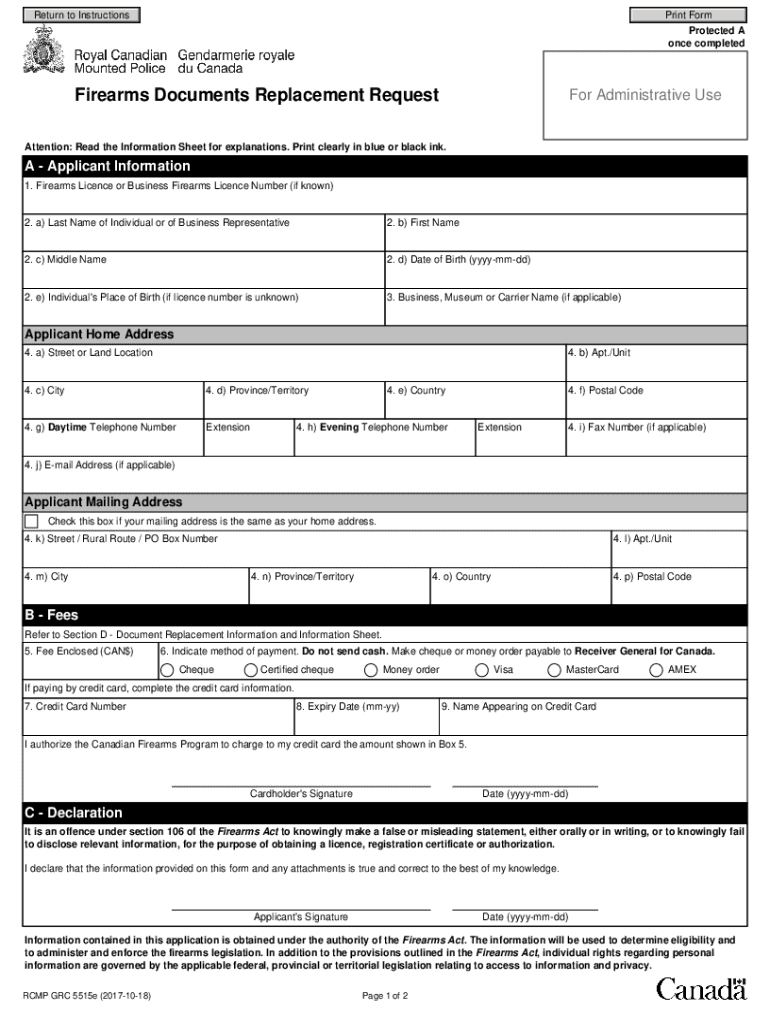
Royal Canadian Mounted Police Form


Understanding the Royal Canadian Mounted Police
The Royal Canadian Mounted Police (RCMP) serves as Canada’s national law enforcement agency, known for its iconic red uniforms and horse patrols. Established in 1873, the RCMP is responsible for enforcing federal laws, maintaining peace, and providing community policing services across Canada. The RCMP operates under the jurisdiction of the Government of Canada and plays a crucial role in various public safety initiatives. Its members are trained to handle a range of issues, including crime prevention, traffic enforcement, and community engagement, making it a vital institution in Canadian society.
How to Obtain the RCMP PAL Application
To apply for a Possession and Acquisition License (PAL) through the RCMP, individuals must follow a structured process. First, applicants need to complete the required training course, which covers firearm safety and regulations. Once the course is completed, individuals can obtain the RCMP PAL application form, commonly referred to as the RCMP 5515E. This form can be filled out online or printed for manual completion. After completing the application, it must be submitted to the appropriate RCMP office along with the required documentation, including proof of training and identification.
Steps to Complete the RCMP PAL Application
Completing the RCMP PAL application involves several key steps to ensure compliance with legal requirements. Begin by gathering necessary documents, such as your identification and proof of training. Next, accurately fill out the RCMP 5515E application form, ensuring all information is correct and complete. After filling out the form, review it for accuracy and sign where required. Finally, submit the application along with any supporting documents to the designated RCMP office, either online or by mail. Keeping a copy of your application for your records is also advisable.
Eligibility Criteria for the RCMP PAL Application
Eligibility for obtaining a PAL through the RCMP requires applicants to meet specific criteria. Individuals must be at least eighteen years old to apply for a PAL. Additionally, applicants must not have any criminal convictions related to firearms or violence. A thorough background check will be conducted by the RCMP to assess the applicant's suitability. It is essential for applicants to demonstrate responsible behavior and a commitment to firearm safety throughout the application process.
Legal Use of the RCMP PAL Application
The RCMP PAL application is legally binding and serves as a crucial document for individuals wishing to possess or acquire firearms in Canada. It ensures that only qualified individuals have access to firearms, thereby promoting public safety. The application process is governed by Canadian firearms legislation, which mandates compliance with all regulations regarding firearm ownership. Understanding these legal frameworks is essential for applicants to navigate the process effectively and ensure their rights and responsibilities are clear.
Required Documents for the RCMP PAL Application
When submitting the RCMP PAL application, certain documents are required to verify the applicant's identity and eligibility. These typically include a government-issued photo ID, such as a driver’s license or passport, and proof of successful completion of a firearms safety course. Additional documentation may be requested depending on individual circumstances, such as references or additional identification. Ensuring all required documents are included with the application can help expedite the review process.
Quick guide on how to complete royal canadian mounted police
Effortlessly prepare Royal Canadian Mounted Police on any device
Digital document management has gained traction among businesses and individuals alike. It serves as an ideal environmentally friendly alternative to traditional printed and signed paperwork, enabling you to locate the appropriate form and securely store it online. airSlate SignNow provides all the necessary tools for you to create, edit, and electronically sign your documents quickly and without issues. Manage Royal Canadian Mounted Police on any platform with the airSlate SignNow applications for Android or iOS and enhance any document-centric process today.
How to edit and electronically sign Royal Canadian Mounted Police with ease
- Locate Royal Canadian Mounted Police and click on Get Form to begin.
- Utilize the tools at your disposal to complete your document.
- Highlight important sections of your documents or redact sensitive information with the tools that airSlate SignNow provides specifically for this purpose.
- Create your eSignature using the Sign feature, which takes seconds and carries the same legal validity as a conventional wet ink signature.
- Review the information and click on the Done button to save your modifications.
- Select your preferred method for delivering your form, whether by email, text message (SMS), invite link, or downloading it to your computer.
Stop worrying about lost or misplaced documents, tedious form searches, or mistakes that necessitate printing new copies. airSlate SignNow simplifies your document management needs in just a few clicks from any device you prefer. Edit and electronically sign Royal Canadian Mounted Police and ensure excellent communication throughout the form preparation process with airSlate SignNow.
Create this form in 5 minutes or less
Create this form in 5 minutes!
People also ask
-
What is the RCMP PAL application?
The RCMP PAL application is a standardized form used in Canada for individuals seeking a Possession and Acquisition License for firearms. This application ensures that your personal information is accurately captured, making it easier for you to submit your request through the right channels.
-
How can the airSlate SignNow platform help with the RCMP PAL application?
With airSlate SignNow, you can easily create, send, and eSign your RCMP PAL application documents without any hassle. The platform's intuitive interface streamlines the process, ensuring you fill out the application accurately and submit it on time.
-
What features does airSlate SignNow offer for completing the RCMP PAL application?
airSlate SignNow offers many features for efficiently completing your RCMP PAL application, such as document templates, electronic signatures, and real-time collaboration tools. These features reduce the time spent on paperwork, helping to expedite your licensing process.
-
Is the RCMP PAL application process cost-effective with airSlate SignNow?
Yes, using airSlate SignNow for your RCMP PAL application is a cost-effective solution. The platform offers affordable pricing plans that fit various business needs, allowing you to manage your documents without breaking the bank.
-
Can I track the progress of my RCMP PAL application using airSlate SignNow?
Absolutely! airSlate SignNow provides a tracking feature that allows you to monitor the status of your RCMP PAL application in real-time. This transparency ensures you are always aware of your application’s progress and any necessary actions required.
-
Does airSlate SignNow integrate with other applications for the RCMP PAL application?
Yes, airSlate SignNow seamlessly integrates with various applications, enhancing your ability to manage your RCMP PAL application. This integration allows for smoother data sharing and greater efficiency, ensuring a comprehensive approach to your licensing process.
-
What are the benefits of using airSlate SignNow for the RCMP PAL application?
Using airSlate SignNow for your RCMP PAL application offers numerous benefits, including time savings, reduced paperwork, and enhanced security for your sensitive information. The platform ensures that your documents are processed swiftly and securely.
Get more for Royal Canadian Mounted Police
- Bhar mukt certificate punjab fees form
- Allstate cancellation form
- Statement of partnership authority form upa 93 scc virginia
- Tenants name form
- Medical examination certificate form
- Yes bank personal loan agreement pdf form
- Supplier creation form department of culture and the arts
- Power supply agreement form
Find out other Royal Canadian Mounted Police
- How To eSign Arizona Agreement contract template
- eSign Texas Agreement contract template Fast
- eSign Massachusetts Basic rental agreement or residential lease Now
- How To eSign Delaware Business partnership agreement
- How Do I eSign Massachusetts Business partnership agreement
- Can I eSign Georgia Business purchase agreement
- How Can I eSign Idaho Business purchase agreement
- How To eSign Hawaii Employee confidentiality agreement
- eSign Idaho Generic lease agreement Online
- eSign Pennsylvania Generic lease agreement Free
- eSign Kentucky Home rental agreement Free
- How Can I eSign Iowa House rental lease agreement
- eSign Florida Land lease agreement Fast
- eSign Louisiana Land lease agreement Secure
- How Do I eSign Mississippi Land lease agreement
- eSign Connecticut Landlord tenant lease agreement Now
- eSign Georgia Landlord tenant lease agreement Safe
- Can I eSign Utah Landlord lease agreement
- How Do I eSign Kansas Landlord tenant lease agreement
- How Can I eSign Massachusetts Landlord tenant lease agreement