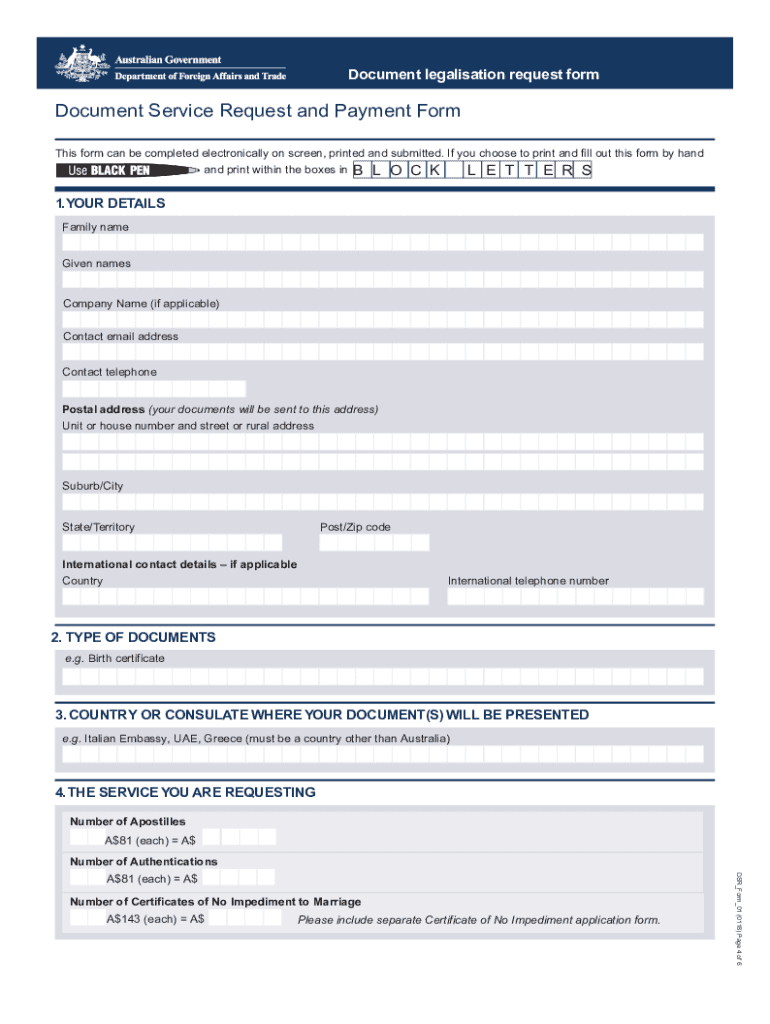
Document Legalisation Request Form


What is the Document Legalisation Request Form
The document legalisation request form is a formal application used to request the legalisation of documents for use in foreign countries. This process ensures that documents, such as birth certificates, marriage licenses, and educational qualifications, are recognized internationally. The form typically requires specific information about the documents being legalised, including their origin and intended use. Understanding this form is crucial for individuals and businesses seeking to validate their documents for international transactions or legal matters.
Steps to Complete the Document Legalisation Request Form
Completing the document legalisation request form involves several important steps to ensure accuracy and compliance. Begin by gathering all necessary documents that require legalisation. Next, fill out the form with precise details, including your personal information, the type of documents, and the purpose of legalisation. It is essential to double-check all entries for accuracy. Once completed, sign the form where indicated. Finally, submit the form according to the specified submission methods, which may include online, mail, or in-person options.
How to Obtain the Document Legalisation Request Form
The document legalisation request form can typically be obtained through government websites or relevant authorities responsible for document legalisation. In the United States, this may include the Department of State or local consulates. It is advisable to check the specific requirements and procedures for your state or locality, as these may vary. Ensure you are using the most current version of the form to avoid any delays in processing your request.
Key Elements of the Document Legalisation Request Form
Several key elements are essential to include in the document legalisation request form. These typically consist of:
- Applicant Information: Full name, address, and contact details.
- Document Details: Description of the documents being submitted for legalisation.
- Purpose of Legalisation: Explanation of why the legalisation is needed, such as for employment or education abroad.
- Signature: A signature confirming that the information provided is accurate.
Providing accurate and complete information in these sections is crucial for the successful processing of your request.
Legal Use of the Document Legalisation Request Form
The document legalisation request form serves a vital legal purpose by ensuring that documents are valid and recognized in foreign jurisdictions. Proper legalisation is often a requirement for various official processes, such as applying for a visa, enrolling in educational institutions, or conducting business transactions abroad. It is important to understand that without proper legalisation, documents may not hold any legal weight in the intended country.
Form Submission Methods
There are several methods available for submitting the document legalisation request form, depending on the requirements of the issuing authority. Common submission methods include:
- Online Submission: Many authorities offer an online portal for submitting the form electronically.
- Mail Submission: You may send the completed form and documents via postal service to the designated address.
- In-Person Submission: Some applicants may prefer to submit their forms directly at the relevant office or consulate.
Each method may have specific guidelines and processing times, so it is advisable to review these details before submission.
Quick guide on how to complete document legalisation request form
Complete Document Legalisation Request Form effortlessly on any device
Digital document management has become favored by businesses and individuals alike. It presents an excellent eco-friendly alternative to conventional printed and signed documents, allowing you to locate the necessary form and securely store it online. airSlate SignNow provides all the resources you require to create, modify, and eSign your files promptly without setbacks. Handle Document Legalisation Request Form on any platform utilizing airSlate SignNow's Android or iOS applications and enhance any document-focused process today.
The simplest method to modify and eSign Document Legalisation Request Form without effort
- Locate Document Legalisation Request Form and click Get Form to initiate the process.
- Utilize the tools we provide to complete your form.
- Emphasize pertinent sections of the documents or redact sensitive information with tools specifically offered by airSlate SignNow for that purpose.
- Create your signature using the Sign feature, which takes seconds and holds the same legal validity as a conventional wet ink signature.
- Review the information thoroughly and click on the Done button to save your changes.
- Choose how you wish to deliver your form, whether by email, text message (SMS), invitation link, or download it to your computer.
Put aside concerns about lost or misplaced files, tedious form searches, or errors that require printing new document copies. airSlate SignNow addresses your document management needs in just a few clicks from any device you prefer. Modify and eSign Document Legalisation Request Form and ensure outstanding communication at every stage of your form preparation process with airSlate SignNow.
Create this form in 5 minutes or less
Create this form in 5 minutes!
People also ask
-
What is a document legalisation request form?
A document legalisation request form is a specialized form used to ensure that documents meet legal requirements for authenticity and recognition in foreign jurisdictions. By using airSlate SignNow, you can easily create, send, and eSign such forms to expedite the legalisation process for your important documents.
-
How can I create a document legalisation request form using airSlate SignNow?
Creating a document legalisation request form with airSlate SignNow is straightforward. Simply use our intuitive template editor to design your form, add necessary fields, and customize it to meet your specific needs, allowing you to streamline the legalisation process efficiently.
-
Is there a cost associated with using the document legalisation request form feature?
Yes, airSlate SignNow provides an affordable pricing structure for utilizing the document legalisation request form feature. Depending on your subscription plan, you can access various functionalities that enhance your document management and legalisation efforts without breaking the bank.
-
What are the benefits of using airSlate SignNow for document legalisation?
Using airSlate SignNow for your document legalisation request forms means faster processing times and reduced paperwork. Our platform ensures secure eSigning and document tracking, saving you time and enhancing collaboration among stakeholders during the legalisation process.
-
Can I integrate airSlate SignNow with other applications for my document legalisation request form?
Absolutely! airSlate SignNow seamlessly integrates with various applications, allowing you to enhance your workflow when handling document legalisation request forms. You can connect it with tools like Google Drive, Microsoft Office, and more to streamline your processes.
-
What types of documents can be processed with the document legalisation request form?
The document legalisation request form can be used for various types of documents including contracts, certificates, and identifications that require legalisation. airSlate SignNow supports the electronic signing and management of these documents, ensuring they meet all necessary requirements.
-
How secure is the document legalisation request form process with airSlate SignNow?
The security of your document legalisation request form process is a top priority at airSlate SignNow. We implement high-level encryption standards and compliance protocols to safeguard your sensitive information during the eSigning and document management processes.
Get more for Document Legalisation Request Form
Find out other Document Legalisation Request Form
- How To Sign Colorado Car Dealer Arbitration Agreement
- Sign Florida Car Dealer Resignation Letter Now
- Sign Georgia Car Dealer Cease And Desist Letter Fast
- Sign Georgia Car Dealer Purchase Order Template Mobile
- Sign Delaware Car Dealer Limited Power Of Attorney Fast
- How To Sign Georgia Car Dealer Lease Agreement Form
- How To Sign Iowa Car Dealer Resignation Letter
- Sign Iowa Car Dealer Contract Safe
- Sign Iowa Car Dealer Limited Power Of Attorney Computer
- Help Me With Sign Iowa Car Dealer Limited Power Of Attorney
- Sign Kansas Car Dealer Contract Fast
- Sign Kansas Car Dealer Agreement Secure
- Sign Louisiana Car Dealer Resignation Letter Mobile
- Help Me With Sign Kansas Car Dealer POA
- How Do I Sign Massachusetts Car Dealer Warranty Deed
- How To Sign Nebraska Car Dealer Resignation Letter
- How Can I Sign New Jersey Car Dealer Arbitration Agreement
- How Can I Sign Ohio Car Dealer Cease And Desist Letter
- How To Sign Ohio Car Dealer Arbitration Agreement
- How To Sign Oregon Car Dealer Limited Power Of Attorney