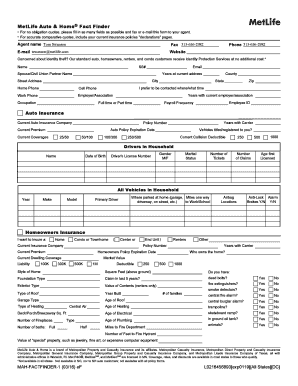
MAH FACTFINDER 1 MetLife Auto & Home Fact Finder Form


What is the MAH FACTFINDER 1 MetLife Auto & Home Fact Finder
The MAH FACTFINDER 1 MetLife Auto & Home Fact Finder is a comprehensive document designed to gather essential information for auto and home insurance applications. It serves as a crucial tool for both insurance agents and clients, ensuring that all necessary details are collected efficiently. This fact finder helps assess the client's needs, preferences, and coverage requirements, facilitating a smoother insurance process.
How to use the MAH FACTFINDER 1 MetLife Auto & Home Fact Finder
Using the MAH FACTFINDER 1 MetLife Auto & Home Fact Finder involves several straightforward steps. First, ensure you have the latest version of the form. Next, fill in personal information, including contact details and property specifics. Provide accurate data about your vehicles, such as make, model, and year. Additionally, include information about your home, including its age, size, and any safety features. Once completed, review the form for accuracy before submission.
Steps to complete the MAH FACTFINDER 1 MetLife Auto & Home Fact Finder
Completing the MAH FACTFINDER 1 MetLife Auto & Home Fact Finder requires attention to detail. Follow these steps:
- Gather necessary documents, such as previous insurance policies and property details.
- Fill in your personal information, including name, address, and contact information.
- Detail your vehicle information, including VIN, mileage, and any modifications.
- Provide information about your home, including its location, type, and any safety features.
- Review the form for completeness and accuracy.
- Submit the completed form to your insurance agent or through the designated online platform.
Legal use of the MAH FACTFINDER 1 MetLife Auto & Home Fact Finder
The MAH FACTFINDER 1 MetLife Auto & Home Fact Finder is legally valid when completed accurately and submitted according to regulatory guidelines. It is essential that all information provided is truthful and up-to-date, as inaccuracies can lead to complications in the insurance process. Compliance with local and federal regulations regarding insurance documentation ensures that the form is recognized legally.
Key elements of the MAH FACTFINDER 1 MetLife Auto & Home Fact Finder
Several key elements are crucial to the MAH FACTFINDER 1 MetLife Auto & Home Fact Finder. These include:
- Personal Information: Name, address, and contact details.
- Vehicle Information: Details about each vehicle, including make, model, year, and VIN.
- Home Information: Property type, age, size, and safety features.
- Coverage Preferences: Desired coverage levels and any specific needs.
Examples of using the MAH FACTFINDER 1 MetLife Auto & Home Fact Finder
The MAH FACTFINDER 1 MetLife Auto & Home Fact Finder can be utilized in various scenarios, such as:
- When applying for new auto or home insurance policies.
- During policy renewals to ensure all information is current.
- For clients seeking to compare different insurance options.
Quick guide on how to complete mah factfinder 1 metlife auto ampamp home fact finder
Prepare MAH FACTFINDER 1 MetLife Auto & Home Fact Finder effortlessly on any device
Online document management has become increasingly popular among businesses and individuals. It offers an excellent eco-friendly substitute for conventional printed and signed documents, allowing you to acquire the necessary form and securely store it online. airSlate SignNow provides all the tools required to create, edit, and electronically sign your documents swiftly without delays. Handle MAH FACTFINDER 1 MetLife Auto & Home Fact Finder on any device with airSlate SignNow's Android or iOS applications and simplify any document-related task today.
The easiest way to edit and electronically sign MAH FACTFINDER 1 MetLife Auto & Home Fact Finder with ease
- Obtain MAH FACTFINDER 1 MetLife Auto & Home Fact Finder and click on Get Form to begin.
- Utilize the tools we offer to complete your document.
- Emphasize important sections of your documents or obscure sensitive information using tools that airSlate SignNow provides specifically for that purpose.
- Create your signature with the Sign tool, which takes seconds and carries the same legal validity as a traditional wet ink signature.
- Verify the details and click on the Done button to save your changes.
- Choose how you wish to send your form, via email, text message (SMS), invitation link, or download it to your computer.
Forget about lost or misplaced documents, time-consuming form searches, or mistakes that necessitate printing new document copies. airSlate SignNow meets all your document management needs in just a few clicks from any device you prefer. Edit and electronically sign MAH FACTFINDER 1 MetLife Auto & Home Fact Finder and ensure excellent communication at every step of your form preparation process with airSlate SignNow.
Create this form in 5 minutes or less
Create this form in 5 minutes!
People also ask
-
What is the MAH FACTFINDER 1 MetLife Auto & Home Fact Finder?
The MAH FACTFINDER 1 MetLife Auto & Home Fact Finder is a comprehensive tool designed to streamline the process of gathering necessary information for auto and home insurance applications. This innovative solution helps agents capture detailed insights from clients, ensuring that they get the right coverage. Using the MAH FACTFINDER 1, insurance professionals can enhance their efficiency and provide tailored solutions.
-
How does the MAH FACTFINDER 1 improve customer experience?
The MAH FACTFINDER 1 MetLife Auto & Home Fact Finder improves customer experience by simplifying the data collection process. Clients can easily provide the required information without feeling overwhelmed, which leads to faster service and better communication with their agents. This personalized approach ultimately results in increased client satisfaction.
-
What are the key features of the MAH FACTFINDER 1?
Key features of the MAH FACTFINDER 1 MetLife Auto & Home Fact Finder include user-friendly forms, real-time data capture, and seamless integration with existing systems. This tool also offers customizable templates to fit various insurance needs, ensuring a personalized experience for both agents and clients. By harnessing these features, users can effectively manage their tasks and improve their workflows.
-
Is the MAH FACTFINDER 1 cost-effective?
Yes, the MAH FACTFINDER 1 MetLife Auto & Home Fact Finder is a cost-effective solution designed to enhance productivity without breaking the bank. By streamlining the data collection process, it reduces the time spent on administrative tasks, allowing agents to focus on closing deals. Investing in this tool can lead to signNow cost savings in the long run.
-
Can the MAH FACTFINDER 1 be integrated with other software?
Absolutely! The MAH FACTFINDER 1 MetLife Auto & Home Fact Finder is designed for seamless integration with various CRM and insurance management systems. This capability enables users to sync their data and improve overall workflow efficiency, making it easier to manage client information and enhance service delivery.
-
What are the benefits of using the MAH FACTFINDER 1 for agents?
Using the MAH FACTFINDER 1 MetLife Auto & Home Fact Finder offers multiple benefits for agents, including increased efficiency and enhanced communication with clients. By simplifying the information collection process, agents can save time and reduce errors, leading to quicker policy issuance. Overall, this tool empowers agents to provide better service and foster stronger client relationships.
-
How can I get started with the MAH FACTFINDER 1?
Getting started with the MAH FACTFINDER 1 MetLife Auto & Home Fact Finder is straightforward. Simply visit the airSlate SignNow website and sign up for an account to gain access to the tool. You can then customize it to fit your specific business needs and start enhancing your insurance processes.
Get more for MAH FACTFINDER 1 MetLife Auto & Home Fact Finder
- Wh 1606 form
- Dui certificate of completion 100258881 form
- Chiaro a2 pdf download form
- Letter of intent to homeschool maine form
- Valic rmd form
- School form 2 printable
- Ch 200 info what is ampquotproof of personal serviceampquot judicial council forms
- Int 110 qualifications of a noncertified or nonregistered spoken form
Find out other MAH FACTFINDER 1 MetLife Auto & Home Fact Finder
- How To Sign New Mexico Government Warranty Deed
- Help Me With Sign North Dakota Government Quitclaim Deed
- Sign Oregon Government Last Will And Testament Mobile
- Sign South Carolina Government Purchase Order Template Simple
- Help Me With Sign Pennsylvania Government Notice To Quit
- Sign Tennessee Government Residential Lease Agreement Fast
- Sign Texas Government Job Offer Free
- Sign Alabama Healthcare / Medical LLC Operating Agreement Online
- Sign Alabama Healthcare / Medical Quitclaim Deed Mobile
- Can I Sign Alabama Healthcare / Medical Quitclaim Deed
- Sign Utah Government Month To Month Lease Myself
- Can I Sign Texas Government Limited Power Of Attorney
- Sign Arkansas Healthcare / Medical Living Will Free
- Sign Arkansas Healthcare / Medical Bill Of Lading Later
- Sign California Healthcare / Medical Arbitration Agreement Free
- Help Me With Sign California Healthcare / Medical Lease Agreement Form
- Sign Connecticut Healthcare / Medical Business Plan Template Free
- Sign Indiana Healthcare / Medical Moving Checklist Safe
- Sign Wisconsin Government Cease And Desist Letter Online
- Sign Louisiana Healthcare / Medical Limited Power Of Attorney Mobile