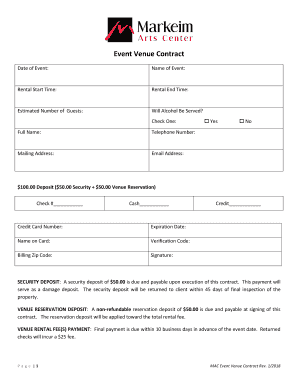
Venue Contract Form


What is the venue contract?
A venue contract is a legally binding agreement between a venue owner or manager and an event organizer. This document outlines the terms and conditions under which an event will take place at a specific location. It typically includes details such as the date and time of the event, rental fees, security deposits, cancellation policies, and the responsibilities of both parties. Understanding the components of a venue contract is essential for ensuring that both the venue and the event organizer are protected and that the event runs smoothly.
Key elements of the venue contract
Several critical elements should be included in a venue contract to ensure clarity and mutual understanding. These elements typically comprise:
- Event details: Date, time, and duration of the event.
- Payment terms: Total cost, deposit requirements, and payment schedule.
- Cancellation policy: Conditions under which either party can cancel and any associated fees.
- Liability and insurance: Responsibilities for damages and requirements for insurance coverage.
- Use of space: Specific areas of the venue that can be used and any restrictions on activities.
- Set-up and breakdown: Times allocated for preparing the venue before and after the event.
Steps to complete the venue contract
Completing a venue contract involves several key steps to ensure that all necessary information is accurately captured. Follow these steps:
- Review the venue: Visit the location to confirm it meets your needs.
- Negotiate terms: Discuss and agree on the terms with the venue manager.
- Fill out the contract: Provide all required information, including event specifics and payment details.
- Sign the contract: Ensure both parties sign the document to make it legally binding.
- Keep a copy: Retain a signed copy for your records and future reference.
How to use the venue contract
Using a venue contract effectively ensures that all parties are aware of their rights and obligations. Here’s how to utilize the contract:
- Reference the contract: Use it as a guide throughout the planning process to stay aligned with agreed terms.
- Communicate with the venue: Keep in touch with the venue manager to address any questions or changes.
- Document changes: If any modifications are made, document them in writing and have both parties sign the updated contract.
Legal use of the venue contract
To ensure the legal validity of a venue contract, it must comply with relevant laws and regulations. Key considerations include:
- Written agreement: A venue contract should be in writing to be enforceable.
- Signatures: Both parties must sign the contract, indicating their agreement to the terms.
- Clear terms: The contract should have clear and specific terms to avoid ambiguity.
- Compliance with local laws: Ensure that the contract adheres to local regulations governing event venues.
How to obtain the venue contract
Obtaining a venue contract typically involves a few straightforward steps:
- Contact the venue: Reach out to the venue manager or owner to express interest in hosting an event.
- Request a contract: Ask for a copy of the venue contract or a venue contract template for review.
- Review and negotiate: Carefully read through the contract and discuss any necessary changes before signing.
Quick guide on how to complete venue contract
Effortlessly Prepare Venue Contract on Any Device
Managing documents online has become increasingly popular among organizations and individuals. It serves as a perfect environmentally friendly alternative to conventional printed and signed documents, allowing you to locate the correct form and securely store it online. airSlate SignNow provides you with all the tools you require to create, modify, and eSign your documents quickly without delays. Handle Venue Contract on any platform with airSlate SignNow's Android or iOS applications and streamline any document-related task today.
How to Edit and eSign Venue Contract with Ease
- Obtain Venue Contract and click on Get Form to begin.
- Utilize the tools we provide to complete your document.
- Highlight important sections of the documents or redact sensitive information with tools specifically designed for that purpose by airSlate SignNow.
- Create your signature using the Sign feature, which takes mere seconds and carries the same legal validity as a traditional wet ink signature.
- Verify the details and click on the Done button to save your adjustments.
- Select your preferred method of delivering your form, whether by email, SMS, invite link, or download it to your computer.
Eliminate worries about lost or misplaced documents, tedious searches for forms, or errors that necessitate reprinting document copies. airSlate SignNow meets your document management needs in just a few clicks from any device of your choice. Edit and eSign Venue Contract and ensure excellent communication throughout the entire form preparation process with airSlate SignNow.
Create this form in 5 minutes or less
Create this form in 5 minutes!
People also ask
-
What is a venue contract template?
A venue contract template is a pre-designed document that outlines the terms and conditions between a venue and event organizer. This template helps you capture essential details such as pricing, date, service specifics, and cancellation policies. Utilizing airSlate SignNow, you can easily customize and eSign your venue contract template for greater efficiency.
-
How can I create a venue contract template using airSlate SignNow?
Creating a venue contract template with airSlate SignNow is simple. You can start with our customizable templates or upload your own document and use our editing tools to tailor it to your needs. Once designed, you can securely send it out for eSignature, streamlining the contract process.
-
Is there a cost associated with using a venue contract template on airSlate SignNow?
Yes, airSlate SignNow offers various pricing plans that accommodate different business needs. Basic access for creating and managing venue contract templates starts at an affordable monthly rate. You can choose a plan that best fits your usage and includes features like eSigning and document tracking.
-
What features does airSlate SignNow offer for venue contract templates?
airSlate SignNow provides a range of features for managing venue contract templates, including unlimited eSignatures, document sharing, and robust editing tools. Additionally, you can automate reminders, track document status, and ensure compliance—all designed to contribute to a seamless signing experience.
-
What are the benefits of using a venue contract template?
Using a venue contract template saves both time and resources while ensuring all essential terms are captured accurately. It minimizes errors and expedites negotiations by providing a clear framework for discussions. Plus, with airSlate SignNow, documents can be eSigned quickly, enhancing overall efficiency.
-
Can I integrate airSlate SignNow with other software while using venue contract templates?
Absolutely! airSlate SignNow supports integrations with numerous software applications such as CRM systems, cloud storage, and other productivity tools. This allows for seamless workflow management and easy access to your venue contract templates across various platforms.
-
What types of events can benefit from a venue contract template?
Venue contract templates are suitable for a wide range of events, including weddings, corporate events, parties, and more. They ensure that all event details are clearly defined and legally binding. With airSlate SignNow’s easy-to-use platform, you can tailor templates for any type of occasion.
Get more for Venue Contract
Find out other Venue Contract
- eSignature Michigan Internship Contract Computer
- Can I eSignature Nebraska Student Data Sheet
- How To eSignature Michigan Application for University
- eSignature North Carolina Weekly Class Evaluation Now
- eSignature Colorado Medical Power of Attorney Template Fast
- Help Me With eSignature Florida Medical Power of Attorney Template
- eSignature Iowa Medical Power of Attorney Template Safe
- eSignature Nevada Medical Power of Attorney Template Secure
- eSignature Arkansas Nanny Contract Template Secure
- eSignature Wyoming New Patient Registration Mobile
- eSignature Hawaii Memorandum of Agreement Template Online
- eSignature Hawaii Memorandum of Agreement Template Mobile
- eSignature New Jersey Memorandum of Agreement Template Safe
- eSignature Georgia Shareholder Agreement Template Mobile
- Help Me With eSignature Arkansas Cooperative Agreement Template
- eSignature Maryland Cooperative Agreement Template Simple
- eSignature Massachusetts Redemption Agreement Simple
- eSignature North Carolina Redemption Agreement Mobile
- eSignature Utah Equipment Rental Agreement Template Now
- Help Me With eSignature Texas Construction Contract Template