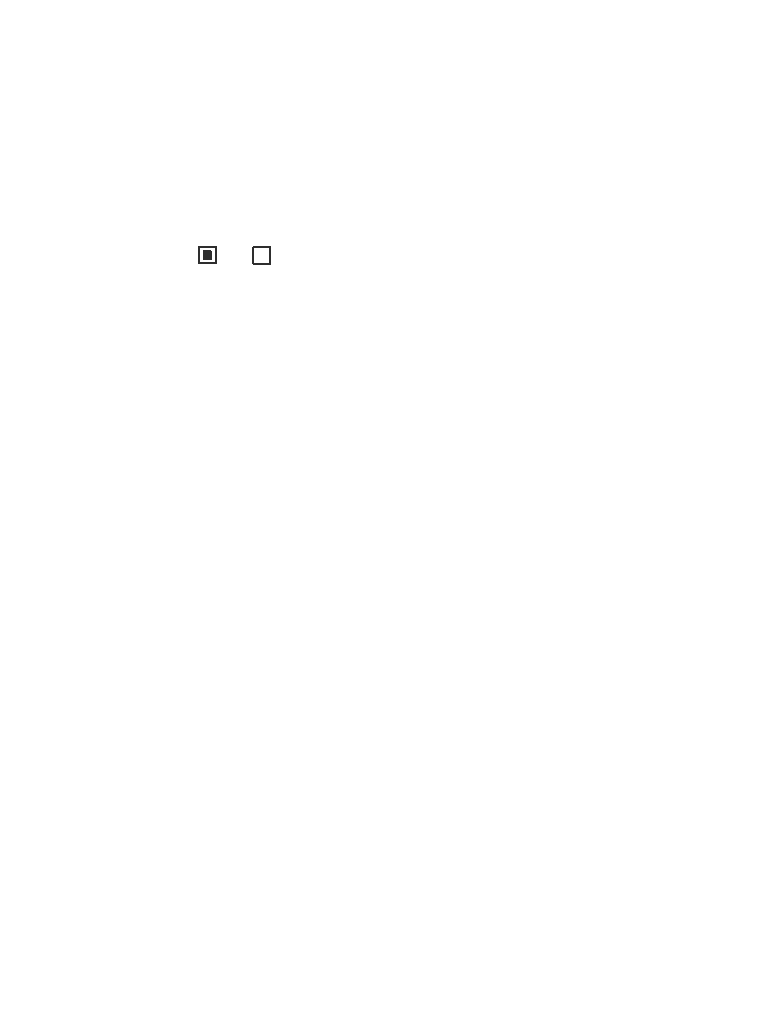
Scott Consent Form


What is the Scott Consent Form
The Scott Consent Form is a legal document designed to obtain an individual's consent regarding the handling of their personal information. This form is particularly relevant in contexts where privacy and data protection are paramount, such as healthcare, education, and financial services. It serves as a formal agreement that outlines how personal data will be used, ensuring compliance with privacy regulations.
How to use the Scott Consent Form
Using the Scott Consent Form involves several key steps. First, ensure that the form is properly filled out with accurate personal information. Next, review the consent details to understand what data will be collected and how it will be utilized. Once you are comfortable with the terms, you can sign the form electronically or in print, depending on the requirements of the requesting entity. It is important to keep a copy for your records.
Steps to complete the Scott Consent Form
Completing the Scott Consent Form requires careful attention to detail. Follow these steps for successful completion:
- Read the instructions accompanying the form to understand its purpose.
- Provide your personal information, including your full name, address, and contact details.
- Review the consent clauses to ensure you agree with how your information will be used.
- Sign and date the form, either electronically or by hand.
- Submit the form to the designated entity, keeping a copy for your records.
Legal use of the Scott Consent Form
The legal validity of the Scott Consent Form hinges on its compliance with relevant privacy laws, such as the Health Insurance Portability and Accountability Act (HIPAA) and the Family Educational Rights and Privacy Act (FERPA). These laws dictate how personal information must be handled and provide guidelines for obtaining consent. Ensuring that the form meets these legal requirements is essential for protecting both the individual’s rights and the entity’s obligations.
Key elements of the Scott Consent Form
Several key elements must be included in the Scott Consent Form to ensure its effectiveness and legal standing:
- Personal Information: The form should clearly request the individual's name and contact information.
- Purpose of Consent: It must specify why consent is being sought and how the information will be used.
- Duration of Consent: The form should indicate how long the consent is valid.
- Revocation Rights: Individuals should be informed of their right to withdraw consent at any time.
Examples of using the Scott Consent Form
The Scott Consent Form can be utilized in various scenarios, including:
- Healthcare providers obtaining consent to share patient information with specialists.
- Educational institutions seeking permission to disclose student records to parents or guardians.
- Financial institutions requesting consent to share personal data with third-party service providers.
Quick guide on how to complete scott consent form
Complete Scott Consent Form effortlessly on any device
Managing documents online has gained signNow traction among businesses and individuals. It offers an ideal eco-friendly substitute for conventional printed and signed documents, as you can easily find the appropriate form and securely store it online. airSlate SignNow equips you with all the tools necessary to create, modify, and eSign your documents swiftly without delays. Administer Scott Consent Form on any device using airSlate SignNow's Android or iOS applications and enhance any document-oriented procedure today.
The easiest way to edit and eSign Scott Consent Form with ease
- Find Scott Consent Form and click on Get Form to begin.
- Utilize the tools we provide to complete your document.
- Highlight important sections of your documents or obscure sensitive information with tools that airSlate SignNow offers specifically for that purpose.
- Create your signature using the Sign feature, which takes mere seconds and holds the same legal validity as a traditional wet ink signature.
- Review all the details and click on the Done button to save your changes.
- Select your preferred method to share your form, whether by email, SMS, or invite link, or download it to your PC.
Eliminate concerns about lost or misplaced files, tedious form searches, or errors that necessitate printing new document copies. airSlate SignNow fulfills your document management needs in just a few clicks from any device of your preference. Modify and eSign Scott Consent Form and guarantee exceptional communication at any stage of your form preparation process with airSlate SignNow.
Create this form in 5 minutes or less
Create this form in 5 minutes!
People also ask
-
What is Scott Privacy and how does it relate to airSlate SignNow?
Scott Privacy is a framework that ensures the security and confidentiality of your documents. With airSlate SignNow, all your eSignatures and document transfers are protected under this privacy standard, giving you peace of mind as you manage your transactions.
-
How does airSlate SignNow ensure compliance with Scott Privacy requirements?
airSlate SignNow adheres to Scott Privacy standards by implementing robust security measures such as end-to-end encryption and secure access protocols. This guarantees that your sensitive data remains protected while using our eSigning services.
-
What are the key features of airSlate SignNow that support Scott Privacy?
Key features supporting Scott Privacy in airSlate SignNow include advanced encryption, multi-factor authentication, and audit trails. These features ensure that every document signed is secure and compliant with privacy regulations.
-
Is airSlate SignNow cost-effective while providing Scott Privacy compliance?
Yes, airSlate SignNow offers a cost-effective solution for eSigning that does not compromise on Scott Privacy compliance. Our pricing plans are designed to fit various business needs while maintaining the highest privacy standards.
-
Can I integrate airSlate SignNow with other applications to enhance Scott Privacy?
Absolutely! airSlate SignNow integrates seamlessly with various applications that complement Scott Privacy strategies, such as CRM and document management systems. This enhances your workflow while ensuring that all documents remain secure.
-
What benefits does airSlate SignNow provide regarding Scott Privacy for small businesses?
For small businesses, airSlate SignNow offers the benefit of maintaining Scott Privacy without the need for extensive IT resources. This allows smaller firms to leverage secure eSigning capabilities to grow their operations confidently.
-
How does airSlate SignNow facilitate secure document sharing in line with Scott Privacy?
airSlate SignNow facilitates secure document sharing through features designed around Scott Privacy, like password protection and secure links. These features help you control who can view and sign your documents.
Get more for Scott Consent Form
- Funtopia glenview waiver form
- Letter of invitation for research panel form
- Igp template form
- Dair report form
- W2 r annual reconciliation keystone form
- Properties of exponents crossword puzzle answer key form
- Form 13661 reasonable accommodation request
- Medicare prior authorizationpre service review guide form
Find out other Scott Consent Form
- eSign South Dakota Legal Letter Of Intent Free
- eSign Alaska Plumbing Memorandum Of Understanding Safe
- eSign Kansas Orthodontists Contract Online
- eSign Utah Legal Last Will And Testament Secure
- Help Me With eSign California Plumbing Business Associate Agreement
- eSign California Plumbing POA Mobile
- eSign Kentucky Orthodontists Living Will Mobile
- eSign Florida Plumbing Business Plan Template Now
- How To eSign Georgia Plumbing Cease And Desist Letter
- eSign Florida Plumbing Credit Memo Now
- eSign Hawaii Plumbing Contract Mobile
- eSign Florida Plumbing Credit Memo Fast
- eSign Hawaii Plumbing Claim Fast
- eSign Hawaii Plumbing Letter Of Intent Myself
- eSign Hawaii Plumbing Letter Of Intent Fast
- Help Me With eSign Idaho Plumbing Profit And Loss Statement
- eSign Illinois Plumbing Letter Of Intent Now
- eSign Massachusetts Orthodontists Last Will And Testament Now
- eSign Illinois Plumbing Permission Slip Free
- eSign Kansas Plumbing LLC Operating Agreement Secure