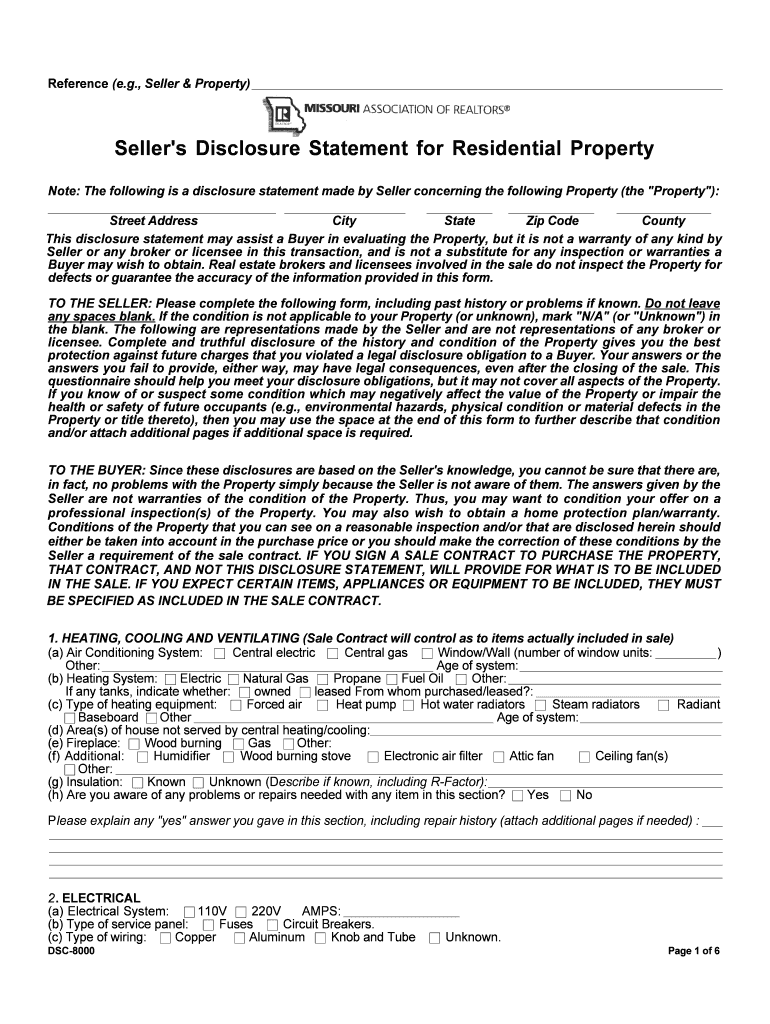
Seller's Property Disclosure Statement Form DSC 8000


What is the Seller's Property Disclosure Statement Form DSC 8000
The Seller's Property Disclosure Statement Form DSC 8000 is a crucial document in real estate transactions. It serves to inform potential buyers about the condition of a property. This form requires sellers to disclose any known issues, defects, or other relevant information regarding the property. By providing this information, sellers help buyers make informed decisions, which can lead to smoother transactions and reduce the risk of disputes after the sale.
Key elements of the Seller's Property Disclosure Statement Form DSC 8000
Understanding the key elements of the DSC 8000 form is essential for both sellers and buyers. The form typically includes sections that cover:
- Property Condition: Sellers must disclose any known defects, such as plumbing issues, roof leaks, or electrical problems.
- Environmental Hazards: Information about potential hazards like lead paint, asbestos, or mold must be included.
- Legal Issues: Any ongoing disputes, liens, or legal actions related to the property should be reported.
- Improvements and Repairs: Sellers should detail any significant repairs or improvements made to the property.
These elements help ensure transparency and protect both parties in the transaction.
Steps to complete the Seller's Property Disclosure Statement Form DSC 8000
Completing the DSC 8000 form involves several important steps to ensure accuracy and compliance:
- Gather Information: Collect all relevant details about the property, including any past repairs, maintenance records, and known issues.
- Fill Out the Form: Carefully complete each section of the form, providing honest and thorough information.
- Review the Form: Double-check for any omissions or inaccuracies before finalizing the document.
- Sign and Date: Ensure that all necessary parties sign and date the form to validate it.
Following these steps helps ensure that the form is completed correctly, reducing the likelihood of future disputes.
Legal use of the Seller's Property Disclosure Statement Form DSC 8000
The legal use of the DSC 8000 form is governed by state-specific real estate laws. This form is designed to protect both buyers and sellers by ensuring that all known issues are disclosed before a transaction. Failing to provide accurate information can lead to legal repercussions, including lawsuits for misrepresentation. It is essential for sellers to understand their obligations under the law to avoid potential penalties.
How to obtain the Seller's Property Disclosure Statement Form DSC 8000
Obtaining the DSC 8000 form is straightforward. Sellers can typically access the form through real estate agents, local real estate boards, or online resources. Many states provide downloadable versions of the form on their official websites. It is important to ensure that the correct version of the form is used, as requirements may vary by state.
Examples of using the Seller's Property Disclosure Statement Form DSC 8000
Examples of using the DSC 8000 form can illustrate its importance in real estate transactions. For instance, a seller disclosing a history of flooding in the basement can help potential buyers make informed decisions. Conversely, a seller who fails to disclose such information may face legal action if issues arise after the sale. These scenarios highlight the necessity of full transparency in property transactions.
Quick guide on how to complete sellers property disclosure statement form dsc 8000
Complete Seller's Property Disclosure Statement Form DSC 8000 effortlessly on any device
Digital document management has become increasingly favored by businesses and individuals. It offers an ideal environmentally friendly substitute for traditional printed and signed paperwork, as you can obtain the correct form and safely store it online. airSlate SignNow provides you with all the resources necessary to create, edit, and eSign your documents swiftly without interruptions. Handle Seller's Property Disclosure Statement Form DSC 8000 on any device with airSlate SignNow Android or iOS applications and simplify any document-related procedure today.
How to modify and eSign Seller's Property Disclosure Statement Form DSC 8000 with ease
- Obtain Seller's Property Disclosure Statement Form DSC 8000 and click Get Form to begin.
- Utilize the tools we provide to fill out your document.
- Highlight important sections of your documents or redact sensitive information using the tools that airSlate SignNow offers specifically for that purpose.
- Generate your eSignature with the Sign tool, which takes just seconds and holds the same legal validity as a conventional wet ink signature.
- Review the information carefully and click the Done button to save your modifications.
- Choose your preferred method to send your form, whether by email, SMS, invitation link, or download it to your computer.
Leave behind concerns about lost or misplaced files, tedious form navigation, or mistakes that necessitate printing new document copies. airSlate SignNow meets your document management requirements in just a few clicks from any device you select. Edit and eSign Seller's Property Disclosure Statement Form DSC 8000 and ensure outstanding communication at every step of the form preparation process with airSlate SignNow.
Create this form in 5 minutes or less
Create this form in 5 minutes!
People also ask
-
What is the 2009 DSC 8000 form?
The 2009 DSC 8000 form is a specific document used for various administrative processes. It typically requires electronic signatures for faster processing. With airSlate SignNow, you can easily handle the 2009 DSC 8000 form in a secure and efficient manner.
-
How does airSlate SignNow support the 2009 DSC 8000 form?
airSlate SignNow provides a user-friendly platform for completing and signing the 2009 DSC 8000 form. You can upload the form, add signatures, and send it for approval, all within a few minutes. This ensures a seamless flow of documents without the hassle of physical paperwork.
-
Is there a cost associated with using airSlate SignNow for the 2009 DSC 8000 form?
airSlate SignNow offers various pricing plans tailored to fit different business needs. You can use the platform to eSign the 2009 DSC 8000 form at an affordable cost. Check our pricing page to find the best plan for your requirements.
-
What features does airSlate SignNow offer for managing the 2009 DSC 8000 form?
With airSlate SignNow, you can enjoy features like templates for the 2009 DSC 8000 form, automated workflows, and real-time tracking of document status. These features make it easier for businesses to manage their paperwork more efficiently and reduce turnaround time.
-
Can I integrate airSlate SignNow with other applications for the 2009 DSC 8000 form?
Yes, airSlate SignNow offers numerous integrations with popular applications, allowing you to streamline the process of handling the 2009 DSC 8000 form. You can connect with CRMs, cloud storage solutions, and more to enhance your workflow.
-
What are the benefits of using airSlate SignNow for the 2009 DSC 8000 form?
Using airSlate SignNow for the 2009 DSC 8000 form can signNowly speed up document processing and improve collaboration. The platform ensures security and compliance, while also enabling you to monitor the signing process in real-time.
-
Is airSlate SignNow user-friendly for completing the 2009 DSC 8000 form?
Absolutely! airSlate SignNow is designed with user experience in mind, making it easy to navigate when filling out the 2009 DSC 8000 form. Whether you're tech-savvy or a beginner, you will find the platform intuitive and simple to use.
Get more for Seller's Property Disclosure Statement Form DSC 8000
Find out other Seller's Property Disclosure Statement Form DSC 8000
- Sign Iowa Interview Non-Disclosure (NDA) Secure
- Sign Arkansas Resignation Letter Simple
- Sign California Resignation Letter Simple
- Sign Florida Leave of Absence Agreement Online
- Sign Florida Resignation Letter Easy
- Sign Maine Leave of Absence Agreement Safe
- Sign Massachusetts Leave of Absence Agreement Simple
- Sign Connecticut Acknowledgement of Resignation Fast
- How To Sign Massachusetts Resignation Letter
- Sign New Mexico Resignation Letter Now
- How Do I Sign Oklahoma Junior Employment Offer Letter
- Sign Oklahoma Resignation Letter Simple
- How Do I Sign Oklahoma Acknowledgement of Resignation
- Can I Sign Pennsylvania Resignation Letter
- How To Sign Rhode Island Resignation Letter
- Sign Texas Resignation Letter Easy
- Sign Maine Alternative Work Offer Letter Later
- Sign Wisconsin Resignation Letter Free
- Help Me With Sign Wyoming Resignation Letter
- How To Sign Hawaii Military Leave Policy