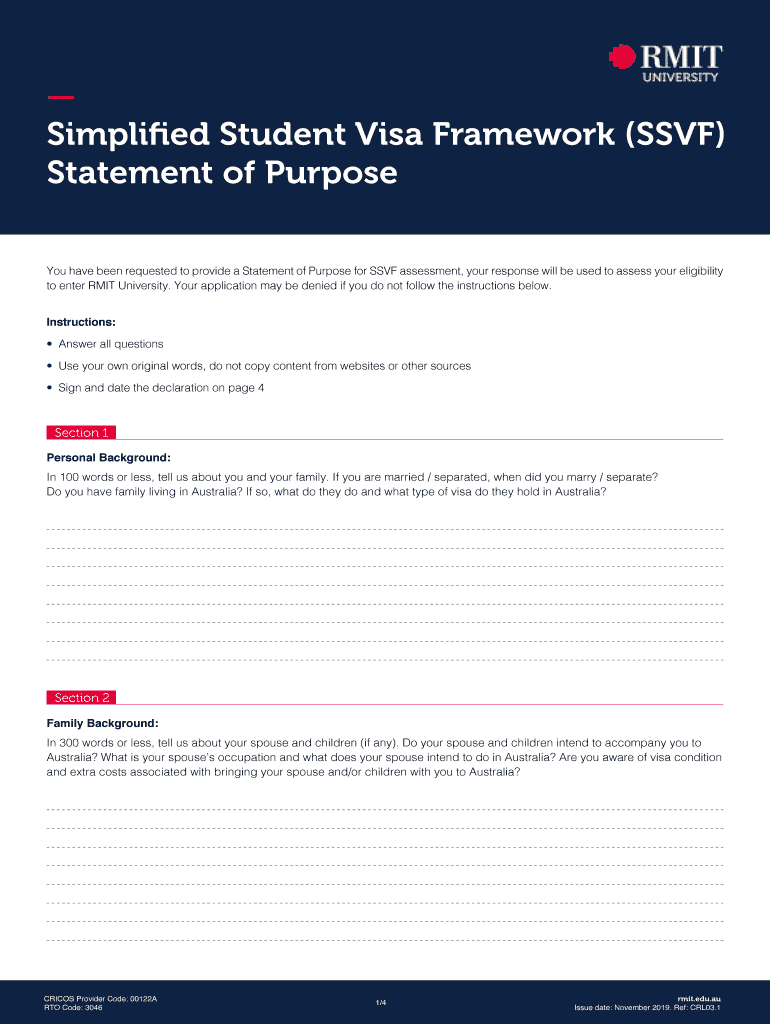
Rmit Ssvf Form


What is the Rmit Ssvf Form
The RMIT SSVF form, or Simplified Student Visa Framework form, is a crucial document for international students applying to study at RMIT University in Australia. This form is part of the application process for obtaining a student visa, which allows students to live and study in Australia for the duration of their course. The RMIT SSVF form collects essential information about the applicant, including personal details, course selection, and financial capacity to support their studies and living expenses while in Australia.
How to use the Rmit Ssvf Form
Using the RMIT SSVF form involves several steps to ensure that all required information is accurately provided. First, applicants should gather necessary documentation, such as proof of identity, academic qualifications, and financial statements. Once the form is completed, it should be submitted along with these documents to the appropriate department at RMIT University. It is essential to review the form thoroughly for any errors or omissions before submission, as inaccuracies can lead to delays in processing the visa application.
Steps to complete the Rmit Ssvf Form
Completing the RMIT SSVF form requires careful attention to detail. Here are the steps to follow:
- Gather all necessary documents, including identification, academic records, and financial proof.
- Access the RMIT SSVF form online through the university's official website.
- Fill out the form with accurate personal information, including your name, date of birth, and contact details.
- Provide details about your chosen course, including the course name and duration.
- Include information about your financial situation, demonstrating your ability to support yourself during your studies.
- Review the completed form for accuracy and completeness.
- Submit the form electronically or as instructed by the university.
Legal use of the Rmit Ssvf Form
The RMIT SSVF form must be used in accordance with Australian immigration laws. It is essential that all information provided is truthful and accurate, as any misrepresentation can lead to serious legal consequences, including visa denial or cancellation. The form serves to demonstrate the applicant's eligibility for a student visa under the Simplified Student Visa Framework, which aims to streamline the visa process for genuine students. Compliance with all legal requirements is crucial for a successful application.
Eligibility Criteria
To be eligible for the RMIT SSVF form, applicants must meet specific criteria set by the Australian government and RMIT University. These criteria typically include:
- Being enrolled in a full-time course at RMIT University.
- Meeting the English language proficiency requirements.
- Providing proof of sufficient funds to cover tuition and living expenses.
- Holding a valid passport from an eligible country.
Applicants should carefully review the eligibility requirements to ensure they qualify before submitting the RMIT SSVF form.
Key elements of the Rmit Ssvf Form
The RMIT SSVF form consists of several key elements that are essential for the application process. These include:
- Personal Information: This section requires the applicant's full name, date of birth, nationality, and contact details.
- Course Details: Applicants must specify the course they intend to study, including the course code and duration.
- Financial Information: This section assesses the applicant's financial capacity to support themselves while studying in Australia.
- Declaration: A statement confirming that all information provided is accurate and complete, which the applicant must sign.
Each of these elements plays a vital role in the evaluation of the application and the determination of visa eligibility.
Quick guide on how to complete rmit ssvf form
Complete Rmit Ssvf Form effortlessly on any gadget
Digital document management has gained immense traction among organizations and individuals alike. It offers an ideal eco-friendly substitute for conventional printed and signed documents, allowing you to obtain the appropriate form and securely store it online. airSlate SignNow equips you with all the necessary tools to create, alter, and electronically sign your documents promptly and without complications. Manage Rmit Ssvf Form on any device with airSlate SignNow's Android or iOS applications and simplify your document-centric processes today.
The simplest way to modify and electronically sign Rmit Ssvf Form effortlessly
- Obtain Rmit Ssvf Form and click Get Form to begin.
- Utilize the tools we provide to finalize your document.
- Emphasize relevant sections of the documents or conceal sensitive information with tools specifically designed for that purpose by airSlate SignNow.
- Generate your eSignature using the Sign tool, which takes mere seconds and carries the same legal validity as a traditional handwritten signature.
- Review all the details and then click the Done button to save your changes.
- Select your preferred method of delivering your form, through email, text message (SMS), or invitation link, or download it directly to your computer.
Eliminate concerns about lost or misplaced files, tedious form searches, or errors requiring new document copies. airSlate SignNow efficiently manages your document administration needs in just a few clicks from any device you prefer. Modify and electronically sign Rmit Ssvf Form and guarantee exceptional communication throughout your form preparation process with airSlate SignNow.
Create this form in 5 minutes or less
Create this form in 5 minutes!
People also ask
-
What is RMIT SSVF, and how does it relate to airSlate SignNow?
RMIT SSVF stands for RMIT University’s Student Visa Framework, a system that streamlines international student admissions. airSlate SignNow can facilitate the eSigning of documents required for RMIT SSVF applications, making the process quicker and more efficient.
-
How can airSlate SignNow support my RMIT SSVF application process?
By using airSlate SignNow, you can easily prepare, send, and eSign necessary documents for your RMIT SSVF application. This reduces the hassle of printing and physically signing documents, thus speeding up the entire submission process.
-
What are the pricing options for airSlate SignNow related to RMIT SSVF documentation?
airSlate SignNow offers various pricing plans that cater to different business needs, including options suitable for processing RMIT SSVF documents. These plans provide cost-effective solutions without compromising on features, helping you manage your documents efficiently.
-
What features does airSlate SignNow provide for RMIT SSVF users?
Key features of airSlate SignNow, beneficial for RMIT SSVF users, include template creation, advanced signing workflows, and in-app collaboration tools. These features help ensure that all documents are handled seamlessly and efficiently throughout the RMIT SSVF application process.
-
Is airSlate SignNow secure for managing RMIT SSVF documents?
Absolutely! airSlate SignNow prioritizes security and compliance, utilizing advanced encryption and secure data storage to protect your RMIT SSVF documents. Your sensitive information is safeguarded, ensuring peace of mind as you manage your applications.
-
Can airSlate SignNow integrate with other tools for RMIT SSVF applications?
Yes, airSlate SignNow seamlessly integrates with a variety of applications, making it easier to manage your RMIT SSVF documentation. Whether it’s CRM systems or cloud storage services, these integrations enhance your workflow and streamline your documentation process.
-
What benefits do I gain from using airSlate SignNow for RMIT SSVF management?
Using airSlate SignNow for RMIT SSVF management simplifies the process of sending and signing essential documents, ultimately saving time and reducing errors. This efficient approach means that you can focus more on your studies and less on paperwork.
Get more for Rmit Ssvf Form
Find out other Rmit Ssvf Form
- Sign Oregon High Tech POA Free
- Sign South Carolina High Tech Moving Checklist Now
- Sign South Carolina High Tech Limited Power Of Attorney Free
- Sign West Virginia High Tech Quitclaim Deed Myself
- Sign Delaware Insurance Claim Online
- Sign Delaware Insurance Contract Later
- Sign Hawaii Insurance NDA Safe
- Sign Georgia Insurance POA Later
- How Can I Sign Alabama Lawers Lease Agreement
- How Can I Sign California Lawers Lease Agreement
- Sign Colorado Lawers Operating Agreement Later
- Sign Connecticut Lawers Limited Power Of Attorney Online
- Sign Hawaii Lawers Cease And Desist Letter Easy
- Sign Kansas Insurance Rental Lease Agreement Mobile
- Sign Kansas Insurance Rental Lease Agreement Free
- Sign Kansas Insurance Rental Lease Agreement Fast
- Sign Kansas Insurance Rental Lease Agreement Safe
- How To Sign Kansas Insurance Rental Lease Agreement
- How Can I Sign Kansas Lawers Promissory Note Template
- Sign Kentucky Lawers Living Will Free