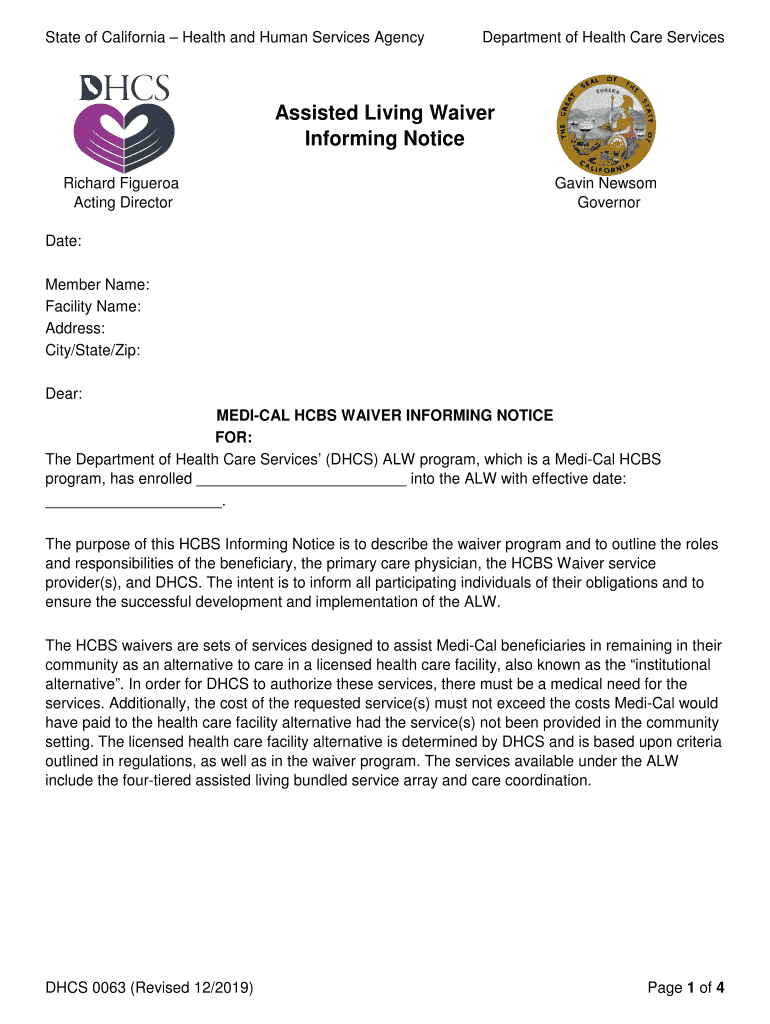
Ca Assisted Living Waiver Form


What is the Ca Assisted Living Waiver
The California Assisted Living Waiver is a program designed to provide financial assistance to eligible individuals who require long-term care services in a community setting rather than in a nursing facility. This waiver allows participants to receive necessary health care services while living in an assisted living environment, promoting independence and quality of life. The program is administered by the Department of Health Care Services (DHCS) and aims to support individuals who meet specific eligibility criteria, including age, income, and health status.
How to Obtain the Ca Assisted Living Waiver
To obtain the California Assisted Living Waiver, individuals must follow a structured application process. First, potential applicants should contact their local county social services office to express interest in the program. The application typically requires documentation of financial status, medical needs, and proof of residency. After submitting the application, the county will review the information and determine eligibility based on established criteria. It is essential to ensure that all required documents are complete to avoid delays in processing.
Steps to Complete the Ca Assisted Living Waiver
Completing the California Assisted Living Waiver involves several key steps:
- Gather Required Documentation: Collect necessary documents such as proof of income, medical records, and identification.
- Contact Local County Office: Reach out to the county social services office for guidance on the application process.
- Fill Out the Application: Complete the waiver application form accurately, ensuring all sections are filled out.
- Submit the Application: Send the completed application along with all supporting documents to the appropriate county office.
- Follow Up: Check in with the county office to confirm receipt and inquire about the status of your application.
Legal Use of the Ca Assisted Living Waiver
The California Assisted Living Waiver is legally binding, provided that all eligibility requirements are met and the application is processed correctly. It is crucial for participants to understand their rights and responsibilities under the waiver. The waiver allows for the provision of specific health care services, including personal care, medication management, and social services. Participants must adhere to the program guidelines to maintain their eligibility and ensure continued access to services.
Eligibility Criteria
Eligibility for the California Assisted Living Waiver is determined by several factors, including:
- Age: Applicants must be at least 21 years old.
- Income: Income must fall within specified limits set by the program.
- Health Needs: Applicants must demonstrate a need for assistance with daily living activities.
- Residency: Applicants must be residents of California and reside in the county where they apply.
Required Documents
When applying for the California Assisted Living Waiver, several documents are typically required to verify eligibility. These may include:
- Proof of Identity: Government-issued identification such as a driver's license or passport.
- Financial Documentation: Pay stubs, bank statements, or tax returns to demonstrate income.
- Medical Records: Documentation from healthcare providers outlining health conditions and care needs.
- Proof of Residency: Utility bills or lease agreements showing current address.
Quick guide on how to complete ca assisted living waiver
Complete Ca Assisted Living Waiver seamlessly on any device
Digital document management has become increasingly favored by businesses and individuals alike. It presents a perfect eco-conscious option compared to conventional printed and signed documents, allowing you to locate the necessary form and securely keep it online. airSlate SignNow equips you with all the tools required to create, edit, and electronically sign your documents swiftly without delays. Manage Ca Assisted Living Waiver on any device using airSlate SignNow's Android or iOS applications and simplify any document-related processes today.
The easiest way to modify and electronically sign Ca Assisted Living Waiver hassle-free
- Locate Ca Assisted Living Waiver and click on Get Form to begin.
- Utilize the tools we provide to complete your form.
- Emphasize pertinent sections of your documents or obscure confidential information with tools specifically provided by airSlate SignNow for that purpose.
- Generate your electronic signature using the Sign feature, which takes seconds and holds the same legal validity as a traditional handwritten signature.
- Review the details and click on the Done button to save your edits.
- Choose how you wish to send your form, via email, text message (SMS), or invitation link, or download it to your computer.
Eliminate the concerns of lost or misplaced documents, tedious form searches, or errors that require printing additional document copies. airSlate SignNow meets your document management needs in just a few clicks from your preferred device. Alter and electronically sign Ca Assisted Living Waiver to ensure excellent communication at any stage of your form preparation process with airSlate SignNow.
Create this form in 5 minutes or less
Create this form in 5 minutes!
People also ask
-
What are CA health care services and how can airSlate SignNow enhance them?
CA health care services encompass a range of medical, administrative, and support aspects provided to patients in California. With airSlate SignNow, healthcare providers can streamline document management, ensuring quick and secure electronic signatures for vital documentation, thereby improving overall efficiency in CA health care services.
-
How does airSlate SignNow ensure compliance with CA health care services regulations?
AirSlate SignNow adheres to various regulatory requirements for CA health care services, including HIPAA compliance. By utilizing secure encryption and audit trails, the platform guarantees that sensitive patient information remains protected, meeting the standards set by healthcare regulations in California.
-
What pricing options are available for airSlate SignNow for CA health care services?
AirSlate SignNow offers flexible pricing plans suitable for organizations providing CA health care services. Depending on your requirements, you can choose from basic to premium plans, ensuring you select a solution that fits your budget while maximizing the features you need for efficient document workflows.
-
Can airSlate SignNow integrate with other tools used in CA health care services?
Yes, airSlate SignNow seamlessly integrates with various applications commonly used in CA health care services, such as Electronic Health Record (EHR) systems, CRM software, and productivity tools. This integration allows for a smoother workflow, enabling healthcare professionals to manage their documents efficiently.
-
What features does airSlate SignNow offer for improving CA health care services?
AirSlate SignNow provides several key features that enhance CA health care services, including electronic signatures, document templates, and automated workflows. These tools simplify the process of handling patient forms and consent documents to accelerate patient care and improve operational efficiency.
-
How can airSlate SignNow improve patient experience in CA health care services?
By implementing airSlate SignNow, healthcare providers can signNowly enhance the patient experience in CA health care services. The platform allows for quick document signing, reducing waiting times and improving communication, which leads to a more streamlined and satisfactory patient journey.
-
Is airSlate SignNow user-friendly for staff in CA health care services?
Absolutely! AirSlate SignNow is designed with user-friendliness in mind, making it easy for staff in CA health care services to adopt and use the platform without extensive training. This intuitive interface helps staff efficiently manage documents and workflows, allowing them to focus more on patient care.
Get more for Ca Assisted Living Waiver
- Little caesars pizza application form
- Sample delinquent credit explanation letter form
- Declaration of conformity outboard 8 9 9 jun 11 doc
- Certificado de informaciones previas
- Business permit sample pdf form
- Techgirls application form
- Building permit application city of guelph form
- Ryder cup excel template form
Find out other Ca Assisted Living Waiver
- Sign New York Affidavit of No Lien Online
- How To Sign Delaware Trademark License Agreement
- How To Sign Nevada Retainer for Attorney
- How To Sign Georgia Assignment of License
- Sign Arizona Assignment of Lien Simple
- How To Sign Kentucky Assignment of Lien
- How To Sign Arkansas Lease Renewal
- Sign Georgia Forbearance Agreement Now
- Sign Arkansas Lease Termination Letter Mobile
- Sign Oregon Lease Termination Letter Easy
- How To Sign Missouri Lease Renewal
- Sign Colorado Notice of Intent to Vacate Online
- How Can I Sign Florida Notice of Intent to Vacate
- How Do I Sign Michigan Notice of Intent to Vacate
- Sign Arizona Pet Addendum to Lease Agreement Later
- How To Sign Pennsylvania Notice to Quit
- Sign Connecticut Pet Addendum to Lease Agreement Now
- Sign Florida Pet Addendum to Lease Agreement Simple
- Can I Sign Hawaii Pet Addendum to Lease Agreement
- Sign Louisiana Pet Addendum to Lease Agreement Free