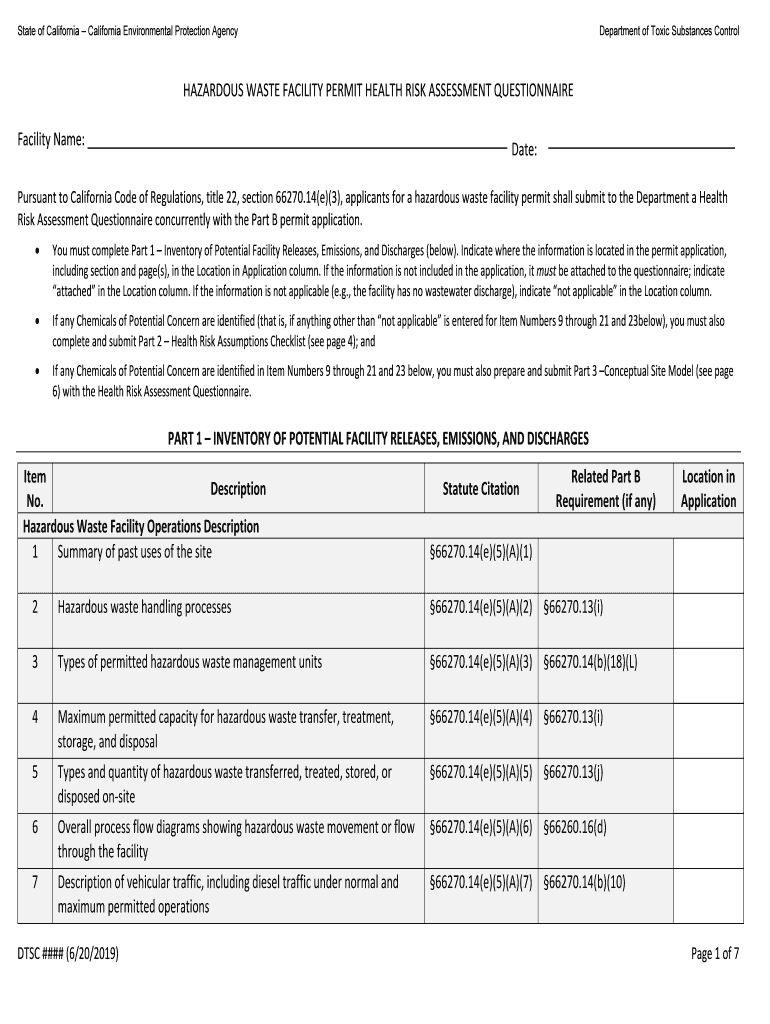
HAZARDOUS WASTE FACILITY PERMIT HEALTH RISK ASSESSMENT QUESTIONNAIRE Form


What is the HAZARDOUS WASTE FACILITY PERMIT HEALTH RISK ASSESSMENT QUESTIONNAIRE
The HAZARDOUS WASTE FACILITY PERMIT HEALTH RISK ASSESSMENT QUESTIONNAIRE is a critical document used to evaluate potential health risks associated with hazardous waste facilities. This form collects essential information that helps regulatory agencies assess the safety and environmental impact of waste management practices. By identifying potential hazards, the questionnaire plays a vital role in ensuring compliance with federal and state regulations aimed at protecting public health and the environment.
How to use the HAZARDOUS WASTE FACILITY PERMIT HEALTH RISK ASSESSMENT QUESTIONNAIRE
Using the HAZARDOUS WASTE FACILITY PERMIT HEALTH RISK ASSESSMENT QUESTIONNAIRE involves several straightforward steps. First, gather all necessary information related to the hazardous waste facility, including types of waste handled, storage methods, and safety measures in place. Next, fill out the questionnaire accurately, ensuring that all sections are completed to provide a comprehensive overview of the facility's operations. Once completed, the form should be submitted to the appropriate regulatory agency for review and approval.
Key elements of the HAZARDOUS WASTE FACILITY PERMIT HEALTH RISK ASSESSMENT QUESTIONNAIRE
Several key elements must be included in the HAZARDOUS WASTE FACILITY PERMIT HEALTH RISK ASSESSMENT QUESTIONNAIRE to ensure its effectiveness. These elements typically include:
- Facility identification and location details
- Types and quantities of hazardous waste managed
- Storage and handling procedures
- Emergency response plans
- Employee training programs related to hazardous waste
Including these elements helps regulatory bodies evaluate the potential health risks effectively.
Steps to complete the HAZARDOUS WASTE FACILITY PERMIT HEALTH RISK ASSESSMENT QUESTIONNAIRE
Completing the HAZARDOUS WASTE FACILITY PERMIT HEALTH RISK ASSESSMENT QUESTIONNAIRE involves a systematic approach:
- Review the questionnaire to understand the required information.
- Collect all relevant data about the facility's operations and waste management practices.
- Fill out the questionnaire, ensuring clarity and accuracy in your responses.
- Double-check the information for completeness and correctness.
- Submit the completed questionnaire to the designated regulatory agency.
Legal use of the HAZARDOUS WASTE FACILITY PERMIT HEALTH RISK ASSESSMENT QUESTIONNAIRE
The legal use of the HAZARDOUS WASTE FACILITY PERMIT HEALTH RISK ASSESSMENT QUESTIONNAIRE is governed by federal and state regulations. It is essential for facilities to use this form in compliance with the Resource Conservation and Recovery Act (RCRA) and other relevant environmental laws. Proper completion and submission of the questionnaire can protect facilities from legal penalties and ensure that they meet the necessary health and safety standards.
State-specific rules for the HAZARDOUS WASTE FACILITY PERMIT HEALTH RISK ASSESSMENT QUESTIONNAIRE
Each state may have specific rules and requirements regarding the HAZARDOUS WASTE FACILITY PERMIT HEALTH RISK ASSESSMENT QUESTIONNAIRE. It is crucial for facility operators to familiarize themselves with their state’s regulations, as these can dictate the format, submission deadlines, and additional documentation required. Consulting state environmental agencies can provide clarity on these specific rules, ensuring compliance and facilitating a smoother assessment process.
Quick guide on how to complete hazardous waste facility permit health risk assessment questionnaire
Complete HAZARDOUS WASTE FACILITY PERMIT HEALTH RISK ASSESSMENT QUESTIONNAIRE effortlessly on any device
Digital document management has become increasingly popular among businesses and individuals. It offers an excellent environmentally-friendly substitute for conventional printed and signed documents, as you can locate the correct form and securely save it online. airSlate SignNow equips you with all the necessary tools to create, modify, and eSign your documents promptly without delays. Manage HAZARDOUS WASTE FACILITY PERMIT HEALTH RISK ASSESSMENT QUESTIONNAIRE on any device using airSlate SignNow Android or iOS applications and streamline any document-related process today.
How to alter and eSign HAZARDOUS WASTE FACILITY PERMIT HEALTH RISK ASSESSMENT QUESTIONNAIRE without any hassle
- Locate HAZARDOUS WASTE FACILITY PERMIT HEALTH RISK ASSESSMENT QUESTIONNAIRE and then click Get Form to begin.
- Utilize the tools we provide to complete your form.
- Highlight important sections of your documents or obscure sensitive information with tools that airSlate SignNow offers specifically for that purpose.
- Create your eSignature using the Sign tool, which takes mere seconds and carries the same legal validity as a conventional handwritten signature.
- Review all the details and then click the Done button to save your modifications.
- Select how you would like to distribute your form, via email, SMS, or invite link, or download it to your computer.
Eliminate concerns about lost or misplaced files, tedious form searches, or errors that necessitate printing new document copies. airSlate SignNow meets your document management needs in just a few clicks from any device of your choice. Edit and eSign HAZARDOUS WASTE FACILITY PERMIT HEALTH RISK ASSESSMENT QUESTIONNAIRE and ensure outstanding communication at every step of your form preparation process with airSlate SignNow.
Create this form in 5 minutes or less
Create this form in 5 minutes!
People also ask
-
What is a HAZARDOUS WASTE FACILITY PERMIT HEALTH RISK ASSESSMENT QUESTIONNAIRE?
A HAZARDOUS WASTE FACILITY PERMIT HEALTH RISK ASSESSMENT QUESTIONNAIRE is a crucial tool used to evaluate potential health risks associated with hazardous waste facilities. This questionnaire helps identify hazards and assess risks, ensuring that all safety measures are in place to protect the public and the environment.
-
Why do I need a HAZARDOUS WASTE FACILITY PERMIT HEALTH RISK ASSESSMENT QUESTIONNAIRE?
You need a HAZARDOUS WASTE FACILITY PERMIT HEALTH RISK ASSESSMENT QUESTIONNAIRE to comply with regulatory requirements and ensure the safety of your operations. It helps in identifying and mitigating risks before they become serious issues, thus safeguarding both the facility and the surrounding community.
-
How does airSlate SignNow facilitate the completion of the HAZARDOUS WASTE FACILITY PERMIT HEALTH RISK ASSESSMENT QUESTIONNAIRE?
airSlate SignNow streamlines the process by providing an easy-to-use platform for filling out, sending, and eSigning the HAZARDOUS WASTE FACILITY PERMIT HEALTH RISK ASSESSMENT QUESTIONNAIRE. Our solution ensures that you can complete the questionnaire efficiently, securely, and in compliance with industry standards.
-
What features does airSlate SignNow offer for managing HAZARDOUS WASTE FACILITY PERMIT HEALTH RISK ASSESSMENT QUESTIONNAIRES?
AirSlate SignNow offers features such as document routing, automated reminders, and secure eSigning specifically for HAZARDOUS WASTE FACILITY PERMIT HEALTH RISK ASSESSMENT QUESTIONNAIRES. These features enhance productivity and ensure that your documents are processed quickly and accurately.
-
Can I integrate airSlate SignNow with other software for handling the HAZARDOUS WASTE FACILITY PERMIT HEALTH RISK ASSESSMENT QUESTIONNAIRE?
Yes, airSlate SignNow supports integrations with various applications that can help manage your HAZARDOUS WASTE FACILITY PERMIT HEALTH RISK ASSESSMENT QUESTIONNAIRE more effectively. This integration capability allows for seamless workflows and enhances data management across platforms.
-
What is the cost associated with using airSlate SignNow for HAZARDOUS WASTE FACILITY PERMIT HEALTH RISK ASSESSMENT QUESTIONNAIRE?
The cost of using airSlate SignNow for your HAZARDOUS WASTE FACILITY PERMIT HEALTH RISK ASSESSMENT QUESTIONNAIRE varies depending on the plan you choose. We offer flexible pricing options designed to meet the needs of businesses of any size, allowing you to select the most suitable package.
-
How does using airSlate SignNow benefit my HAZARDOUS WASTE FACILITY PERMIT HEALTH RISK ASSESSMENT QUESTIONNAIRE process?
Using airSlate SignNow can signNowly streamline your HAZARDOUS WASTE FACILITY PERMIT HEALTH RISK ASSESSMENT QUESTIONNAIRE process by reducing time spent on paperwork and enhancing compliance. The platform ensures that all documents are securely stored, tracked, and easily accessible when needed.
Get more for HAZARDOUS WASTE FACILITY PERMIT HEALTH RISK ASSESSMENT QUESTIONNAIRE
Find out other HAZARDOUS WASTE FACILITY PERMIT HEALTH RISK ASSESSMENT QUESTIONNAIRE
- eSign Hawaii Government Promissory Note Template Now
- eSign Hawaii Government Work Order Online
- eSign Delaware Healthcare / Medical Living Will Now
- eSign Healthcare / Medical Form Florida Secure
- eSign Florida Healthcare / Medical Contract Safe
- Help Me With eSign Hawaii Healthcare / Medical Lease Termination Letter
- eSign Alaska High Tech Warranty Deed Computer
- eSign Alaska High Tech Lease Template Myself
- eSign Colorado High Tech Claim Computer
- eSign Idaho Healthcare / Medical Residential Lease Agreement Simple
- eSign Idaho Healthcare / Medical Arbitration Agreement Later
- How To eSign Colorado High Tech Forbearance Agreement
- eSign Illinois Healthcare / Medical Resignation Letter Mobile
- eSign Illinois Healthcare / Medical Job Offer Easy
- eSign Hawaii High Tech Claim Later
- How To eSign Hawaii High Tech Confidentiality Agreement
- How Do I eSign Hawaii High Tech Business Letter Template
- Can I eSign Hawaii High Tech Memorandum Of Understanding
- Help Me With eSign Kentucky Government Job Offer
- eSign Kentucky Healthcare / Medical Living Will Secure