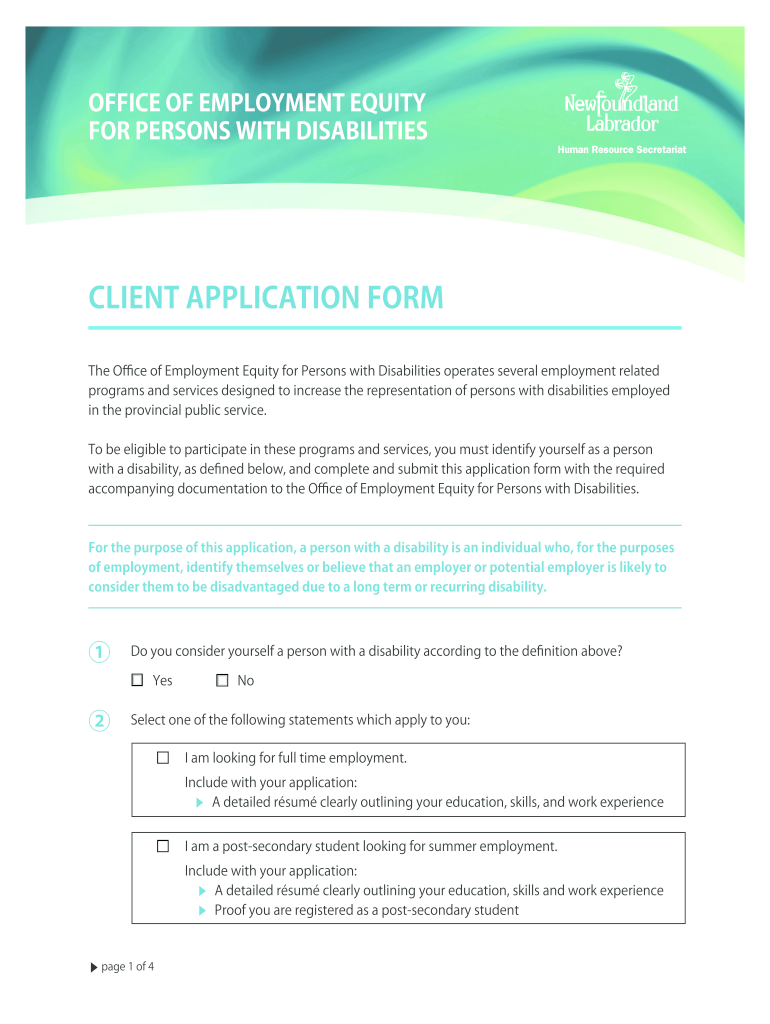
Office of Employment Equity for Persons with Disabilities Form


What is the Office of Employment Equity for Persons with Disabilities?
The Office of Employment Equity for Persons with Disabilities is a governmental body dedicated to promoting equal employment opportunities for individuals with disabilities. This office ensures compliance with various laws and regulations that protect the rights of disabled persons in the workplace. It aims to eliminate barriers to employment and foster an inclusive work environment. By providing resources and support, the office plays a crucial role in advocating for fair treatment and accessibility in employment practices.
Steps to Complete the Employment Equity Application Form
Completing the employment equity application form involves several key steps to ensure accuracy and compliance. Begin by gathering all necessary personal information, including your contact details and employment history. Next, review the eligibility criteria to confirm that you meet the requirements for submission. Fill out the form carefully, ensuring that all sections are completed thoroughly. After completing the form, double-check for any errors or omissions. Finally, submit the form electronically or via mail, depending on the submission guidelines provided by the office.
Eligibility Criteria for the Employment Equity Application
To qualify for the employment equity application, applicants must meet specific criteria set forth by the Office of Employment Equity for Persons with Disabilities. Generally, eligibility includes being a person with a documented disability that affects one’s ability to work. Applicants should also demonstrate a willingness to participate in employment programs designed to enhance their job prospects. It is essential to provide accurate documentation of your disability and any relevant employment history to support your application.
Legal Use of the Employment Equity Application Form
The employment equity application form is a legally binding document when completed and submitted correctly. It is governed by various laws that protect the rights of individuals with disabilities, including the Americans with Disabilities Act (ADA). To ensure its legal standing, the form must be filled out with accurate information and signed appropriately. Utilizing a reliable electronic signature platform can enhance the form's legitimacy, as it provides a secure method for signing and storing the document.
Form Submission Methods
The employment equity application form can be submitted through various methods, depending on the guidelines provided by the Office of Employment Equity for Persons with Disabilities. Common submission options include online submission via an official portal, mailing the completed form to the designated office address, or delivering it in person. Each method has its advantages, and applicants should choose the one that best suits their needs while ensuring compliance with submission deadlines.
Key Elements of the Employment Equity Application Form
The employment equity application form consists of several key elements that are essential for processing. These include personal identification information, details about the applicant's disability, and a section outlining previous employment experiences. Additionally, the form may require applicants to specify any accommodations they may need in the workplace. Providing comprehensive and accurate information in these sections is crucial for the successful evaluation of the application.
Examples of Using the Employment Equity Application Form
Individuals may use the employment equity application form in various scenarios, such as applying for jobs, seeking accommodations in the workplace, or participating in employment training programs. For example, a recent college graduate with a visual impairment may submit the form to request necessary tools and resources to perform effectively in a corporate setting. Similarly, a seasoned professional with a disability might use the form to ensure their workplace is compliant with accessibility standards. These examples highlight the form's versatility in supporting individuals with disabilities in their employment journey.
Quick guide on how to complete office of employment equity for persons with disabilities
Complete Office Of Employment Equity For Persons With Disabilities seamlessly on any device
Digital document management has gained popularity among businesses and individuals. It offers an excellent eco-friendly substitute to traditional printed and signed documents, as you can easily locate the suitable form and securely store it online. airSlate SignNow provides all the features you require to create, modify, and eSign your documents quickly without interruptions. Manage Office Of Employment Equity For Persons With Disabilities on any device using the airSlate SignNow Android or iOS applications and simplify any document-related task today.
The easiest way to alter and eSign Office Of Employment Equity For Persons With Disabilities effortlessly
- Find Office Of Employment Equity For Persons With Disabilities and click Get Form to begin.
- Utilize the tools available to complete your document.
- Emphasize pertinent sections of the documents or mask sensitive information with tools that airSlate SignNow offers specifically for this purpose.
- Generate your signature using the Sign feature, which takes moments and carries the same legal validity as a conventional wet ink signature.
- Review all the information and click the Done button to retain your modifications.
- Select your preferred method of delivery for your form, whether by email, SMS, invitation link, or download it to your computer.
Eliminate concerns about lost or misplaced files, tedious document searching, or errors that require new document copies. airSlate SignNow meets your document management needs in just a few clicks from any device you prefer. Modify and eSign Office Of Employment Equity For Persons With Disabilities to ensure excellent communication at every phase of your form preparation journey with airSlate SignNow.
Create this form in 5 minutes or less
Create this form in 5 minutes!
People also ask
-
What is the employment equity application form?
The employment equity application form is a customizable document designed to help organizations ensure compliance with employment equity regulations. It enables businesses to collect necessary data from applicants regarding their equity-seeking groups. Using airSlate SignNow, you can easily create and send this form for digital signatures.
-
How can I create an employment equity application form with airSlate SignNow?
Creating an employment equity application form with airSlate SignNow is simple and user-friendly. You can start by selecting our customizable templates, which can be modified to fit your specific needs. Once designed, you can easily share the form with applicants for electronic signing.
-
What are the benefits of using the employment equity application form?
The employment equity application form streamlines the recruitment process by ensuring regulatory compliance while fostering inclusivity. Additionally, using airSlate SignNow's platform allows for secure data storage, quicker turnaround times, and reduced paper costs. This ultimately enhances both the applicant and organizational experience.
-
Is there a cost associated with using the employment equity application form on airSlate SignNow?
Yes, there is a cost for using the employment equity application form on airSlate SignNow, but it offers various pricing plans to suit different budget needs. These plans are designed to be cost-effective while providing access to essential features. You can explore our pricing page to find an option that works for your organization.
-
Can the employment equity application form be integrated with other tools?
Yes, the employment equity application form on airSlate SignNow can be seamlessly integrated with various third-party applications such as HR software and customer relationship management systems. This integration allows for a more efficient workflow and ensures that all applicant data is centralized for easy access and analysis.
-
What features make the employment equity application form stand out?
The employment equity application form features customizable fields, electronic signature capabilities, and secure document storage. These features not only enhance user experience but also ensure compliance with employment regulations. Additionally, our platform provides real-time tracking of application status, making the process more transparent.
-
Is the employment equity application form secure?
Absolutely! The employment equity application form created via airSlate SignNow utilizes top-tier encryption and security protocols to protect sensitive applicant information. We prioritize data security to ensure that all documents are stored safely and only accessible by authorized personnel.
Get more for Office Of Employment Equity For Persons With Disabilities
Find out other Office Of Employment Equity For Persons With Disabilities
- Electronic signature Montana Courts Promissory Note Template Now
- Electronic signature Montana Courts Limited Power Of Attorney Safe
- Electronic signature Oklahoma Sports Contract Safe
- Electronic signature Oklahoma Sports RFP Fast
- How To Electronic signature New York Courts Stock Certificate
- Electronic signature South Carolina Sports Separation Agreement Easy
- Electronic signature Virginia Courts Business Plan Template Fast
- How To Electronic signature Utah Courts Operating Agreement
- Electronic signature West Virginia Courts Quitclaim Deed Computer
- Electronic signature West Virginia Courts Quitclaim Deed Free
- Electronic signature Virginia Courts Limited Power Of Attorney Computer
- Can I Sign Alabama Banking PPT
- Electronic signature Washington Sports POA Simple
- How To Electronic signature West Virginia Sports Arbitration Agreement
- Electronic signature Wisconsin Sports Residential Lease Agreement Myself
- Help Me With Sign Arizona Banking Document
- How Do I Sign Arizona Banking Form
- How Can I Sign Arizona Banking Form
- How Can I Sign Arizona Banking Form
- Can I Sign Colorado Banking PPT