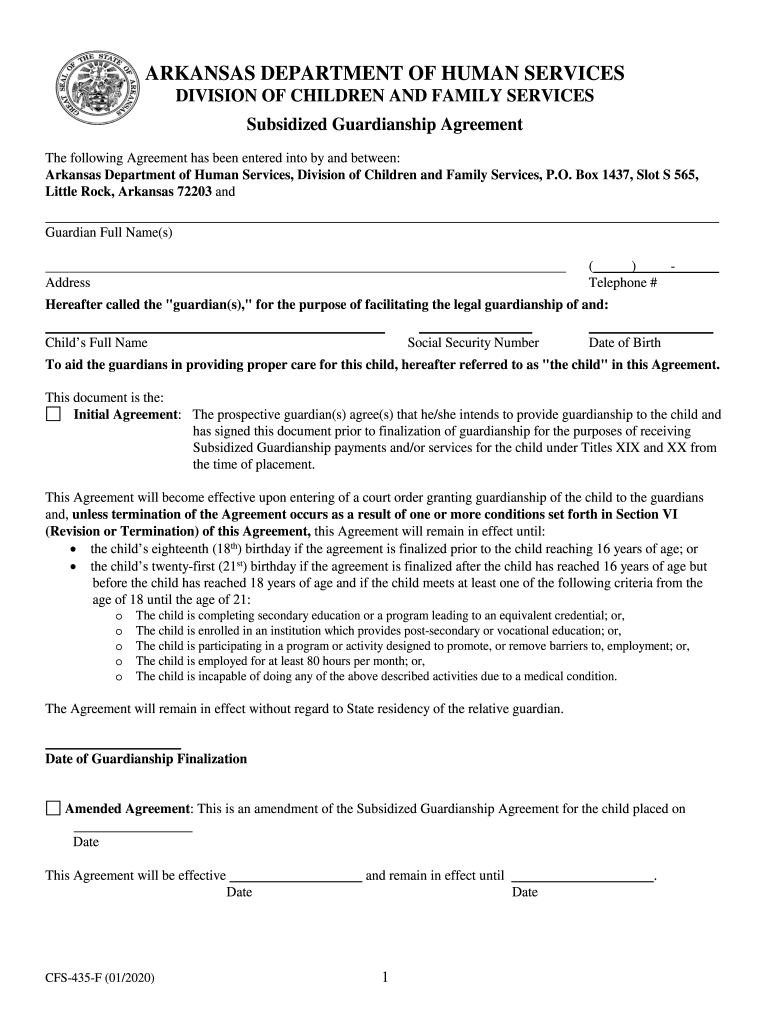
Division of Children and Family Services AR Human Services Form


What is the Division Of Children And Family Services AR Human Services
The Division of Children and Family Services (DCFS) within Arkansas Human Services is a state agency dedicated to safeguarding the welfare of children and families. This division focuses on preventing child abuse and neglect, providing support services for families in crisis, and ensuring the well-being of children in foster care. The DCFS plays a critical role in promoting family stability and offering various programs aimed at enhancing the quality of life for children and their families across Arkansas.
How to use the Division Of Children And Family Services AR Human Services
Utilizing the services provided by the Division of Children and Family Services involves understanding the specific programs and resources available. Families seeking assistance can access services such as child protective services, foster care, and adoption support. To engage with these services, individuals can visit local DCFS offices, call the agency for guidance, or explore online resources that outline available programs. Each service typically requires specific documentation and eligibility criteria, which can be clarified through direct communication with DCFS representatives.
Steps to complete the Division Of Children And Family Services AR Human Services
Completing the necessary forms for the Division of Children and Family Services involves several key steps:
- Identify the specific service or program you need assistance with.
- Gather required documents, such as identification, proof of income, and any relevant legal documents.
- Access the appropriate form, which can often be found on the DCFS website or obtained at a local office.
- Fill out the form accurately, ensuring all required fields are completed.
- Submit the form either online, by mail, or in person, depending on the submission options provided by DCFS.
- Follow up with DCFS to confirm receipt of your application and to inquire about the next steps in the process.
Legal use of the Division Of Children And Family Services AR Human Services
The legal use of the Division of Children and Family Services is governed by state and federal laws aimed at protecting children and families. The agency operates under the mandates of the Child Abuse Prevention and Treatment Act (CAPTA) and other relevant legislation. These laws ensure that the services provided are not only effective but also uphold the rights of families and children involved. Compliance with legal standards is essential for the legitimacy of actions taken by DCFS and for the protection of those they serve.
Eligibility Criteria
Eligibility for services provided by the Division of Children and Family Services varies based on the specific program. Generally, families seeking assistance must demonstrate a need for support, which may include financial hardship, risk of child abuse or neglect, or other crises. Each program has its own set of criteria, which may include age, residency, and specific circumstances related to the family situation. It is advisable to consult with DCFS representatives to understand the exact requirements for the services you are interested in.
Required Documents
When applying for services through the Division of Children and Family Services, certain documents are typically required to verify eligibility and support the application process. Commonly required documents include:
- Proof of identity (e.g., driver's license, state ID)
- Proof of residency (e.g., utility bill, lease agreement)
- Income verification (e.g., pay stubs, tax returns)
- Legal documents related to custody or guardianship, if applicable
Having these documents ready can streamline the application process and help ensure that families receive the assistance they need in a timely manner.
Quick guide on how to complete division of children and family services ar human services
Complete Division Of Children And Family Services AR Human Services effortlessly on any device
Digital document management has become increasingly popular among companies and individuals. It offers an ideal eco-friendly alternative to conventional printed and signed documents, allowing you to access the correct form and securely store it online. airSlate SignNow equips you with all the tools you need to create, modify, and electronically sign your documents quickly and seamlessly. Manage Division Of Children And Family Services AR Human Services on any device with airSlate SignNow Android or iOS applications and simplify any document-driven process today.
How to alter and electronically sign Division Of Children And Family Services AR Human Services with ease
- Locate Division Of Children And Family Services AR Human Services and click on Get Form to begin.
- Use the tools we provide to complete your document.
- Highlight important sections of the documents or redact sensitive information with tools that airSlate SignNow offers specifically for this purpose.
- Create your electronic signature using the Sign feature, which takes moments and holds the same legal validity as a conventional wet ink signature.
- Verify the details and click on the Done button to save your modifications.
- Select how you would like to share your form, whether by email, SMS, or invitation link, or download it to your computer.
Say goodbye to lost or misfiled documents, tedious form searches, or mistakes that necessitate printing new document copies. airSlate SignNow meets your document management needs in just a few clicks from a device of your choice. Edit and electronically sign Division Of Children And Family Services AR Human Services to ensure excellent communication at every stage of the form preparation process with airSlate SignNow.
Create this form in 5 minutes or less
Create this form in 5 minutes!
People also ask
-
What is the Division Of Children And Family Services AR Human Services?
The Division Of Children And Family Services AR Human Services is a state agency that provides essential support and resources to families and children in Arkansas. It aims to ensure the safety and well-being of children through various services, including adoption, foster care, and protective services. Understanding this agency's role can help you access the support you need.
-
How can airSlate SignNow assist with services related to the Division Of Children And Family Services AR Human Services?
airSlate SignNow can streamline the documentation process associated with the Division Of Children And Family Services AR Human Services. By allowing users to securely send, eSign, and manage necessary documents, it enhances efficiency for professionals working with the agency. With user-friendly features, it supports timely and accurate compliance.
-
What are the pricing options for airSlate SignNow for users in the Division Of Children And Family Services AR Human Services?
airSlate SignNow offers a range of pricing plans to cater to different needs, including affordable options ideal for departments within the Division Of Children And Family Services AR Human Services. Each plan provides access to essential features, ensuring value for money. Contact airSlate for a detailed pricing plan tailored to your organization.
-
What features does airSlate SignNow provide for managing documents related to the Division Of Children And Family Services AR Human Services?
airSlate SignNow offers a variety of features that are beneficial for managing documents within the Division Of Children And Family Services AR Human Services. Key features include template creation, bulk sending, real-time tracking, and secure e-signature capabilities. These tools simplify the document management process and enhance overall workflow efficiency.
-
How do I get started with airSlate SignNow for the Division Of Children And Family Services AR Human Services?
To get started with airSlate SignNow, simply visit our website and sign up for an account. Once registered, you can begin uploading documents, creating templates, and inviting participants to e-sign. Our user-friendly interface makes it easy to navigate and quickly implement within any division, including the Division Of Children And Family Services AR Human Services.
-
Can airSlate SignNow integrate with other systems used in the Division Of Children And Family Services AR Human Services?
Yes, airSlate SignNow offers seamless integrations with a variety of platforms commonly used in the Division Of Children And Family Services AR Human Services. Whether it's document management systems or CRM software, our integrations help ensure a cohesive workflow. Check our integrations page for a full list of compatible applications.
-
What are the benefits of using airSlate SignNow for the Division Of Children And Family Services AR Human Services?
Using airSlate SignNow provides signNow benefits for the Division Of Children And Family Services AR Human Services, including enhanced efficiency, reduced paperwork, and improved compliance. The platform's ability to facilitate quick document turnaround can lead to faster service delivery. Furthermore, its security measures ensure sensitive information is well protected.
Get more for Division Of Children And Family Services AR Human Services
Find out other Division Of Children And Family Services AR Human Services
- Can I eSignature Kentucky Performance Contract
- eSignature Nevada Performance Contract Safe
- eSignature California Franchise Contract Secure
- How To eSignature Colorado Sponsorship Proposal Template
- eSignature Alabama Distributor Agreement Template Secure
- eSignature California Distributor Agreement Template Later
- eSignature Vermont General Power of Attorney Template Easy
- eSignature Michigan Startup Cost Estimate Simple
- eSignature New Hampshire Invoice for Services (Standard Format) Computer
- eSignature Arkansas Non-Compete Agreement Later
- Can I eSignature Arizona Non-Compete Agreement
- How Do I eSignature New Jersey Non-Compete Agreement
- eSignature Tennessee Non-Compete Agreement Myself
- How To eSignature Colorado LLC Operating Agreement
- Help Me With eSignature North Carolina LLC Operating Agreement
- eSignature Oregon LLC Operating Agreement Online
- eSignature Wyoming LLC Operating Agreement Online
- eSignature Wyoming LLC Operating Agreement Computer
- eSignature Wyoming LLC Operating Agreement Later
- eSignature Wyoming LLC Operating Agreement Free