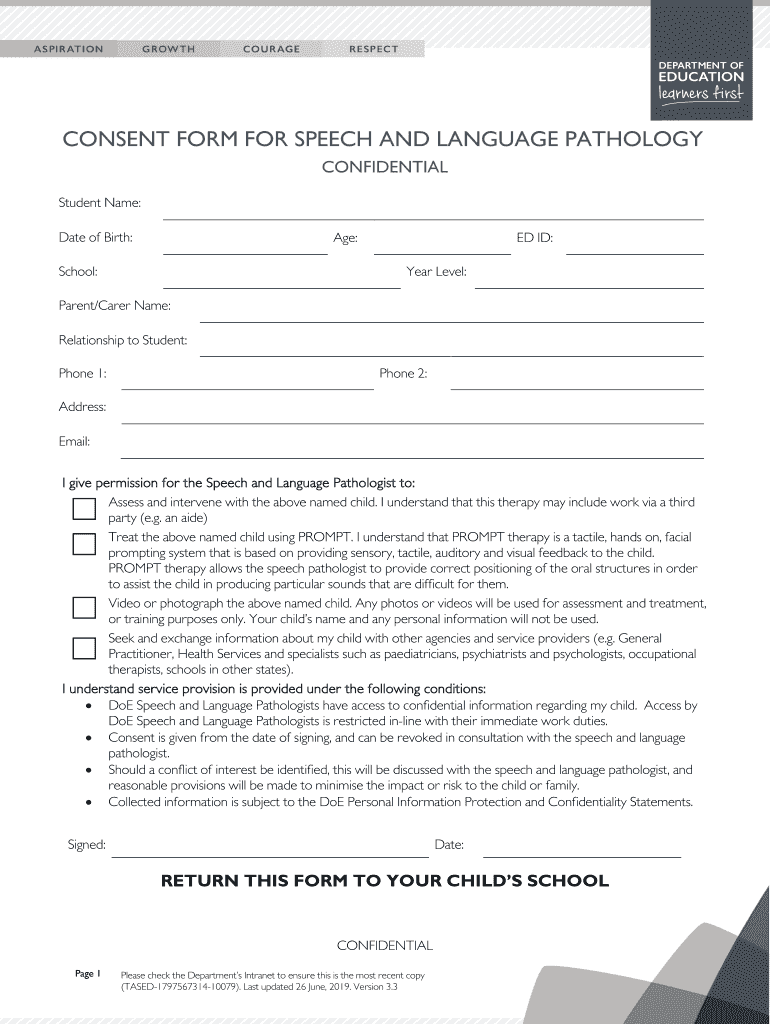
Speech and Language Pathology Consent Form Department


What is the Speech And Language Pathology Consent Form Department
The Speech and Language Pathology Consent Form Department is a vital component in the healthcare system, specifically designed to facilitate the consent process for patients receiving speech and language therapy. This form ensures that patients are fully informed about the nature of the therapy, potential risks, and benefits before proceeding. It serves as a legal document that protects both the patient and the healthcare provider by confirming that the patient understands and agrees to the proposed treatment plan.
Steps to complete the Speech And Language Pathology Consent Form Department
Completing the Speech and Language Pathology Consent Form involves several key steps to ensure accuracy and compliance. First, gather all necessary personal information, including your full name, date of birth, and contact details. Next, carefully read through the consent form to understand the treatment being proposed. After reviewing the information, sign and date the form to indicate your consent. If required, a parent or guardian must also sign for minors. Finally, submit the completed form to the appropriate department, either electronically or in person, as per the facility's guidelines.
Legal use of the Speech And Language Pathology Consent Form Department
The legal use of the Speech and Language Pathology Consent Form is grounded in compliance with federal and state regulations. This form must adhere to the standards set by laws such as the Health Insurance Portability and Accountability Act (HIPAA), which protects patient privacy. Ensuring that the form is properly completed and signed is crucial for it to be considered legally binding. Additionally, electronic signatures are valid under the ESIGN and UETA acts, provided that the eSignature platform used meets the necessary legal requirements.
Key elements of the Speech And Language Pathology Consent Form Department
Key elements of the Speech and Language Pathology Consent Form include patient identification details, a description of the proposed treatments, potential risks and benefits, and the patient's right to withdraw consent at any time. The form should also outline the confidentiality measures in place to protect patient information. Clear instructions on how to complete and submit the form are essential, as well as contact information for any questions or concerns regarding the consent process.
How to use the Speech And Language Pathology Consent Form Department
Using the Speech and Language Pathology Consent Form involves understanding its purpose and following the outlined procedures. Patients should first familiarize themselves with the information provided in the form. This includes the types of therapies available and what to expect during treatment. Once the patient is ready to proceed, they should complete the form accurately, ensuring that all required fields are filled in. After submission, patients should retain a copy for their records and follow up with the healthcare provider to confirm receipt of the consent.
Examples of using the Speech And Language Pathology Consent Form Department
Examples of using the Speech and Language Pathology Consent Form can vary based on individual circumstances. For instance, a parent may fill out the form for their child before beginning therapy sessions. In another scenario, an adult seeking treatment for a speech disorder must complete the form to ensure they understand the therapy process. Each instance highlights the importance of informed consent and the role of the form in facilitating effective communication between the patient and the healthcare provider.
Quick guide on how to complete speech and language pathology consent form department
Complete Speech And Language Pathology Consent Form Department effortlessly on any device
Online document management has gained popularity among businesses and individuals. It offers an ideal eco-friendly substitute to traditional printed and signed documents, allowing you to easily find the appropriate form and securely store it online. airSlate SignNow equips you with all the tools necessary to create, edit, and eSign your documents swiftly without interruptions. Manage Speech And Language Pathology Consent Form Department on any device using the airSlate SignNow Android or iOS applications and simplify any document-related task today.
The most efficient way to edit and eSign Speech And Language Pathology Consent Form Department with ease
- Locate Speech And Language Pathology Consent Form Department and click Get Form to begin.
- Utilize the tools we provide to fill out your document.
- Highlight relevant parts of the documents or obscure sensitive data using tools that airSlate SignNow specifically offers for that purpose.
- Create your signature with the Sign tool, which takes seconds and carries the same legal validity as a conventional ink signature.
- Review all the details and then click the Done button to save your changes.
- Select how you wish to send your form, via email, text message (SMS), invitation link, or download it to your computer.
Eliminate worries about lost or misplaced documents, tedious form searches, or errors that necessitate printing new document copies. airSlate SignNow fulfills all your document management needs in just a few clicks from any device you prefer. Edit and eSign Speech And Language Pathology Consent Form Department to ensure excellent communication at any stage of the form preparation process with airSlate SignNow.
Create this form in 5 minutes or less
Create this form in 5 minutes!
People also ask
-
What is a Speech And Language Pathology Consent Form Department?
The Speech And Language Pathology Consent Form Department provides essential documentation that allows healthcare providers to obtain informed consent from patients before treatment. This form ensures that patients understand the nature of the therapy being provided and consent to the procedures involved. Having a standardized form streamlines the workflow in clinical settings.
-
How can I create a Speech And Language Pathology Consent Form Department using airSlate SignNow?
Creating a Speech And Language Pathology Consent Form Department with airSlate SignNow is simple. You can use our intuitive document editor to customize templates or create consent forms from scratch. Once designed, you can easily send them for eSignature, ensuring quick turnaround and legal compliance.
-
What are the pricing options for the Speech And Language Pathology Consent Form Department?
airSlate SignNow offers flexible pricing options tailored for the Speech And Language Pathology Consent Form Department. Our plans range from basic to advanced features, allowing organizations of all sizes to choose what suits their needs best. You can get started with a free trial to explore the platform and its capabilities.
-
What features does the Speech And Language Pathology Consent Form Department offer?
The Speech And Language Pathology Consent Form Department includes features like customizable templates, secure eSignature capabilities, and automated workflows. Additionally, you can track document status in real-time and integrate with various other applications to enhance productivity. These features ensure a seamless process for both providers and patients.
-
What are the benefits of using the Speech And Language Pathology Consent Form Department?
Using the Speech And Language Pathology Consent Form Department boosts efficiency by eliminating paperwork and reducing the time spent on administrative tasks. It ensures compliance with legal standards while enhancing patient experience by providing clarity and transparency. Ultimately, it helps improve the overall quality of care in speech and language therapy.
-
Can the Speech And Language Pathology Consent Form Department integrate with other software?
Yes, the Speech And Language Pathology Consent Form Department can easily integrate with various healthcare software systems, such as electronic health records (EHR) and practice management tools. This integration streamlines data sharing and helps maintain comprehensive patient records. With airSlate SignNow, you can enhance your existing workflows without disruption.
-
How secure is the Speech And Language Pathology Consent Form Department?
Security is a priority for the Speech And Language Pathology Consent Form Department. airSlate SignNow employs industry-standard encryption protocols to protect sensitive data during transmission and storage. Additionally, our platform complies with HIPAA regulations, ensuring that patient information remains confidential and secure.
Get more for Speech And Language Pathology Consent Form Department
Find out other Speech And Language Pathology Consent Form Department
- How To eSign Arkansas Company Bonus Letter
- eSign Hawaii Promotion Announcement Secure
- eSign Alaska Worksheet Strengths and Weaknesses Myself
- How To eSign Rhode Island Overtime Authorization Form
- eSign Florida Payroll Deduction Authorization Safe
- eSign Delaware Termination of Employment Worksheet Safe
- Can I eSign New Jersey Job Description Form
- Can I eSign Hawaii Reference Checking Form
- Help Me With eSign Hawaii Acknowledgement Letter
- eSign Rhode Island Deed of Indemnity Template Secure
- eSign Illinois Car Lease Agreement Template Fast
- eSign Delaware Retainer Agreement Template Later
- eSign Arkansas Attorney Approval Simple
- eSign Maine Car Lease Agreement Template Later
- eSign Oregon Limited Power of Attorney Secure
- How Can I eSign Arizona Assignment of Shares
- How To eSign Hawaii Unlimited Power of Attorney
- How To eSign Louisiana Unlimited Power of Attorney
- eSign Oklahoma Unlimited Power of Attorney Now
- How To eSign Oregon Unlimited Power of Attorney