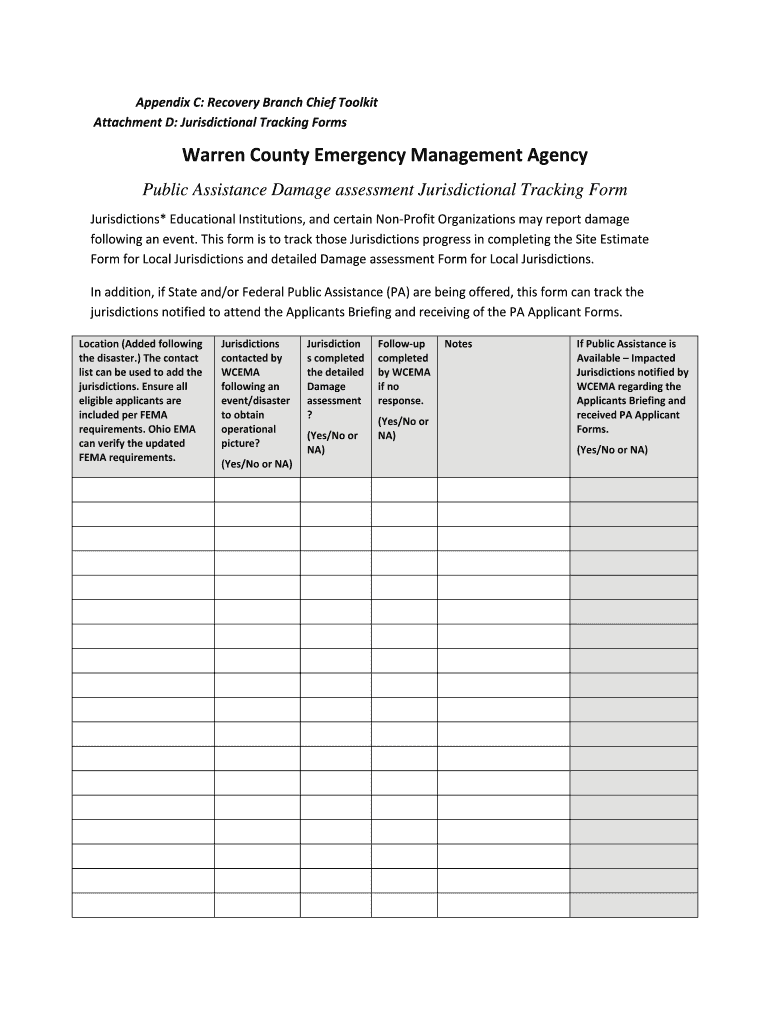
Jurisdictional Tracking Form for Damage Assessment DOCX


What is the Jurisdictional Tracking Form For Damage Assessment docx
The Jurisdictional Tracking Form for Damage Assessment docx is a specialized document used to evaluate and document damages within a specific jurisdiction. This form is essential for businesses and organizations involved in assessing damages for insurance claims, legal disputes, or regulatory compliance. It provides a structured way to collect relevant information, ensuring that all necessary data is captured accurately and systematically.
How to use the Jurisdictional Tracking Form For Damage Assessment docx
Using the Jurisdictional Tracking Form for Damage Assessment docx involves several key steps. First, ensure you have the latest version of the form. Next, gather all necessary information related to the damage being assessed, including dates, locations, and descriptions of the damages. Fill out the form systematically, ensuring that all fields are completed accurately. Once filled, the form can be signed electronically, ensuring a secure and efficient submission process.
Steps to complete the Jurisdictional Tracking Form For Damage Assessment docx
Completing the Jurisdictional Tracking Form for Damage Assessment docx involves the following steps:
- Download the form from a reliable source.
- Read the instructions carefully to understand the requirements.
- Gather all relevant documentation and information regarding the damage.
- Fill out each section of the form, ensuring accuracy.
- Review the completed form for any errors or omissions.
- Sign the form electronically to validate it.
- Submit the form as per the specified submission guidelines.
Key elements of the Jurisdictional Tracking Form For Damage Assessment docx
The Jurisdictional Tracking Form for Damage Assessment docx includes several key elements that are crucial for effective damage assessment. These elements typically consist of:
- Identification details of the party submitting the form.
- Detailed descriptions of the damages being assessed.
- Location and date of the incident.
- Supporting documentation references, such as photographs or reports.
- Signature fields for electronic validation.
Legal use of the Jurisdictional Tracking Form For Damage Assessment docx
The Jurisdictional Tracking Form for Damage Assessment docx is legally recognized when completed and signed in accordance with applicable laws. It is essential to ensure compliance with regulations such as the ESIGN Act and UETA, which govern electronic signatures in the United States. Proper use of the form can provide legal protection and support in case of disputes or claims.
State-specific rules for the Jurisdictional Tracking Form For Damage Assessment docx
Each state may have specific rules and regulations regarding the use of the Jurisdictional Tracking Form for Damage Assessment docx. It is important to familiarize yourself with these state-specific guidelines to ensure compliance. This may include variations in required information, submission processes, and deadlines. Checking with local authorities or legal counsel can provide clarity on these requirements.
Quick guide on how to complete jurisdictional tracking form for damage assessmentdocx
Finalize Jurisdictional Tracking Form For Damage Assessment docx seamlessly on any gadget
Digital document management has gained traction among businesses and individuals. It offers an ideal environmentally friendly substitute for conventional printed and signed documents, as you can locate the right template and securely save it online. airSlate SignNow equips you with all the resources necessary to create, modify, and eSign your files promptly without delays. Handle Jurisdictional Tracking Form For Damage Assessment docx on any gadget with airSlate SignNow Android or iOS applications and enhance any document-oriented process today.
How to alter and eSign Jurisdictional Tracking Form For Damage Assessment docx effortlessly
- Locate Jurisdictional Tracking Form For Damage Assessment docx and then click Get Form to begin.
- Utilize the tools we offer to complete your document.
- Highlight pertinent sections of your documents or redact sensitive details with the tools that airSlate SignNow provides specifically for that purpose.
- Create your signature using the Sign feature, which takes seconds and carries the same legal significance as a traditional wet ink signature.
- Review the information and then click on the Done button to save your changes.
- Select how you wish to send your form, via email, SMS, or invitation link, or download it to your computer.
Forget about lost or misplaced documents, tedious form searches, or errors that require reprinting new document copies. airSlate SignNow addresses all your needs in document management in just a few clicks from a device of your choice. Edit and eSign Jurisdictional Tracking Form For Damage Assessment docx and ensure excellent communication at any stage of the document preparation process with airSlate SignNow.
Create this form in 5 minutes or less
Create this form in 5 minutes!
People also ask
-
What is a Jurisdictional Tracking Form For Damage Assessment docx?
The Jurisdictional Tracking Form For Damage Assessment docx is a document template designed to help businesses systematically assess damage across different jurisdictions. It allows organizations to capture critical information, ensuring compliance with local regulations. By using this form, companies streamline their assessment processes and improve reporting accuracy.
-
How can the Jurisdictional Tracking Form For Damage Assessment docx benefit my business?
Utilizing the Jurisdictional Tracking Form For Damage Assessment docx helps your business effectively evaluate damage and maintain thorough records. The structured format enhances data clarity, which is essential for reporting and analysis. This can lead to more informed decision-making, ultimately improving operational efficiency.
-
Is the Jurisdictional Tracking Form For Damage Assessment docx customizable?
Yes, the Jurisdictional Tracking Form For Damage Assessment docx is fully customizable to meet your unique business needs. You can easily modify fields and sections to capture the specific information required for your jurisdiction. This flexibility ensures that you have a tailored solution that integrates seamlessly with your workflows.
-
What features does airSlate SignNow offer for the Jurisdictional Tracking Form For Damage Assessment docx?
airSlate SignNow provides a range of features to enhance the use of the Jurisdictional Tracking Form For Damage Assessment docx. These features include real-time collaboration, electronic signatures, and document management tools that enable quick access and sharing. The platform also offers compliance tracking to ensure proper adherence to jurisdictional requirements.
-
Can I integrate the Jurisdictional Tracking Form For Damage Assessment docx with other applications?
Absolutely! airSlate SignNow allows you to integrate the Jurisdictional Tracking Form For Damage Assessment docx with various third-party applications. This integration capability enhances your workflow by connecting with CRM systems, project management tools, and more. It ensures that all your data is synchronized across platforms for better management.
-
What is the pricing structure for using the Jurisdictional Tracking Form For Damage Assessment docx with airSlate SignNow?
airSlate SignNow offers flexible pricing plans that include access to the Jurisdictional Tracking Form For Damage Assessment docx along with other document solutions. You can choose from subscription plans that best fit your business needs, ensuring cost-effectiveness. For specific pricing information, it's best to visit the airSlate SignNow website or contact their sales team.
-
How secure is the Jurisdictional Tracking Form For Damage Assessment docx when using airSlate SignNow?
Security is a top priority for airSlate SignNow, and the Jurisdictional Tracking Form For Damage Assessment docx is no exception. The platform implements robust security measures, including data encryption and secure access controls. This ensures that all sensitive information contained within your forms is protected from unauthorized access.
Get more for Jurisdictional Tracking Form For Damage Assessment docx
Find out other Jurisdictional Tracking Form For Damage Assessment docx
- eSign Virginia Business Operations Affidavit Of Heirship Mobile
- eSign Nebraska Charity LLC Operating Agreement Secure
- How Do I eSign Nevada Charity Lease Termination Letter
- eSign New Jersey Charity Resignation Letter Now
- eSign Alaska Construction Business Plan Template Mobile
- eSign Charity PPT North Carolina Now
- eSign New Mexico Charity Lease Agreement Form Secure
- eSign Charity PPT North Carolina Free
- eSign North Dakota Charity Rental Lease Agreement Now
- eSign Arkansas Construction Permission Slip Easy
- eSign Rhode Island Charity Rental Lease Agreement Secure
- eSign California Construction Promissory Note Template Easy
- eSign Colorado Construction LLC Operating Agreement Simple
- Can I eSign Washington Charity LLC Operating Agreement
- eSign Wyoming Charity Living Will Simple
- eSign Florida Construction Memorandum Of Understanding Easy
- eSign Arkansas Doctors LLC Operating Agreement Free
- eSign Hawaii Construction Lease Agreement Mobile
- Help Me With eSign Hawaii Construction LLC Operating Agreement
- eSign Hawaii Construction Work Order Myself