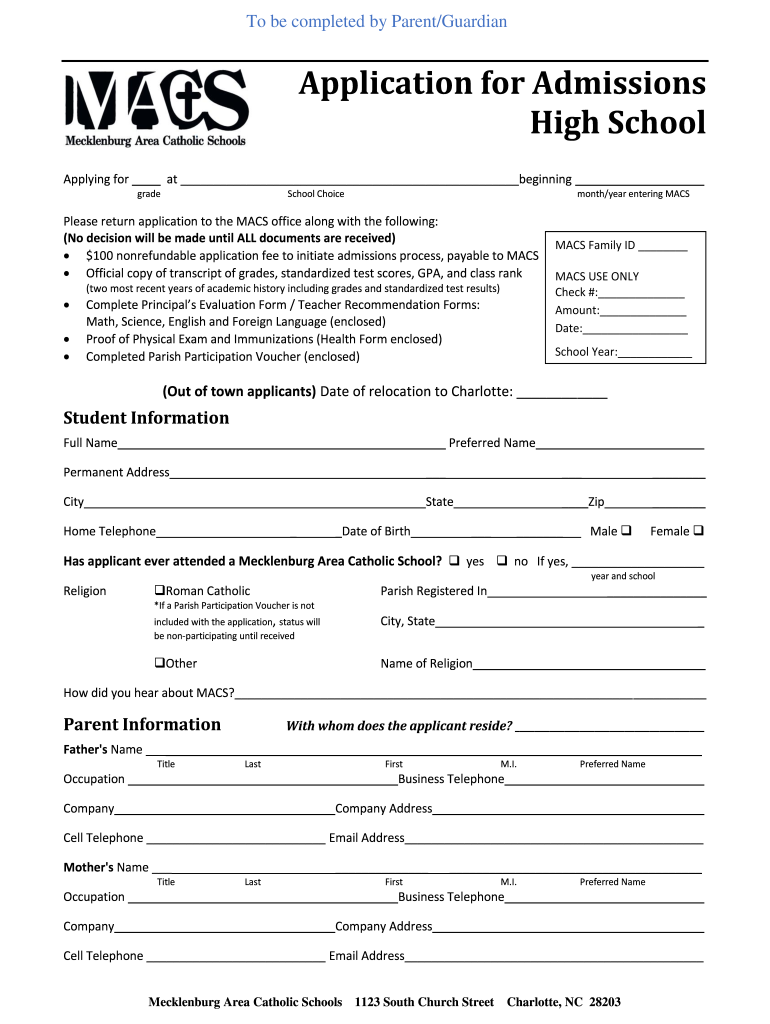
North Carolina High School Form


What is the North Carolina High School?
The North Carolina high school system encompasses various educational institutions that serve students in grades nine through twelve. These schools provide a comprehensive curriculum designed to prepare students for higher education, vocational training, or the workforce. North Carolina high schools are governed by the North Carolina Department of Public Instruction, which sets educational standards and ensures compliance with state regulations.
Steps to Complete the North Carolina High School Form
Completing the North Carolina high school form involves several key steps to ensure accuracy and compliance. First, gather all necessary personal information, including your name, address, and date of birth. Next, fill out the application form with details regarding your academic history and extracurricular activities. It is crucial to review the form for any errors before submission. Finally, submit the completed form through the designated method, whether online or by mail, ensuring you keep a copy for your records.
Legal Use of the North Carolina High School Form
The North Carolina high school form is considered legally binding when it adheres to specific requirements set forth by state law. This includes obtaining proper signatures and ensuring that all information provided is accurate and truthful. Electronic submissions are valid as long as they comply with the ESIGN Act and other relevant legislation. Utilizing a reliable eSignature solution can enhance the legal standing of the form by providing an electronic certificate and maintaining an audit trail.
Eligibility Criteria
Eligibility for enrollment in a North Carolina high school generally requires students to meet certain criteria, including age requirements and residency status. Typically, students must be at least fourteen years old and reside within the school district they wish to attend. Additionally, some high schools may have specific admission criteria based on academic performance or special programs, such as magnet or charter schools.
State-Specific Rules for the North Carolina High School
North Carolina has established specific rules governing the operation and administration of high schools. These rules cover various aspects, including curriculum requirements, standardized testing, and student assessments. Schools must also comply with state regulations regarding attendance, discipline, and graduation requirements. Understanding these rules is essential for students and parents to navigate the educational system effectively.
Form Submission Methods
Submitting the North Carolina high school form can be done through multiple methods, including online submission, mail, or in-person delivery. Online submission is often the most efficient, allowing for immediate processing. If choosing to mail the form, ensure it is sent to the correct address and consider using a trackable mailing option. In-person submissions may be required for certain documents, so it is advisable to check with the specific school for their submission preferences.
Quick guide on how to complete north carolina high school
Effortlessly Complete North Carolina High School on Any Device
Managing documents online has become increasingly popular among businesses and individuals. It offers an ideal eco-friendly alternative to traditional printed and signed papers, allowing you to find the necessary form and securely store it online. airSlate SignNow provides you with all the tools needed to create, modify, and electronically sign your documents quickly and efficiently. Handle North Carolina High School on any device using airSlate SignNow's Android or iOS applications and simplify any document-based procedure today.
How to Modify and Electronically Sign North Carolina High School with Ease
- Locate North Carolina High School and click on Get Form to begin.
- Utilize the tools we offer to complete your document.
- Emphasize important sections of your documents or conceal sensitive information with tools that airSlate SignNow specifically provides for that purpose.
- Create your signature using the Sign tool, which takes mere seconds and carries the same legal validity as a conventional wet ink signature.
- Review all information and click on the Done button to save your changes.
- Choose your preferred method to send your form, whether by email, SMS, or invitation link, or download it to your computer.
Say goodbye to lost or misplaced documents, tedious form searches, or mistakes that require printing new document copies. airSlate SignNow addresses your document management needs in just a few clicks from any device of your choice. Modify and electronically sign North Carolina High School and ensure excellent communication at every stage of your form preparation process with airSlate SignNow.
Create this form in 5 minutes or less
Create this form in 5 minutes!
People also ask
-
What is airSlate SignNow's pricing for North Carolina high schools?
airSlate SignNow offers flexible pricing plans tailored for North Carolina high schools, ensuring that educational institutions can find an option that fits their budget. Pricing is based on the number of users and the features required, providing an affordable eSignature solution without compromising on quality. Interested schools can contact us for a customized quote.
-
What features does airSlate SignNow provide for North Carolina high schools?
AirSlate SignNow includes features designed specifically for North Carolina high schools, such as customizable templates, automated workflows, and secure document storage. The platform ensures compliance with each state's regulations while making the eSignature process fast and efficient for both staff and students. Additionally, its user-friendly interface simplifies document management for educators.
-
How can airSlate SignNow benefit North Carolina high schools?
AirSlate SignNow streamlines the documentation process for North Carolina high schools, saving time and reducing paperwork. With its digital signature capabilities, schools can quickly collect signatures from parents and staff, facilitating timely approvals and enhancing communication. Overall, it increases operational efficiency and transparency in school administration.
-
Does airSlate SignNow integrate with other systems used by North Carolina high schools?
Yes, airSlate SignNow seamlessly integrates with various systems commonly used by North Carolina high schools, such as student information systems and learning management platforms. This integration allows for a smooth flow of information and enhances the overall digital experience for educators and students. Our platform supports multiple APIs for easy connectivity.
-
Is airSlate SignNow compliant with North Carolina education regulations?
Absolutely, airSlate SignNow is compliant with North Carolina education regulations, ensuring that all electronic signature processes meet legal standards. This compliance gives schools peace of mind that they are protecting student information and abiding by state requirements. Our commitment to security and privacy is paramount for educational institutions.
-
What is the setup process for North Carolina high schools using airSlate SignNow?
Setting up airSlate SignNow for North Carolina high schools is straightforward and user-friendly. After signing up, administrators can quickly configure their account, set up user permissions, and start creating documents immediately. Our dedicated support team is available to assist throughout the entire onboarding process.
-
Can parents and students in North Carolina easily use airSlate SignNow?
Yes, airSlate SignNow is designed with an intuitive user interface that makes it easy for parents and students in North Carolina to use. Users can simply access the platform from any device to review and sign documents electronically. This ease of use enhances participation and ensures that everyone can engage with school documentation efficiently.
Get more for North Carolina High School
Find out other North Carolina High School
- Sign Arkansas Construction Executive Summary Template Secure
- How To Sign Arkansas Construction Work Order
- Sign Colorado Construction Rental Lease Agreement Mobile
- Sign Maine Construction Business Letter Template Secure
- Can I Sign Louisiana Construction Letter Of Intent
- How Can I Sign Maryland Construction Business Plan Template
- Can I Sign Maryland Construction Quitclaim Deed
- Sign Minnesota Construction Business Plan Template Mobile
- Sign Construction PPT Mississippi Myself
- Sign North Carolina Construction Affidavit Of Heirship Later
- Sign Oregon Construction Emergency Contact Form Easy
- Sign Rhode Island Construction Business Plan Template Myself
- Sign Vermont Construction Rental Lease Agreement Safe
- Sign Utah Construction Cease And Desist Letter Computer
- Help Me With Sign Utah Construction Cease And Desist Letter
- Sign Wisconsin Construction Purchase Order Template Simple
- Sign Arkansas Doctors LLC Operating Agreement Free
- Sign California Doctors Lease Termination Letter Online
- Sign Iowa Doctors LLC Operating Agreement Online
- Sign Illinois Doctors Affidavit Of Heirship Secure