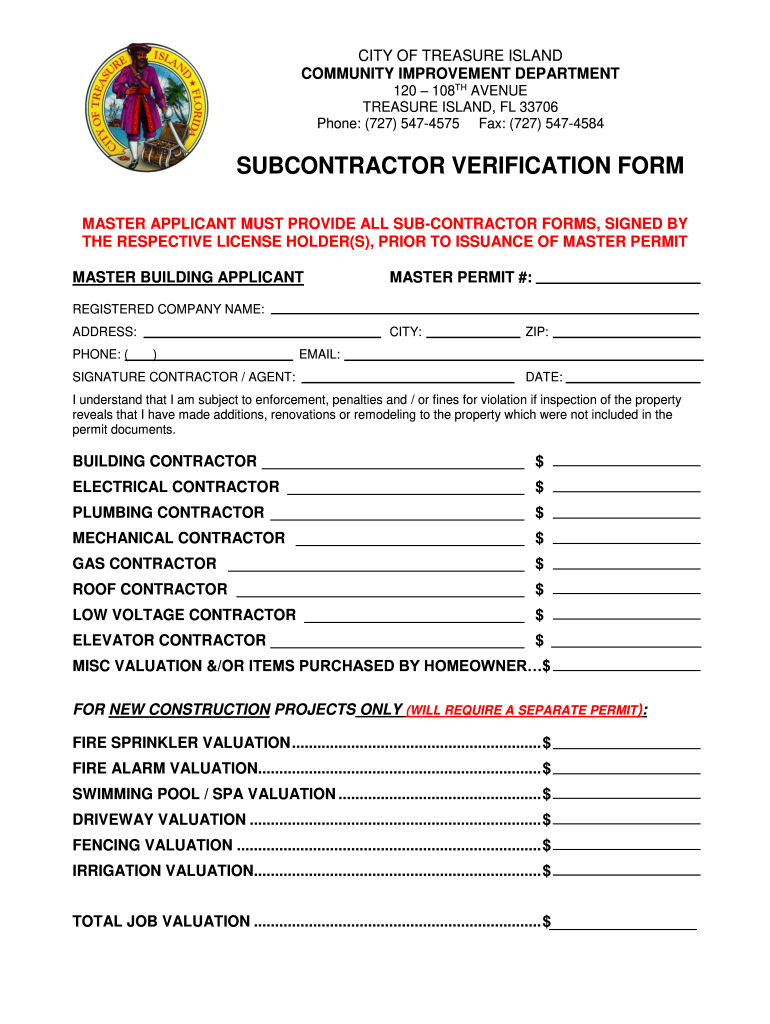
Community Improvement Department City of Treasure Island Form


Understanding subcontractor verification
Subcontractor verification is a critical process that ensures a subcontractor meets specific legal and operational standards before entering into a contract. This process typically involves checking the subcontractor's credentials, including licensing, insurance, and compliance with local, state, and federal regulations. By verifying subcontractors, businesses can mitigate risks associated with hiring unqualified or non-compliant entities, ultimately protecting their interests and ensuring project success.
Steps to complete subcontractor verification
Completing subcontractor verification involves several key steps:
- Gather necessary information: Collect the subcontractor's business name, address, contact details, and relevant licenses.
- Check legal compliance: Verify that the subcontractor holds the required licenses and permits for the work they will perform.
- Review insurance coverage: Ensure the subcontractor has adequate liability insurance and workers' compensation coverage.
- Assess financial stability: Evaluate the subcontractor's financial health through credit checks or financial statements.
- Obtain references: Contact previous clients to assess the subcontractor's performance and reliability.
- Document findings: Keep a record of all verification steps and outcomes for future reference.
Legal use of subcontractor verification
Subcontractor verification is not only a best practice but also a legal requirement in many industries. Compliance with regulations such as the Occupational Safety and Health Administration (OSHA) and the Fair Labor Standards Act (FLSA) necessitates thorough verification. Failure to properly verify subcontractors can lead to legal penalties, project delays, and potential liability for any issues arising from non-compliance. Businesses are encouraged to familiarize themselves with applicable laws and regulations to ensure their verification processes are robust and effective.
Required documents for subcontractor verification
To effectively verify subcontractors, certain documents are typically required:
- Business license: Proof that the subcontractor is authorized to operate in their respective field.
- Insurance certificates: Documentation demonstrating valid liability and workers' compensation insurance.
- Tax identification number: Necessary for tax reporting and compliance purposes.
- References: Contact information for previous clients to verify past performance.
- Financial statements: Information that reflects the subcontractor's financial stability.
Penalties for non-compliance in subcontractor verification
Failure to conduct proper subcontractor verification can result in significant penalties. Businesses may face legal repercussions, including fines and lawsuits, if a subcontractor fails to meet safety or regulatory standards. Additionally, non-compliance can lead to project delays, increased costs, and reputational damage. It is essential for businesses to prioritize subcontractor verification to avoid these potential issues and ensure a smooth operational process.
Examples of subcontractor verification in practice
Subcontractor verification can vary based on industry and project scope. For example:
- In construction, general contractors often verify subcontractors by checking their licensing and insurance before allowing them on-site.
- In IT services, companies may require subcontractors to provide proof of certifications and past project success before engagement.
- In healthcare, verification may include background checks and compliance with specific health regulations.
Quick guide on how to complete community improvement department city of treasure island
Manage Community Improvement Department City Of Treasure Island effortlessly on any device
Digital document handling has become increasingly popular for businesses and individuals alike. It offers an ideal environmentally-friendly alternative to traditional printed and signed documents, allowing you to access the appropriate form and securely store it online. airSlate SignNow equips you with all the tools necessary to create, modify, and electronically sign your documents swiftly and without delays. Handle Community Improvement Department City Of Treasure Island on any device using the airSlate SignNow Android or iOS applications and streamline any document-related process today.
How to edit and electronically sign Community Improvement Department City Of Treasure Island easily
- Find Community Improvement Department City Of Treasure Island and click on Get Form to get started.
- Use the tools we provide to fill out your form.
- Emphasize important sections of the documents or redact sensitive information with tools specifically designed by airSlate SignNow for that purpose.
- Create your signature using the Sign tool, which takes seconds and carries the same legal authority as a conventional handwritten signature.
- Verify all the details and click on the Done button to save your changes.
- Decide how you want to send your form, whether by email, text message (SMS), invitation link, or download it to your computer.
Eliminate worries about lost or misplaced documents, tedious form navigation, or errors that necessitate printing new document copies. airSlate SignNow meets all your document management needs in just a few clicks from your preferred device. Edit and electronically sign Community Improvement Department City Of Treasure Island and ensure excellent communication throughout the form preparation process with airSlate SignNow.
Create this form in 5 minutes or less
Create this form in 5 minutes!
People also ask
-
What is subcontractor verification?
Subcontractor verification is a process that ensures that contractors have the necessary credentials, licenses, and insurance before starting work. This verification helps businesses mitigate risks by confirming that their subcontractors meet industry standards and legal requirements.
-
How does airSlate SignNow facilitate subcontractor verification?
airSlate SignNow streamlines subcontractor verification by allowing you to send and receive required documents electronically. With our easy-to-use platform, you can easily manage and collect signed verification documents, ensuring that you're compliant and reducing administrative overhead.
-
Are there any costs associated with subcontractor verification using airSlate SignNow?
Yes, airSlate SignNow offers various pricing plans to accommodate different business needs. The cost includes features such as document sending, eSigning, and subcontractor verification tools, making it a cost-effective solution for business compliance.
-
What features support subcontractor verification in airSlate SignNow?
Our platform includes features like real-time tracking, customizable templates, and multi-party signing, all designed to enhance the subcontractor verification process. These features ensure that you can manage each step of verification efficiently and transparently.
-
How can subcontractor verification benefit my business?
Implementing subcontractor verification through airSlate SignNow reduces the risk of potential legal issues and enhances your company’s credibility. By ensuring that all subcontractors are verified, you can foster trust and establish long-term relationships with your clients.
-
Does airSlate SignNow integrate with other tools for subcontractor verification?
Yes, airSlate SignNow seamlessly integrates with various business tools, such as project management and accounting software. This integration enhances your subcontractor verification process by allowing you to maintain accurate records and streamline workflows.
-
Is the subcontractor verification process secure with airSlate SignNow?
Absolutely! airSlate SignNow uses advanced encryption technologies to ensure that all documents related to subcontractor verification are secure. Your sensitive information is protected throughout the entire electronic signing process, giving you peace of mind.
Get more for Community Improvement Department City Of Treasure Island
Find out other Community Improvement Department City Of Treasure Island
- How To Sign Delaware Orthodontists PPT
- How Can I Sign Massachusetts Plumbing Document
- How To Sign New Hampshire Plumbing PPT
- Can I Sign New Mexico Plumbing PDF
- How To Sign New Mexico Plumbing Document
- How To Sign New Mexico Plumbing Form
- Can I Sign New Mexico Plumbing Presentation
- How To Sign Wyoming Plumbing Form
- Help Me With Sign Idaho Real Estate PDF
- Help Me With Sign Idaho Real Estate PDF
- Can I Sign Idaho Real Estate PDF
- How To Sign Idaho Real Estate PDF
- How Do I Sign Hawaii Sports Presentation
- How Do I Sign Kentucky Sports Presentation
- Can I Sign North Carolina Orthodontists Presentation
- How Do I Sign Rhode Island Real Estate Form
- Can I Sign Vermont Real Estate Document
- How To Sign Wyoming Orthodontists Document
- Help Me With Sign Alabama Courts Form
- Help Me With Sign Virginia Police PPT