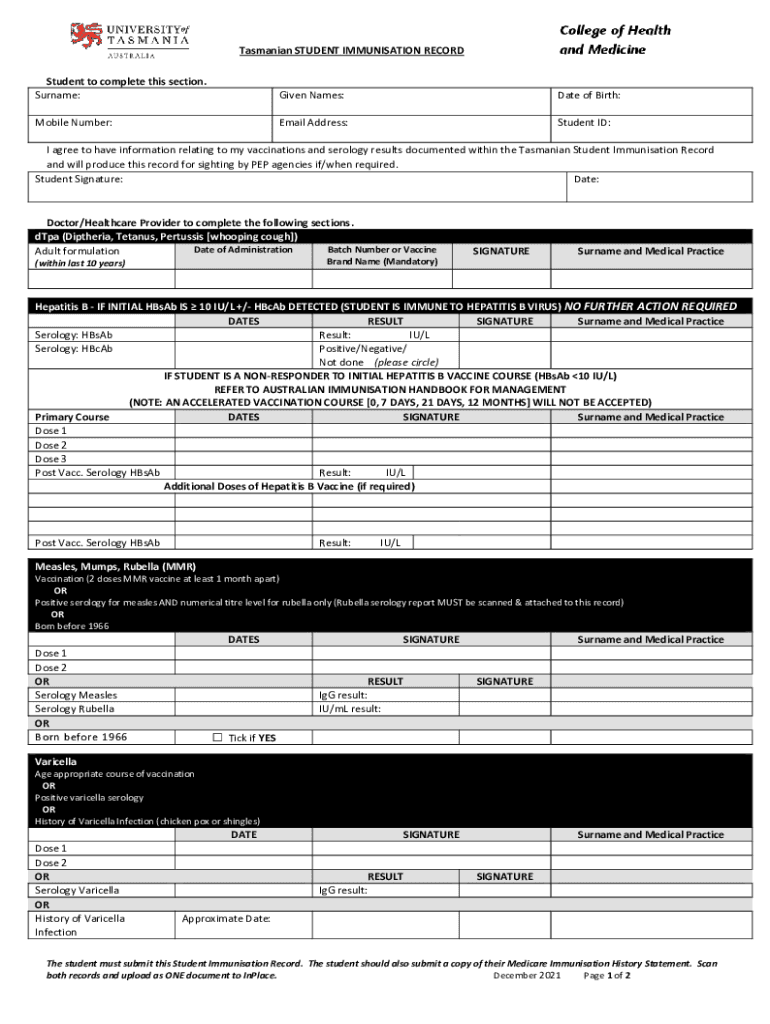
Australia University Student Immunisation Form


Understanding the Australia University Student Immunisation Record
The Australia University Student Immunisation Record is a crucial document that verifies a student's immunisation status. This form is often required by educational institutions to ensure that students are protected against certain diseases, promoting a healthy campus environment. Typically, it includes details such as the types of vaccinations received, dates administered, and any relevant medical history. This record is essential for compliance with university health policies and may also be necessary for participation in certain programs or activities.
Steps to Complete the Australia University Student Immunisation Record
Completing the Australia University Student Immunisation Record involves several straightforward steps. First, gather all relevant medical documents that detail your immunisation history. Next, fill out the form with accurate information regarding each vaccination, including the dates and types of vaccines received. Ensure that the form is signed by a qualified healthcare provider, as this adds credibility to the information provided. Finally, submit the completed form according to your university's guidelines, which may include online submission or mailing a physical copy.
Legal Use of the Australia University Student Immunisation Record
The legal validity of the Australia University Student Immunisation Record hinges on compliance with specific regulations governing electronic signatures and documentation. For the form to be considered legally binding, it must meet the requirements set forth by laws such as the ESIGN Act and UETA. These laws ensure that electronic records and signatures are recognized in the same manner as traditional paper documents. Utilizing a reliable eSignature platform can help ensure that the form is executed properly and securely.
Obtaining the Australia University Student Immunisation Record
To obtain the Australia University Student Immunisation Record, students typically need to request it from their healthcare provider or local health department. Many universities also provide access to the form through their health services or student portals. It is important to check with your institution for any specific requirements or procedures for obtaining this record. If vaccinations were received in different locations, ensure that all relevant providers are contacted to compile a complete immunisation history.
Key Elements of the Australia University Student Immunisation Record
The Australia University Student Immunisation Record includes several key elements that are essential for its validity. These elements typically consist of the student's personal information, a detailed list of vaccinations received, including the vaccine type and administration dates, and the signature of a healthcare provider. Additionally, some forms may require a statement regarding any exemptions or medical conditions that could affect immunisation. Ensuring that all these components are accurately filled out is vital for the form's acceptance by educational institutions.
State-Specific Rules for the Australia University Student Immunisation Record
Different states may have specific rules regarding the Australia University Student Immunisation Record, including the required vaccinations and documentation processes. It is important for students to familiarize themselves with their state's health regulations and university requirements. Some states may mandate certain vaccines, while others may allow exemptions based on medical or religious grounds. Checking with the university's health services or state health department can provide clarity on these requirements.
Quick guide on how to complete australia university student immunisation
Effortlessly manage Australia University Student Immunisation on any device
Digital document management has gained popularity among companies and individuals. It offers a superb eco-friendly substitute for conventional printed and signed documents, allowing you to access the appropriate form and securely store it online. airSlate SignNow provides you with all the tools necessary to create, edit, and electronically sign your documents swiftly without any holdups. Handle Australia University Student Immunisation on any device using the airSlate SignNow apps for Android or iOS and enhance any document-centric process today.
How to edit and electronically sign Australia University Student Immunisation with ease
- Find Australia University Student Immunisation and click Get Form to begin.
- Utilize the tools we offer to fill out your document.
- Highlight pertinent sections of the documents or obscure sensitive information with the tools that airSlate SignNow provides specifically for that purpose.
- Create your eSignature using the Sign tool, which takes just seconds and holds the same legal standing as a conventional wet ink signature.
- Verify the details and click on the Done button to save your changes.
- Decide how you want to send your form—via email, SMS, or invitation link—or download it to your computer.
Forget the hassle of lost or misplaced documents, tedious form hunting, or errors that necessitate printing new copies. airSlate SignNow meets all your document management needs in just a few clicks from any device you prefer. Edit and electronically sign Australia University Student Immunisation and guarantee excellent communication at every stage of the document preparation process with airSlate SignNow.
Create this form in 5 minutes or less
Create this form in 5 minutes!
People also ask
-
What is an AU student immunisation record?
An AU student immunisation record is an official documentation that tracks vaccination status for students in Australia. It is essential for enrollment in educational institutions and for compliance with health regulations.
-
How can airSlate SignNow help with managing AU student immunisation records?
airSlate SignNow simplifies the process of managing AU student immunisation records by allowing you to send, sign, and store these documents securely. Our platform ensures that the records are easily accessible and can be shared with authorized personnel when needed.
-
Is there a cost associated with using airSlate SignNow for AU student immunisation records?
Yes, airSlate SignNow offers various pricing plans tailored for educational institutions to manage AU student immunisation records efficiently. Each plan provides cost-effective solutions, ensuring that you only pay for the features that suit your needs.
-
What features does airSlate SignNow offer for AU student immunisation records?
airSlate SignNow provides features such as document templates, eSignature capabilities, and secure cloud storage for AU student immunisation records. These features streamline the documentation process, making it easier for schools to handle vaccination records.
-
Can I integrate airSlate SignNow with other systems for AU student immunisation records?
Yes, airSlate SignNow can be integrated with various third-party applications, making it easier to manage AU student immunisation records alongside other student management systems. This integration allows for seamless data sharing and improves overall efficiency.
-
What are the benefits of using airSlate SignNow for AU student immunisation records?
Using airSlate SignNow for AU student immunisation records offers multiple benefits, including enhanced security, improved compliance, and time savings. By digitizing the record-keeping process, institutions can ensure better tracking and accessibility.
-
How does airSlate SignNow ensure the security of AU student immunisation records?
airSlate SignNow employs state-of-the-art security measures, including encryption and secure authentication, to protect AU student immunisation records. Our platform ensures that sensitive information is kept safe from unauthorized access.
Get more for Australia University Student Immunisation
Find out other Australia University Student Immunisation
- eSign New York Courts Business Plan Template Later
- Can I eSign North Carolina Courts Limited Power Of Attorney
- eSign North Dakota Courts Quitclaim Deed Safe
- How To eSign Rhode Island Sports Quitclaim Deed
- Help Me With eSign Oregon Courts LLC Operating Agreement
- eSign North Dakota Police Rental Lease Agreement Now
- eSign Tennessee Courts Living Will Simple
- eSign Utah Courts Last Will And Testament Free
- eSign Ohio Police LLC Operating Agreement Mobile
- eSign Virginia Courts Business Plan Template Secure
- How To eSign West Virginia Courts Confidentiality Agreement
- eSign Wyoming Courts Quitclaim Deed Simple
- eSign Vermont Sports Stock Certificate Secure
- eSign Tennessee Police Cease And Desist Letter Now
- Help Me With eSign Texas Police Promissory Note Template
- eSign Utah Police LLC Operating Agreement Online
- eSign West Virginia Police Lease Agreement Online
- eSign Wyoming Sports Residential Lease Agreement Online
- How Do I eSign West Virginia Police Quitclaim Deed
- eSignature Arizona Banking Moving Checklist Secure